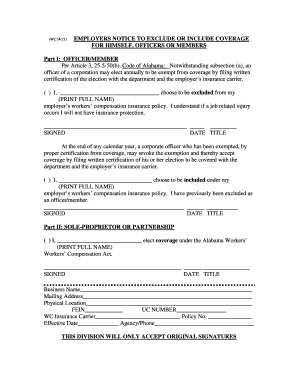
Alabama Employment Office Form


What is the Alabama Employment Office
The Alabama Employment Office serves as a vital resource for job seekers and employers within the state. It provides a range of services designed to assist individuals in finding employment, including job listings, career counseling, and training programs. The office also facilitates connections between employers and potential employees, promoting workforce development and economic growth in Alabama.
How to use the Alabama Employment Office
Utilizing the Alabama Employment Office is straightforward. Individuals can visit the office in person or access its services online. Users can search for job openings, submit applications, and receive guidance on resume writing and interview preparation. The office also offers workshops and training sessions to enhance job seekers' skills and employability.
Key elements of the Alabama Employment Office
Several key elements define the Alabama Employment Office's functionality:
- Job Listings: A comprehensive database of available positions across various industries.
- Career Counseling: Personalized support to help individuals identify career paths and develop job search strategies.
- Training Programs: Opportunities for skill development and vocational training to improve job readiness.
- Employer Services: Assistance for businesses in recruiting and hiring qualified candidates.
Steps to complete the Alabama Employment Office
To effectively engage with the Alabama Employment Office, follow these steps:
- Visit the Alabama Employment Office website or a local office.
- Create an account or register for services if accessing online.
- Search for job openings that match your skills and interests.
- Submit your application and any required documents.
- Participate in interviews and follow up with potential employers.
Eligibility Criteria
Eligibility for services provided by the Alabama Employment Office typically includes:
- Being a resident of Alabama.
- Being actively seeking employment.
- Meeting any specific requirements set by training programs or job listings.
Form Submission Methods
Individuals can submit forms and applications to the Alabama Employment Office through various methods:
- Online: Most applications can be completed and submitted via the office's website.
- Mail: Paper applications can be sent to designated addresses provided by the office.
- In-Person: Applications can also be submitted directly at local office locations.
Quick guide on how to complete alabama employment office
Complete Alabama Employment Office effortlessly on any device
Online document management has become increasingly favored by companies and individuals alike. It serves as an ideal eco-friendly substitute for conventional printouts and signed paperwork, allowing you to access the correct form and securely store it online. airSlate SignNow provides you with all the necessary tools to create, modify, and electronically sign your documents swiftly, without delays. Manage Alabama Employment Office on any platform with airSlate SignNow's Android or iOS applications and simplify any document-related process today.
The easiest way to modify and electronically sign Alabama Employment Office with ease
- Locate Alabama Employment Office and click on Get Form to initiate the process.
- Utilize the tools we offer to complete your document.
- Emphasize relevant sections of the documents or obscure sensitive information using tools specifically designed for that purpose by airSlate SignNow.
- Create your signature using the Sign tool, which takes mere seconds and holds the same legal validity as a conventional wet ink signature.
- Review the details and click on the Done button to save your modifications.
- Select your preferred method of sending your form, whether by email, text message (SMS), invitation link, or downloading it to your computer.
Say goodbye to lost or misfiled documents, the hassle of searching through forms, or errors that require printing new document copies. airSlate SignNow addresses all your document management needs with just a few clicks from any device you choose. Modify and electronically sign Alabama Employment Office to ensure outstanding communication at every step of your form preparation process with airSlate SignNow.
Create this form in 5 minutes or less
Create this form in 5 minutes!
How to create an eSignature for the alabama employment office
The best way to generate an electronic signature for a PDF in the online mode
The best way to generate an electronic signature for a PDF in Chrome
The way to create an eSignature for putting it on PDFs in Gmail
The way to make an eSignature straight from your smart phone
The way to make an eSignature for a PDF on iOS devices
The way to make an eSignature for a PDF document on Android OS
People also ask
-
What are Alabama coverage officers and how do they relate to airSlate SignNow?
Alabama coverage officers are professionals responsible for ensuring compliance with various regulations in the state. airSlate SignNow offers tools that streamline the documentation process for such officers, providing them an efficient way to eSign and manage documents essential for their operations.
-
How does airSlate SignNow's pricing structure accommodate Alabama coverage officers?
airSlate SignNow provides cost-effective pricing plans suitable for Alabama coverage officers, allowing them to choose a plan that fits their budget. With flexible options, organizations can access powerful eSigning features without overspending, making compliance easier.
-
What features make airSlate SignNow ideal for Alabama coverage officers?
airSlate SignNow offers features like secure eSigning, document tracking, and customizable templates specifically designed for Alabama coverage officers. These tools simplify the signing process and enhance overall workflow efficiency, making it easier for officers to fulfill their duties.
-
Can airSlate SignNow integrate with other tools commonly used by Alabama coverage officers?
Yes, airSlate SignNow seamlessly integrates with various platforms that Alabama coverage officers may already be using, such as CRM systems and cloud storage services. This interoperability ensures that officers can maintain their existing workflows while enhancing efficiency.
-
What benefits do Alabama coverage officers gain from using airSlate SignNow?
By using airSlate SignNow, Alabama coverage officers benefit from reduced turnaround times for documents and increased compliance. The platform provides an easy-to-use interface that simplifies the signing process, helping officers focus on their essential responsibilities.
-
How does airSlate SignNow ensure the security of documents for Alabama coverage officers?
Security is a priority for airSlate SignNow, especially for Alabama coverage officers who handle sensitive documents. The platform implements advanced encryption and security protocols, ensuring that all data is protected throughout the signing process.
-
Is training available for Alabama coverage officers to use airSlate SignNow effectively?
Absolutely, airSlate SignNow offers comprehensive training resources for Alabama coverage officers. These resources, including tutorials and customer support, help users quickly learn how to navigate the platform and utilize its features effectively.
Get more for Alabama Employment Office
- Faa hypertension worksheet 82052918 form
- Commercial bank debit card application form
- Digital signature application form vsign
- Unicef data science researcher in residence program form
- Subtracting 9 and 11 worksheets form
- Ds form
- Kids xxvideo 16761538 form
- Sc134small claims case no name and address of cou form
Find out other Alabama Employment Office
- eSign Idaho Construction Arbitration Agreement Easy
- eSign Iowa Construction Quitclaim Deed Now
- How Do I eSign Iowa Construction Quitclaim Deed
- eSign Louisiana Doctors Letter Of Intent Fast
- eSign Maine Doctors Promissory Note Template Easy
- eSign Kentucky Construction Claim Online
- How Can I eSign Maine Construction Quitclaim Deed
- eSign Colorado Education Promissory Note Template Easy
- eSign North Dakota Doctors Affidavit Of Heirship Now
- eSign Oklahoma Doctors Arbitration Agreement Online
- eSign Oklahoma Doctors Forbearance Agreement Online
- eSign Oregon Doctors LLC Operating Agreement Mobile
- eSign Hawaii Education Claim Myself
- eSign Hawaii Education Claim Simple
- eSign Hawaii Education Contract Simple
- eSign Hawaii Education NDA Later
- How To eSign Hawaii Education NDA
- How Do I eSign Hawaii Education NDA
- eSign Hawaii Education Arbitration Agreement Fast
- eSign Minnesota Construction Purchase Order Template Safe