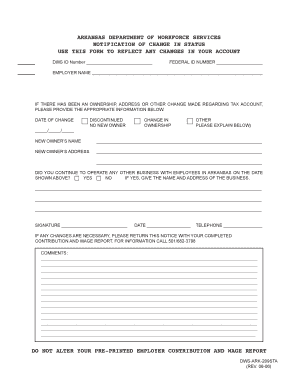
Ar Notification Form


What is the AR Notification
The AR Notification is a crucial document used in various administrative processes, particularly in the context of tax and legal compliance. It serves as a formal notification regarding changes or updates that may affect an individual's or entity's tax status or obligations. Understanding the AR Notification is essential for ensuring compliance with state and federal regulations.
How to Use the AR Notification
Using the AR Notification involves several steps to ensure that all necessary information is accurately captured and submitted. First, gather all relevant personal or business information required for the form. Next, fill out the notification with precise details regarding the changes being reported. Finally, submit the completed form through the appropriate channels, whether online or via mail, to ensure it is processed in a timely manner.
Steps to Complete the AR Notification
Completing the AR Notification involves a systematic approach:
- Review the requirements for the AR Notification to understand what information is needed.
- Collect necessary documents that support the changes being reported.
- Fill out the form carefully, ensuring that all fields are completed accurately.
- Double-check the information for any errors or omissions before submission.
- Submit the form through the designated method, ensuring you keep a copy for your records.
Legal Use of the AR Notification
The AR Notification must be completed and submitted in accordance with legal guidelines to ensure its validity. Compliance with applicable laws, such as the ESIGN Act and UETA, is essential for the document to be recognized as legally binding. This includes ensuring that the notification is signed and dated correctly, and that any required supporting documentation is included.
Key Elements of the AR Notification
Key elements of the AR Notification typically include:
- Personal or business identification information.
- Details of the changes being reported.
- Signature of the individual or authorized representative.
- Date of submission.
Each of these elements plays a vital role in ensuring that the notification is processed correctly and efficiently.
Filing Deadlines / Important Dates
Filing deadlines for the AR Notification can vary based on the specific changes being reported and the jurisdiction involved. It is important to be aware of these deadlines to avoid penalties or compliance issues. Typically, notifications should be submitted as soon as changes occur, but specific deadlines may be outlined by state or federal regulations.
Who Issues the Form
The AR Notification is typically issued by state tax authorities or relevant government agencies responsible for overseeing tax compliance and legal notifications. It is important to check with the appropriate agency to ensure that you are using the correct version of the form and following the proper procedures for submission.
Quick guide on how to complete ar notification
Manage Ar Notification seamlessly on any device
Digital document management has become increasingly favored by businesses and individuals alike. It offers an ideal environmentally friendly substitute for conventional printed and signed documents, as you can easily locate the right form and securely store it online. airSlate SignNow equips you with all the tools necessary to create, edit, and eSign your documents quickly without delays. Manage Ar Notification on any device using the airSlate SignNow Android or iOS applications and simplify your document-driven tasks today.
The simplest way to modify and eSign Ar Notification effortlessly
- Locate Ar Notification and click Get Form to begin.
- Utilize the tools we offer to complete your document.
- Highlight important sections of the documents or redact sensitive information with tools that airSlate SignNow provides specifically for this purpose.
- Create your signature using the Sign tool, a process that takes mere seconds and holds the same legal validity as a conventional wet ink signature.
- Review the details and click the Done button to finalize your changes.
- Choose your preferred method for sharing your form, be it via email, text message (SMS), or invitation link, or download it to your computer.
Eliminate the hassle of lost or misplaced files, tedious document searches, or mistakes that necessitate printing new copies. airSlate SignNow meets all your document management needs in just a few clicks from any device you prefer. Modify and eSign Ar Notification and ensure excellent communication throughout the form preparation process with airSlate SignNow.
Create this form in 5 minutes or less
Create this form in 5 minutes!
How to create an eSignature for the ar notification
The best way to generate an eSignature for a PDF in the online mode
The best way to generate an eSignature for a PDF in Chrome
How to create an eSignature for putting it on PDFs in Gmail
How to create an eSignature right from your smart phone
How to create an eSignature for a PDF on iOS devices
How to create an eSignature for a PDF on Android OS
People also ask
-
What is an air notification in the context of airSlate SignNow?
An air notification is a feature in airSlate SignNow that keeps users informed about the status of their document workflows. It ensures that you receive timely alerts when actions are taken, such as when documents are sent, viewed, or signed. This enhances communication and helps streamline the signing process.
-
How can I customize air notifications in airSlate SignNow?
Customizing air notifications in airSlate SignNow is simple. You can tailor notifications based on specific triggers, such as document views or completions, allowing you to receive updates that matter most to your workflow. This feature ensures you stay engaged and informed without being overwhelmed by unnecessary alerts.
-
Are there any costs associated with using air notifications?
air notifications come included with all airSlate SignNow subscriptions, providing an excellent value for organizations looking to enhance their document signing processes. Whether you choose a basic or advanced plan, you'll benefit from seamless notifications at no additional cost. This makes it a cost-effective solution for businesses of all sizes.
-
What are the benefits of using air notifications for document management?
Using air notifications in airSlate SignNow improves efficiency by keeping users updated on document activity in real-time. This facilitates quicker decision-making and enhances collaboration within teams. Additionally, it minimizes the risk of missed signatures or delays, streamlining the overall document management process.
-
Can I integrate air notifications with other software?
Yes, air notifications can be integrated with various third-party applications, enhancing your overall document workflow. By connecting with tools like CRM systems or project management software, you can automate notifications and synchronize your processes. This integration provides a comprehensive solution for managing documents efficiently.
-
How does air notification improve the signing experience for customers?
Air notifications enhance the signing experience by informing customers of document statuses promptly. This transparency keeps them engaged and ensures they do not miss any important actions required on their end. As a result, this leads to quicker turnaround times and improved satisfaction with the signing process.
-
Is it possible to turn off air notifications if needed?
Yes, airSlate SignNow allows users to turn off air notifications if they prefer not to receive alerts. You can easily adjust your notification settings in the account dashboard to customize the level of communication you wish to have. This flexibility ensures that you can tailor the user experience according to your preferences.
Get more for Ar Notification
- Outdoorsman scout rank worksheet form
- Used dealer license ohio form 4443
- Bol form lakeville motor
- Application for a visa for a long stay in greece photo this application form is of charge 1 2 3 4 5 6 7 8 9 surname family
- Lidl pdf online form
- Death certificate template form
- Sc 40 indiana elderly tax form
- Ocean marine form
Find out other Ar Notification
- Electronic signature Doctors PDF Louisiana Now
- How To Electronic signature Massachusetts Doctors Quitclaim Deed
- Electronic signature Minnesota Doctors Last Will And Testament Later
- How To Electronic signature Michigan Doctors LLC Operating Agreement
- How Do I Electronic signature Oregon Construction Business Plan Template
- How Do I Electronic signature Oregon Construction Living Will
- How Can I Electronic signature Oregon Construction LLC Operating Agreement
- How To Electronic signature Oregon Construction Limited Power Of Attorney
- Electronic signature Montana Doctors Last Will And Testament Safe
- Electronic signature New York Doctors Permission Slip Free
- Electronic signature South Dakota Construction Quitclaim Deed Easy
- Electronic signature Texas Construction Claim Safe
- Electronic signature Texas Construction Promissory Note Template Online
- How To Electronic signature Oregon Doctors Stock Certificate
- How To Electronic signature Pennsylvania Doctors Quitclaim Deed
- Electronic signature Utah Construction LLC Operating Agreement Computer
- Electronic signature Doctors Word South Dakota Safe
- Electronic signature South Dakota Doctors Confidentiality Agreement Myself
- How Do I Electronic signature Vermont Doctors NDA
- Electronic signature Utah Doctors Promissory Note Template Secure