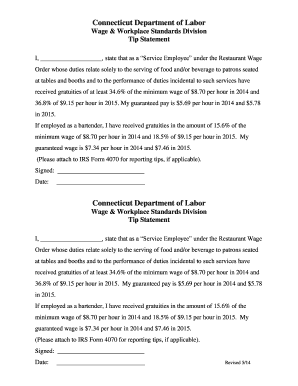
Connecticut Wage Tip Form


What is the Connecticut Wage Tip
The Connecticut Wage Tip refers to the compensation structure for employees who receive tips as part of their income, particularly in the hospitality and service industries. Under Connecticut law, employers are allowed to pay a lower minimum wage to employees who regularly receive tips, provided that the total earnings, including tips, meet or exceed the standard minimum wage. This system is designed to recognize the unique earning potential of tipped employees while ensuring they receive fair compensation.
How to use the Connecticut Wage Tip
Using the Connecticut Wage Tip involves understanding both the legal framework and the practical aspects of reporting tips. Employees must accurately report their tips to their employer, who must then ensure that these tips are factored into their overall wages. Employers are required to keep detailed records of tips received, and employees should be aware of their rights regarding tip reporting and wage calculations. Utilizing digital tools can simplify this process, ensuring compliance and accuracy.
Steps to complete the Connecticut Wage Tip
Completing the Connecticut Wage Tip involves several key steps:
- Gather necessary information, including total tips earned during the reporting period.
- Fill out the appropriate wage tip form, ensuring all sections are completed accurately.
- Submit the form to your employer or the relevant state department, adhering to submission guidelines.
- Keep a copy of the submitted form for your records, as it may be needed for future reference or tax purposes.
Key elements of the Connecticut Wage Tip
Important elements of the Connecticut Wage Tip include:
- Tip Credit: Employers can apply a tip credit against the minimum wage, which allows them to pay a lower base wage.
- Reporting Requirements: Employees must report all tips received to ensure compliance with wage laws.
- Record Keeping: Employers must maintain accurate records of tips and wages paid to employees.
- Legal Compliance: Both employees and employers must adhere to state regulations regarding wage tips to avoid penalties.
Legal use of the Connecticut Wage Tip
The legal use of the Connecticut Wage Tip is governed by state labor laws, which outline how tips should be reported, recorded, and compensated. Employers must ensure that the total compensation, including tips, meets the minimum wage requirements. Additionally, employees should be aware of their rights regarding tip distribution and any potential deductions from their wages. Understanding these legal frameworks helps protect both parties and ensures fair treatment in the workplace.
Form Submission Methods
Submitting the Connecticut Wage Tip can be done through various methods, depending on the employer's preferences and state regulations. Common submission methods include:
- Online Submission: Many employers offer digital platforms for employees to submit their wage tip forms electronically.
- Mail: Employees can send completed forms via postal mail to their employer or the appropriate state department.
- In-Person: Some employees may choose to deliver their forms directly to their employer's office for immediate processing.
Quick guide on how to complete connecticut wage tip
Manage Connecticut Wage Tip effortlessly on any device
Digital document management has become increasingly favored by companies and individuals alike. It serves as an ideal environmentally friendly substitute for traditional printed and signed documents, as you can easily locate the right form and securely store it online. airSlate SignNow equips you with all the tools required to create, modify, and electronically sign your documents swiftly without delays. Handle Connecticut Wage Tip on any device with airSlate SignNow's Android or iOS applications and enhance any document-related operation today.
How to modify and eSign Connecticut Wage Tip with ease
- Obtain Connecticut Wage Tip and click on Get Form to begin.
- Utilize the tools we offer to fill out your document.
- Emphasize relevant sections of the documents or conceal sensitive information with tools that airSlate SignNow provides specifically for such tasks.
- Create your eSignature using the Sign tool, which takes mere seconds and carries the same legal authority as a conventional wet ink signature.
- Review all the details and click on the Done button to save your changes.
- Choose how you want to share your form, whether by email, text message (SMS), invitation link, or by downloading it to your computer.
Forget about lost or misplaced documents, tedious form searches, or errors that require reprinting new document copies. airSlate SignNow meets all your document management needs in just a few clicks from any device you prefer. Modify and eSign Connecticut Wage Tip and ensure excellent communication at every stage of the form preparation process with airSlate SignNow.
Create this form in 5 minutes or less
Create this form in 5 minutes!
How to create an eSignature for the connecticut wage tip
The way to create an electronic signature for your PDF in the online mode
The way to create an electronic signature for your PDF in Chrome
How to generate an electronic signature for putting it on PDFs in Gmail
How to make an eSignature straight from your smart phone
The best way to create an electronic signature for a PDF on iOS devices
How to make an eSignature for a PDF document on Android OS
People also ask
-
What is the ct tip feature in airSlate SignNow?
The ct tip feature in airSlate SignNow allows users to customize their document signing experience. It provides helpful tips and insights during the signing process, ensuring that all users understand how to efficiently complete their documents. This functionality enhances user experience and minimizes errors, making document management smoother.
-
How does airSlate SignNow pricing work for the ct tip feature?
airSlate SignNow offers flexible pricing plans that include the ct tip feature without any additional cost. Users can choose a plan that fits their business needs, ensuring access to this valuable feature that aids in simplifying document signing. The competitive pricing allows businesses of all sizes to benefit from enhanced eSigning capabilities.
-
What are the key benefits of using airSlate SignNow's ct tip?
The ct tip feature in airSlate SignNow provides numerous benefits, including user-friendly guidance during the signing process. This ensures that signers make informed decisions, reducing the likelihood of mistakes. Moreover, by streamlining the signing experience, it enhances overall productivity within your business.
-
Can I integrate the ct tip feature with other tools?
Yes, the ct tip feature seamlessly integrates with various tools and platforms, enhancing its functionality. This enables users to maintain a cohesive workflow and manage documents alongside other software. The integration capabilities make airSlate SignNow a versatile solution for businesses looking to optimize their eSigning processes.
-
Is the ct tip feature suitable for all types of documents?
Absolutely! The ct tip feature in airSlate SignNow can be applied to a wide range of documents, including contracts, agreements, and forms. Its versatility ensures that no matter the document type, users receive the assistance they need for a successful signing experience.
-
How does the ct tip improve user experience in airSlate SignNow?
The ct tip feature greatly improves user experience by providing contextual assistance during the document signing process. This helps signers navigate through various steps without confusion, enabling a smoother interaction. Ultimately, it leads to higher satisfaction and quicker completion times for document transactions.
-
What types of businesses can benefit from the ct tip feature?
The ct tip feature is beneficial for businesses of all sizes and industries, from startups to large enterprises. Regardless of the complexity of their document processes, companies can leverage this feature to improve their eSigning efficiency. This accessibility guarantees that everyone, from freelancers to corporate teams, can optimize their workflow.
Get more for Connecticut Wage Tip
Find out other Connecticut Wage Tip
- Can I eSignature Oregon Orthodontists LLC Operating Agreement
- How To eSignature Rhode Island Orthodontists LLC Operating Agreement
- Can I eSignature West Virginia Lawers Cease And Desist Letter
- eSignature Alabama Plumbing Confidentiality Agreement Later
- How Can I eSignature Wyoming Lawers Quitclaim Deed
- eSignature California Plumbing Profit And Loss Statement Easy
- How To eSignature California Plumbing Business Letter Template
- eSignature Kansas Plumbing Lease Agreement Template Myself
- eSignature Louisiana Plumbing Rental Application Secure
- eSignature Maine Plumbing Business Plan Template Simple
- Can I eSignature Massachusetts Plumbing Business Plan Template
- eSignature Mississippi Plumbing Emergency Contact Form Later
- eSignature Plumbing Form Nebraska Free
- How Do I eSignature Alaska Real Estate Last Will And Testament
- Can I eSignature Alaska Real Estate Rental Lease Agreement
- eSignature New Jersey Plumbing Business Plan Template Fast
- Can I eSignature California Real Estate Contract
- eSignature Oklahoma Plumbing Rental Application Secure
- How Can I eSignature Connecticut Real Estate Quitclaim Deed
- eSignature Pennsylvania Plumbing Business Plan Template Safe