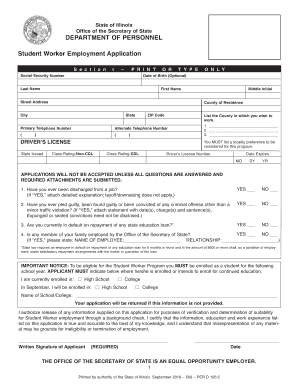
Downstate Student Worker Application Illinois Secretary of State Form


What is the Downstate Student Worker Application Illinois Secretary Of State
The Downstate Student Worker Application is a form issued by the Illinois Secretary of State, designed for students seeking employment opportunities within state agencies. This application serves as a formal request for student employment, ensuring that applicants meet the necessary criteria and comply with state regulations. It is specifically tailored for students who are enrolled in educational institutions and wish to gain work experience while studying.
Steps to complete the Downstate Student Worker Application Illinois Secretary Of State
Completing the Downstate Student Worker Application involves several key steps to ensure accuracy and compliance. First, gather all necessary personal information, including your full name, contact details, and educational background. Next, carefully fill out the application form, ensuring that all sections are completed. Review the form for any errors or omissions before submitting it. Finally, submit the application either online or by mail, depending on the submission options provided by the Illinois Secretary of State.
Eligibility Criteria
To be eligible for the Downstate Student Worker Application, applicants must meet specific criteria. Typically, candidates must be currently enrolled in an accredited educational institution, such as a college or university. Additionally, applicants may need to maintain a certain academic standing and be available to work during designated hours. It is essential to review the eligibility requirements outlined by the Illinois Secretary of State to ensure compliance before applying.
Legal use of the Downstate Student Worker Application Illinois Secretary Of State
The legal use of the Downstate Student Worker Application is governed by state employment laws and regulations. This form is considered a formal document that must be completed accurately to be legally binding. Submitting false information or failing to follow the application guidelines can lead to penalties or disqualification from employment opportunities. Therefore, it is crucial to understand the legal implications of the application process and ensure that all information provided is truthful and complete.
Form Submission Methods
The Downstate Student Worker Application can be submitted through various methods, providing flexibility for applicants. Common submission methods include online applications via the Illinois Secretary of State's website, mailing a physical copy of the application, or delivering it in person to the designated office. Each method has specific instructions that should be followed to ensure the application is processed efficiently.
Key elements of the Downstate Student Worker Application Illinois Secretary Of State
Several key elements are essential to the Downstate Student Worker Application. These include personal identification information, educational background, work availability, and any relevant experience. Additionally, the application may require signatures or endorsements from a responsible party, such as a parent or guardian, depending on the applicant's age. Understanding these elements is vital for completing the application accurately and effectively.
Quick guide on how to complete downstate student worker application illinois secretary of state
Complete Downstate Student Worker Application Illinois Secretary Of State seamlessly on any gadget
Digital document management has gained traction among businesses and individuals. It offers an ideal environmentally friendly substitute to traditional printed and signed papers, allowing you to obtain the necessary form and safely store it online. airSlate SignNow provides you with all the features you require to create, edit, and eSign your documents rapidly without delays. Handle Downstate Student Worker Application Illinois Secretary Of State on any device using airSlate SignNow's Android or iOS applications and enhance any document-related task today.
How to alter and eSign Downstate Student Worker Application Illinois Secretary Of State effortlessly
- Obtain Downstate Student Worker Application Illinois Secretary Of State and then click Get Form to begin.
- Utilize the tools we provide to complete your document.
- Emphasize signNow sections of the documents or obscure sensitive information with tools that airSlate SignNow offers specifically for that purpose.
- Create your eSignature using the Sign tool, which takes moments and holds the same legal validity as a traditional wet ink signature.
- Review all the details and then click the Done button to save your changes.
- Select how you wish to send your form, via email, SMS, invitation link, or download it to your computer.
Eliminate concerns about lost or misplaced documents, tedious form navigation, or mistakes that require reprinting new document copies. airSlate SignNow fulfills all your document management requirements in just a few clicks from any device of your choice. Edit and eSign Downstate Student Worker Application Illinois Secretary Of State and ensure excellent communication at any stage of the form preparation process with airSlate SignNow.
Create this form in 5 minutes or less
Create this form in 5 minutes!
How to create an eSignature for the downstate student worker application illinois secretary of state
The way to make an electronic signature for a PDF online
The way to make an electronic signature for a PDF in Google Chrome
The best way to create an eSignature for signing PDFs in Gmail
The best way to generate an electronic signature from your smartphone
The way to generate an eSignature for a PDF on iOS
The best way to generate an electronic signature for a PDF file on Android
People also ask
-
What is airSlate SignNow's approach to Illinois D worker employment documents?
airSlate SignNow specializes in providing a seamless platform for managing Illinois D worker employment documents. With our eSigning capabilities, businesses can easily send, sign, and store employment-related documents securely, ensuring compliance with state regulations.
-
How do I get started with airSlate SignNow for Illinois D worker employment?
Getting started with airSlate SignNow is simple and can be completed in a few steps. Sign up for an account, explore our templates specifically designed for Illinois D worker employment, and start sending documents for eSignature to streamline your hiring process.
-
What features does airSlate SignNow offer that benefit Illinois D worker employment?
airSlate SignNow offers features tailored for Illinois D worker employment, including customizable templates, automated workflows, and secure cloud storage. Our platform also allows for real-time tracking of document status, ensuring you stay updated during the hiring process.
-
Is airSlate SignNow affordable for small businesses dealing with Illinois D worker employment?
Yes, airSlate SignNow is designed to be a cost-effective solution for small businesses handling Illinois D worker employment. Our competitive pricing plans cater to various budgets, ensuring that every business can access essential eSigning features without overspending.
-
Can airSlate SignNow integrate with other software for managing Illinois D worker employment?
Absolutely! airSlate SignNow integrates seamlessly with various platforms that are essential for managing Illinois D worker employment, such as HR management systems and CRM software. This integration ensures that you can streamline your workflows and keep all your employment documents in one place.
-
What are the benefits of using airSlate SignNow for Illinois D worker employment?
Using airSlate SignNow for Illinois D worker employment brings numerous benefits, including increased efficiency and reduced turnaround time for document signing. Our platform simplifies the eSigning process, enhances collaboration, and ensures compliance with Illinois regulations, ultimately improving your hiring experience.
-
How secure is airSlate SignNow for processing Illinois D worker employment documents?
Security is a top priority at airSlate SignNow, especially when handling sensitive Illinois D worker employment documents. We employ robust encryption, multifactor authentication, and regulatory compliance measures to ensure that your documents are protected at all times.
Get more for Downstate Student Worker Application Illinois Secretary Of State
Find out other Downstate Student Worker Application Illinois Secretary Of State
- How To Integrate Sign in Banking
- How To Use Sign in Banking
- Help Me With Use Sign in Banking
- Can I Use Sign in Banking
- How Do I Install Sign in Banking
- How To Add Sign in Banking
- How Do I Add Sign in Banking
- How Can I Add Sign in Banking
- Can I Add Sign in Banking
- Help Me With Set Up Sign in Government
- How To Integrate eSign in Banking
- How To Use eSign in Banking
- How To Install eSign in Banking
- How To Add eSign in Banking
- How To Set Up eSign in Banking
- How To Save eSign in Banking
- How To Implement eSign in Banking
- How To Set Up eSign in Construction
- How To Integrate eSign in Doctors
- How To Use eSign in Doctors