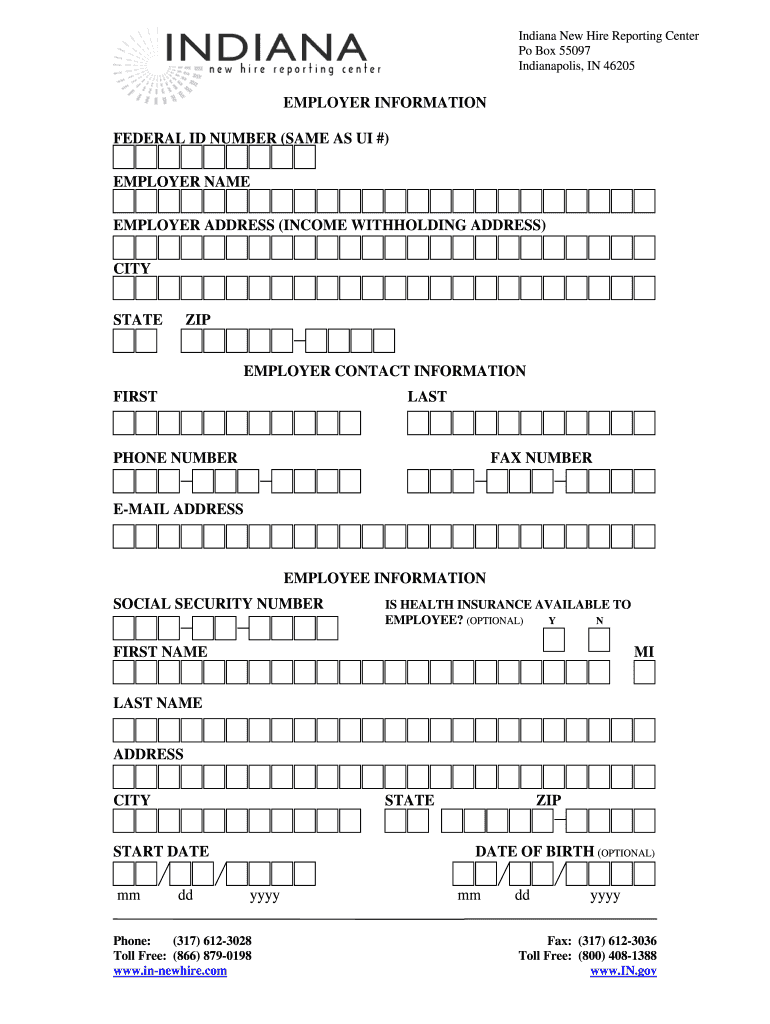
Indiana New Hire Form


What is the Indiana New Hire
The Indiana New Hire reporting form is a crucial document that employers must complete when hiring new employees in the state of Indiana. This form is designed to assist in the enforcement of child support obligations and to help prevent fraud in public assistance programs. By reporting new hires, employers contribute to a system that ensures that individuals who owe child support are identified and can be held accountable.
Steps to complete the Indiana New Hire
Completing the Indiana New Hire reporting form involves several straightforward steps. First, gather the necessary information about the new employee, including their name, address, Social Security number, and the date of hire. Next, ensure that all details are accurate and complete to avoid delays in processing. Once the form is filled out, employers can submit it through various methods, including online submission, mail, or in-person delivery. It is essential to keep a record of the submission for future reference.
Legal use of the Indiana New Hire
The Indiana New Hire form must be used in compliance with federal and state laws. Employers are legally required to report new hires within a specific timeframe, typically within 20 days of the employee's start date. Failure to comply with these regulations can result in penalties, including fines. The information collected through this form is protected and used solely for the purposes of child support enforcement and fraud prevention, ensuring that the process is both legal and secure.
Required Documents
When completing the Indiana New Hire reporting form, certain documents may be required to verify the identity and employment status of the new hire. Employers should have the new employee's Social Security card, driver's license or state ID, and any other relevant identification documents ready. These documents help ensure that the information reported is accurate and meets the legal requirements set forth by the state.
Form Submission Methods
Employers in Indiana have multiple options for submitting the New Hire reporting form. The form can be submitted online through the Indiana New Hire website, which offers a user-friendly interface for easy completion. Alternatively, employers can mail the completed form to the designated address or deliver it in person to the local office. Each submission method has its own processing times, so employers should choose the one that best fits their needs.
Penalties for Non-Compliance
Failure to report new hires in Indiana can lead to significant penalties for employers. These penalties may include fines and other legal repercussions. Additionally, non-compliance can hinder the enforcement of child support orders, impacting families in need. It is crucial for employers to understand their obligations and ensure timely reporting to avoid these consequences.
State-specific rules for the Indiana New Hire
Indiana has specific rules governing the New Hire reporting process. Employers must report all new hires, including part-time and seasonal employees, within the required timeframe. The state also mandates that employers provide accurate and complete information to facilitate the enforcement of child support obligations. Understanding these state-specific rules is essential for compliance and to avoid potential penalties.
Quick guide on how to complete indiana new hire
Prepare Indiana New Hire easily on any device
Online document management has become increasingly favored by businesses and individuals alike. It offers an ideal eco-friendly alternative to conventional printed and signed documents, allowing you to find the right form and securely maintain it online. airSlate SignNow equips you with all the tools necessary to create, edit, and electronically sign your documents swiftly without delays. Handle Indiana New Hire on any platform using airSlate SignNow's Android or iOS applications and enhance any document-related procedure today.
How to edit and eSign Indiana New Hire effortlessly
- Find Indiana New Hire and click on Get Form to begin.
- Utilize the tools we provide to complete your form.
- Highlight important sections of your documents or conceal sensitive information with tools that airSlate SignNow provides specifically for this purpose.
- Create your signature with the Sign tool, which takes mere seconds and carries the same legal validity as a traditional handwritten signature.
- Review all the details and click on the Done button to save your modifications.
- Select how you wish to send your form, via email, text message (SMS), or invitation link, or download it to your computer.
Say goodbye to lost or misplaced files, tedious form searches, or errors that necessitate printing new copies. airSlate SignNow meets your document management needs in just a few clicks from your chosen device. Edit and eSign Indiana New Hire and ensure outstanding communication at any stage of the form preparation process with airSlate SignNow.
Create this form in 5 minutes or less
Create this form in 5 minutes!
How to create an eSignature for the indiana new hire
The way to make an electronic signature for your PDF file online
The way to make an electronic signature for your PDF file in Google Chrome
The best way to make an eSignature for signing PDFs in Gmail
The best way to make an eSignature right from your mobile device
The way to generate an electronic signature for a PDF file on iOS
The best way to make an eSignature for a PDF on Android devices
People also ask
-
What is in hire reporting and how does it relate to airSlate SignNow?
In hire reporting refers to the process of documenting and analyzing employment information. With airSlate SignNow, businesses can streamline this process by easily sending and eSigning essential documents, ensuring compliance and accuracy in their reporting efforts.
-
How can airSlate SignNow improve my in hire reporting process?
airSlate SignNow enhances your in hire reporting by automating document workflows and providing a secure platform for eSignatures. This leads to a faster turnaround time, minimizes errors, and ensures that all necessary documentation is in place for compliance.
-
What features of airSlate SignNow support effective in hire reporting?
Key features that support in hire reporting include customizable templates, automated reminders, and real-time tracking of document status. These features help ensure that every step of the hiring process is documented accurately and efficiently.
-
Is airSlate SignNow a cost-effective choice for in hire reporting?
Yes, airSlate SignNow is a cost-effective solution designed to meet the needs of businesses of all sizes. By reducing paperwork and streamlining the signing process, you save both time and resources, making it a smart investment for improving in hire reporting.
-
Can I integrate airSlate SignNow with my existing HR systems for better in hire reporting?
Absolutely! airSlate SignNow seamlessly integrates with a variety of HR software and platforms, allowing you to enhance your in hire reporting capabilities. These integrations streamline data flow, making it easier to manage candidate information and documentation.
-
What benefits does eSigning provide for in hire reporting?
eSigning simplifies the in hire reporting process by eliminating the need for physical document handling. It allows for immediate signing, reduces delays, and ensures a legally binding agreement, ultimately enhancing the efficiency of your hiring operations.
-
How secure is airSlate SignNow for my in hire reporting documents?
Security is a priority for airSlate SignNow. The platform employs robust encryption and compliance measures to ensure that all in hire reporting documents are protected against unauthorized access, making it a trustworthy solution for sensitive employee information.
Get more for Indiana New Hire
- Long term supplier declaration template word 82592990 form
- Form in arabic
- Mod dr0009 pt vfsglobal co form
- Anna salter rick holden sex offender disclosure questionnaire salter holden form
- First assembly of god mustard seed kidz preschool form
- Come home to portsmouth form
- Declarao sob juramento de ausncia do nmero de segurana social para as pessoas que pretendam apresentar uma declarao sob form
- Wv 730 791340342 form
Find out other Indiana New Hire
- Sign Rhode Island Finance & Tax Accounting Cease And Desist Letter Computer
- Sign Vermont Finance & Tax Accounting RFP Later
- Can I Sign Wyoming Finance & Tax Accounting Cease And Desist Letter
- Sign California Government Job Offer Now
- How Do I Sign Colorado Government Cease And Desist Letter
- How To Sign Connecticut Government LLC Operating Agreement
- How Can I Sign Delaware Government Residential Lease Agreement
- Sign Florida Government Cease And Desist Letter Online
- Sign Georgia Government Separation Agreement Simple
- Sign Kansas Government LLC Operating Agreement Secure
- How Can I Sign Indiana Government POA
- Sign Maryland Government Quitclaim Deed Safe
- Sign Louisiana Government Warranty Deed Easy
- Sign Government Presentation Massachusetts Secure
- How Can I Sign Louisiana Government Quitclaim Deed
- Help Me With Sign Michigan Government LLC Operating Agreement
- How Do I Sign Minnesota Government Quitclaim Deed
- Sign Minnesota Government Affidavit Of Heirship Simple
- Sign Missouri Government Promissory Note Template Fast
- Can I Sign Missouri Government Promissory Note Template