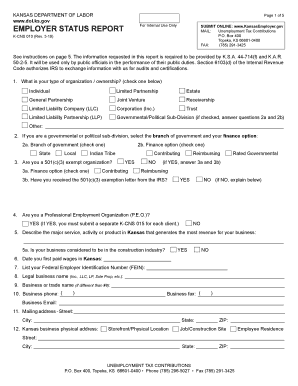
Kansas Department of Labor Form


What is the Kansas Department of Labor?
The Kansas Department of Labor (KDOL) is a state agency responsible for overseeing various aspects of labor and employment in Kansas. Its primary functions include administering unemployment insurance programs, ensuring workplace safety, and enforcing labor laws. The KDOL plays a crucial role in supporting both employees and employers by providing resources and guidance on labor-related matters.
How to use the Kansas Department of Labor
To effectively utilize the Kansas Department of Labor, individuals and businesses can access a variety of services and resources. This includes filing unemployment claims, obtaining labor law information, and accessing forms necessary for compliance. Users can navigate the KDOL website to find specific information relevant to their needs, such as the Kansas CNS 010 form or details about employer responsibilities.
Steps to complete the Kansas Department of Labor forms
Completing forms with the Kansas Department of Labor involves several key steps to ensure accuracy and compliance. First, gather all necessary information, including personal identification and employment details. Next, select the appropriate form, such as the KCNS 010 or KCNS 015, depending on your situation. After filling out the form, review it for completeness before submitting it through the designated method, whether online or by mail.
Legal use of the Kansas Department of Labor
The legal use of forms and services provided by the Kansas Department of Labor is essential for ensuring compliance with state labor laws. Electronic submissions, such as those made through the KDOL's online portal, are considered legally binding when they meet specific requirements. This includes adhering to eSignature regulations and maintaining proper documentation throughout the process.
Required Documents for Kansas Department of Labor forms
When submitting forms to the Kansas Department of Labor, certain documents may be required to support your application or claim. Commonly required documents include proof of identity, employment records, and any relevant correspondence with employers. Ensuring that all necessary documentation is included can help expedite the processing of your submission.
Form Submission Methods for the Kansas Department of Labor
Individuals can submit forms to the Kansas Department of Labor through various methods. The most efficient way is often online, where users can fill out and eSign forms directly on the KDOL website. Alternatively, forms can be mailed or submitted in person at designated KDOL offices. Each method has its own processing times and requirements, so it is important to choose the one that best fits your needs.
Eligibility Criteria for Kansas Department of Labor programs
Eligibility criteria for programs administered by the Kansas Department of Labor vary depending on the specific service being sought. For unemployment benefits, applicants typically need to meet certain work history and earnings thresholds. It is advisable to review the specific eligibility requirements for each program on the KDOL website to ensure compliance and proper application.
Quick guide on how to complete kansas department of labor
Effortlessly Prepare Kansas Department Of Labor on Any Device
Digital document management has become increasingly popular among companies and individuals alike. It offers an ideal eco-friendly substitute for conventional printed and signed paperwork, allowing you to obtain the necessary form and securely store it online. airSlate SignNow provides all the resources you require to create, modify, and eSign your documents quickly and without delays. Handle Kansas Department Of Labor across any platform with the airSlate SignNow Android or iOS applications and enhance any document-centric process today.
How to Edit and eSign Kansas Department Of Labor with Ease
- Find Kansas Department Of Labor and click Get Form to begin.
- Utilize the tools we provide to complete your document.
- Emphasize relevant parts of the papers or redact sensitive information using the tools available from airSlate SignNow specifically designed for that purpose.
- Create your signature with the Sign tool, which only takes seconds and carries the same legal validity as a traditional handwritten signature.
- Review all the details and click the Done button to save your changes.
- Select how you wish to send your form, whether by email, SMS, or invite link, or download it to your computer.
Eliminate the concerns of lost or mislaid files, tedious document searching, or mistakes that necessitate printing new copies. airSlate SignNow fulfills all your document management needs in just a few clicks from any device you prefer. Edit and eSign Kansas Department Of Labor and ensure excellent communication at every stage of the document preparation process with airSlate SignNow.
Create this form in 5 minutes or less
Create this form in 5 minutes!
How to create an eSignature for the kansas department of labor
The way to make an eSignature for a PDF file online
The way to make an eSignature for a PDF file in Google Chrome
The way to create an electronic signature for signing PDFs in Gmail
The best way to make an eSignature straight from your mobile device
The way to make an eSignature for a PDF file on iOS
The best way to make an eSignature for a PDF document on Android devices
People also ask
-
How can airSlate SignNow help with Kansas Department of Labor documentation?
airSlate SignNow streamlines the process of managing Kansas Department of Labor documents. With its easy-to-use eSignature solution, businesses can ensure compliance and efficiency when handling forms required by the department. This can signNowly reduce the time spent on paperwork, allowing you to focus on your core operations.
-
What are the pricing options for airSlate SignNow for businesses dealing with the Kansas Department of Labor?
airSlate SignNow offers various pricing plans tailored to meet the needs of businesses interacting with the Kansas Department of Labor. These plans are competitively priced to ensure that companies of all sizes can afford a reliable eSignature solution. You can choose from monthly or annual subscriptions to find the best fit for your budget.
-
Does airSlate SignNow integrate with other tools used for Kansas Department of Labor tasks?
Yes, airSlate SignNow integrates seamlessly with many popular business applications. This is particularly beneficial for managing tasks related to the Kansas Department of Labor as it allows you to automate workflows and maintain documentation in one convenient location. These integrations help improve productivity and ensure that all your tools work harmoniously.
-
What features does airSlate SignNow provide for managing Kansas Department of Labor forms?
airSlate SignNow includes features specifically designed for managing Kansas Department of Labor forms, such as customizable templates and secure cloud storage. These features enable you to send, sign, and manage documents easily while ensuring compliance with state requirements. Additionally, you can track document statuses to keep your operations efficient.
-
How does airSlate SignNow ensure compliance with the Kansas Department of Labor regulations?
airSlate SignNow is built to ensure compliance with all necessary regulations, including those set forth by the Kansas Department of Labor. The platform provides legally binding eSignatures that adhere to state laws, making it a trustworthy solution for businesses. Regular updates and security features also help maintain compliance with evolving regulations.
-
Can airSlate SignNow help expedite processes related to the Kansas Department of Labor?
Absolutely! By utilizing airSlate SignNow, businesses can expedite their processes related to the Kansas Department of Labor. The platform allows for faster document sending and signing, which reduces delays waiting for paperwork to be processed. This improved turnaround time can enhance overall business efficiency and responsiveness.
-
Is it easy to set up airSlate SignNow for Kansas Department of Labor paperwork?
Yes, setting up airSlate SignNow for Kansas Department of Labor paperwork is incredibly straightforward. The platform offers user-friendly interfaces and step-by-step guides to help you get started quickly. Once set up, you can easily create, send, and manage your labor-related documents with minimal effort.
Get more for Kansas Department Of Labor
- Fall protection plan form 380116147
- Efel gas stove manual form
- Form aoc g 120
- Jsa job safety analysis form welcome to post posttraining
- Family tree template printable form
- Birthday gift certificate template pdf formate
- Request for copies for civil family law and probate only form
- Gv 009 notice of court hearing judicial council forms
Find out other Kansas Department Of Labor
- Sign Oregon Legal LLC Operating Agreement Computer
- Sign Pennsylvania Legal Moving Checklist Easy
- Sign Pennsylvania Legal Affidavit Of Heirship Computer
- Sign Connecticut Life Sciences Rental Lease Agreement Online
- Sign Connecticut Life Sciences Affidavit Of Heirship Easy
- Sign Tennessee Legal LLC Operating Agreement Online
- How To Sign Tennessee Legal Cease And Desist Letter
- How Do I Sign Tennessee Legal Separation Agreement
- Sign Virginia Insurance Memorandum Of Understanding Easy
- Sign Utah Legal Living Will Easy
- Sign Virginia Legal Last Will And Testament Mobile
- How To Sign Vermont Legal Executive Summary Template
- How To Sign Vermont Legal POA
- How Do I Sign Hawaii Life Sciences Business Plan Template
- Sign Life Sciences PPT Idaho Online
- Sign Life Sciences PPT Idaho Later
- How Do I Sign Hawaii Life Sciences LLC Operating Agreement
- Sign Idaho Life Sciences Promissory Note Template Secure
- How To Sign Wyoming Legal Quitclaim Deed
- Sign Wisconsin Insurance Living Will Now