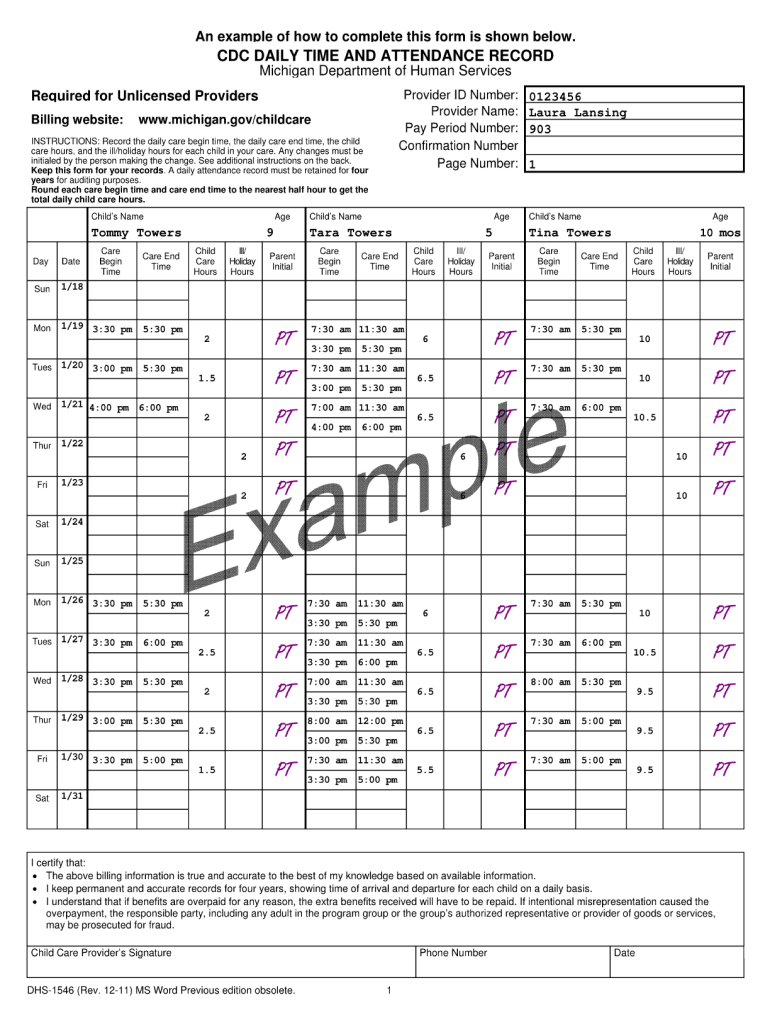
How to Fill Up Dtr Form


What is the DTR Form?
The DTR form, or Daily Time Record form, is a document used primarily in the context of on-the-job training (OJT) and employment settings. It serves as a record of the hours worked by an employee or trainee during a specific period. This form is essential for tracking attendance, calculating wages, and ensuring compliance with labor regulations. In many cases, the DTR form includes sections for the date, time in and out, total hours worked, and signatures from both the employee and supervisor.
Steps to Complete the DTR Form
Filling out the DTR form accurately is crucial for both employees and employers. Here are the steps to complete it:
- Begin by entering your name and employee ID at the top of the form.
- Record the date for each entry in the designated space.
- Log your time in and time out for each workday, ensuring the format is consistent.
- Calculate the total hours worked for each day and write this in the appropriate column.
- At the end of the recording period, sign the form to confirm the accuracy of the entries.
- Have your supervisor review and sign the form for validation.
Legal Use of the DTR Form
The DTR form holds legal significance in the United States as it serves as a record of hours worked, which can be crucial in disputes regarding wages or labor practices. To ensure its legal validity, the form must be filled out accurately and signed by both the employee and the supervisor. Compliance with federal and state labor laws is essential, as inaccuracies or omissions can lead to penalties for employers and employees alike.
How to Obtain the DTR Form
Obtaining the DTR form is typically straightforward. Most organizations provide their own templates for employees to use. If you need a standard version, you can often find downloadable templates online. Ensure that the version you choose meets your organization’s requirements and complies with relevant labor laws. If you're in an educational setting, your institution may also have specific forms tailored for OJT purposes.
Key Elements of the DTR Form
The DTR form includes several key elements that are important for proper documentation:
- Name: The full name of the employee or trainee.
- Employee ID: A unique identifier for the individual.
- Date: The specific days for which hours are being recorded.
- Time In/Out: The exact times the employee starts and finishes work each day.
- Total Hours: The cumulative hours worked, calculated for each day.
- Signatures: Required signatures from both the employee and the supervisor for validation.
Examples of Using the DTR Form
Examples of how the DTR form is utilized can vary based on the context. In an OJT scenario, a student might fill out the form to document hours worked at a partner organization. In a corporate setting, employees use the DTR to track their attendance for payroll purposes. Accurate completion of the DTR form can also support claims for overtime pay or compliance with labor regulations.
Quick guide on how to complete how to fill up dtr form
Effortlessly Access How To Fill Up Dtr Form on Any Device
Managing documents online has gained more traction among businesses and individuals. It offers an ideal eco-conscious option to traditional printed and signed documents, as you can obtain the appropriate form and securely store it online. airSlate SignNow equips you with all the tools necessary to create, modify, and eSign your documents swiftly without delays. Handle How To Fill Up Dtr Form on any device using the airSlate SignNow apps for Android or iOS and streamline any document-related process today.
How to Modify and eSign How To Fill Up Dtr Form with Ease
- Obtain How To Fill Up Dtr Form and click Get Form to begin.
- Utilize the tools we provide to complete your form.
- Emphasize signNow parts of the documents or redact sensitive information with tools that airSlate SignNow specifically offers for that purpose.
- Create your signature using the Sign tool, which only takes seconds and carries the same legal validity as a traditional handwritten signature.
- Review all the details and click on the Done button to finalize your changes.
- Select your preferred method to deliver your form, whether by email, SMS, or invitation link, or download it to your computer.
Eliminate worries about lost or misplaced documents, tedious form searches, or errors requiring new document copies. airSlate SignNow meets your document management needs in just a few clicks from any device you choose. Modify and eSign How To Fill Up Dtr Form to ensure effective communication at every step of your form preparation process with airSlate SignNow.
Create this form in 5 minutes or less
Create this form in 5 minutes!
How to create an eSignature for the how to fill up dtr form
How to create an electronic signature for your PDF online
How to create an electronic signature for your PDF in Google Chrome
How to generate an electronic signature for signing PDFs in Gmail
The way to create an eSignature straight from your smartphone
How to create an electronic signature for a PDF on iOS
The way to create an eSignature for a PDF document on Android
People also ask
-
What is a dtr form and how is it used?
A dtr form, or Daily Time Record form, is a document used to track employee attendance and working hours. It is essential for payroll processing and ensures accurate compensation for employees. By utilizing airSlate SignNow, you can eSign and manage your dtr forms efficiently and securely.
-
How can I create a dtr form using airSlate SignNow?
Creating a dtr form with airSlate SignNow is easy. You can start by selecting a template or designing a custom form that fits your needs. Once your dtr form is ready, you can send it out for eSignature and track its completion in real-time.
-
Is there a cost associated with using airSlate SignNow for dtr forms?
Yes, there is a cost associated with using airSlate SignNow, but it offers a cost-effective solution compared to other platforms. Pricing varies based on the features you choose, and you can select a plan that best fits your budget while still providing robust functionality for managing your dtr forms.
-
What features does airSlate SignNow offer for managing dtr forms?
AirSlate SignNow offers several features for managing dtr forms, including eSignature capabilities, customizable templates, and real-time tracking. You can also automate reminders for signatures and store completed forms securely in the cloud, making it easier to organize and access your records.
-
Can I integrate airSlate SignNow with other tools for my dtr forms?
Absolutely! AirSlate SignNow integrates seamlessly with various third-party applications such as Google Drive, Salesforce, and more. This allows you to streamline your workflow and easily manage your dtr forms alongside other business processes.
-
How does using airSlate SignNow improve my dtr form process?
Using airSlate SignNow to manage your dtr forms signNowly improves efficiency and accuracy. The platform automates the collection of signatures, reducing time spent on paperwork and minimizing human error. This ultimately enhances your payroll process and ensures timely employee compensation.
-
Can mobile users complete dtr forms with airSlate SignNow?
Yes, mobile users can easily complete dtr forms using airSlate SignNow. The platform is designed to be mobile-friendly, allowing employees to sign and submit their dtr forms from any device, anywhere, at any time. This accessibility ensures timely submissions and boosts overall productivity.
Get more for How To Fill Up Dtr Form
- Pain diagram and pain rating form
- Notification to broker 118a form osa state mn
- Rcs delhigovt nic form
- Tax return transcriptt sample veri tax form
- Nick will eat spaghetti and meatballs for dinner tonight form
- Mental health screening form 46387974
- Conquering wees and poos form
- Revocation of election form
Find out other How To Fill Up Dtr Form
- How To eSignature Iowa Orthodontists Presentation
- Can I eSignature South Dakota Lawers Document
- Can I eSignature Oklahoma Orthodontists Document
- Can I eSignature Oklahoma Orthodontists Word
- How Can I eSignature Wisconsin Orthodontists Word
- How Do I eSignature Arizona Real Estate PDF
- How To eSignature Arkansas Real Estate Document
- How Do I eSignature Oregon Plumbing PPT
- How Do I eSignature Connecticut Real Estate Presentation
- Can I eSignature Arizona Sports PPT
- How Can I eSignature Wisconsin Plumbing Document
- Can I eSignature Massachusetts Real Estate PDF
- How Can I eSignature New Jersey Police Document
- How Can I eSignature New Jersey Real Estate Word
- Can I eSignature Tennessee Police Form
- How Can I eSignature Vermont Police Presentation
- How Do I eSignature Pennsylvania Real Estate Document
- How Do I eSignature Texas Real Estate Document
- How Can I eSignature Colorado Courts PDF
- Can I eSignature Louisiana Courts Document