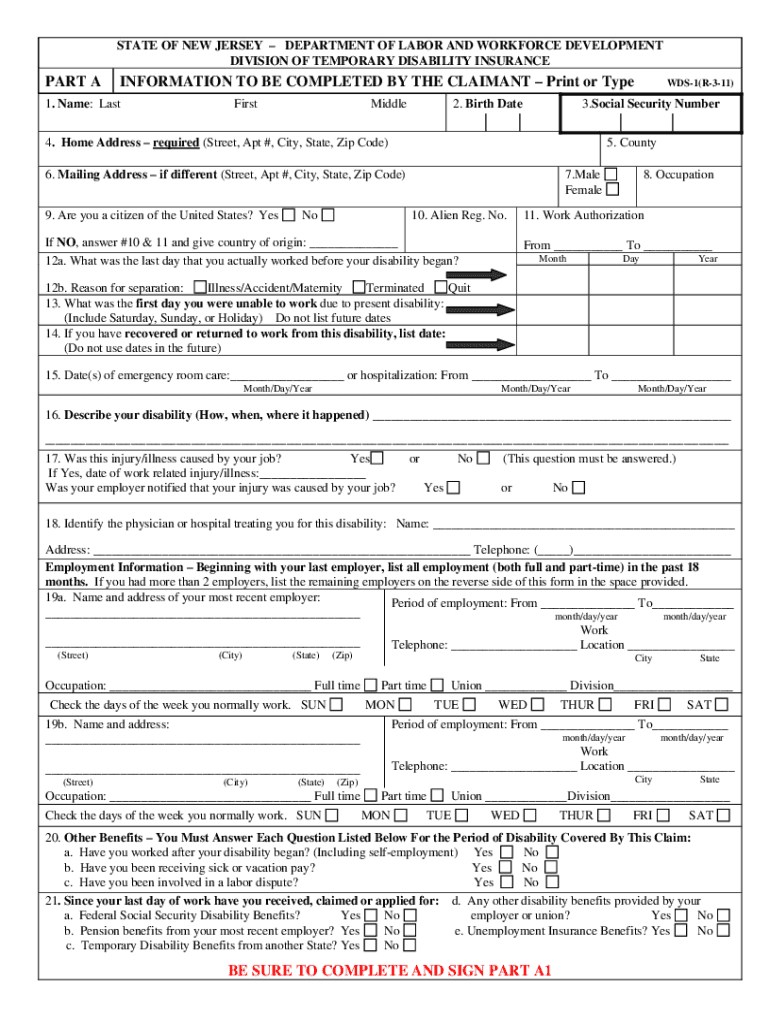
Nj Temporary Disability Form


What is the NJ Temporary Disability?
The NJ temporary disability form is a crucial document designed for individuals who are unable to work due to a temporary medical condition. This program, managed by the New Jersey Division of Temporary Disability Insurance, provides financial assistance to eligible workers who meet specific criteria. The benefits help cover lost wages during a period of disability, ensuring that individuals can focus on recovery without the added stress of financial burdens.
Eligibility Criteria for NJ Temporary Disability
To qualify for NJ temporary disability benefits, applicants must meet several eligibility requirements. Key factors include:
- Having a medical condition that prevents the individual from performing their job duties.
- Being employed in New Jersey and having earned sufficient wages during the base year.
- Submitting the application within the designated timeframe, typically within 30 days of the disability onset.
Understanding these criteria is essential for ensuring a successful application process.
Steps to Complete the NJ Temporary Disability Form
Completing the NJ temporary disability form involves several important steps to ensure accuracy and compliance. The process includes:
- Gathering necessary personal and medical information, including your Social Security number and details about your healthcare provider.
- Filling out the form accurately, ensuring all required fields are completed.
- Submitting the form either online or by mail, depending on your preference.
- Keeping copies of all submitted documents for your records.
Following these steps carefully can help streamline the application process and reduce the chances of delays.
Required Documents for NJ Temporary Disability Application
When applying for NJ temporary disability benefits, specific documents are required to support your application. These include:
- A completed NJ temporary disability form.
- Medical documentation from a licensed healthcare provider detailing the nature of your disability.
- Proof of employment and earnings during the base year, such as pay stubs or W-2 forms.
Having these documents ready can facilitate a smoother application process and help ensure that your claim is processed efficiently.
Form Submission Methods for NJ Temporary Disability
The NJ temporary disability form can be submitted through various methods, providing flexibility for applicants. The available submission options include:
- Online submission via the New Jersey Division of Temporary Disability Insurance website, which allows for immediate processing.
- Mailing the completed form to the appropriate office address, which may take longer for processing.
- In-person submission at designated state offices, providing an opportunity for direct assistance if needed.
Choosing the right submission method can impact the speed and efficiency of your application review.
Legal Use of the NJ Temporary Disability Form
The NJ temporary disability form is legally recognized as a valid document when completed and submitted according to state regulations. To ensure its legal standing, applicants must adhere to the following:
- Provide accurate and truthful information throughout the application.
- Obtain necessary signatures from healthcare providers attesting to the disability.
- Comply with submission deadlines to avoid potential penalties or delays in benefit approval.
Understanding the legal implications of the form helps protect your rights and ensures compliance with state laws.
Quick guide on how to complete nj temporary disability
Effortlessly prepare Nj Temporary Disability on any device
Digital document management has gained popularity among companies and individuals. It serves as an ideal environmentally friendly substitute for conventional printed and signed papers, allowing you to access the necessary form and securely save it online. airSlate SignNow equips you with all the tools you need to create, modify, and electronically sign your documents swiftly without delays. Manage Nj Temporary Disability on any device using airSlate SignNow apps for Android or iOS and enhance any document-related procedure today.
The easiest way to modify and electronically sign Nj Temporary Disability without hassle
- Find Nj Temporary Disability and then click Get Form to begin.
- Utilize the tools we provide to complete your form.
- Select important sections of the documents or redact sensitive information with the tools that airSlate SignNow specifically offers for this purpose.
- Create your signature using the Sign feature, which takes moments and holds the same legal validity as a conventional wet ink signature.
- Review the information and then click on the Done button to save your modifications.
- Decide how you wish to send your form, via email, SMS, invitation link, or download it to your computer.
Eliminate the worry of lost or misfiled documents, frustrating form searches, or mistakes that necessitate printing new document copies. airSlate SignNow meets your document management needs in just a few clicks from any device you prefer. Edit and electronically sign Nj Temporary Disability to ensure clear communication at any stage of your form preparation workflow with airSlate SignNow.
Create this form in 5 minutes or less
Create this form in 5 minutes!
How to create an eSignature for the nj temporary disability
How to create an eSignature for a PDF document online
How to create an eSignature for a PDF document in Google Chrome
The best way to generate an eSignature for signing PDFs in Gmail
The way to create an electronic signature straight from your smart phone
How to generate an eSignature for a PDF document on iOS
The way to create an electronic signature for a PDF document on Android OS
People also ask
-
What is the nj temporary disability form?
The nj temporary disability form is a crucial document that individuals in New Jersey must complete to apply for temporary disability benefits. This form requires specific information regarding your medical condition, employment history, and other relevant details. Utilizing airSlate SignNow simplifies the process, allowing you to eSign and submit your nj temporary disability form quickly and securely.
-
How do I fill out the nj temporary disability form using airSlate SignNow?
Filling out the nj temporary disability form with airSlate SignNow is straightforward. You can upload the document, fill in the required fields, and easily eSign it. Our platform ensures that your information is securely saved, making it simple to manage your application process.
-
Is airSlate SignNow free to use for the nj temporary disability form?
While airSlate SignNow offers a free trial, there may be costs associated with ongoing use for managing documents like the nj temporary disability form. Our pricing is competitive and designed to provide great value for businesses and individuals needing reliable eSignature solutions. Check our pricing page for detailed options.
-
What features does airSlate SignNow offer to help with the nj temporary disability form?
airSlate SignNow offers multiple features that streamline the process for the nj temporary disability form. These include customizable templates, an intuitive document editor, and secure eSigning capabilities. Additionally, our platform provides real-time tracking of your document's status, ensuring you stay informed throughout the submission process.
-
Can I integrate airSlate SignNow with other tools for the nj temporary disability form?
Yes, airSlate SignNow seamlessly integrates with various applications to help manage the nj temporary disability form. Whether you're using CRM software, cloud storage solutions, or other productivity tools, our platform can enhance your workflow. This integration ensures your documents are easily accessible and managed efficiently.
-
What are the benefits of using airSlate SignNow for the nj temporary disability form?
Using airSlate SignNow for the nj temporary disability form provides numerous benefits, including increased efficiency and security. Our electronic signing process eliminates the need for printing, mailing, or faxing documents, which saves time and reduces errors. Additionally, you can access your documents anytime, anywhere, ensuring that you can complete your application on your own schedule.
-
How secure is my information when using airSlate SignNow for the nj temporary disability form?
Your information is highly secure when using airSlate SignNow for the nj temporary disability form. We implement advanced encryption protocols and comply with industry standards to protect your data. Our platform also offers features like two-factor authentication to enhance security further.
Get more for Nj Temporary Disability
- Bowling handicap chart 231742847 form
- Council discretionary housing payment 29993201 form
- S1 forma pavyzdys
- Dealers motor vehicle inventory declaration confidential form
- Employee food safety education and training log form
- Claim of exemption lee county clerk of courts leeclerk form
- In the circuitcounty court of the twentieth judicial circuit in and for form
- Chatham county ga court system jury services form
Find out other Nj Temporary Disability
- How To eSignature Connecticut Living Will
- eSign Alaska Web Hosting Agreement Computer
- eSign Alaska Web Hosting Agreement Now
- eSign Colorado Web Hosting Agreement Simple
- How Do I eSign Colorado Joint Venture Agreement Template
- How To eSign Louisiana Joint Venture Agreement Template
- eSign Hawaii Web Hosting Agreement Now
- eSign New Jersey Joint Venture Agreement Template Online
- eSign Missouri Web Hosting Agreement Now
- eSign New Jersey Web Hosting Agreement Now
- eSign Texas Deposit Receipt Template Online
- Help Me With eSign Nebraska Budget Proposal Template
- eSign New Mexico Budget Proposal Template Now
- eSign New York Budget Proposal Template Easy
- eSign Indiana Debt Settlement Agreement Template Later
- eSign New York Financial Funding Proposal Template Now
- eSign Maine Debt Settlement Agreement Template Computer
- eSign Mississippi Debt Settlement Agreement Template Free
- eSign Missouri Debt Settlement Agreement Template Online
- How Do I eSign Montana Debt Settlement Agreement Template