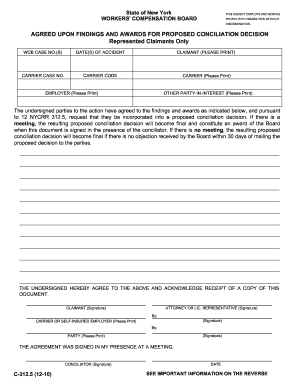
Proposed Claimant Carrier Online Form


Understanding the Proposed Decision Form
The proposed decision form is a critical document used in various legal and administrative processes. It serves as a formal outline of decisions made regarding a specific case or issue, often related to conciliation or arbitration. This form is essential for ensuring that all parties involved have a clear understanding of the proposed outcomes and the rationale behind them. It typically includes details such as the parties involved, the nature of the dispute, and the proposed resolution, making it a vital part of the decision-making process.
Steps to Complete the Proposed Decision Form
Filling out the proposed decision form requires careful attention to detail to ensure accuracy and compliance. Here are the key steps to follow:
- Gather necessary information: Collect all relevant details regarding the case, including names of parties, dates, and specific issues at hand.
- Review legal requirements: Familiarize yourself with any state-specific rules or guidelines that may apply to the form.
- Fill out the form: Complete each section of the proposed decision form, ensuring clarity and precision in your language.
- Include supporting documentation: Attach any necessary documents that support the proposed decision.
- Review for accuracy: Double-check all entries for completeness and correctness before submission.
Legal Use of the Proposed Decision Form
The proposed decision form must adhere to specific legal standards to be considered valid. In the United States, it is important that the form complies with relevant laws governing eSignatures and document submissions. This includes ensuring that all parties have consented to the terms outlined in the form and that it is executed in a manner that meets legal requirements. Utilizing a reliable eSignature solution can enhance the legal standing of the document, providing an audit trail and ensuring compliance with regulations such as the ESIGN Act and UETA.
Required Documents for Submission
When submitting the proposed decision form, certain documents may be required to support the claims made within the form. These documents can include:
- Copies of previous correspondence related to the case.
- Evidence or documentation supporting the proposed decision.
- Any relevant agreements or contracts between the parties.
Ensuring that all required documents are included can facilitate a smoother review process and increase the likelihood of acceptance.
Examples of Using the Proposed Decision Form
The proposed decision form can be utilized in various scenarios, particularly in dispute resolution contexts. For instance:
- In labor disputes, a proposed decision form may outline the terms of a settlement between an employer and employee.
- In mediation cases, the form can summarize the agreed-upon terms after discussions have taken place.
- In legal arbitrations, it may serve to present the arbitrator's recommendations to the involved parties.
These examples illustrate the versatility and importance of the proposed decision form in facilitating clear communication and resolution in various contexts.
Form Submission Methods
The proposed decision form can typically be submitted through several methods, depending on the requirements of the specific case or institution. Common submission methods include:
- Online submission: Many organizations now allow for digital submissions, making the process faster and more efficient.
- Mail: Traditional postal submission remains an option, particularly for formal legal documents.
- In-person delivery: Some cases may require that the form be submitted directly to a designated office or representative.
Choosing the appropriate submission method can impact the processing time and efficiency of the decision-making process.
Quick guide on how to complete proposed claimant carrier online
Effortlessly Complete Proposed Claimant Carrier Online on Any Device
Managing documents online has gained immense popularity among businesses and individuals alike. It offers an ideal eco-friendly substitute to traditional printed and signed papers, allowing you to access the correct form and securely store it online. airSlate SignNow equips you with all the necessary tools to swiftly create, edit, and eSign your documents without delays. Handle Proposed Claimant Carrier Online on any platform using the airSlate SignNow Android or iOS applications and enhance your document-based processes today.
The Easiest Way to Modify and eSign Proposed Claimant Carrier Online Effortlessly
- Locate Proposed Claimant Carrier Online and click on Get Form to begin.
- Utilize the tools we provide to complete your form.
- Emphasize pertinent sections of your documents or redact sensitive details using specialized tools from airSlate SignNow designed for that purpose.
- Craft your signature with the Sign tool, which takes only moments and carries the same legal validity as a conventional wet ink signature.
- Verify the details and click on the Done button to save your changes.
- Choose how you wish to distribute your form, whether by email, SMS, or invite link, or download it to your computer.
Say goodbye to lost or misplaced files, tedious form searches, or mistakes that require printing new document copies. airSlate SignNow fulfills all your document management needs in just a few clicks from any device of your choice. Edit and eSign Proposed Claimant Carrier Online and ensure excellent communication throughout your form preparation process with airSlate SignNow.
Create this form in 5 minutes or less
Create this form in 5 minutes!
How to create an eSignature for the proposed claimant carrier online
The best way to create an electronic signature for a PDF online
The best way to create an electronic signature for a PDF in Google Chrome
How to create an eSignature for signing PDFs in Gmail
How to generate an eSignature right from your smartphone
The way to create an eSignature for a PDF on iOS
How to generate an eSignature for a PDF on Android
People also ask
-
What is a proposed decision form and how can airSlate SignNow help with it?
A proposed decision form is a document used to outline and formalize decisions made within a business context. airSlate SignNow simplifies the process by allowing you to create, edit, and eSign your proposed decision forms quickly and efficiently, ensuring that all stakeholders can review and approve them in a timely manner.
-
What features does airSlate SignNow offer for managing proposed decision forms?
airSlate SignNow provides a range of features specifically designed for managing proposed decision forms, including customizable templates, drag-and-drop document editing, and secure eSignature capabilities. These features help streamline the approval process, ensuring that your forms are not only professionally presented but also legally binding.
-
Is there a free trial available for using the proposed decision form features?
Yes, airSlate SignNow offers a free trial that allows you to explore all the features related to proposed decision forms without any commitment. This trial period will help you understand how our solution can enhance your document management process and improve workflow efficiency.
-
How much does it cost to use airSlate SignNow for proposed decision forms?
Pricing for airSlate SignNow varies based on the plan you choose, but it is designed to be cost-effective for businesses of all sizes. Plans include features suitable for handling proposed decision forms efficiently, with options for monthly or annual subscriptions to fit your budget.
-
Can I integrate airSlate SignNow with other software for managing proposed decision forms?
Absolutely! airSlate SignNow integrates seamlessly with a variety of popular business applications, allowing you to manage your proposed decision forms alongside your existing workflows. Whether it's CRM systems or project management tools, integration can enhance efficiency and collaboration.
-
What are the benefits of using airSlate SignNow for proposed decision forms?
Using airSlate SignNow for your proposed decision forms offers numerous benefits, including improved turnaround times, enhanced security, and increased accuracy in document handling. With its user-friendly interface, even team members who are not tech-savvy can easily navigate and utilize the platform.
-
How secure are my proposed decision forms with airSlate SignNow?
Security is a top priority at airSlate SignNow. All proposed decision forms are encrypted during transmission and storage, ensuring that sensitive information remains protected. Additionally, we comply with industry-standard security protocols to guarantee the integrity of your documents.
Get more for Proposed Claimant Carrier Online
Find out other Proposed Claimant Carrier Online
- Electronic signature Construction Form Arizona Safe
- Electronic signature Kentucky Charity Living Will Safe
- Electronic signature Construction Form California Fast
- Help Me With Electronic signature Colorado Construction Rental Application
- Electronic signature Connecticut Construction Business Plan Template Fast
- Electronic signature Delaware Construction Business Letter Template Safe
- Electronic signature Oklahoma Business Operations Stock Certificate Mobile
- Electronic signature Pennsylvania Business Operations Promissory Note Template Later
- Help Me With Electronic signature North Dakota Charity Resignation Letter
- Electronic signature Indiana Construction Business Plan Template Simple
- Electronic signature Wisconsin Charity Lease Agreement Mobile
- Can I Electronic signature Wisconsin Charity Lease Agreement
- Electronic signature Utah Business Operations LLC Operating Agreement Later
- How To Electronic signature Michigan Construction Cease And Desist Letter
- Electronic signature Wisconsin Business Operations LLC Operating Agreement Myself
- Electronic signature Colorado Doctors Emergency Contact Form Secure
- How Do I Electronic signature Georgia Doctors Purchase Order Template
- Electronic signature Doctors PDF Louisiana Now
- How To Electronic signature Massachusetts Doctors Quitclaim Deed
- Electronic signature Minnesota Doctors Last Will And Testament Later