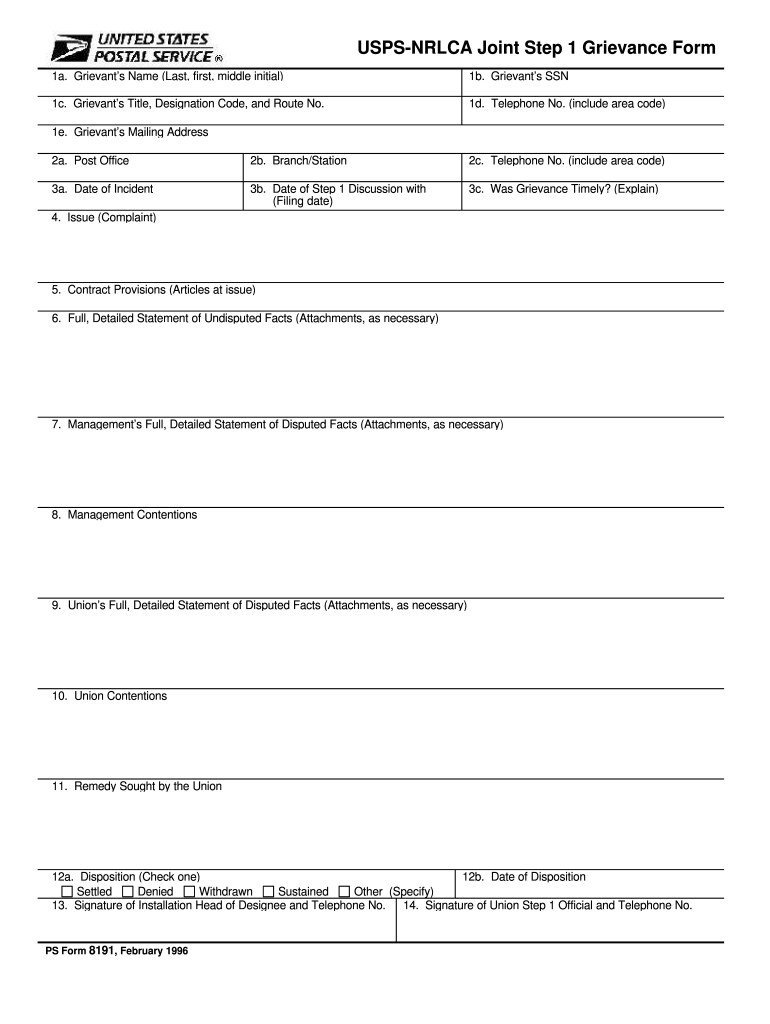
Xxxcom Form 2007


Understanding the Employee Non-Compete Agreement Form
The employee non-compete agreement form is a legal document designed to protect a business's interests by preventing employees from engaging in activities that could harm the company after their employment ends. This form outlines the terms under which an employee agrees not to work for a competitor or start a competing business for a specified period and within a defined geographic area. It is crucial for employers to ensure that the terms are reasonable and enforceable under state law.
Key Elements of the Employee Non-Compete Agreement Form
When creating an employee non-compete form, several key elements should be included to ensure clarity and enforceability:
- Parties Involved: Clearly identify the employer and employee.
- Duration: Specify the length of time the non-compete clause will be in effect.
- Geographic Scope: Define the areas where the employee is restricted from competing.
- Scope of Activities: Detail the types of activities that are prohibited.
- Consideration: Include what the employee receives in exchange for signing the agreement.
Steps to Complete the Employee Non-Compete Agreement Form
Filling out the employee non-compete agreement form involves several steps to ensure that all necessary information is accurately captured:
- Gather Information: Collect details about the employee and the business.
- Define Terms: Clearly outline the duration, geographic scope, and prohibited activities.
- Review State Laws: Ensure compliance with state-specific regulations regarding non-compete agreements.
- Consult Legal Counsel: Consider having a lawyer review the agreement to ensure enforceability.
- Sign and Date: Both parties should sign and date the agreement to make it legally binding.
Legal Use of the Employee Non-Compete Agreement Form
The legal use of an employee non-compete agreement form varies by state, as some states have more stringent requirements than others. It is essential to ensure that the agreement is reasonable in scope and duration to be enforceable. Courts generally look for a legitimate business interest that the non-compete is designed to protect, such as trade secrets or customer relationships. Employers should also be aware that overly broad restrictions may lead to the agreement being deemed unenforceable.
State-Specific Rules for the Employee Non-Compete Agreement Form
Different states have varying rules regarding the enforceability of non-compete agreements. For instance:
- California: Non-compete agreements are generally unenforceable.
- Texas: Non-compete agreements must be part of an enforceable agreement and must be reasonable in scope.
- Florida: Non-compete agreements are enforceable if they protect legitimate business interests.
Employers should consult their state laws to ensure compliance and avoid potential legal challenges.
Examples of Using the Employee Non-Compete Agreement Form
Employers may use the employee non-compete agreement form in various scenarios, including:
- Technology Companies: To protect proprietary software and trade secrets.
- Sales Positions: To safeguard customer lists and relationships.
- Consulting Firms: To prevent former employees from taking clients to competitors.
These examples illustrate how non-compete agreements can be tailored to fit specific business needs while providing legal protection.
Create this form in 5 minutes or less
Create this form in 5 minutes!
How to create an eSignature for the xxxcom form
How to create an electronic signature for a PDF online
How to create an electronic signature for a PDF in Google Chrome
How to create an e-signature for signing PDFs in Gmail
How to create an e-signature right from your smartphone
How to create an e-signature for a PDF on iOS
How to create an e-signature for a PDF on Android
People also ask
-
What is an employee non compete agreement form?
An employee non compete agreement form is a legal document that restricts an employee from working for competitors or starting a similar business for a specified period after leaving a company. This form helps protect a company's proprietary information and trade secrets. Using airSlate SignNow, you can easily create, send, and eSign this document securely.
-
How can I create an employee non compete agreement form using airSlate SignNow?
Creating an employee non compete agreement form with airSlate SignNow is simple. You can start with a customizable template or create your own from scratch. Our user-friendly interface allows you to add necessary clauses and send the document for eSignature in just a few clicks.
-
What are the benefits of using airSlate SignNow for employee non compete agreement forms?
Using airSlate SignNow for your employee non compete agreement forms offers numerous benefits, including enhanced security, ease of use, and cost-effectiveness. You can track document status in real-time and ensure compliance with legal standards. This streamlines the signing process and saves valuable time for your business.
-
Is there a cost associated with using airSlate SignNow for employee non compete agreement forms?
Yes, airSlate SignNow offers various pricing plans to suit different business needs. You can choose a plan that fits your budget while gaining access to features that simplify the creation and management of employee non compete agreement forms. A free trial is also available to help you explore the platform before committing.
-
Can I integrate airSlate SignNow with other tools for managing employee non compete agreement forms?
Absolutely! airSlate SignNow integrates seamlessly with various business tools and applications, enhancing your workflow. You can connect it with CRM systems, project management tools, and more to streamline the process of managing employee non compete agreement forms and other documents.
-
How does airSlate SignNow ensure the security of my employee non compete agreement forms?
airSlate SignNow prioritizes the security of your documents, including employee non compete agreement forms. We use advanced encryption methods and secure cloud storage to protect your data. Additionally, our platform complies with industry standards to ensure that your sensitive information remains confidential.
-
What features does airSlate SignNow offer for employee non compete agreement forms?
airSlate SignNow provides a range of features for employee non compete agreement forms, including customizable templates, eSignature capabilities, and document tracking. You can also set reminders for signers and automate workflows to enhance efficiency. These features make it easy to manage your agreements effectively.
Get more for Xxxcom Form
- Tata aig claim form 473508001
- Use the words in capitals to form a new word that fits into each blank
- Ky dor email authorization form
- Verifyed printable emergency vouchers sacramento form
- Arizona form 140 771920857
- Instrucciones para el formulario 944
- Child custody visitation agreement template form
- Child custody custody agreement template form
Find out other Xxxcom Form
- eSignature Georgia Business Operations Limited Power Of Attorney Online
- Help Me With eSignature South Carolina Banking Job Offer
- eSignature Tennessee Banking Affidavit Of Heirship Online
- eSignature Florida Car Dealer Business Plan Template Myself
- Can I eSignature Vermont Banking Rental Application
- eSignature West Virginia Banking Limited Power Of Attorney Fast
- eSignature West Virginia Banking Limited Power Of Attorney Easy
- Can I eSignature Wisconsin Banking Limited Power Of Attorney
- eSignature Kansas Business Operations Promissory Note Template Now
- eSignature Kansas Car Dealer Contract Now
- eSignature Iowa Car Dealer Limited Power Of Attorney Easy
- How Do I eSignature Iowa Car Dealer Limited Power Of Attorney
- eSignature Maine Business Operations Living Will Online
- eSignature Louisiana Car Dealer Profit And Loss Statement Easy
- How To eSignature Maryland Business Operations Business Letter Template
- How Do I eSignature Arizona Charity Rental Application
- How To eSignature Minnesota Car Dealer Bill Of Lading
- eSignature Delaware Charity Quitclaim Deed Computer
- eSignature Colorado Charity LLC Operating Agreement Now
- eSignature Missouri Car Dealer Purchase Order Template Easy