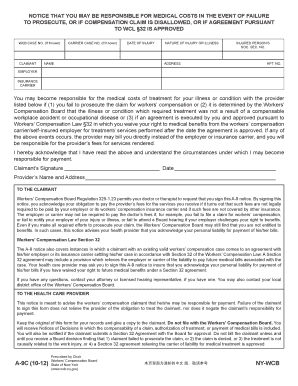
A 9C 10 12 NY WCB Workers' Compensation Board Wcb Ny Form


Understanding the 9c workers compensation form
The 9c workers compensation form is a crucial document used in the workers' compensation process in New York. It serves as a formal request for benefits and is essential for employees who have sustained injuries or illnesses related to their work. This form is typically submitted to the New York Workers' Compensation Board (WCB) to initiate a claim for compensation. Understanding its purpose and the information it requires is vital for ensuring a smooth claims process.
Steps to complete the 9c workers compensation form
Filling out the 9c workers compensation form involves several important steps:
- Gather necessary information: Collect all relevant details, including personal information, employment history, and specifics about the injury or illness.
- Complete the form accurately: Ensure all sections are filled out completely and correctly. Pay attention to details to avoid delays in processing.
- Review for errors: Double-check the information provided for any mistakes or omissions that could hinder the claim.
- Submit the form: Choose your preferred submission method, whether online, by mail, or in person, and ensure it is sent to the correct address.
Legal use of the 9c workers compensation form
The 9c workers compensation form must be completed and submitted in accordance with state laws to be considered legally valid. Compliance with the legal requirements ensures that the form is recognized by the Workers' Compensation Board and that the claim for benefits can be processed. It is essential to understand the legal implications of the information provided and to ensure that all signatures and certifications are appropriately executed.
Required documents for the 9c workers compensation form
When submitting the 9c workers compensation form, certain documents are typically required to support the claim. These may include:
- Medical records: Documentation of the injury or illness from a healthcare provider.
- Proof of employment: Evidence of employment status at the time of the incident.
- Incident report: Any reports or statements regarding the circumstances surrounding the injury.
Form submission methods for the 9c workers compensation form
The 9c workers compensation form can be submitted through various methods, providing flexibility for claimants. The available submission methods include:
- Online submission: Utilizing the New York Workers' Compensation Board's online portal for efficient processing.
- Mail: Sending the completed form via postal service to the appropriate WCB office.
- In-person submission: Delivering the form directly to a WCB office for immediate processing.
Key elements of the 9c workers compensation form
The 9c workers compensation form includes several key elements that are essential for a successful claim. These elements typically consist of:
- Claimant information: Details about the injured worker, including name, address, and contact information.
- Employer information: The name and address of the employer at the time of the injury.
- Details of the injury: A comprehensive description of the incident, including the date, time, and nature of the injury.
- Signature: The claimant's signature, which is necessary for the form to be considered valid.
Quick guide on how to complete a 9c 10 12 ny wcb workersamp39 compensation board wcb ny
Complete A 9C 10 12 NY WCB Workers' Compensation Board Wcb Ny effortlessly on any device
Online document management has become popular with businesses and individuals. It offers a perfect eco-friendly substitute to conventional printed and signed documents, as you can locate the appropriate form and securely save it online. airSlate SignNow provides all the tools you require to create, modify, and eSign your documents swiftly without delays. Handle A 9C 10 12 NY WCB Workers' Compensation Board Wcb Ny on any platform using airSlate SignNow Android or iOS applications and enhance any document-focused operation today.
The simplest way to alter and eSign A 9C 10 12 NY WCB Workers' Compensation Board Wcb Ny with ease
- Locate A 9C 10 12 NY WCB Workers' Compensation Board Wcb Ny and click Get Form to begin.
- Utilize the tools we offer to complete your form.
- Highlight relevant sections of the documents or obscure sensitive information with tools that airSlate SignNow offers specifically for that purpose.
- Create your eSignature using the Sign tool, which takes seconds and holds the same legal significance as a traditional wet ink signature.
- Review the information and click on the Done button to save your modifications.
- Select how you wish to send your form, via email, text message (SMS), or invite link, or download it to your computer.
Forget about lost or misplaced files, tedious form searching, or mistakes that necessitate printing new document copies. airSlate SignNow fulfills all your document management needs in just a few clicks from a device of your choice. Modify and eSign A 9C 10 12 NY WCB Workers' Compensation Board Wcb Ny and ensure outstanding communication at any stage of the form preparation process with airSlate SignNow.
Create this form in 5 minutes or less
Create this form in 5 minutes!
How to create an eSignature for the a 9c 10 12 ny wcb workersamp39 compensation board wcb ny
The best way to generate an electronic signature for your PDF document in the online mode
The best way to generate an electronic signature for your PDF document in Chrome
The way to make an electronic signature for putting it on PDFs in Gmail
How to make an electronic signature straight from your mobile device
The way to make an electronic signature for a PDF document on iOS devices
How to make an electronic signature for a PDF document on Android devices
People also ask
-
What is the 9c compensation board fill and how does it work?
The 9c compensation board fill is a specific form designed for filling out compensation claims efficiently. With airSlate SignNow, businesses can easily complete this form electronically, streamlining the process and saving time. It allows users to add required information, sign digitally, and submit instantly.
-
What are the benefits of using airSlate SignNow for 9c compensation board fill?
Using airSlate SignNow for the 9c compensation board fill simplifies the submission process, reduces paper waste, and enhances data accuracy. The platform provides a secure environment to store and manage documents, ensuring your information is protected. Additionally, it offers real-time tracking of your forms, so you always know the status of your submission.
-
Is there a pricing structure for using airSlate SignNow for the 9c compensation board fill?
Yes, airSlate SignNow offers various pricing plans to fit the needs of businesses wanting to utilize the 9c compensation board fill. Plans are designed to be budget-friendly and include different features depending on the tier chosen. This flexibility allows companies to select an option that best suits their requirements and budget.
-
Can I integrate airSlate SignNow with other software for the 9c compensation board fill?
Absolutely! airSlate SignNow seamlessly integrates with many third-party applications, making it easy to manage the 9c compensation board fill alongside your existing tools. Popular integrations include Google Drive, CRM systems, and project management tools, enhancing your workflow and productivity.
-
How do I ensure my 9c compensation board fill is legally compliant?
When using airSlate SignNow for the 9c compensation board fill, documents are created with compliance in mind. The platform adheres to eSignature laws and regulations, ensuring that your electronically signed documents hold the same legal weight as handwritten signatures. This guarantees that your submissions meet all necessary legal standards.
-
What features does airSlate SignNow offer for the 9c compensation board fill?
AirSlate SignNow provides a variety of features for the 9c compensation board fill, including customizable templates, automated reminders, and in-app signers' authentication options. These features enhance user experience and ensure that your documents are filled out, signed, and submitted accurately and efficiently.
-
Is there any customer support available for issues related to the 9c compensation board fill?
Yes, airSlate SignNow offers robust customer support for any issues you may encounter while using the 9c compensation board fill. You can signNow out via chat, email, or phone for assistance with your queries. Their support team is well-trained to help you navigate any challenges effectively.
Get more for A 9C 10 12 NY WCB Workers' Compensation Board Wcb Ny
- Aunt lees form
- Historia de la biblia 2 form
- Bsa float plan form
- Solicitud de apertura de cuenta corriente form
- Fillable m1 form
- 4 reference check script worksheet keller williams realty form
- Stephen f austin state university leave without pay form sfasu
- Illinois state police firearm services bureauampquot keyword found form
Find out other A 9C 10 12 NY WCB Workers' Compensation Board Wcb Ny
- Electronic signature Kansas Plumbing Business Plan Template Secure
- Electronic signature Louisiana Plumbing Purchase Order Template Simple
- Can I Electronic signature Wyoming Legal Limited Power Of Attorney
- How Do I Electronic signature Wyoming Legal POA
- How To Electronic signature Florida Real Estate Contract
- Electronic signature Florida Real Estate NDA Secure
- Can I Electronic signature Florida Real Estate Cease And Desist Letter
- How Can I Electronic signature Hawaii Real Estate LLC Operating Agreement
- Electronic signature Georgia Real Estate Letter Of Intent Myself
- Can I Electronic signature Nevada Plumbing Agreement
- Electronic signature Illinois Real Estate Affidavit Of Heirship Easy
- How To Electronic signature Indiana Real Estate Quitclaim Deed
- Electronic signature North Carolina Plumbing Business Letter Template Easy
- Electronic signature Kansas Real Estate Residential Lease Agreement Simple
- How Can I Electronic signature North Carolina Plumbing Promissory Note Template
- Electronic signature North Dakota Plumbing Emergency Contact Form Mobile
- Electronic signature North Dakota Plumbing Emergency Contact Form Easy
- Electronic signature Rhode Island Plumbing Business Plan Template Later
- Electronic signature Louisiana Real Estate Quitclaim Deed Now
- Electronic signature Louisiana Real Estate Quitclaim Deed Secure