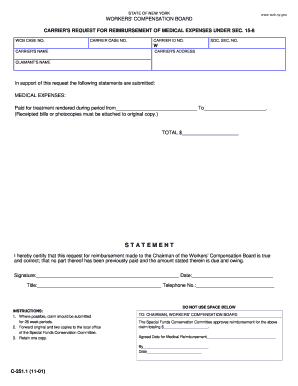
For Reimbursement Ny Form


What is the For Reimbursement Ny
The For Reimbursement Ny form is a specific document used in New York to request reimbursement for various expenses, often related to workers' compensation claims or medical expenses. This form is crucial for individuals seeking to recover costs incurred during the treatment of work-related injuries or illnesses. By submitting this form, claimants can ensure that they receive the financial support they are entitled to under New York law.
Steps to Complete the For Reimbursement Ny
Completing the For Reimbursement Ny form involves several key steps to ensure accuracy and compliance. First, gather all necessary documentation, including receipts and any relevant medical records. Next, fill out the form with accurate personal information, including your name, address, and claim number. Be sure to detail the expenses you are claiming, providing clear descriptions and amounts. After completing the form, review it thoroughly for any errors before submitting it to the appropriate authority.
Legal Use of the For Reimbursement Ny
The legal use of the For Reimbursement Ny form is governed by New York state laws regarding workers' compensation and medical reimbursements. To be considered valid, the form must be filled out completely and submitted within the designated timeframes set by the state. Additionally, the form must include all required documentation to support the reimbursement claim, ensuring compliance with legal standards.
Required Documents
When submitting the For Reimbursement Ny form, several documents are typically required to substantiate your claim. These may include:
- Itemized receipts for all expenses being claimed
- Medical records or reports related to the treatment
- Proof of payment for services rendered
- Any previous correspondence regarding the claim
Ensuring that all necessary documentation is included will help streamline the reimbursement process and reduce the likelihood of delays.
Form Submission Methods
The For Reimbursement Ny form can be submitted through various methods, depending on the specific requirements of the issuing authority. Common submission methods include:
- Online submission through designated state portals
- Mailing the completed form to the appropriate office
- In-person delivery at local offices or designated locations
Choosing the correct submission method is important to ensure timely processing of your reimbursement request.
Eligibility Criteria
To qualify for reimbursement using the For Reimbursement Ny form, individuals must meet specific eligibility criteria. Generally, these criteria include:
- Being a claimant under a workers' compensation case
- Having incurred eligible medical expenses related to a work-related injury or illness
- Submitting the form within the required time limits
Understanding these criteria is essential for a successful reimbursement process.
Quick guide on how to complete for reimbursement ny
Effortlessly Prepare For Reimbursement Ny on Any Device
Managing documents online has gained popularity among businesses and individuals alike. It offers a perfect environmentally friendly alternative to traditional printed and signed documents, as you can access the appropriate form and securely store it online. airSlate SignNow equips you with all the necessary tools to create, modify, and electronically sign your documents swiftly without delays. Handle For Reimbursement Ny on any device using the airSlate SignNow Android or iOS applications and streamline any document-related process today.
How to Modify and eSign For Reimbursement Ny with Ease
- Obtain For Reimbursement Ny and then click Get Form to begin.
- Make use of the tools we provide to fill out your form.
- Highlight important sections of your documents or hide sensitive information with tools that airSlate SignNow has designed specifically for this purpose.
- Create your signature using the Sign tool, which takes just seconds and holds the same legal significance as a conventional wet ink signature.
- Review the details and then click the Done button to save your alterations.
- Select your preferred method to deliver your form, whether by email, text message (SMS), invite link, or download it to your computer.
Eliminate the worry of lost or misfiled documents, the hassle of searching for forms, or mistakes that necessitate printing new copies. airSlate SignNow addresses all your document management needs in just a few clicks from your preferred device. Modify and eSign For Reimbursement Ny and guarantee excellent communication at every stage of your form preparation process with airSlate SignNow.
Create this form in 5 minutes or less
Create this form in 5 minutes!
How to create an eSignature for the for reimbursement ny
The best way to generate an eSignature for a PDF document online
The best way to generate an eSignature for a PDF document in Google Chrome
How to generate an eSignature for signing PDFs in Gmail
The best way to create an eSignature from your smart phone
How to create an eSignature for a PDF document on iOS
The best way to create an eSignature for a PDF file on Android OS
People also ask
-
What is the process for filling out a for reimbursement ny form using airSlate SignNow?
To fill out a for reimbursement ny form with airSlate SignNow, simply upload your document into the platform, add the necessary fields, and customize it as needed. You can then send it to your designated signers who can easily provide their e-signatures. The entire process is streamlined and user-friendly, ensuring all parties can complete the form without hassle.
-
What features does airSlate SignNow offer for processing a for reimbursement ny form?
airSlate SignNow includes various features tailored for processing a for reimbursement ny form, such as customizable templates, advanced security options, and real-time tracking of document status. Additionally, you can integrate it with other tools to enhance workflow efficiency. These features make it easier to manage and submit forms securely.
-
Is airSlate SignNow suitable for small businesses filing for reimbursement ny forms?
Yes, airSlate SignNow is an excellent choice for small businesses filing for reimbursement ny forms. Its cost-effective solution provides essential features without overwhelming complexity, allowing small teams to manage their documents efficiently. The user-friendly interface ensures that everyone can navigate the process with ease.
-
How does airSlate SignNow ensure the security of my for reimbursement ny forms?
Security is a top priority at airSlate SignNow. We utilize advanced encryption protocols, secure cloud storage, and multi-factor authentication to protect your for reimbursement ny forms. This commitment to security helps you confidently manage sensitive documents and maintain privacy throughout the signing process.
-
Can I track the status of my for reimbursement ny forms with airSlate SignNow?
Absolutely! airSlate SignNow allows you to track the status of your for reimbursement ny forms in real time. This feature lets you see who has viewed, signed, or completed the document, allowing you to manage approvals and submissions effectively.
-
What integrations are available with airSlate SignNow for managing for reimbursement ny forms?
airSlate SignNow integrates seamlessly with various applications such as Google Drive, Dropbox, and CRM systems, making it easy to manage your for reimbursement ny forms. These integrations streamline your workflow by allowing you to share and access documents without switching between platforms.
-
What are the pricing options for airSlate SignNow for handling for reimbursement ny forms?
airSlate SignNow offers a range of pricing plans that cater to different business needs, making it affordable to handle for reimbursement ny forms. Each plan includes robust features, with flexibility to choose one that best fits your budget. You can explore the full pricing structure on our website.
Get more for For Reimbursement Ny
- Enhanced due diligence form 412423887
- Medical assistant exam national medical certifications services inc form
- Id10t form
- Life insurance beneficiary designation form life uconn health
- Lesson 5 skills practice divide integers answer key form
- Confidential marriage license form
- Western union papir form
- Pump cut sheet form
Find out other For Reimbursement Ny
- eSign Mississippi Sponsorship Agreement Free
- eSign North Dakota Copyright License Agreement Free
- How Do I eSign Idaho Medical Records Release
- Can I eSign Alaska Advance Healthcare Directive
- eSign Kansas Client and Developer Agreement Easy
- eSign Montana Domain Name Registration Agreement Now
- eSign Nevada Affiliate Program Agreement Secure
- eSign Arizona Engineering Proposal Template Later
- eSign Connecticut Proforma Invoice Template Online
- eSign Florida Proforma Invoice Template Free
- Can I eSign Florida Proforma Invoice Template
- eSign New Jersey Proforma Invoice Template Online
- eSign Wisconsin Proforma Invoice Template Online
- eSign Wyoming Proforma Invoice Template Free
- eSign Wyoming Proforma Invoice Template Simple
- How To eSign Arizona Agreement contract template
- eSign Texas Agreement contract template Fast
- eSign Massachusetts Basic rental agreement or residential lease Now
- How To eSign Delaware Business partnership agreement
- How Do I eSign Massachusetts Business partnership agreement