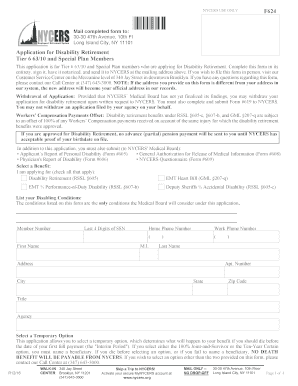
Tier 6 6310 and Special Plan Members 2016


What is the Tier 6 6310 And Special Plan Members
The Tier 6 6310 and Special Plan Members form is a specific document used within certain employee benefit plans. It is designed to provide essential information regarding eligibility and benefits for members classified under Tier 6. This classification typically includes employees who have met specific criteria established by their employer or governing body. Understanding this form is crucial for members to ensure they receive the appropriate benefits and comply with any necessary regulations.
How to use the Tier 6 6310 And Special Plan Members
Using the Tier 6 6310 and Special Plan Members form involves several key steps. First, members must gather all relevant personal information, including identification details and employment history. Next, they should carefully read the instructions provided with the form to understand what information is required. After filling out the form accurately, members can submit it electronically or via traditional mail, depending on the submission guidelines outlined by their employer or plan administrator.
Steps to complete the Tier 6 6310 And Special Plan Members
Completing the Tier 6 6310 and Special Plan Members form requires attention to detail. Follow these steps for a successful submission:
- Review the eligibility criteria to ensure you qualify for Tier 6 benefits.
- Gather necessary documentation, such as proof of employment and identification.
- Fill out the form completely, ensuring all sections are addressed.
- Double-check for accuracy to avoid delays in processing.
- Submit the form according to the specified method, either electronically or by mail.
Legal use of the Tier 6 6310 And Special Plan Members
The legal use of the Tier 6 6310 and Special Plan Members form is governed by various regulations that ensure its validity. To be considered legally binding, the form must be completed in accordance with applicable laws, such as the Employee Retirement Income Security Act (ERISA). Additionally, it should be signed by the member or authorized representative, adhering to electronic signature laws where applicable. This compliance helps protect both the member's rights and the integrity of the benefit plan.
Eligibility Criteria
Eligibility for the Tier 6 6310 and Special Plan Members form is typically determined by specific employment conditions set forth by the employer or plan administrator. Common criteria may include:
- Length of service with the employer.
- Type of employment status (full-time, part-time).
- Compliance with any pre-established benefit plan requirements.
Members should verify their eligibility before completing the form to ensure they receive the correct benefits.
Form Submission Methods
Members can submit the Tier 6 6310 and Special Plan Members form through various methods, depending on the guidelines provided by their employer. Common submission methods include:
- Online submission via a secure portal, which often allows for faster processing.
- Mailing the completed form to the designated office address.
- In-person submission at the employer's human resources department.
Choosing the appropriate method can help ensure timely processing and compliance with submission deadlines.
Quick guide on how to complete tier 6 6310 and special plan members
Complete Tier 6 6310 And Special Plan Members effortlessly on any device
Online document management has become increasingly popular among businesses and individuals. It offers an ideal eco-friendly alternative to traditional printed and signed documents, allowing you to find the necessary form and securely store it online. airSlate SignNow equips you with all the resources needed to create, modify, and eSign your documents swiftly without delays. Manage Tier 6 6310 And Special Plan Members on any device with airSlate SignNow's Android or iOS applications and streamline any document-related process today.
The simplest way to modify and eSign Tier 6 6310 And Special Plan Members with ease
- Find Tier 6 6310 And Special Plan Members and click Get Form to begin.
- Utilize the tools we provide to complete your document.
- Emphasize important sections of the documents or redact sensitive details with tools offered by airSlate SignNow specifically for this purpose.
- Create your signature using the Sign tool, which takes mere seconds and has the same legal validity as a conventional wet ink signature.
- Review all the information and click the Done button to save your changes.
- Choose how you would like to share your form, via email, text message (SMS), or invitation link, or download it to your computer.
Eliminate the hassle of lost or misplaced documents, tedious form searching, or errors that require printing new document copies. airSlate SignNow fulfills all your document management needs in just a few clicks from any device you prefer. Modify and eSign Tier 6 6310 And Special Plan Members and ensure effective communication at every step of your form preparation process with airSlate SignNow.
Create this form in 5 minutes or less
Find and fill out the correct tier 6 6310 and special plan members
Create this form in 5 minutes!
How to create an eSignature for the tier 6 6310 and special plan members
The best way to make an eSignature for your PDF document online
The best way to make an eSignature for your PDF document in Google Chrome
The way to make an electronic signature for signing PDFs in Gmail
The best way to generate an electronic signature straight from your smart phone
How to make an electronic signature for a PDF document on iOS
The best way to generate an electronic signature for a PDF document on Android OS
People also ask
-
What are the benefits of signing up as a Tier 6 6310 And Special Plan Members?
As a Tier 6 6310 And Special Plan Members, you gain access to exclusive features that streamline document signing and management. This membership offers enhanced security, priority support, and cost-effective pricing. You'll also enjoy custom workflows tailored to your business needs, ensuring your document processes are efficient and effective.
-
How does pricing work for Tier 6 6310 And Special Plan Members?
Pricing for Tier 6 6310 And Special Plan Members is structured to provide maximum value. Members enjoy discounted rates compared to standard pricing tiers, making eSigning more budget-friendly. Check our website for detailed pricing plans specific to your organization's needs.
-
What features are included in the Tier 6 6310 And Special Plan Members package?
The Tier 6 6310 And Special Plan Members package includes advanced features like advanced templates, custom branding, and automated reminders. Additionally, members benefit from integrations with popular platforms, enhancing workflow efficiency. You'll also have access to unlimited signatures and document storage.
-
Can Tier 6 6310 And Special Plan Members integrate with other software?
Yes, Tier 6 6310 And Special Plan Members can seamlessly integrate with various software applications, including CRM systems, project management tools, and cloud storage services. This allows for a more cohesive workflow and simplifies document management across platforms. Integrations enhance productivity by centralizing your document processes.
-
What support options are available for Tier 6 6310 And Special Plan Members?
Support for Tier 6 6310 And Special Plan Members is prioritized and includes dedicated customer service representatives. Members can access a comprehensive help center, including FAQs, video tutorials, and live chat. This ensures that any questions or issues are resolved quickly and efficiently.
-
Is there a limit to the number of documents I can sign as a Tier 6 6310 And Special Plan Members?
No, Tier 6 6310 And Special Plan Members enjoy unlimited document signing capabilities. This allows you to manage workflows without worrying about document limits, facilitating higher productivity. You can send and sign as many documents as your business requires.
-
How can Tier 6 6310 And Special Plan Members improve my business efficiency?
By utilizing the features available to Tier 6 6310 And Special Plan Members, your business can streamline document processes, reducing turnaround times signNowly. Automated workflows and quick eSignature solutions minimize delays, allowing you to focus on core business activities. Ultimately, this leads to improved operational efficiency.
Get more for Tier 6 6310 And Special Plan Members
Find out other Tier 6 6310 And Special Plan Members
- How To eSign Delaware Courts Form
- Can I eSign Hawaii Courts Document
- Can I eSign Nebraska Police Form
- Can I eSign Nebraska Courts PDF
- How Can I eSign North Carolina Courts Presentation
- How Can I eSign Washington Police Form
- Help Me With eSignature Tennessee Banking PDF
- How Can I eSignature Virginia Banking PPT
- How Can I eSignature Virginia Banking PPT
- Can I eSignature Washington Banking Word
- Can I eSignature Mississippi Business Operations Document
- How To eSignature Missouri Car Dealer Document
- How Can I eSignature Missouri Business Operations PPT
- How Can I eSignature Montana Car Dealer Document
- Help Me With eSignature Kentucky Charity Form
- How Do I eSignature Michigan Charity Presentation
- How Do I eSignature Pennsylvania Car Dealer Document
- How To eSignature Pennsylvania Charity Presentation
- Can I eSignature Utah Charity Document
- How Do I eSignature Utah Car Dealer Presentation