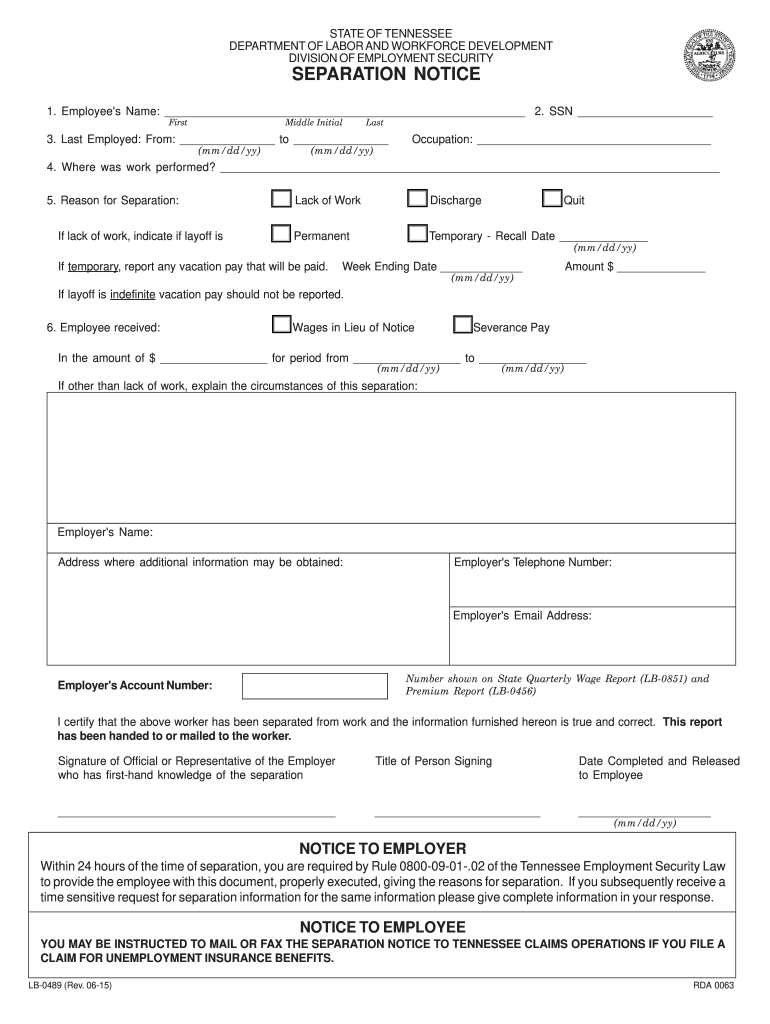
Tn Separation Notice Form


What is the TN Separation Notice?
The TN Separation Notice is a formal document used in the state of Tennessee to notify employees of their separation from employment. This notice serves multiple purposes, including providing essential information about the reason for termination, the employee's rights, and any potential benefits they may be entitled to after leaving the job. It is crucial for both employers and employees to understand the implications of this notice, as it plays a significant role in the unemployment claims process and ensures compliance with state labor laws.
Steps to Complete the TN Separation Notice
Completing the TN Separation Notice involves several key steps to ensure accuracy and compliance with legal requirements. Follow these steps:
- Gather necessary employee information, including full name, address, and Social Security number.
- Clearly state the reason for separation, such as voluntary resignation, layoff, or termination.
- Include the last date of employment and any relevant details regarding final paychecks or benefits.
- Ensure that both the employer and employee sign the notice, acknowledging the separation.
- Provide a copy of the completed notice to the employee for their records.
Legal Use of the TN Separation Notice
The TN Separation Notice is legally binding and must be completed in accordance with Tennessee state laws. It is essential for employers to issue this notice to comply with the Tennessee Department of Labor regulations. Failure to provide this notice can lead to complications in unemployment claims and may result in penalties for the employer. Additionally, the notice serves as a formal record of the employment termination, which can be important in any future disputes or legal matters.
Key Elements of the TN Separation Notice
Understanding the key elements of the TN Separation Notice is vital for both employers and employees. The notice should include:
- Employee's full name and contact information.
- Employer's name and contact information.
- Reason for separation, whether it is voluntary or involuntary.
- Last date of employment.
- Details regarding any final compensation or benefits.
How to Obtain the TN Separation Notice
Employers can obtain the TN Separation Notice from various sources, including the Tennessee Department of Labor's website, where official forms are available for download. Additionally, many HR software solutions offer templates for employment separation notices that comply with state regulations. It is important for employers to ensure that they are using the most current version of the form to avoid any compliance issues.
Examples of Using the TN Separation Notice
There are several scenarios in which the TN Separation Notice is utilized. For instance, if an employee resigns, the employer should issue a notice to document the resignation and confirm the last working day. In cases of layoffs or terminations, the notice serves to inform the employee of their separation and any rights they may have regarding unemployment benefits. These examples highlight the importance of the notice in maintaining clear communication between employers and employees during the separation process.
Quick guide on how to complete tn separation notice 2020
Easily Prepare Tn Separation Notice on Any Device
Managing documents online has gained signNow traction among businesses and individuals. It serves as an ideal eco-friendly substitute for traditional printed and signed documents, allowing you to access the necessary forms and securely store them online. airSlate SignNow equips you with all the tools required to create, modify, and electronically sign your documents swiftly and without delays. Handle Tn Separation Notice on any device using airSlate SignNow's Android or iOS applications and streamline any document-related process today.
Editing and eSigning Tn Separation Notice with Ease
- Locate Tn Separation Notice and click on Get Form to begin.
- Utilize the tools we provide to fill out your document.
- Highlight important sections of your documents or redact sensitive information with tools specifically designed by airSlate SignNow for this purpose.
- Create your signature using the Sign feature, which takes mere seconds and carries the same legal validity as a traditional wet ink signature.
- Review the information and click on the Done button to save your modifications.
- Choose how you'd like to send your form, whether by email, SMS, invite link, or download it to your computer.
Eliminate worries about lost or misfiled documents, frustrating form searches, or errors that necessitate printing new document copies. airSlate SignNow meets all your document management needs in just a few clicks from any device you prefer. Modify and eSign Tn Separation Notice and ensure excellent communication throughout the document preparation process with airSlate SignNow.
Create this form in 5 minutes or less
Create this form in 5 minutes!
How to create an eSignature for the tn separation notice 2020
The way to create an eSignature for your PDF file in the online mode
The way to create an eSignature for your PDF file in Chrome
The best way to make an eSignature for putting it on PDFs in Gmail
The way to create an eSignature from your smartphone
The best way to generate an electronic signature for a PDF file on iOS devices
The way to create an eSignature for a PDF file on Android
People also ask
-
What is a TN separation notice 2024?
A TN separation notice 2024 is a formal document used when an employee separates from their employer in Tennessee. This notice is essential for both employers and employees, as it outlines the reasons for separation and any relevant details pertaining to the employment termination.
-
How does airSlate SignNow assist with TN separation notices?
airSlate SignNow provides a user-friendly platform to create, send, and manage TN separation notices 2024. With our eSignature capabilities, you can ensure that all parties can sign documents quickly and securely, streamlining the separation process.
-
What features can I expect in airSlate SignNow for handling TN separation notices?
In airSlate SignNow, you can expect features like customizable templates for TN separation notices 2024, automated reminders for sign-offs, and secure cloud storage for easy access. These features help simplify the documentation process for businesses.
-
What are the benefits of using airSlate SignNow for my TN separation notices?
Using airSlate SignNow for your TN separation notices 2024 offers several benefits, including increased efficiency, reduced paperwork, and improved compliance with legal standards. Our digital solution helps ensure timely processing and management of important documents.
-
Does airSlate SignNow integrate with other software for managing TN separation notices?
Yes, airSlate SignNow integrates seamlessly with various applications you may already use, thus facilitating the management of TN separation notices 2024. This allows for smooth data transfer and a more cohesive workflow across your business processes.
-
Is there a cost associated with using airSlate SignNow for TN separation notices?
Yes, there are costs associated with using airSlate SignNow, but we offer various pricing plans to suit different business needs. Investing in our solution for managing TN separation notices 2024 can lead to signNow time and cost savings in the long run.
-
How secure are the documents I send using airSlate SignNow for TN separation notices?
airSlate SignNow implements robust security measures to keep your documents safe. When managing TN separation notices 2024, you can rest assured that your sensitive information is protected with encryption and secure access controls.
Get more for Tn Separation Notice
Find out other Tn Separation Notice
- How Can I eSign Illinois Healthcare / Medical Presentation
- Can I eSign Hawaii High Tech Document
- How Can I eSign Hawaii High Tech Document
- How Do I eSign Hawaii High Tech Document
- Can I eSign Hawaii High Tech Word
- How Can I eSign Hawaii High Tech Form
- How Do I eSign New Mexico Healthcare / Medical Word
- How To eSign Washington High Tech Presentation
- Help Me With eSign Vermont Healthcare / Medical PPT
- How To eSign Arizona Lawers PDF
- How To eSign Utah Government Word
- How Can I eSign Connecticut Lawers Presentation
- Help Me With eSign Hawaii Lawers Word
- How Can I eSign Hawaii Lawers Document
- How To eSign Hawaii Lawers PPT
- Help Me With eSign Hawaii Insurance PPT
- Help Me With eSign Idaho Insurance Presentation
- Can I eSign Indiana Insurance Form
- How To eSign Maryland Insurance PPT
- Can I eSign Arkansas Life Sciences PDF