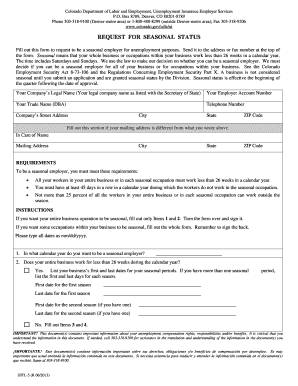
Employer Report Colorado Form


What is the Employer Report Colorado
The Employer Report Colorado is a crucial document that employers in Colorado must submit to report their employees' wages and unemployment insurance contributions. This report serves as a means for the state to track employment statistics and ensure compliance with labor laws. It includes detailed information about the employer, such as the business name, address, and federal employer identification number (EIN), as well as data on employee earnings and hours worked.
Steps to Complete the Employer Report Colorado
Completing the Employer Report Colorado involves several key steps to ensure accuracy and compliance. First, gather all necessary information about your employees, including their names, Social Security numbers, and total wages earned during the reporting period. Next, calculate the total wages and contributions for each employee. After compiling this data, fill out the Employer Report form accurately, ensuring that all fields are completed. Finally, review the report for any errors before submission to avoid penalties.
Legal Use of the Employer Report Colorado
The Employer Report Colorado is legally mandated for all employers operating within the state. It must be submitted on a regular basis, typically quarterly, to comply with state unemployment insurance laws. Failure to submit this report can result in penalties, including fines and increased scrutiny from state agencies. It is important for employers to understand their legal obligations regarding this report to maintain compliance and avoid potential legal issues.
Form Submission Methods
Employers in Colorado have several options for submitting the Employer Report. The form can be submitted online through the Colorado Department of Labor and Employment's website, which is often the most efficient method. Alternatively, employers can mail the completed form to the appropriate state office or deliver it in person. Each submission method has its own guidelines, so it is essential to follow the instructions provided for the chosen method.
Penalties for Non-Compliance
Non-compliance with the Employer Report Colorado can lead to significant penalties. Employers who fail to submit the report on time may face fines, which can accumulate quickly. Additionally, repeated non-compliance can result in increased scrutiny from state agencies, potentially leading to audits or other legal actions. It is critical for employers to stay informed about their reporting obligations to avoid these consequences.
Eligibility Criteria
To be eligible to submit the Employer Report Colorado, an entity must be recognized as an employer under Colorado law. This includes businesses of all sizes, from sole proprietorships to large corporations. Eligibility also extends to non-profit organizations that have employees. Understanding the eligibility criteria is essential for ensuring that the report is filed correctly and on time.
Quick guide on how to complete employer report colorado
Effortlessly complete Employer Report Colorado on any device
Digital document management has become increasingly favored by businesses and individuals alike. It offers an ideal environmentally friendly substitute for conventional printed and signed documents, allowing you to obtain the right format and securely store it online. airSlate SignNow provides all the necessary tools to swiftly create, modify, and electronically sign your documents without any delays. Handle Employer Report Colorado on any system using airSlate SignNow's Android or iOS applications and enhance any document-related process today.
How to modify and electronically sign Employer Report Colorado with ease
- Locate Employer Report Colorado and click on Get Form to begin.
- Employ the tools we offer to complete your document.
- Emphasize important sections of the documents or conceal sensitive details with tools that airSlate SignNow provides specifically for that purpose.
- Create your electronic signature using the Sign tool, which only takes seconds and holds the same legal validity as a conventional wet ink signature.
- Review all the details and click on the Done button to save your modifications.
- Select your preferred delivery method for your form, whether by email, text message (SMS), invite link, or download it to your computer.
Say goodbye to lost or misplaced files, tedious form searches, or mistakes that require new document copies to be printed. airSlate SignNow meets all your document management requirements in a few clicks from your chosen device. Modify and electronically sign Employer Report Colorado and ensure seamless communication at any stage of your document preparation process with airSlate SignNow.
Create this form in 5 minutes or less
Create this form in 5 minutes!
How to create an eSignature for the employer report colorado
The way to make an electronic signature for a PDF document online
The way to make an electronic signature for a PDF document in Google Chrome
The best way to generate an eSignature for signing PDFs in Gmail
The way to generate an electronic signature straight from your smart phone
The way to generate an eSignature for a PDF document on iOS
The way to generate an electronic signature for a PDF document on Android OS
People also ask
-
What is the seasonal status feature in airSlate SignNow?
The seasonal status feature in airSlate SignNow allows businesses to manage and adjust their document workflows based on seasonal changes. This ensures that your workflow is always aligned with current business needs, particularly during peak seasons or slow periods.
-
How does seasonal status affect pricing plans?
airSlate SignNow offers flexible pricing plans that accommodate the seasonal status of your business. Depending on your needs, you can adjust your subscription plan when your business experiences seasonal fluctuations, ensuring cost-effectiveness throughout the year.
-
Can I customize alerts related to seasonal status?
Yes, airSlate SignNow allows users to customize alerts based on their seasonal status. You can set reminders and notifications to manage document signing timelines effectively, ensuring crucial documents are addressed during busy seasons.
-
What benefits does seasonal status offer for document management?
Implementing seasonal status in airSlate SignNow enhances document management by allowing businesses to tailor their workflows according to seasonal demands. This optimizes efficiency, reduces delays, and ensures timely responses from all parties involved in document signing.
-
Are there any integrations available for managing seasonal status?
Absolutely! airSlate SignNow integrates with various tools that facilitate better management of your seasonal status. By connecting with popular software, you can streamline workflows and ensure document processes align with your seasonal business activities.
-
How does airSlate SignNow support businesses with varying seasonal statuses?
airSlate SignNow is designed to support businesses with fluctuating seasonal statuses by providing scalable solutions. Whether you experience high or low seasons, our platform adapts to your needs, offering resource optimization and flexibility throughout the year.
-
Can I track seasonal status changes within airSlate SignNow?
Yes, users can effectively track seasonal status changes through comprehensive analytics and reporting features. This allows businesses to review past seasons' performances and adapt future strategies accordingly, enhancing overall productivity.
Get more for Employer Report Colorado
Find out other Employer Report Colorado
- How To eSignature Connecticut Living Will
- eSign Alaska Web Hosting Agreement Computer
- eSign Alaska Web Hosting Agreement Now
- eSign Colorado Web Hosting Agreement Simple
- How Do I eSign Colorado Joint Venture Agreement Template
- How To eSign Louisiana Joint Venture Agreement Template
- eSign Hawaii Web Hosting Agreement Now
- eSign New Jersey Joint Venture Agreement Template Online
- eSign Missouri Web Hosting Agreement Now
- eSign New Jersey Web Hosting Agreement Now
- eSign Texas Deposit Receipt Template Online
- Help Me With eSign Nebraska Budget Proposal Template
- eSign New Mexico Budget Proposal Template Now
- eSign New York Budget Proposal Template Easy
- eSign Indiana Debt Settlement Agreement Template Later
- eSign New York Financial Funding Proposal Template Now
- eSign Maine Debt Settlement Agreement Template Computer
- eSign Mississippi Debt Settlement Agreement Template Free
- eSign Missouri Debt Settlement Agreement Template Online
- How Do I eSign Montana Debt Settlement Agreement Template