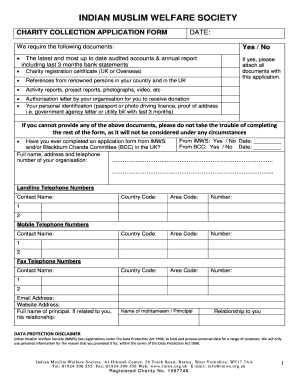
Chanda Form


What is the Chanda Form
The Chanda Form is a specific application form used by the Indian Muslim Welfare Society (IMWS) to facilitate charitable contributions and support for various community initiatives. This form is essential for individuals and organizations looking to contribute to the welfare of the community through structured donations. It captures necessary details about the donor and the intended purpose of the funds, ensuring transparency and accountability in charitable activities.
How to use the Chanda Form
Using the Chanda Form involves several straightforward steps. First, download the imws form PDF from a reliable source. Next, fill out the form with accurate information, including your name, contact details, and the amount you wish to donate. Be sure to specify the purpose of your donation, as this helps the IMWS allocate funds appropriately. Once completed, submit the form as directed, either online or via mail, to ensure your contribution is processed promptly.
Steps to complete the Chanda Form
Completing the Chanda Form is a simple process that can be broken down into the following steps:
- Download the imws form PDF from the official website or a trusted source.
- Fill in your personal information, including your full name and address.
- Specify the donation amount and the intended purpose of the funds.
- Review the form for accuracy to prevent any errors.
- Submit the completed form according to the provided instructions.
Legal use of the Chanda Form
The Chanda Form is legally recognized as a valid document for charitable contributions. To ensure its legal standing, it must be completed accurately and submitted according to the regulations set forth by the IMWS. This includes compliance with local laws governing charitable donations and ensuring that all information provided is truthful and verifiable. Proper use of the form helps maintain the integrity of the donation process and protects both the donor and the recipient organization.
Eligibility Criteria
Eligibility to use the Chanda Form typically includes individuals or organizations wishing to donate to the IMWS. Donors should be aware of any specific guidelines regarding the types of contributions accepted, such as monetary donations or in-kind support. It is important to ensure that the donation aligns with the mission of the IMWS and adheres to any applicable legal requirements.
Form Submission Methods
The Chanda Form can be submitted through various methods to accommodate donor preferences. These include:
- Online submission via the IMWS website, where donors can upload the completed form.
- Mailing the form to the designated IMWS address for processing.
- In-person submission at IMWS offices, allowing for direct interaction with staff.
Examples of using the Chanda Form
There are numerous scenarios where the Chanda Form can be utilized effectively. For example, an individual may wish to make a one-time donation to support educational programs for underprivileged children. Alternatively, a business might use the form to set up a recurring donation to fund health initiatives in the community. Each use case highlights the versatility of the form in facilitating charitable contributions across various sectors.
Quick guide on how to complete chanda form
Effortlessly Prepare Chanda Form on Any Device
Digital document management has gained traction among businesses and individuals alike. It offers an ideal environmentally friendly alternative to conventional printed and signed paperwork, as you can easily access the necessary form and securely store it online. airSlate SignNow equips you with all the necessary tools to craft, modify, and electronically sign your documents swiftly without any holdups. Manage Chanda Form on any platform using airSlate SignNow’s Android or iOS applications and enhance any document-related task today.
The Easiest Way to Modify and Electronically Sign Chanda Form Effortlessly
- Find Chanda Form and click on Get Form to begin.
- Utilize the features we provide to fill out your document.
- Highlight important sections of your documents or obscure sensitive details with the tools that airSlate SignNow offers specifically for this function.
- Create your signature using the Sign tool, which takes only seconds and has the same legal validity as a traditional ink signature.
- Review the information and then click the Done button to finalize your changes.
- Select your preferred method for sending your form, whether by email, text message (SMS), invitation link, or download it to your computer.
Eliminate concerns over lost or misplaced files, tedious form navigation, or errors that require printing new document copies. airSlate SignNow addresses your document management needs in just a few clicks from any device you choose. Modify and electronically sign Chanda Form while ensuring excellent communication throughout your form preparation process with airSlate SignNow.
Create this form in 5 minutes or less
Create this form in 5 minutes!
How to create an eSignature for the chanda form
How to create an eSignature for your PDF document in the online mode
How to create an eSignature for your PDF document in Chrome
The best way to make an electronic signature for putting it on PDFs in Gmail
How to generate an eSignature from your mobile device
How to generate an electronic signature for a PDF document on iOS devices
How to generate an eSignature for a PDF file on Android devices
People also ask
-
What is imws and how can it benefit my business?
IMWS stands for Integrated Management Workflow Solutions, which helps businesses streamline their document management processes. By utilizing imws with airSlate SignNow, you can enhance efficiency, reduce errors, and simplify the signing process. This leads to faster operations and improved productivity for your team.
-
How does pricing for imws work with airSlate SignNow?
The pricing for imws services through airSlate SignNow is designed to be cost-effective and scalable. Depending on the features you need and the size of your organization, you can choose a plan that fits your budget. Contact our sales team for a personalized quote that incorporates imws into your workflow.
-
What features of airSlate SignNow are optimized for imws?
AirSlate SignNow offers features tailored for imws, such as easy document creation, automated workflow processes, and secure eSigning. These features ensure that your organization can manage documents effectively while utilizing imws to integrate different workflows. This leads to enhanced collaboration among team members.
-
Are there any integrations available for imws with airSlate SignNow?
Yes, airSlate SignNow provides various integrations to enhance imws functionality. You can connect with popular tools such as Salesforce, Google Drive, and more to create a seamless document management process. These integrations allow for improved data flow and better productivity across your business.
-
How can imws improve my document signing process?
IMWS within airSlate SignNow revolutionizes the document signing process by making it simpler and more efficient. With features like template creation and automated notifications, you can ensure that documents are signed quickly and securely. This reduces the time spent on manual tasks, allowing your team to focus on more strategic initiatives.
-
Is training available for using imws with airSlate SignNow?
Absolutely! airSlate SignNow offers comprehensive training resources for users to maximize the benefits of imws. This includes webinars, tutorials, and live support to help your team understand how to integrate imws into your existing workflows. Our goal is to ensure you get the most out of your investment.
-
Can I try imws features before committing to airSlate SignNow?
Yes, airSlate SignNow provides a free trial that allows you to explore imws features without any commitment. This trial gives you the opportunity to experience how imws can enhance your document management processes. You can assess its effectiveness for your business before making a decision.
Get more for Chanda Form
Find out other Chanda Form
- How To Sign Maine Healthcare / Medical PPT
- How Do I Sign Nebraska Healthcare / Medical Word
- How Do I Sign Washington Healthcare / Medical Word
- How Can I Sign Indiana High Tech PDF
- How To Sign Oregon High Tech Document
- How Do I Sign California Insurance PDF
- Help Me With Sign Wyoming High Tech Presentation
- How Do I Sign Florida Insurance PPT
- How To Sign Indiana Insurance Document
- Can I Sign Illinois Lawers Form
- How To Sign Indiana Lawers Document
- How To Sign Michigan Lawers Document
- How To Sign New Jersey Lawers PPT
- How Do I Sign Arkansas Legal Document
- How Can I Sign Connecticut Legal Document
- How Can I Sign Indiana Legal Form
- Can I Sign Iowa Legal Document
- How Can I Sign Nebraska Legal Document
- How To Sign Nevada Legal Document
- Can I Sign Nevada Legal Form