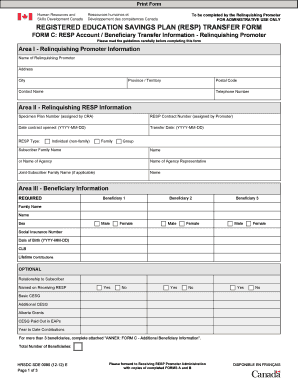
Resp Transfer Form


What is the RESP Transfer Form
The RESP Transfer Form, commonly referred to as the Canada SDE 0090 form, is a crucial document used for transferring Registered Education Savings Plans (RESPs) from one financial institution to another. This form facilitates the movement of funds while ensuring that the tax advantages associated with the RESP are maintained. It is essential for individuals who wish to change their RESP provider or consolidate multiple accounts into a single plan.
How to Use the RESP Transfer Form
Using the RESP Transfer Form involves several steps to ensure a smooth transfer process. First, obtain the form from your current RESP provider or download it online. Next, complete the required sections, which typically include personal information, account details, and the new provider's information. Once filled out, submit the form to your new RESP provider, who will initiate the transfer process on your behalf. It is important to keep a copy of the completed form for your records.
Steps to Complete the RESP Transfer Form
Completing the RESP Transfer Form requires attention to detail. Follow these steps:
- Gather necessary information, including your RESP account number and the details of the new provider.
- Fill in your personal information accurately, ensuring that names and addresses match official documents.
- Indicate the type of transfer you are requesting, whether it is a full or partial transfer.
- Review the form for any errors or omissions before submission.
- Submit the completed form to your new RESP provider, either online or via mail, depending on their submission guidelines.
Legal Use of the RESP Transfer Form
The RESP Transfer Form is legally recognized and must comply with Canadian regulations regarding education savings plans. When executed correctly, the transfer maintains the tax-deferred status of the funds. It is important to ensure that all parties involved in the transfer, including the current and new RESP providers, adhere to the legal requirements set forth by the Canada Revenue Agency (CRA) to avoid any penalties or loss of benefits.
Key Elements of the RESP Transfer Form
Several key elements must be included in the RESP Transfer Form to ensure its validity:
- Personal Information: Name, address, and contact details of the account holder.
- Account Information: Current RESP account number and details of the new RESP provider.
- Transfer Type: Specification of whether the transfer is full or partial.
- Signatures: Required signatures from the account holder and possibly the new provider to authorize the transfer.
Who Issues the RESP Transfer Form
The RESP Transfer Form is typically issued by the financial institutions that manage Registered Education Savings Plans. These institutions may include banks, credit unions, and investment firms. It is advisable to contact your current RESP provider to obtain the official form, as they will provide the most accurate and relevant version for your specific account and transfer needs.
Quick guide on how to complete resp transfer form
Complete Resp Transfer Form effortlessly on any device
Digital document management has become increasingly popular among businesses and individuals alike. It offers an excellent eco-friendly substitute for traditional printed and signed papers, enabling you to obtain the right format and securely store it online. airSlate SignNow equips you with all the tools necessary to create, modify, and eSign your documents quickly without delays. Manage Resp Transfer Form on any device with airSlate SignNow's Android or iOS applications and enhance any document-related procedure today.
The easiest way to modify and eSign Resp Transfer Form effortlessly
- Obtain Resp Transfer Form and click on Get Form to commence.
- Utilize the tools we offer to complete your document.
- Emphasize important parts of the documents or obscure sensitive information using the tools that airSlate SignNow provides specifically for this purpose.
- Generate your signature using the Sign tool, which takes mere seconds and holds the same legal validity as a conventional wet ink signature.
- Review the details and click on the Done button to save your modifications.
- Choose how you wish to send your form, via email, text message (SMS), an invite link, or download it to your computer.
Eliminate the hassle of lost or forgotten files, tiring form searches, or errors that necessitate printing new document copies. airSlate SignNow meets your document management needs in just a few clicks from your chosen device. Modify and eSign Resp Transfer Form to ensure outstanding communication throughout every stage of your form preparation process with airSlate SignNow.
Create this form in 5 minutes or less
Create this form in 5 minutes!
How to create an eSignature for the resp transfer form
How to make an electronic signature for your PDF file online
How to make an electronic signature for your PDF file in Google Chrome
The best way to make an eSignature for signing PDFs in Gmail
The best way to create an eSignature right from your mobile device
The best way to generate an electronic signature for a PDF file on iOS
The best way to create an eSignature for a PDF on Android devices
People also ask
-
What is a resp transfer form?
A resp transfer form is a document used to facilitate the transfer of Registered Education Savings Plan (RESP) accounts between different financial institutions. By using this form, you can ensure that your investment is moved efficiently, allowing for seamless management of your education savings.
-
How does airSlate SignNow assist with creating resp transfer forms?
airSlate SignNow provides an easy-to-use platform for creating and signing resp transfer forms electronically. With our intuitive tools, you can customize your form, add necessary details, and securely send it for signatures, making the process fast and efficient.
-
Are there any costs associated with using airSlate SignNow for resp transfer forms?
airSlate SignNow offers a variety of pricing plans to accommodate different needs, including features specifically for creating resp transfer forms. By choosing a plan that suits your business, you can access our tools at a competitive price, ensuring value for your investment.
-
What are the benefits of using airSlate SignNow for resp transfer forms?
Using airSlate SignNow for resp transfer forms offers numerous benefits, including reduced paperwork, improved efficiency, and the ability to track document status in real-time. Our platform streamlines the transfer process, allowing you to focus on managing your savings rather than handling tedious paperwork.
-
Can I integrate airSlate SignNow with other applications for my resp transfer forms?
Yes, airSlate SignNow supports integration with various applications, which can enhance your workflow for managing resp transfer forms. You can connect with popular tools such as Google Drive and Dropbox, enabling seamless document handling and storage as part of your overall business operations.
-
Is the signing process for resp transfer forms secure with airSlate SignNow?
Absolutely! The signing process for resp transfer forms with airSlate SignNow is highly secure. We employ advanced encryption and authentication methods to ensure that your sensitive information remains protected throughout the signing and transfer process.
-
Can I track the status of my resp transfer forms using airSlate SignNow?
Yes, airSlate SignNow allows you to track the status of your resp transfer forms in real-time. You will receive notifications when your documents are viewed and signed, providing peace of mind and keeping you updated throughout the transfer process.
Get more for Resp Transfer Form
Find out other Resp Transfer Form
- How To eSign Michigan Car Dealer Document
- Can I eSign Michigan Car Dealer PPT
- How Can I eSign Michigan Car Dealer Form
- Help Me With eSign Kansas Business Operations PPT
- How Can I eSign Mississippi Car Dealer Form
- Can I eSign Nebraska Car Dealer Document
- Help Me With eSign Ohio Car Dealer Document
- How To eSign Ohio Car Dealer Document
- How Do I eSign Oregon Car Dealer Document
- Can I eSign Oklahoma Car Dealer PDF
- How Can I eSign Oklahoma Car Dealer PPT
- Help Me With eSign South Carolina Car Dealer Document
- How To eSign Texas Car Dealer Document
- How Can I Sign South Carolina Courts Document
- How Do I eSign New Jersey Business Operations Word
- How Do I eSign Hawaii Charity Document
- Can I eSign Hawaii Charity Document
- How Can I eSign Hawaii Charity Document
- Can I eSign Hawaii Charity Document
- Help Me With eSign Hawaii Charity Document