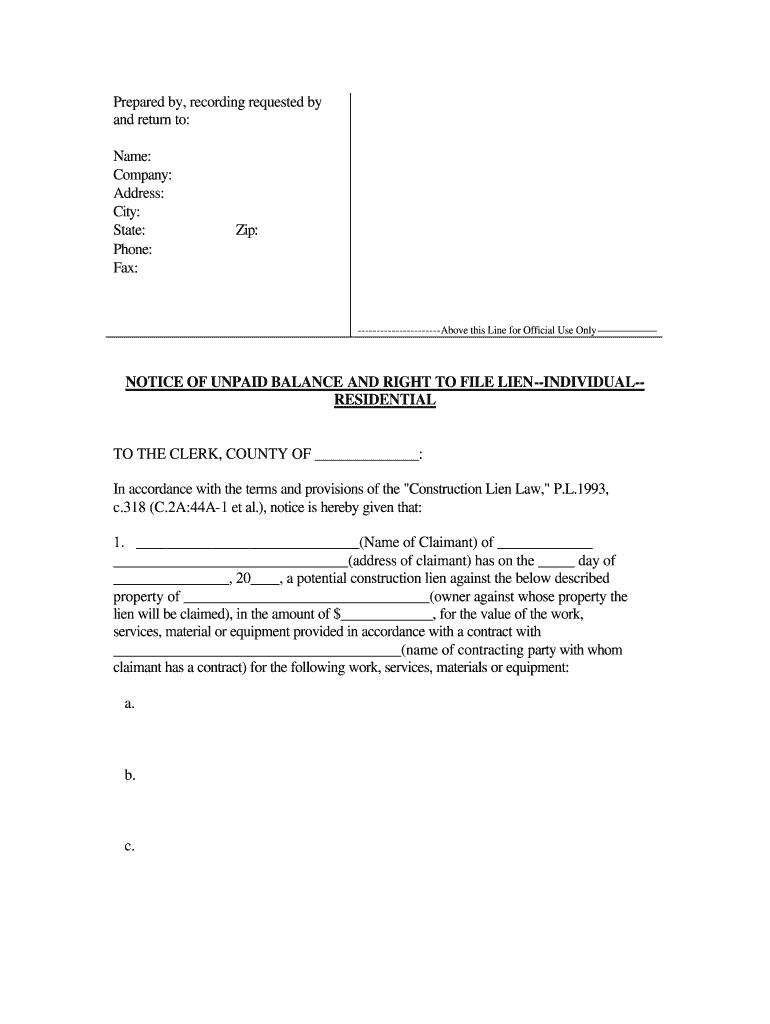
Notice of Unpaid Balance Form


What is the Notice of Unpaid Balance
The notice of unpaid balance is a formal document that notifies a debtor of an outstanding amount owed. This document serves as a crucial communication tool for creditors, providing clear details regarding the unpaid amount and the implications of non-payment. It is often used in various contexts, including loans, services, and contractual agreements. The notice typically includes information such as the total amount due, the due date, and any applicable penalties for late payment. Understanding this document is essential for both creditors and debtors to ensure compliance with financial obligations.
Key Elements of the Notice of Unpaid Balance
When preparing a notice of unpaid balance, several key elements must be included to ensure its effectiveness and legal validity. These elements typically consist of:
- Creditor Information: The name and contact details of the creditor or organization issuing the notice.
- Debtor Information: The name and address of the debtor who owes the balance.
- Outstanding Amount: A clear statement of the total unpaid balance, including any accrued interest or fees.
- Due Date: The date by which the payment must be made to avoid further penalties.
- Consequences of Non-Payment: A description of potential actions that may be taken if the debt remains unpaid, such as legal action or reporting to credit agencies.
Steps to Complete the Notice of Unpaid Balance
Completing a notice of unpaid balance involves several straightforward steps to ensure accuracy and compliance. Follow these steps:
- Gather all necessary information regarding the debt, including the amount owed and payment history.
- Fill out the creditor and debtor information accurately, ensuring names and addresses are correct.
- Clearly state the outstanding balance, including any additional fees or interest.
- Specify the due date for payment and outline any consequences for non-payment.
- Review the document for completeness and accuracy before sending it to the debtor.
Legal Use of the Notice of Unpaid Balance
The notice of unpaid balance holds legal significance as it serves as a formal record of a debt. It can be used in legal proceedings if the debt remains unpaid and further action is necessary. Creditors must ensure that the notice complies with relevant state laws to be enforceable. This includes adhering to specific formatting requirements and timelines for sending the notice. Understanding the legal implications of this document is crucial for both creditors and debtors to navigate financial obligations effectively.
State-Specific Rules for the Notice of Unpaid Balance
Different states may have specific regulations governing the notice of unpaid balance. These rules can dictate how the notice must be formatted, the language that should be used, and the timeframes for sending the notice. For instance, some states may require additional disclosures or specific wording to ensure compliance with local laws. It is important for creditors to familiarize themselves with these state-specific rules to ensure that their notices are legally valid and enforceable.
Examples of Using the Notice of Unpaid Balance
The notice of unpaid balance can be utilized in various scenarios, such as:
- A landlord notifying a tenant of unpaid rent.
- A service provider informing a client of overdue payments for services rendered.
- A lender communicating with a borrower regarding missed loan payments.
Each example illustrates the importance of clear communication regarding financial obligations and the potential consequences of non-payment.
Quick guide on how to complete notice of unpaid balance and right to file lien form
Finalize and submit your Notice Of Unpaid Balance swiftly
Effective tools for digital document exchange and authorization are essential for enhancing processes and the continuous evolution of your forms. When handling legal documentation and endorsing a Notice Of Unpaid Balance, the right signing solution can conserve a signNow amount of time and resources with every submission.
Search, complete, modify, endorse, and distribute your legal documents using airSlate SignNow. This service provides everything you require to create efficient paper submission workflows. Its vast library of legal forms and intuitive navigation can assist you in locating your Notice Of Unpaid Balance immediately, while the editor featuring our signing capability enables you to finalize and approve it without delay.
Authorize your Notice Of Unpaid Balance in a few easy steps
- Locate the Notice Of Unpaid Balance you need in our collection by utilizing search or catalog options.
- Examine the form details and preview it to ensure it meets your requirements and state regulations.
- Click Obtain form to access it for modifications.
- Fill out the form using the extensive toolbar.
- Check the information you provided and click the Sign button to authorize your document.
- Select one of three options to affix your signature.
- Complete the editing process and store the document in your files, then download it to your device or share it instantly.
Simplify every phase of your document preparation and authorization with airSlate SignNow. Explore a more effective online solution that considers all aspects of managing your documents.
Create this form in 5 minutes or less
FAQs
-
Can I print a notice of intent form to homeschool in Nevada, fill it out, and turn it in?
It's best to ask homeschoolers in your state. Every state has different laws. What works in one may not work in another.This looks like the information you need: Notice of Intent (NOI)
-
How do I store form values to a JSON file after filling the HTML form and submitting it using Node.js?
//on submit you can do like this
Create this form in 5 minutes!
How to create an eSignature for the notice of unpaid balance and right to file lien form
How to generate an eSignature for your Notice Of Unpaid Balance And Right To File Lien Form in the online mode
How to make an eSignature for your Notice Of Unpaid Balance And Right To File Lien Form in Google Chrome
How to generate an eSignature for putting it on the Notice Of Unpaid Balance And Right To File Lien Form in Gmail
How to make an eSignature for the Notice Of Unpaid Balance And Right To File Lien Form right from your smartphone
How to make an electronic signature for the Notice Of Unpaid Balance And Right To File Lien Form on iOS devices
How to create an electronic signature for the Notice Of Unpaid Balance And Right To File Lien Form on Android OS
People also ask
-
What is a Notice Of Unpaid Balance?
A Notice Of Unpaid Balance is a formal notification sent to individuals or businesses indicating that a payment is overdue. With airSlate SignNow, you can easily create and send such notices electronically, ensuring prompt communication and faster resolution of payment issues.
-
How can airSlate SignNow help in managing Notices Of Unpaid Balance?
airSlate SignNow provides a streamlined solution for managing Notices Of Unpaid Balance by allowing users to draft, send, and eSign documents swiftly. This not only saves time but also ensures that all communications are legally binding and easily trackable.
-
What features does airSlate SignNow offer for sending Notices Of Unpaid Balance?
AirSlate SignNow offers a variety of features for sending Notices Of Unpaid Balance, including customizable templates, real-time tracking of document status, and secure eSigning capabilities. These features make it simple to manage overdue payments efficiently.
-
Is airSlate SignNow cost-effective for sending Notices Of Unpaid Balance?
Yes, airSlate SignNow is designed to be a cost-effective solution for businesses of all sizes looking to manage Notices Of Unpaid Balance. With flexible pricing plans, users can choose the option that best suits their needs without sacrificing quality.
-
Can I integrate airSlate SignNow with my existing accounting software for Notices Of Unpaid Balance?
Absolutely! airSlate SignNow integrates seamlessly with various accounting and CRM software, allowing you to automate the process of sending Notices Of Unpaid Balance directly from your existing systems. This integration enhances workflow efficiency.
-
What benefits does airSlate SignNow provide for handling overdue payments?
By using airSlate SignNow for handling overdue payments and sending Notices Of Unpaid Balance, businesses can improve their cash flow and reduce delays. The electronic process is faster and more efficient than traditional methods, leading to quicker resolutions.
-
How secure is the information shared in a Notice Of Unpaid Balance through airSlate SignNow?
Security is a top priority at airSlate SignNow. All documents, including Notices Of Unpaid Balance, are encrypted and stored securely, ensuring that sensitive information remains protected throughout the signing process.
Get more for Notice Of Unpaid Balance
- Pfcu duluth mn form
- Deposit notice form pdf closter pto closterpto
- Ymca assistance form
- Payable death designation form
- Visa check card or atm card application liberty savings federal credit union visa check card or atm card application liberty form
- Brtelco form
- Torrey pines reservation credit card authorization form ngem gsd
- Fake money template for word form
Find out other Notice Of Unpaid Balance
- How To Sign New Mexico Government Warranty Deed
- Help Me With Sign North Dakota Government Quitclaim Deed
- Sign Oregon Government Last Will And Testament Mobile
- Sign South Carolina Government Purchase Order Template Simple
- Help Me With Sign Pennsylvania Government Notice To Quit
- Sign Tennessee Government Residential Lease Agreement Fast
- Sign Texas Government Job Offer Free
- Sign Alabama Healthcare / Medical LLC Operating Agreement Online
- Sign Alabama Healthcare / Medical Quitclaim Deed Mobile
- Can I Sign Alabama Healthcare / Medical Quitclaim Deed
- Sign Utah Government Month To Month Lease Myself
- Can I Sign Texas Government Limited Power Of Attorney
- Sign Arkansas Healthcare / Medical Living Will Free
- Sign Arkansas Healthcare / Medical Bill Of Lading Later
- Sign California Healthcare / Medical Arbitration Agreement Free
- Help Me With Sign California Healthcare / Medical Lease Agreement Form
- Sign Connecticut Healthcare / Medical Business Plan Template Free
- Sign Indiana Healthcare / Medical Moving Checklist Safe
- Sign Wisconsin Government Cease And Desist Letter Online
- Sign Louisiana Healthcare / Medical Limited Power Of Attorney Mobile