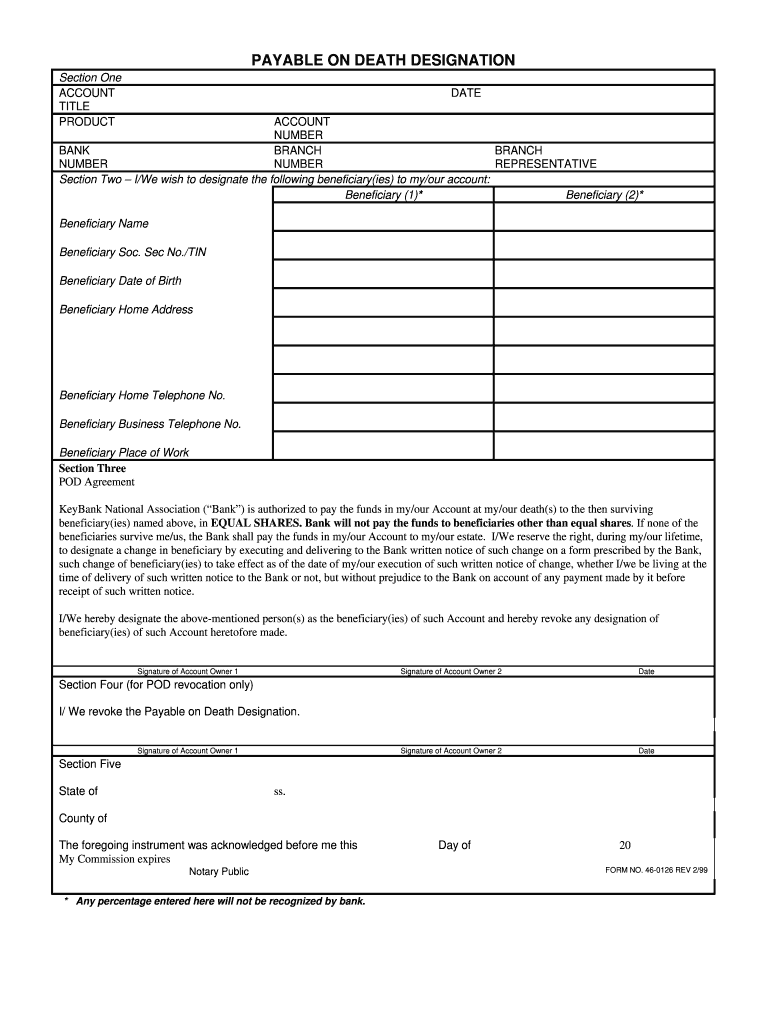
Payable Death Designation Form 1999-2026


What is the Payable Death Designation Form
The Payable Death Designation Form, commonly referred to as a POD form, is a legal document that allows an individual to designate a beneficiary who will receive assets upon their death. This form is particularly useful for bank accounts, investment accounts, and other financial assets, ensuring that the designated beneficiary can access these assets without the need for probate. The form provides clarity on the distribution of assets and can simplify the transfer process, making it a vital tool for estate planning.
How to use the Payable Death Designation Form
Using the Payable Death Designation Form involves several straightforward steps. First, obtain the form from your financial institution or download it from their website. Next, fill in your personal information, including your name and account details. Then, clearly identify your chosen beneficiary by providing their full name and contact information. Finally, sign and date the form to validate it. Ensure that you keep a copy for your records and submit the original to your financial institution to ensure that your wishes are formally recognized.
Steps to complete the Payable Death Designation Form
Completing the Payable Death Designation Form requires careful attention to detail. Follow these steps:
- Obtain the form from your bank or financial institution.
- Fill in your personal information, including your account number.
- Designate your beneficiary by providing their name and relationship to you.
- Include any additional instructions or specifications if required.
- Sign and date the form to confirm its validity.
- Submit the completed form to your financial institution and retain a copy for your records.
Legal use of the Payable Death Designation Form
The legal use of the Payable Death Designation Form is governed by state laws, which can vary. Generally, the form must be completed in accordance with specific legal requirements to be deemed valid. This includes ensuring that the form is signed by the account holder and, in some cases, witnessed or notarized. It is important to consult with a legal professional to understand the implications of the form within your state and ensure compliance with all relevant laws.
Key elements of the Payable Death Designation Form
Several key elements must be included in the Payable Death Designation Form to ensure its effectiveness:
- Your full name and contact information.
- Details of the account or asset being designated.
- The full name and contact information of the designated beneficiary.
- Your signature and the date of signing.
- Any specific instructions regarding the distribution of the assets.
Examples of using the Payable Death Designation Form
There are various scenarios in which individuals use the Payable Death Designation Form. For instance, a person may designate a child as the beneficiary of their savings account, ensuring that the funds are accessible immediately upon their death. Another example could involve an individual naming a spouse as the beneficiary of a retirement account, allowing for a seamless transfer of funds without probate delays. These examples illustrate the form's utility in personal financial planning and estate management.
Quick guide on how to complete payable death designation form
Complete Payable Death Designation Form effortlessly on any device
Online document management has gained popularity among businesses and individuals. It offers an excellent eco-friendly alternative to conventional printed and signed paperwork, as you can easily locate the correct form and securely store it online. airSlate SignNow equips you with all the necessary tools to create, modify, and electronically sign your documents swiftly without delays. Manage Payable Death Designation Form on any device with airSlate SignNow's Android or iOS applications and streamline any document-related tasks today.
How to modify and eSign Payable Death Designation Form with ease
- Locate Payable Death Designation Form and click on Get Form to begin.
- Utilize the tools we provide to fill out your form.
- Emphasize pertinent sections of the documents or redact sensitive information with tools specifically designed for that purpose by airSlate SignNow.
- Create your signature using the Sign tool, which takes mere seconds and holds the same legal validity as a conventional wet ink signature.
- Review all the details and click on the Done button to save your modifications.
- Choose how you wish to send your form, whether by email, SMS, or invitation link, or download it to your computer.
Say goodbye to lost or misplaced documents, monotonous form searching, or mistakes that necessitate printing new document copies. airSlate SignNow meets all your document management needs in just a few clicks from any device you choose. Modify and eSign Payable Death Designation Form and guarantee exceptional communication throughout the form preparation process with airSlate SignNow.
Create this form in 5 minutes or less
Create this form in 5 minutes!
How to create an eSignature for the payable death designation form
The best way to make an eSignature for your PDF online
The best way to make an eSignature for your PDF in Google Chrome
The way to generate an electronic signature for signing PDFs in Gmail
How to generate an electronic signature from your smartphone
How to make an electronic signature for a PDF on iOS
How to generate an electronic signature for a PDF file on Android
People also ask
-
What is a pod form in airSlate SignNow?
A pod form in airSlate SignNow is a powerful tool designed to streamline the document signing process. It allows users to customize their documents and workflows efficiently, ensuring that all necessary information is collected seamlessly. Utilizing pod forms can enhance user experience and improve document turnaround times.
-
How does airSlate SignNow's pod form improve workflow efficiency?
Using pod forms in airSlate SignNow automates the document collection and signing process, reducing manual entry and potential errors. This feature ensures that the necessary fields are filled out correctly, allowing for quicker processing. Consequently, businesses can save time and resources, making their workflows more effective.
-
What are the pricing options for airSlate SignNow pod forms?
airSlate SignNow offers various pricing plans that cater to different business needs, including access to pod forms. Plans vary based on the number of users and features, ensuring that companies can choose a package that fits their budget. You can visit our pricing page for detailed information on the available options.
-
Can pod forms be integrated with other tools?
Yes, airSlate SignNow pod forms can easily integrate with a wide range of applications and tools. This feature allows businesses to connect their existing software with airSlate SignNow, enhancing overall productivity and efficiency. These integrations can include CRM systems, project management tools, and more.
-
What are the key benefits of using pod forms in airSlate SignNow?
The primary benefits of using pod forms include increased efficiency, reduced human error, and enhanced user satisfaction. By automating document workflows, pod forms ensure that all necessary information is captured correctly and promptly. Additionally, users can enjoy a more streamlined signing experience, which can lead to faster business transactions.
-
Is there a template library for pod forms in airSlate SignNow?
Yes, airSlate SignNow provides a library of customizable templates for pod forms, which can be tailored to fit various business needs. These templates help businesses quickly create and manage documents without starting from scratch. Utilizing these pre-made forms simplifies the workflow for users.
-
How secure are the pod forms in airSlate SignNow?
airSlate SignNow prioritizes the security of its pod forms and all associated documents. The platform uses advanced encryption protocols and complies with various industry standards to protect sensitive data. This ensures that your information remains confidential while being processed through these forms.
Get more for Payable Death Designation Form
Find out other Payable Death Designation Form
- How Do I eSign Hawaii Non-Profit PDF
- How To eSign Hawaii Non-Profit Word
- How Do I eSign Hawaii Non-Profit Presentation
- How Do I eSign Maryland Non-Profit Word
- Help Me With eSign New Jersey Legal PDF
- How To eSign New York Legal Form
- How Can I eSign North Carolina Non-Profit Document
- How To eSign Vermont Non-Profit Presentation
- How Do I eSign Hawaii Orthodontists PDF
- How Can I eSign Colorado Plumbing PDF
- Can I eSign Hawaii Plumbing PDF
- How Do I eSign Hawaii Plumbing Form
- Can I eSign Hawaii Plumbing Form
- How To eSign Hawaii Plumbing Word
- Help Me With eSign Hawaii Plumbing Document
- How To eSign Hawaii Plumbing Presentation
- How To eSign Maryland Plumbing Document
- How Do I eSign Mississippi Plumbing Word
- Can I eSign New Jersey Plumbing Form
- How Can I eSign Wisconsin Plumbing PPT