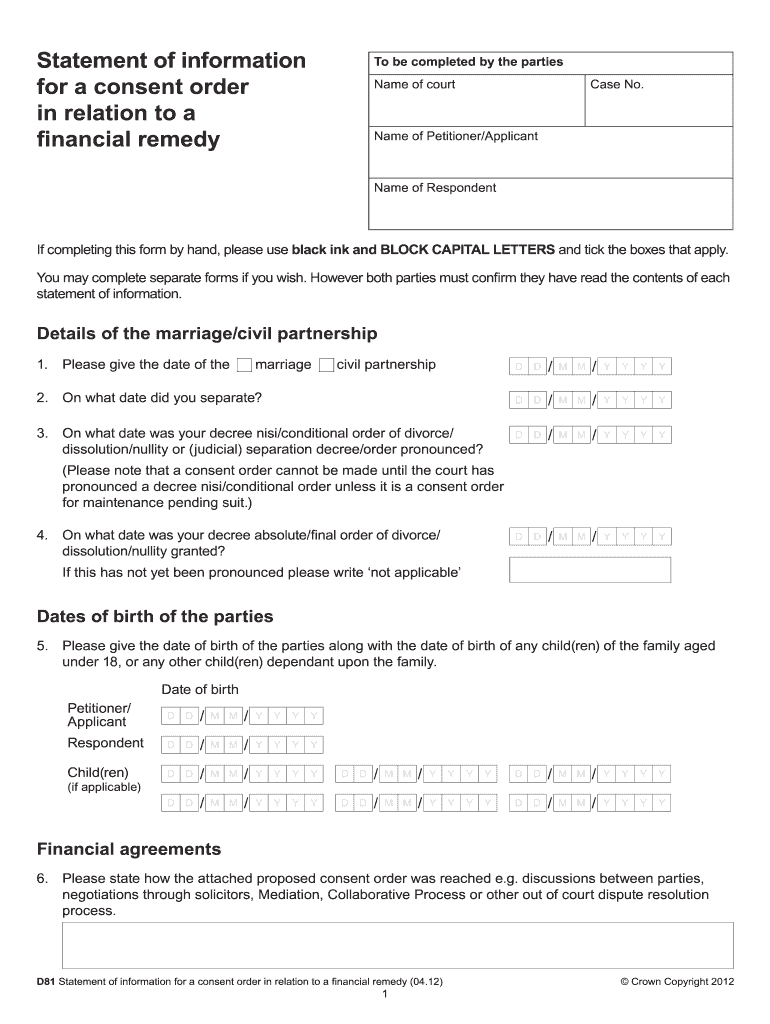
Clean Break Order Form PDF


What is the Clean Break Order Form PDF
The Clean Break Order Form PDF is a legal document used primarily in divorce proceedings to outline the financial arrangements between parties. This form facilitates a clean break, ensuring that both individuals can move forward without ongoing financial obligations to each other. It typically addresses the division of assets, liabilities, and any spousal support arrangements. By utilizing this form, couples can formalize their agreements in a legally binding manner, providing clarity and security for both parties.
How to Use the Clean Break Order Form PDF
Using the Clean Break Order Form PDF involves several steps to ensure that all necessary information is accurately captured. First, download the form from a trusted source. Next, fill in the required details, such as personal information, financial disclosures, and specific terms of the agreement. It is essential to review the completed form for accuracy before signing. Once filled out, the form should be submitted to the appropriate court for approval to finalize the divorce settlement.
Steps to Complete the Clean Break Order Form PDF
Completing the Clean Break Order Form PDF requires careful attention to detail. Follow these steps:
- Download the form from a reliable source.
- Provide your full name and contact information at the top of the form.
- Disclose all relevant financial information, including assets and debts.
- Clearly outline the terms of the clean break, specifying any agreed-upon financial arrangements.
- Review the form thoroughly to ensure all information is accurate and complete.
- Sign and date the form, ensuring that both parties have done so where required.
- Submit the completed form to the court for approval.
Key Elements of the Clean Break Order Form PDF
Understanding the key elements of the Clean Break Order Form PDF is crucial for effective completion. Important components include:
- Parties Involved: Names and addresses of both individuals.
- Financial Disclosure: A comprehensive list of assets, liabilities, and income.
- Terms of Agreement: Specific details on how assets and debts will be divided.
- Spousal Support: Any arrangements regarding alimony or financial support.
- Signatures: Required signatures from both parties to validate the agreement.
Legal Use of the Clean Break Order Form PDF
The Clean Break Order Form PDF serves a significant legal purpose in divorce proceedings. It is recognized by courts as a binding agreement once approved. To ensure its legal validity, both parties must fully disclose their financial situations and agree to the terms outlined in the document. It is advisable to consult with a legal professional to ensure compliance with state laws and to address any specific legal requirements that may apply.
Who Issues the Clean Break Order Form PDF
The Clean Break Order Form PDF is typically issued by state courts or family law courts. While the form itself may be standardized, the requirements for completion and submission can vary by jurisdiction. It is essential to obtain the correct version from the relevant court or legal authority to ensure that all local regulations are met. This helps to facilitate a smooth approval process and ensures that the agreement is legally enforceable.
Quick guide on how to complete clean break order form pdf
Complete Clean Break Order Form Pdf effortlessly on any device
Online document management has become increasingly popular among businesses and individuals. It serves as an ideal eco-friendly alternative to traditional printed and signed documents, allowing you to find the correct form and securely store it online. airSlate SignNow provides you with all the tools you need to create, modify, and eSign your documents swiftly without delays. Manage Clean Break Order Form Pdf on any device with airSlate SignNow’s Android or iOS applications and enhance any document-centric operation today.
How to alter and eSign Clean Break Order Form Pdf with ease
- Obtain Clean Break Order Form Pdf and click on Get Form to begin.
- Utilize the tools we provide to complete your document.
- Highlight pertinent sections of the documents or redact sensitive information using tools specifically offered by airSlate SignNow for that purpose.
- Create your signature with the Sign tool, which takes seconds and carries the same legal validity as a conventional wet ink signature.
- Review the information and click on the Done button to save your changes.
- Choose how you wish to send your form, via email, text message (SMS), or invite link, or download it to your computer.
Say goodbye to lost or misplaced documents, tedious form searches, or mistakes that necessitate printing new document copies. airSlate SignNow fulfills your document management needs in just a few clicks from any device of your choosing. Alter and eSign Clean Break Order Form Pdf and ensure effective communication at every stage of the form preparation process with airSlate SignNow.
Create this form in 5 minutes or less
Create this form in 5 minutes!
How to create an eSignature for the clean break order form pdf
The best way to create an eSignature for your PDF in the online mode
The best way to create an eSignature for your PDF in Chrome
The best way to generate an electronic signature for putting it on PDFs in Gmail
The best way to make an eSignature right from your smart phone
The way to generate an electronic signature for a PDF on iOS devices
The best way to make an eSignature for a PDF on Android OS
People also ask
-
What is a clean break order form PDF?
A clean break order form PDF is a legal document that outlines the terms of a clean break settlement between parties. This form helps ensure both parties can move on without further financial obligations. Using airSlate SignNow, you can easily create, edit, and eSign your clean break order form PDF.
-
How can I create a clean break order form PDF with airSlate SignNow?
Creating a clean break order form PDF with airSlate SignNow is simple and straightforward. You can start with a template or upload your own document, then edit it as needed before sending it for eSignature. Our platform ensures that your clean break order form PDF is professionally formatted and legally compliant.
-
Is there a cost associated with using airSlate SignNow for clean break order form PDFs?
Yes, airSlate SignNow offers various pricing plans to accommodate different needs, including those who frequently work with clean break order form PDFs. Pricing is competitive and includes features like unlimited eSignatures and document storage. Consider starting with a free trial to explore what works best for you.
-
What features does airSlate SignNow offer for clean break order form PDFs?
airSlate SignNow provides a range of features for clean break order form PDFs, including customizable templates, in-built editing tools, and secure eSignature options. Our platform also allows you to track document status and send reminders to recipients. These features streamline the signing process for all parties involved.
-
Can I integrate airSlate SignNow with other applications for my clean break order form PDFs?
Yes, airSlate SignNow offers seamless integrations with various applications, enhancing your workflow for clean break order form PDFs. You can connect with popular tools like Google Drive, Salesforce, and Zapier to automate tasks and manage documents efficiently. This flexibility ensures you can use your clean break order form PDF alongside your existing systems.
-
What are the benefits of using airSlate SignNow for clean break order form PDFs?
Using airSlate SignNow for clean break order form PDFs offers numerous benefits, including faster turnaround times and enhanced security. The user-friendly interface allows anyone to create and sign documents with ease. Additionally, our platform is legally compliant, ensuring the validity of your clean break order form PDF.
-
Is it safe to eSign a clean break order form PDF through airSlate SignNow?
Absolutely! airSlate SignNow employs advanced security measures to protect your documents, including clean break order form PDFs. We use encryption and secure servers to ensure data privacy. You can confidently eSign and share your clean break order form PDF without worrying about unauthorized access.
Get more for Clean Break Order Form Pdf
- Deployment letter pdf form
- Replacement medicaid card arkansas form
- I 94 form pdf
- Waiver of prosecution form florida
- Florida residential landlord and tenant act part ii chapter 83 pdf form
- Madarsa adhunikikaran teacher list form
- Memorandum of marriage form 1 karnataka
- Death investigation report 100391421 form
Find out other Clean Break Order Form Pdf
- How Can I eSignature Kentucky Co-Branding Agreement
- How Can I Electronic signature Alabama Declaration of Trust Template
- How Do I Electronic signature Illinois Declaration of Trust Template
- Electronic signature Maryland Declaration of Trust Template Later
- How Can I Electronic signature Oklahoma Declaration of Trust Template
- Electronic signature Nevada Shareholder Agreement Template Easy
- Electronic signature Texas Shareholder Agreement Template Free
- Electronic signature Mississippi Redemption Agreement Online
- eSignature West Virginia Distribution Agreement Safe
- Electronic signature Nevada Equipment Rental Agreement Template Myself
- Can I Electronic signature Louisiana Construction Contract Template
- Can I eSignature Washington Engineering Proposal Template
- eSignature California Proforma Invoice Template Simple
- eSignature Georgia Proforma Invoice Template Myself
- eSignature Mississippi Proforma Invoice Template Safe
- eSignature Missouri Proforma Invoice Template Free
- Can I eSignature Mississippi Proforma Invoice Template
- eSignature Missouri Proforma Invoice Template Simple
- eSignature Missouri Proforma Invoice Template Safe
- eSignature New Hampshire Proforma Invoice Template Mobile