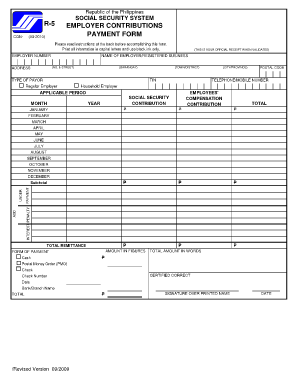
Sss R5 Form 2013


What is the SSS R5 Form
The SSS R5 form, also known as the SSS contribution payment form, is a crucial document used by employers and self-employed individuals in the Philippines to report and remit contributions to the Social Security System (SSS). This form ensures that contributions are accurately recorded and credited to the respective accounts of employees or members. It is essential for maintaining compliance with social security regulations and for securing benefits such as retirement, disability, and health coverage.
How to Use the SSS R5 Form
Using the SSS R5 form involves several steps that ensure proper completion and submission. First, gather all necessary information, including the names, SSS numbers, and contribution amounts for each employee or member. Next, fill out the form accurately, ensuring that all details match the records held by the SSS. Once completed, the form can be submitted either online or in person at designated SSS branches. Employers should keep a copy for their records to track contributions and verify compliance.
Steps to Complete the SSS R5 Form
Completing the SSS R5 form requires careful attention to detail. Follow these steps:
- Obtain the latest version of the SSS R5 form from the official SSS website or local offices.
- Fill in the employer's information, including the name, address, and SSS number.
- List all employees or members, providing their names, SSS numbers, and the corresponding contribution amounts.
- Calculate the total contributions for the period covered by the form.
- Sign and date the form to certify its accuracy.
Legal Use of the SSS R5 Form
The SSS R5 form holds legal significance as it serves as proof of contribution payments made to the SSS. This form must be completed in accordance with the regulations set forth by the SSS to ensure that contributions are valid and recognized. Failure to properly complete and submit the form can result in penalties and affect the eligibility of employees or members for future benefits.
Form Submission Methods
The SSS R5 form can be submitted through various methods to accommodate different preferences. These methods include:
- Online Submission: Employers can submit the form electronically through the SSS online portal, which provides a convenient way to manage contributions.
- Mail: The completed form can be mailed to the nearest SSS branch, ensuring it is sent in a timely manner to meet deadlines.
- In-Person: Employers may also visit an SSS branch to submit the form directly, allowing for immediate confirmation of receipt.
Key Elements of the SSS R5 Form
Understanding the key elements of the SSS R5 form is essential for accurate completion. Important components include:
- Employer Information: This section captures the details of the employer, including the SSS number and contact information.
- Employee Details: Each employee's name, SSS number, and contribution amount must be clearly listed.
- Total Contributions: A summary of the total contributions for all employees or members for the reporting period.
Quick guide on how to complete sss r5 form
Prepare Sss R5 Form seamlessly on any device
Web-based document administration has become increasingly favored by businesses and individuals alike. It presents an excellent environmentally friendly substitute for conventional printed and signed documents, as you can acquire the right format and securely maintain it online. airSlate SignNow equips you with all the resources necessary to create, edit, and eSign your files promptly without any holdups. Manage Sss R5 Form on any platform with airSlate SignNow Android or iOS applications and simplify any document-related procedure today.
The simplest method to edit and eSign Sss R5 Form effortlessly
- Find Sss R5 Form and then click Get Form to initiate.
- Utilize the tools we provide to fill out your document.
- Highlight pertinent sections of the documents or obscure sensitive information with instruments that airSlate SignNow offers specifically for that purpose.
- Create your signature using the Sign tool, which takes mere seconds and holds the same legal validity as a conventional ink signature.
- Review the details and then click on the Done button to save your modifications.
- Select your preferred method to send your form, whether by email, text message (SMS), sharing link, or downloading it to your computer.
Eliminate concerns about lost or misplaced files, tedious form navigation, or errors that necessitate printing new document copies. airSlate SignNow fulfills all your document management needs in just a few clicks from any device of your choice. Edit and eSign Sss R5 Form and ensure excellent communication at every stage of the form preparation process with airSlate SignNow.
Create this form in 5 minutes or less
Create this form in 5 minutes!
How to create an eSignature for the sss r5 form
The best way to create an eSignature for your PDF document in the online mode
The best way to create an eSignature for your PDF document in Chrome
The best way to make an electronic signature for putting it on PDFs in Gmail
The best way to make an eSignature from your mobile device
The way to generate an electronic signature for a PDF document on iOS devices
The best way to make an eSignature for a PDF file on Android devices
People also ask
-
What is the sss r5 payment form?
The sss r5 payment form is a document used for the submission of contributions to the Social Security System (SSS) in the Philippines. It is essential for employers to accurately reflect their employees' contributions and ensure compliance with SSS regulations. Using airSlate SignNow, you can easily create and sign the sss r5 payment form digitally.
-
How can I fill out the sss r5 payment form using airSlate SignNow?
Filling out the sss r5 payment form with airSlate SignNow is straightforward. You can upload your existing form or create a new one within the platform, where you can enter necessary information, and then use eSignature tools for signing. This process simplifies document management and ensures your submissions are done accurately and efficiently.
-
Is there a cost associated with using airSlate SignNow for the sss r5 payment form?
Yes, there is a cost associated with using airSlate SignNow, but the service is designed to be cost-effective. Pricing varies based on the plan you choose, offering different features to support your document signing needs, including the management of forms like the sss r5 payment form. Check our pricing page for details that best fit your business requirements.
-
What features does airSlate SignNow offer for managing the sss r5 payment form?
airSlate SignNow offers various features for managing the sss r5 payment form, including secure electronic signatures, customizable templates, and cloud storage. You can easily track the status of documents and access them from any device, enhancing workflow efficiency. These features make it easier for businesses to comply with SSS requirements.
-
Can I integrate airSlate SignNow with other tools for the sss r5 payment form?
Yes, airSlate SignNow supports integrations with various third-party applications to aid in the management of the sss r5 payment form. This ensures seamless data transfer and workflow automation. Integrating with your existing systems can streamline your document processes, increasing overall productivity.
-
What are the benefits of using airSlate SignNow for the sss r5 payment form?
Using airSlate SignNow for the sss r5 payment form offers numerous benefits, such as enhanced security, improved turnaround time for signatures, and reduced paper usage. This digital solution enables you to manage your contributions efficiently and stay compliant with SSS regulations. Ultimately, it saves time and resources for your business.
-
Is electronic submission of the sss r5 payment form valid?
Yes, electronic submission of the sss r5 payment form is considered valid as long as it adheres to legal guidelines for electronic signatures. airSlate SignNow provides compliant eSignature solutions that meet regulatory requirements. This allows businesses to ensure their documents are legally binding.
Get more for Sss R5 Form
- New zealand work visa application new zealand visa visahq form
- Da1 form axis bank
- Baseball skills assessment form zachevans
- Pnp online registration form
- Political cartoon template pdf form
- Forklift operator evaluation form ebview
- Pythagorean theorem word problems matching worksheet answer key 211443130 form
- In a civil case what happens if the defendant files an order form
Find out other Sss R5 Form
- eSign West Virginia Education Resignation Letter Secure
- eSign Education PDF Wyoming Mobile
- Can I eSign Nebraska Finance & Tax Accounting Business Plan Template
- eSign Nebraska Finance & Tax Accounting Business Letter Template Online
- eSign Nevada Finance & Tax Accounting Resignation Letter Simple
- eSign Arkansas Government Affidavit Of Heirship Easy
- eSign California Government LLC Operating Agreement Computer
- eSign Oklahoma Finance & Tax Accounting Executive Summary Template Computer
- eSign Tennessee Finance & Tax Accounting Cease And Desist Letter Myself
- eSign Finance & Tax Accounting Form Texas Now
- eSign Vermont Finance & Tax Accounting Emergency Contact Form Simple
- eSign Delaware Government Stock Certificate Secure
- Can I eSign Vermont Finance & Tax Accounting Emergency Contact Form
- eSign Washington Finance & Tax Accounting Emergency Contact Form Safe
- How To eSign Georgia Government Claim
- How Do I eSign Hawaii Government Contract
- eSign Hawaii Government Contract Now
- Help Me With eSign Hawaii Government Contract
- eSign Hawaii Government Contract Later
- Help Me With eSign California Healthcare / Medical Lease Agreement