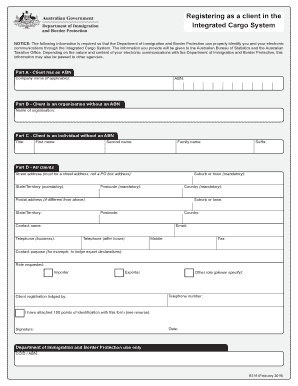
B319 Form 2016


What is the B319 Form
The B319 form is a crucial document used in the process of registering as a client in the integrated cargo system. This form serves to collect essential information from businesses and individuals who wish to engage in cargo operations. By completing the B319 form, users provide necessary details that facilitate compliance with regulatory requirements and streamline the cargo registration process.
How to use the B319 Form
Using the B319 form involves several key steps to ensure accurate completion. First, gather all relevant information, including business details, contact information, and any necessary identification numbers. Next, carefully fill out each section of the form, ensuring that all information is accurate and up to date. After completing the form, review it for any errors before submission. This attention to detail helps prevent delays in the registration process.
Steps to complete the B319 Form
Completing the B319 form requires a systematic approach. Start by obtaining the form from a reliable source. Once you have the form, follow these steps:
- Read the instructions carefully to understand the requirements.
- Fill in your personal and business information accurately.
- Provide any necessary documentation that supports your application.
- Review the completed form for accuracy.
- Submit the form through the designated method, whether online or by mail.
Legal use of the B319 Form
The legal use of the B319 form hinges on compliance with applicable regulations. When completed correctly, the form is considered a legally binding document. It is essential to ensure that all provided information is truthful and that the form is signed appropriately. Utilizing a reliable eSignature solution can enhance the legal validity of the document, ensuring that it meets the requirements set forth by regulatory bodies.
Key elements of the B319 Form
The B319 form contains several key elements that are vital for its effectiveness. These include:
- Personal Information: Details such as name, address, and contact information.
- Business Information: Information regarding the nature of the business and its operations.
- Compliance Statements: Affirmations that the applicant understands and agrees to comply with relevant regulations.
- Signature Section: A designated area for the applicant's signature, confirming the accuracy of the provided information.
Form Submission Methods
The B319 form can be submitted through various methods, depending on the preferences of the user and the requirements of the regulatory body. Common submission methods include:
- Online Submission: Many users opt to submit the form electronically through a secure portal.
- Mail Submission: The form can be printed and sent via postal mail to the appropriate office.
- In-Person Submission: Some may choose to deliver the form directly to a designated office for immediate processing.
Quick guide on how to complete b319 form
Complete B319 Form effortlessly on any device
Online document management has become widely adopted by businesses and individuals alike. It offers an excellent environmentally-friendly substitute for conventional printed and signed documents, allowing you to access the correct form and securely store it online. airSlate SignNow provides you with all the necessary tools to create, edit, and eSign your documents quickly and efficiently. Handle B319 Form on any device with airSlate SignNow's Android or iOS applications and enhance any document-oriented process today.
How to modify and eSign B319 Form with ease
- Locate B319 Form and click on Get Form to begin.
- Use the tools we offer to complete your form.
- Emphasize pertinent sections of the documents or redact sensitive data using tools provided by airSlate SignNow specifically for that purpose.
- Create your signature with the Sign tool, which takes just seconds and holds the same legal validity as a traditional wet ink signature.
- Review all information thoroughly and click on the Done button to save your modifications.
- Choose how you wish to submit your form, either by email, SMS, or an invitation link, or download it to your PC.
Forget about lost or misplaced documents, tedious form searches, or errors that necessitate printing new document copies. airSlate SignNow addresses all your document management needs in just a few clicks from your preferred device. Edit and eSign B319 Form and ensure outstanding communication at any stage of the document preparation process with airSlate SignNow.
Create this form in 5 minutes or less
Find and fill out the correct b319 form
Create this form in 5 minutes!
How to create an eSignature for the b319 form
How to create an electronic signature for a PDF online
How to create an electronic signature for a PDF in Google Chrome
How to create an e-signature for signing PDFs in Gmail
How to create an e-signature right from your smartphone
How to create an e-signature for a PDF on iOS
How to create an e-signature for a PDF on Android
People also ask
-
What is the b319 form and why is it important?
The b319 form is a crucial document used in various business transactions that require electronic signing. It holds legal significance as it provides a means for parties to acknowledge agreements or approvals securely.
-
How does airSlate SignNow simplify the b319 form signing process?
airSlate SignNow streamlines the b319 form signing process by allowing users to easily upload, sign, and send the form digitally. With its user-friendly interface, you can complete your b319 form quickly and efficiently, reducing turnaround time.
-
What are the pricing options for using airSlate SignNow for b319 form signing?
airSlate SignNow offers flexible pricing plans to accommodate various business needs for b319 form signing. Pricing is competitive, allowing you to choose a plan that best fits your volume of document transactions.
-
Can I integrate the b319 form into other software using airSlate SignNow?
Yes, airSlate SignNow provides seamless integrations with a variety of software applications. This means you can effortlessly incorporate the b319 form into your existing workflows and systems.
-
Is it safe to sign a b319 form electronically with airSlate SignNow?
Absolutely! airSlate SignNow employs top-tier security protocols to ensure the safe signing of the b319 form. You can trust that your documents are protected with encryption and are compliant with legal standards.
-
What features does airSlate SignNow offer for managing the b319 form?
airSlate SignNow includes features like customizable templates, automated reminders, and real-time tracking for the b319 form. These tools help you manage your documents efficiently and keep your signing process organized.
-
Can multiple users collaborate on a b319 form using airSlate SignNow?
Yes, airSlate SignNow supports collaboration, allowing multiple users to work on the b319 form simultaneously. This feature enhances team efficiency and ensures that everyone involved can contribute to the signing process.
Get more for B319 Form
- Nih form 2819 tumor measurementrecist criteria ccrod cancer
- Petition for visitation form illinois
- Dearborn national forms
- New patient intake form oc pharmacy ocpharmacy
- Form lst s local services tax
- The accounting equation is relevant to all companies form
- Parenting plan custody agreement template form
- Parenting time agreement template form
Find out other B319 Form
- eSignature Washington Real Estate Lease Agreement Form Mobile
- How Can I eSignature New York Sports Executive Summary Template
- eSignature Arkansas Courts LLC Operating Agreement Now
- How Do I eSignature Arizona Courts Moving Checklist
- eSignature Wyoming Real Estate Quitclaim Deed Myself
- eSignature Wyoming Real Estate Lease Agreement Template Online
- How Can I eSignature Delaware Courts Stock Certificate
- How Can I eSignature Georgia Courts Quitclaim Deed
- Help Me With eSignature Florida Courts Affidavit Of Heirship
- Electronic signature Alabama Banking RFP Online
- eSignature Iowa Courts Quitclaim Deed Now
- eSignature Kentucky Courts Moving Checklist Online
- eSignature Louisiana Courts Cease And Desist Letter Online
- How Can I Electronic signature Arkansas Banking Lease Termination Letter
- eSignature Maryland Courts Rental Application Now
- eSignature Michigan Courts Affidavit Of Heirship Simple
- eSignature Courts Word Mississippi Later
- eSignature Tennessee Sports Last Will And Testament Mobile
- How Can I eSignature Nevada Courts Medical History
- eSignature Nebraska Courts Lease Agreement Online