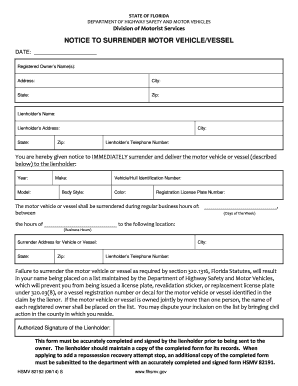
Florida Surrender Form


What is the Florida Surrender Form
The Florida surrender form is a legal document used by vehicle owners in Florida who wish to surrender their license plates to the Department of Highway Safety and Motor Vehicles (DHSMV). This form is essential for individuals who no longer need their vehicle registration or who are transferring ownership of the vehicle. By completing this form, owners can ensure that they are no longer responsible for any associated fees or liabilities related to the surrendered license plates.
How to Use the Florida Surrender Form
Using the Florida surrender form involves a few straightforward steps. First, you need to obtain the form, which can be accessed online or at your local DHSMV office. Once you have the form, fill it out with the required information, including your name, address, and the details of the vehicle associated with the license plates. After completing the form, you can submit it either online, by mail, or in person at a DHSMV office. It is important to keep a copy of the submitted form for your records.
Steps to Complete the Florida Surrender Form
Completing the Florida surrender form requires careful attention to detail. Here are the steps to follow:
- Obtain the Florida surrender form from the DHSMV website or your local office.
- Fill in your personal information, including your full name, address, and contact details.
- Provide the vehicle information, including the license plate number and vehicle identification number (VIN).
- Sign and date the form to confirm your request to surrender the license plates.
- Submit the form through your preferred method: online, by mail, or in person.
Legal Use of the Florida Surrender Form
The Florida surrender form is legally binding once completed and submitted correctly. It is important to ensure that all information provided is accurate to avoid any potential legal issues. The form serves as a formal notification to the DHSMV that the vehicle owner no longer holds responsibility for the surrendered plates. This process helps prevent future liabilities, such as fines or fees associated with the vehicle.
Required Documents
When submitting the Florida surrender form, it is essential to have certain documents ready. These may include:
- Your current vehicle registration.
- A valid form of identification, such as a driver’s license or state ID.
- Any additional paperwork related to the vehicle, such as a bill of sale if applicable.
Having these documents on hand can expedite the surrender process and ensure compliance with state regulations.
Form Submission Methods
The Florida surrender form can be submitted through various methods to accommodate different preferences. These methods include:
- Online: Submit the form through the DHSMV website, if available.
- By Mail: Send the completed form to the appropriate DHSMV address.
- In-Person: Visit your local DHSMV office to submit the form directly.
Each method has its own processing times, so it is advisable to choose the one that best fits your needs.
Quick guide on how to complete florida surrender form
Prepare Florida Surrender Form effortlessly on any device
Web-based document management has become increasingly favored by businesses and individuals alike. It offers an ideal environmentally friendly substitute to conventional printed and signed paperwork, as you can easily locate the appropriate template and securely keep it online. airSlate SignNow provides all the necessary tools to generate, modify, and electronically sign your documents swiftly and without delay. Manage Florida Surrender Form on any device using airSlate SignNow's Android or iOS applications and streamline your document-related tasks today.
How to modify and eSign Florida Surrender Form effortlessly
- Obtain Florida Surrender Form and click Get Form to begin.
- Utilize the features we provide to complete your form.
- Emphasize important sections of your documents or obscure sensitive information using tools specifically designed for that purpose by airSlate SignNow.
- Generate your signature with the Sign tool, which takes mere seconds and carries the same legal validity as a conventional ink signature.
- Review all the details and click on the Done button to save your changes.
- Choose your preferred way to send your form, whether by email, text message (SMS), invitation link, or download it to your computer.
Eliminate concerns about lost or misplaced documents, tedious form searching, or mistakes that necessitate printing out fresh document copies. airSlate SignNow meets your document management needs in just a few clicks from any device you choose. Modify and eSign Florida Surrender Form and ensure seamless communication throughout your form preparation process with airSlate SignNow.
Create this form in 5 minutes or less
Create this form in 5 minutes!
How to create an eSignature for the florida surrender form
The way to generate an electronic signature for your PDF file online
The way to generate an electronic signature for your PDF file in Google Chrome
The way to make an eSignature for signing PDFs in Gmail
How to create an electronic signature from your mobile device
The best way to make an electronic signature for a PDF file on iOS
How to create an electronic signature for a PDF file on Android devices
People also ask
-
What is the surrender Florida license plate form?
The surrender Florida license plate form is a document required for individuals who need to officially return their license plates to the Florida Department of Highway Safety and Motor Vehicles. This process is essential to avoid continued registration fees and legal issues related to unused plates.
-
How do I obtain the surrender Florida license plate form?
You can easily obtain the surrender Florida license plate form from the official Florida DMV website, or you can use an online service like airSlate SignNow to streamline the process. Our platform simplifies document signing and submission, making it convenient for you.
-
Are there any fees associated with the surrender Florida license plate form?
There may be minimal fees associated with processing the surrender Florida license plate form, depending on your local county regulations. Using airSlate SignNow helps you manage all aspects of the form efficiently and keeps you informed of any potential costs.
-
What documents do I need to submit with the surrender Florida license plate form?
Typically, you'll need to submit the completed surrender Florida license plate form along with your identification and proof of the vehicle's registration status. airSlate SignNow allows for seamless attachment of documents to ensure your submission is complete and accurate.
-
How long does it take to process the surrender Florida license plate form?
Processing times for the surrender Florida license plate form can vary, often taking anywhere from a few days to a couple of weeks. By using airSlate SignNow, you can track your submission and receive updates directly, ensuring you stay informed throughout the process.
-
Can I eSign the surrender Florida license plate form?
Yes, you can electronically sign the surrender Florida license plate form using airSlate SignNow. Our eSignature solution is legally binding and provides a secure way to complete your documentation without needing to print or fax.
-
What are the benefits of using airSlate SignNow for the surrender Florida license plate form?
Using airSlate SignNow for the surrender Florida license plate form offers numerous benefits, including ease of use, rapid processing, and enhanced tracking. You can complete the entire process digitally, which saves time and reduces paperwork hassle.
Get more for Florida Surrender Form
- Third party contract template form
- Uniform subpoena circuit court for harford county
- Dd form 108 6386086
- Form 14 general request
- France visa application form pdf download france visa application form pdf download find all our available forms download in
- Animamlag sex form
- File an ethics grievance attorneys form
- Cr 403 order after petitionapplication health and safety code form
Find out other Florida Surrender Form
- Sign Virginia Legal Last Will And Testament Mobile
- How To Sign Vermont Legal Executive Summary Template
- How To Sign Vermont Legal POA
- How Do I Sign Hawaii Life Sciences Business Plan Template
- Sign Life Sciences PPT Idaho Online
- Sign Life Sciences PPT Idaho Later
- How Do I Sign Hawaii Life Sciences LLC Operating Agreement
- Sign Idaho Life Sciences Promissory Note Template Secure
- How To Sign Wyoming Legal Quitclaim Deed
- Sign Wisconsin Insurance Living Will Now
- Sign Wyoming Insurance LLC Operating Agreement Simple
- Sign Kentucky Life Sciences Profit And Loss Statement Now
- How To Sign Arizona Non-Profit Cease And Desist Letter
- Can I Sign Arkansas Non-Profit LLC Operating Agreement
- Sign Arkansas Non-Profit LLC Operating Agreement Free
- Sign California Non-Profit Living Will Easy
- Sign California Non-Profit IOU Myself
- Sign California Non-Profit Lease Agreement Template Free
- Sign Maryland Life Sciences Residential Lease Agreement Later
- Sign Delaware Non-Profit Warranty Deed Fast