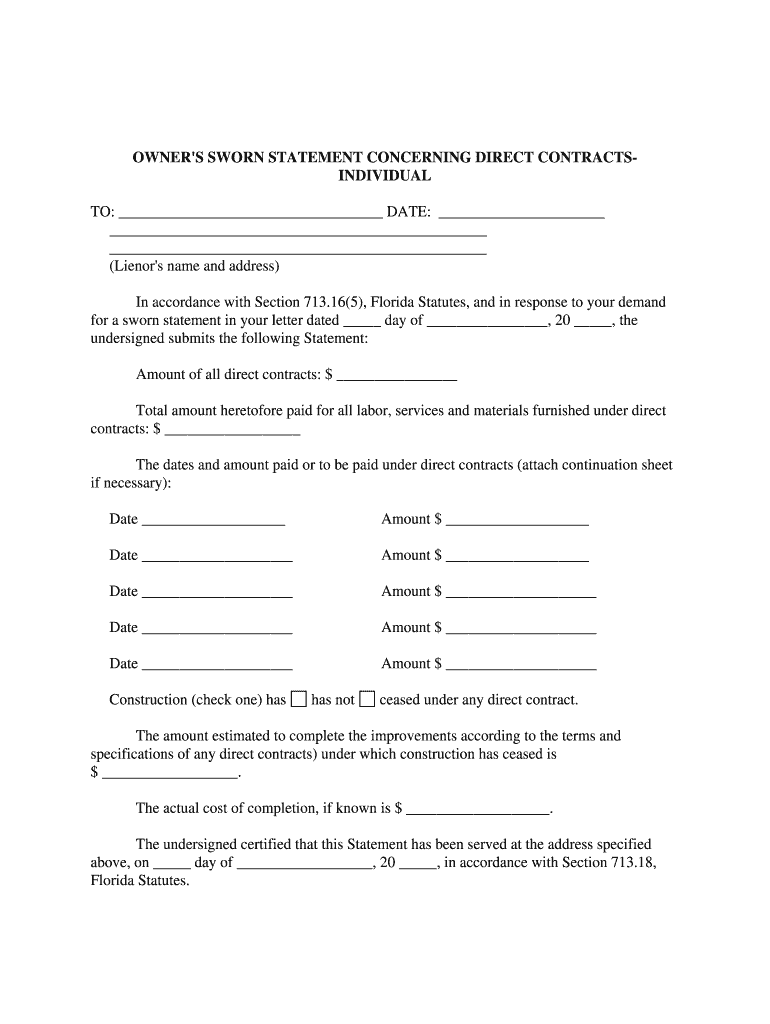
Sworn Statement of Account Florida Form


What is the affidavit of witness statement?
An affidavit of witness statement is a legal document in which a witness provides a sworn statement regarding facts they have observed or experienced. This document is often used in legal proceedings to establish the credibility of the witness's account. It serves as a written record that can be submitted to a court or other legal entity. The affidavit must be signed in the presence of a notary public or another authorized official to ensure its validity.
Key elements of the affidavit of witness statement
When drafting an affidavit of witness statement, certain key elements must be included to ensure its effectiveness and legal standing:
- Title: Clearly state that the document is an affidavit.
- Affiant's Information: Include the full name, address, and contact details of the witness.
- Statement of Facts: Provide a detailed account of the events or observations made by the witness.
- Oath or Affirmation: The witness must declare that the information provided is true to the best of their knowledge.
- Signature: The affidavit must be signed by the witness and notarized.
Steps to complete the affidavit of witness statement
Completing an affidavit of witness statement involves several important steps:
- Gather Information: Collect all relevant details regarding the events or observations.
- Draft the Affidavit: Write the affidavit, ensuring all key elements are included.
- Review for Accuracy: Check the document for any errors or omissions.
- Sign in Presence of Notary: Arrange for a notary public to witness the signing of the affidavit.
- Submit the Affidavit: Provide the completed affidavit to the appropriate legal entity or court.
Legal use of the affidavit of witness statement
The affidavit of witness statement is legally binding and can be used in various legal contexts, such as court cases, depositions, or administrative hearings. It serves to provide evidence and support claims made by parties involved in legal proceedings. The credibility of the affidavit is enhanced by the witness's sworn statement, making it a valuable tool in legal arguments.
State-specific rules for the affidavit of witness statement
Each state in the U.S. may have specific rules and regulations governing the use of affidavits, including the affidavit of witness statement. It is essential to be aware of these local requirements, which may include:
- Specific formatting guidelines.
- Particular language or terminology that must be used.
- Requirements regarding the presence of a notary or other authorized official.
Examples of using the affidavit of witness statement
Affidavits of witness statements are commonly used in various scenarios, including:
- Testimonies in civil litigation cases.
- Support for claims in family law matters, such as custody disputes.
- Documentation of events for insurance claims.
Quick guide on how to complete sworn statement construction from florida sample form
Accomplish Sworn Statement Of Account Florida effortlessly on any gadget
Managing documents online has gained traction among businesses and individuals alike. It offers an excellent eco-friendly substitute for conventional printed and signed documents, allowing you to locate the correct form and securely save it online. airSlate SignNow equips you with all the resources necessary to create, modify, and eSign your documents swiftly without delays. Manage Sworn Statement Of Account Florida on any platform with airSlate SignNow Android or iOS applications and enhance any document-oriented task today.
How to modify and eSign Sworn Statement Of Account Florida effortlessly
- Locate Sworn Statement Of Account Florida and click on Get Form to begin.
- Utilize the tools we offer to complete your document.
- Emphasize important parts of the documents or obscure sensitive information with tools that airSlate SignNow provides specifically for that purpose.
- Generate your signature using the Sign tool, which takes seconds and holds the same legal authority as a traditional wet ink signature.
- Verify the information and click on the Done button to save your modifications.
- Select how you wish to send your form, via email, SMS, or invitation link, or download it to your computer.
Eliminate concerns over lost or misplaced documents, tedious form searches, or mistakes that necessitate creating new document copies. airSlate SignNow addresses your document management needs in just a few clicks from any device of your choice. Adjust and eSign Sworn Statement Of Account Florida and guarantee excellent communication at every stage of the form preparation process with airSlate SignNow.
Create this form in 5 minutes or less
FAQs
-
How do I get a good sample of people, only from specific cities like Los Angeles, New York, or San Diego, to vote on my online poll or fill out my short survey online?
What about posting in their local Craigslist?
-
How likely are you to win a car from filling out a form at a mall? Who drives the new car home? What are your chances to win another car again?
I am going to get pretty literal here. Please forgive meHow likely are you to win a car from filling out a form at a mall? In the US, at least, this is usually spelled out somewhere on the form or on a website listed on the form. If it is not, you could ask (and may or may not get a truthful answer). If none of this works, you could probably be able to guess using a few factors: * How many people take the time to stop and enter (what percentage of passers-by, multiplied by amount of typical or expected foot-traffic)?* Are multiple entries allowed? * How long will entries be accepted before the drawing? As a rule of thumb, if the odds aren’t stated (and usually, even if they are) the odds are probably staggering. If you multiply the amount of time it takes to fill out the form by the amount of forms you would have to fill-out before you had an even 1% chance of winning the car, you would likely do better using that time to get a second job. Oh, and lastly, realize that the reason they are enticing you with the chance to win a car is that they are collecting your personal information on the form. It usually is quite a cheap way to generate a LOT of personal data, add you to mailing/dialing lists, etc. They folks running the drawing often gather another great bit of psychology about you: person who fills out form likes to enter “something for nothing” type contests (the drawing itself). This can be valuable to advertisers.Who drives the new car home? By definition of “home” the owner (presumably the winner) would drive the car “home”. If the car is driven to your house by an employee of the company running the lottery, they would just be driving the car to the winners residence…not their “home”.Frankly, I am not sure of what is meant by this question. I would assume that any winner of the drawing would either pick up the vehicle and drive it themselves away from the drawing or other site where the prize was moved to, possibly prepped for delivery tot he winner, or someone would deliver it to the winner’s home by driving it or trucking it there.What are your chances to win another car again? Your chances of winning the next drawing you entered would be EXACTLY the same as they would be had you lost the previous one, as specified in item number one. The odds of winning/losing do not change based on previous outcome. Think about it this way: If I just flipped a coin and it landed on “heads” 50 times in a row, what are the chances that it will be “heads” on the 51st attempt? EXACTLY (assuming there is nothing about the coin or flip that favors one side over the other) 1 in 2 or 50%, just as it was the first flip, just as it will be on the 51st millionth.Now the probability of winning 2 drawings, each with 1 million entries is staggeringly small. But they are two separate events, each governed independently by their own set of probabilities. Landing on heads 51 times in a row or winning 2 cars in consecutive drawings would be matters of remarkable coincidence: respectively 50 1 in 2 or 2 one in a million events happening to share the same outcome.Good luck
-
I am 2015 passed out CSE student, I am preparing for GATE2016 from a coaching, due to some reasons I do not have my provisional certificate, am I still eligible to fill application form? How?
Yes you are eligible. There is still time, application closes on October 1 this year. So if you get the provisional certificate in time you can just wait or if you know that you won't get it in time, just mail GATE organising institute at helpdesk@gate.iisc.ernet.in mentioning your problem. Hope it helps.
Create this form in 5 minutes!
How to create an eSignature for the sworn statement construction from florida sample form
How to make an electronic signature for the Sworn Statement Construction From Florida Sample Form online
How to make an electronic signature for your Sworn Statement Construction From Florida Sample Form in Chrome
How to make an eSignature for signing the Sworn Statement Construction From Florida Sample Form in Gmail
How to make an electronic signature for the Sworn Statement Construction From Florida Sample Form straight from your mobile device
How to create an eSignature for the Sworn Statement Construction From Florida Sample Form on iOS
How to create an eSignature for the Sworn Statement Construction From Florida Sample Form on Android devices
People also ask
-
What is a sworn statement of account template?
A sworn statement of account template is a document used to confirm the accuracy of financial statements and transactions. It allows businesses to record and validate their accounts in a legally binding manner. Using airSlate SignNow, you can easily create, customize, and send this template for electronic signature.
-
How much does the sworn statement of account template cost?
With airSlate SignNow, the cost for using the sworn statement of account template varies based on your subscription plan. We offer flexible pricing to meet the needs of businesses of all sizes. Check our pricing page to find a plan that suits your budget and requirements.
-
What are the key features of the sworn statement of account template?
The sworn statement of account template includes features such as customizable fields, eSigning capabilities, and secure document storage. These features allow you to create a personalized document that meets legal standards and ensures all parties can securely sign and manage their documents. airSlate SignNow streamlines the process, making it efficient and user-friendly.
-
How can I benefit from using the sworn statement of account template?
Utilizing the sworn statement of account template can enhance the accuracy of your financial documentation and provide legal assurance. It saves time by simplifying the process of creating and signing documents electronically. Additionally, airSlate SignNow ensures that your documents are compliant, improving trust with your clients and stakeholders.
-
Is it easy to integrate the sworn statement of account template with other tools?
Yes, airSlate SignNow seamlessly integrates with a variety of software and applications, enabling smooth usage of your sworn statement of account template alongside your existing tools. This can help streamline workflows and improve overall efficiency in your business operations. Our integrations ensure that you can easily manage your documents without any hassle.
-
Can I customize the sworn statement of account template?
Absolutely! The sworn statement of account template can be fully customized to fit your specific needs. You can add or modify fields, incorporate your branding, and adjust the layout to ensure that the document serves your business purposes effectively. airSlate SignNow provides an intuitive editing interface for hassle-free customization.
-
Is the sworn statement of account template secure?
Yes, when using airSlate SignNow, the sworn statement of account template is protected with advanced security measures. We prioritize the confidentiality and integrity of your documents, using encryption and secure access controls. This ensures that your sensitive information remains safe throughout the signing process.
Get more for Sworn Statement Of Account Florida
- Skin type worksheet skin renew clinic form
- Cenikor forms
- Tb documentation form
- Renewal by synergy cerps log american association of critical bb aacn form
- Letter of support for individuals with no income or no form
- Child care classroom refrigerator temperature log form
- Hg new wax intake form hey gorgeous waxing and skin studio
- Micropigmentation consent form
Find out other Sworn Statement Of Account Florida
- eSignature Mississippi Government Limited Power Of Attorney Myself
- Can I eSignature South Dakota Doctors Lease Agreement Form
- eSignature New Hampshire Government Bill Of Lading Fast
- eSignature Illinois Finance & Tax Accounting Purchase Order Template Myself
- eSignature North Dakota Government Quitclaim Deed Free
- eSignature Kansas Finance & Tax Accounting Business Letter Template Free
- eSignature Washington Government Arbitration Agreement Simple
- Can I eSignature Massachusetts Finance & Tax Accounting Business Plan Template
- Help Me With eSignature Massachusetts Finance & Tax Accounting Work Order
- eSignature Delaware Healthcare / Medical NDA Secure
- eSignature Florida Healthcare / Medical Rental Lease Agreement Safe
- eSignature Nebraska Finance & Tax Accounting Business Letter Template Online
- Help Me With eSignature Indiana Healthcare / Medical Notice To Quit
- eSignature New Jersey Healthcare / Medical Credit Memo Myself
- eSignature North Dakota Healthcare / Medical Medical History Simple
- Help Me With eSignature Arkansas High Tech Arbitration Agreement
- eSignature Ohio Healthcare / Medical Operating Agreement Simple
- eSignature Oregon Healthcare / Medical Limited Power Of Attorney Computer
- eSignature Pennsylvania Healthcare / Medical Warranty Deed Computer
- eSignature Texas Healthcare / Medical Bill Of Lading Simple