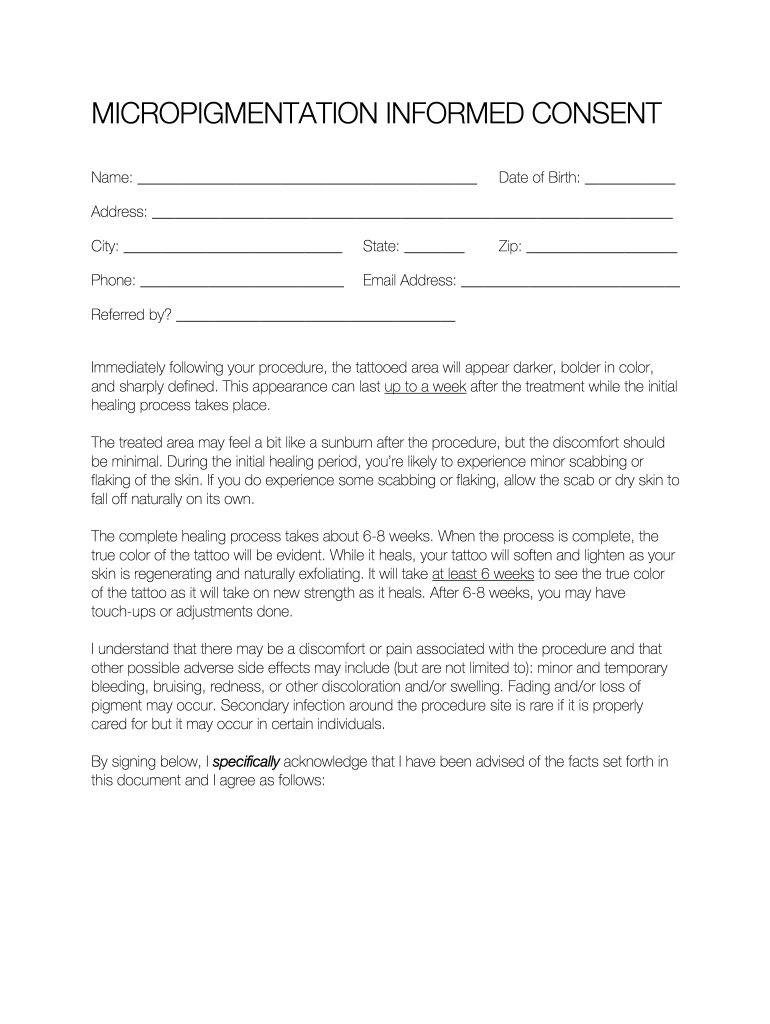
Micropigmentation Consent Form


What is the micropigmentation consent form?
The micropigmentation consent form is a legal document that outlines the terms and conditions associated with the micropigmentation procedure. It serves to inform clients about the procedure, potential risks, and aftercare instructions. This form is essential for ensuring that clients understand what the procedure entails and gives their informed consent before proceeding. The micropigmentation consent form also protects the service provider by documenting that the client has acknowledged and accepted the associated risks.
How to use the micropigmentation consent form
Using the micropigmentation consent form involves several key steps. First, the client should read through the entire document to understand the procedure and its implications. Next, the client must fill out the required information, which typically includes personal details, medical history, and any allergies. After completing the form, the client should sign and date it to confirm their consent. It is advisable for the service provider to keep a copy of the signed form for their records, ensuring compliance with legal requirements.
Steps to complete the micropigmentation consent form
Completing the micropigmentation consent form involves a straightforward process:
- Read the form thoroughly: Understand all sections, including risks and aftercare.
- Fill in personal information: Provide your name, contact details, and any relevant medical history.
- Review the risks: Acknowledge the potential risks associated with the procedure.
- Sign and date the form: Confirm your consent by signing and dating the document.
- Keep a copy: Ensure both you and the service provider have a signed copy for future reference.
Legal use of the micropigmentation consent form
The legal use of the micropigmentation consent form is crucial for both clients and service providers. For the form to be legally binding, it must meet specific criteria, including clear language and the client's informed consent. Compliance with eSignature laws, such as the ESIGN Act and UETA, ensures that electronic signatures on the form are valid. Additionally, retaining a copy of the signed form can protect the service provider in case of disputes or claims related to the procedure.
Key elements of the micropigmentation consent form
Several key elements should be included in the micropigmentation consent form to ensure its effectiveness:
- Client information: Name, contact details, and medical history.
- Procedure details: Description of the micropigmentation process and techniques used.
- Risks and complications: A clear explanation of potential risks associated with the procedure.
- Aftercare instructions: Guidelines for post-procedure care to ensure optimal results.
- Signature and date: A section for the client to sign and date the form, indicating their consent.
How to obtain the micropigmentation consent form
The micropigmentation consent form can be obtained through various methods. Many service providers offer a downloadable version on their websites, allowing clients to fill it out before their appointment. Additionally, some providers may have physical copies available in their offices. It is essential to ensure that the form is up-to-date and complies with any relevant legal requirements for your state or region.
Quick guide on how to complete micropigmentation consent form
Prepare Micropigmentation Consent Form seamlessly on any device
Managing documents online has become increasingly favored by companies and individuals alike. It serves as a fantastic eco-friendly alternative to traditional printed and signed documents, allowing you to locate the necessary form and securely store it online. airSlate SignNow provides you with all the tools required to create, modify, and electronically sign your documents promptly without any hold-ups. Handle Micropigmentation Consent Form on any device using airSlate SignNow's Android or iOS applications and enhance any document-centric process today.
The simplest way to edit and eSign Micropigmentation Consent Form effortlessly
- Locate Micropigmentation Consent Form and click Get Form to begin.
- Use the tools we offer to complete your form.
- Highlight important sections of your documents or redact sensitive information with tools that airSlate SignNow provides specifically for that purpose.
- Generate your signature using the Sign feature, which takes just a few seconds and holds the same legal validity as a conventional wet ink signature.
- Review all the information and click on the Done button to save your modifications.
- Choose your preferred method for sending your form, whether by email, text message (SMS), invitation link, or download it to your computer.
Eliminate issues related to lost or misplaced files, tedious form searching, or errors that necessitate printing new copies of documents. airSlate SignNow meets your document management needs in just a few clicks from your preferred device. Modify and eSign Micropigmentation Consent Form and ensure effective communication at every stage of your form preparation process with airSlate SignNow.
Create this form in 5 minutes or less
Create this form in 5 minutes!
How to create an eSignature for the micropigmentation consent form
The best way to create an eSignature for a PDF in the online mode
The best way to create an eSignature for a PDF in Chrome
The best way to create an eSignature for putting it on PDFs in Gmail
How to generate an electronic signature from your smart phone
The way to generate an eSignature for a PDF on iOS devices
How to generate an electronic signature for a PDF file on Android OS
People also ask
-
What is a scalp micropigmentation consent form?
A scalp micropigmentation consent form is a legal document that ensures clients are informed about the procedure, its risks, and benefits before undergoing treatment. This form is crucial for both clients and practitioners to maintain clarity and establish a clear understanding of the process.
-
How can I create a scalp micropigmentation consent form using airSlate SignNow?
Creating a scalp micropigmentation consent form with airSlate SignNow is simple and intuitive. Just select a template or start from scratch, customize the form with your branding and necessary details, and then send it for electronic signatures directly through the platform.
-
What are the benefits of using an electronic scalp micropigmentation consent form?
An electronic scalp micropigmentation consent form streamlines the signing process, allowing for quick and efficient documentation. It eliminates the hassles of printing and physical storage, ensuring that your documents are always accessible and securely stored.
-
Is there a cost associated with using airSlate SignNow for scalp micropigmentation consent forms?
Yes, there is a cost associated with using airSlate SignNow, but it is designed to be cost-effective. Pricing plans vary based on the features you choose, allowing you to find the best fit for your business needs when managing scalp micropigmentation consent forms.
-
Can I integrate airSlate SignNow with other tools for scalp micropigmentation consent forms?
Absolutely! airSlate SignNow offers various integrations with popular tools such as Google Drive and Dropbox, making it easy to manage your scalp micropigmentation consent forms in conjunction with your existing workflows.
-
What features does airSlate SignNow offer for managing scalp micropigmentation consent forms?
airSlate SignNow provides several features for managing scalp micropigmentation consent forms, including templates, automated reminders, and real-time tracking. These tools help ensure that your documents are processed efficiently and securely.
-
How secure are the scalp micropigmentation consent forms stored on airSlate SignNow?
Scalp micropigmentation consent forms stored on airSlate SignNow are highly secure, with encryption and compliance with global security standards. This ensures that your clients' sensitive information is protected at all times.
Get more for Micropigmentation Consent Form
- Florida quitclaim deed template form
- Quitclaim deed form 481377152
- Florida quitclaim deed 481377153 form
- Florida quitclaim deed husband and wife to trust form
- Florida warranty deed from two individuals to husband and wife form
- Enhanced life estate deed form
- Quitclaim real estate 481377161 form
- Florida quitclaim deed one individual to three individuals form
Find out other Micropigmentation Consent Form
- eSign Vermont Business Operations Executive Summary Template Mobile
- eSign Vermont Business Operations Executive Summary Template Now
- eSign Virginia Business Operations Affidavit Of Heirship Mobile
- eSign Nebraska Charity LLC Operating Agreement Secure
- How Do I eSign Nevada Charity Lease Termination Letter
- eSign New Jersey Charity Resignation Letter Now
- eSign Alaska Construction Business Plan Template Mobile
- eSign Charity PPT North Carolina Now
- eSign New Mexico Charity Lease Agreement Form Secure
- eSign Charity PPT North Carolina Free
- eSign North Dakota Charity Rental Lease Agreement Now
- eSign Arkansas Construction Permission Slip Easy
- eSign Rhode Island Charity Rental Lease Agreement Secure
- eSign California Construction Promissory Note Template Easy
- eSign Colorado Construction LLC Operating Agreement Simple
- Can I eSign Washington Charity LLC Operating Agreement
- eSign Wyoming Charity Living Will Simple
- eSign Florida Construction Memorandum Of Understanding Easy
- eSign Arkansas Doctors LLC Operating Agreement Free
- eSign Hawaii Construction Lease Agreement Mobile