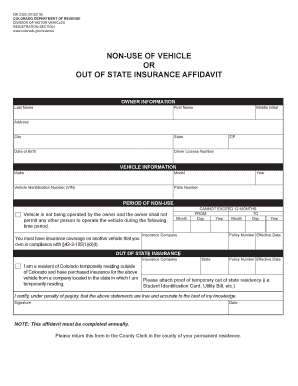
Affidavit of Non Use Colorado 2015


What is the affidavit of non use Colorado?
The affidavit of non use in Colorado is a legal document that serves to declare that a vehicle has not been used for a specific period. This form is often necessary for individuals who wish to avoid certain fees or penalties associated with vehicle registration. By submitting this affidavit, vehicle owners can notify the Colorado Department of Motor Vehicles (DMV) that their vehicle is not in operation, which may exempt them from certain taxes or fees. Understanding the purpose of this document is essential for compliance with state regulations.
Steps to complete the affidavit of non use Colorado
Completing the affidavit of non use in Colorado involves several key steps to ensure accuracy and compliance. First, obtain the official form, which can typically be found on the Colorado DMV website or through local DMV offices. Next, provide the required information, including your name, address, and vehicle details such as the make, model, and Vehicle Identification Number (VIN). After filling out the form, sign it in the designated area. Finally, submit the completed affidavit to the DMV either online, by mail, or in person, depending on your preference and the options available.
Legal use of the affidavit of non use Colorado
The legal use of the affidavit of non use in Colorado is governed by state laws and regulations. This document must be filled out accurately to be considered valid. It serves as a formal declaration to the DMV that the vehicle has not been used, which can protect the owner from unnecessary fees. Additionally, the affidavit must be submitted within specific timeframes to ensure compliance with state requirements. Failing to submit this document when necessary may result in penalties or additional fees.
Key elements of the affidavit of non use Colorado
Key elements of the affidavit of non use in Colorado include essential information that must be provided for the document to be valid. This includes the vehicle owner's full name, address, and contact information. The form also requires details about the vehicle, such as the make, model, year, and VIN. Additionally, the affidavit must include a statement confirming that the vehicle has not been used during the specified period and the owner's signature to validate the declaration. Ensuring that all required elements are included is crucial for the affidavit's acceptance by the DMV.
Who issues the affidavit of non use Colorado?
The affidavit of non use in Colorado is issued by the Colorado Department of Motor Vehicles (DMV). This state agency is responsible for managing vehicle registrations, titles, and related documentation. Individuals seeking to complete the affidavit can obtain the form directly from the DMV's official website or at local DMV offices. The DMV also provides guidance on how to properly fill out and submit the form, ensuring that vehicle owners understand their responsibilities regarding vehicle use and registration.
Form submission methods for the affidavit of non use Colorado
Submitting the affidavit of non use in Colorado can be done through various methods to accommodate different preferences. Vehicle owners can choose to submit the completed form online via the Colorado DMV's official website, which offers a convenient electronic submission option. Alternatively, the affidavit can be mailed to the appropriate DMV office or delivered in person to ensure it is received promptly. Each method has its own processing times and requirements, so it is important to select the one that best fits your needs.
Quick guide on how to complete affidavit of non use colorado
Complete Affidavit Of Non Use Colorado effortlessly on any device
Digital document management has become increasingly popular among businesses and individuals. It offers a perfect eco-friendly substitute for traditional printed and signed documents, as you can easily find the correct form and securely store it online. airSlate SignNow equips you with all the necessary tools to create, edit, and eSign your documents swiftly without delays. Manage Affidavit Of Non Use Colorado on any platform with airSlate SignNow's Android or iOS applications and enhance any document-centric workflow today.
The easiest way to modify and eSign Affidavit Of Non Use Colorado with ease
- Obtain Affidavit Of Non Use Colorado and click on Get Form to begin.
- Use the tools available to complete your form.
- Emphasize relevant sections of the documents or obscure sensitive information with tools that airSlate SignNow provides specifically for that purpose.
- Create your eSignature using the Sign feature, which takes mere seconds and carries the same legal significance as a conventional wet ink signature.
- Verify the details and click on the Done button to save your changes.
- Select your preferred delivery method for your form, whether by email, text message (SMS), invitation link, or download it to your computer.
Eliminate worries about lost or misfiled documents, tedious form searches, or mistakes that necessitate printing new document copies. airSlate SignNow manages all your document management needs in just a few clicks from any device of your choice. Edit and eSign Affidavit Of Non Use Colorado and ensure excellent communication at every stage of the form preparation process with airSlate SignNow.
Create this form in 5 minutes or less
Create this form in 5 minutes!
How to create an eSignature for the affidavit of non use colorado
How to make an eSignature for your PDF file online
How to make an eSignature for your PDF file in Google Chrome
The way to make an eSignature for signing PDFs in Gmail
The way to create an electronic signature from your mobile device
The best way to make an electronic signature for a PDF file on iOS
The way to create an electronic signature for a PDF file on Android devices
People also ask
-
What is an affidavit of non use?
An affidavit of non use is a legal document that declares a vehicle or property has not been used for a specific duration. This document is often used to provide proof that you no longer use, own, or have possession of the item in question. Utilizing airSlate SignNow, you can easily create and eSign your affidavit of non use efficiently and securely.
-
How can airSlate SignNow help with creating an affidavit of non use?
airSlate SignNow offers a user-friendly platform that allows you to draft, edit, and eSign your affidavit of non use quickly. With templates specifically designed for various legal documents, you can streamline the process and ensure that your affidavit meets all necessary legal requirements. This saves you time and helps ensure compliance.
-
Is there a cost associated with using airSlate SignNow for an affidavit of non use?
Yes, airSlate SignNow offers various pricing plans to accommodate individual and business needs. You can start with a free trial to test the platform, and the subsequent plans are designed to provide value, especially for those frequently needing to eSign affidavits of non use or other documents. This ensures you get the most affordable solution tailored to your usage.
-
Can I store my affidavit of non use documents on airSlate SignNow?
Absolutely! airSlate SignNow provides secure cloud storage for all your documents, including affidavits of non use. This feature allows you to access your documents anywhere, anytime, ensuring that your important legal documents are safe and readily available whenever you need them.
-
What are the benefits of using airSlate SignNow for legal documents?
Using airSlate SignNow for legal documents, such as an affidavit of non use, offers numerous benefits including fast eSigning, a user-friendly interface, and enhanced security features. These benefits help facilitate smoother transactions and ensure that your documents are legally binding and compliant with regulations.
-
Does airSlate SignNow support integration with other applications?
Yes, airSlate SignNow integrates seamlessly with a variety of applications, allowing you to manage your affidavits of non use alongside your other business tools. This can improve efficiency by connecting your document workflows with systems like CRM, project management, and cloud storage solutions.
-
Is airSlate SignNow compliant with legal standards for affidavits of non use?
Yes, airSlate SignNow adheres to all legal standards necessary for executing documents like an affidavit of non use. The platform ensures that all electronic signatures are legally binding and that the documents are prepared in compliance with the relevant laws, offering peace of mind for users.
Get more for Affidavit Of Non Use Colorado
Find out other Affidavit Of Non Use Colorado
- How To eSignature Iowa Doctors Business Letter Template
- Help Me With eSignature Indiana Doctors Notice To Quit
- eSignature Ohio Education Purchase Order Template Easy
- eSignature South Dakota Education Confidentiality Agreement Later
- eSignature South Carolina Education Executive Summary Template Easy
- eSignature Michigan Doctors Living Will Simple
- How Do I eSignature Michigan Doctors LLC Operating Agreement
- How To eSignature Vermont Education Residential Lease Agreement
- eSignature Alabama Finance & Tax Accounting Quitclaim Deed Easy
- eSignature West Virginia Education Quitclaim Deed Fast
- eSignature Washington Education Lease Agreement Form Later
- eSignature Missouri Doctors Residential Lease Agreement Fast
- eSignature Wyoming Education Quitclaim Deed Easy
- eSignature Alaska Government Agreement Fast
- How Can I eSignature Arizona Government POA
- How Do I eSignature Nevada Doctors Lease Agreement Template
- Help Me With eSignature Nevada Doctors Lease Agreement Template
- How Can I eSignature Nevada Doctors Lease Agreement Template
- eSignature Finance & Tax Accounting Presentation Arkansas Secure
- eSignature Arkansas Government Affidavit Of Heirship Online