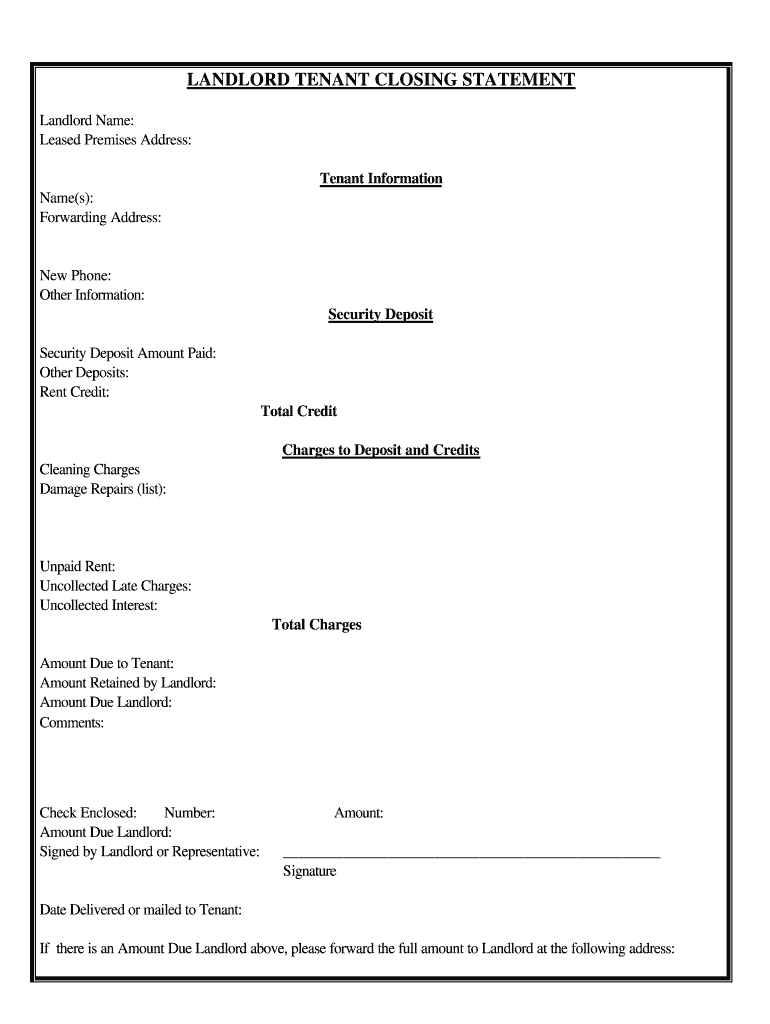
Montana Landlord Tenant Closing Statement to Reconcile Security Deposit Form


What is the Montana Landlord Tenant Closing Statement To Reconcile Security Deposit
The Montana Landlord Tenant Closing Statement serves as a crucial document for both landlords and tenants at the end of a lease agreement. This statement outlines the final accounting of the security deposit, detailing any deductions made for damages, unpaid rent, or other charges. It ensures transparency between the parties involved, providing a clear record of how the security deposit is reconciled. This document is essential for protecting tenant rights in Montana, as it helps to prevent disputes over the return of the security deposit.
Key elements of the Montana Landlord Tenant Closing Statement To Reconcile Security Deposit
Understanding the key elements of the Montana Landlord Tenant Closing Statement is vital for both landlords and tenants. The statement should include:
- Tenant Information: Names and contact details of all tenants involved in the lease.
- Landlord Information: Name and contact details of the landlord or property management.
- Property Address: The address of the rental property being vacated.
- Security Deposit Amount: The total amount of the security deposit collected at the start of the lease.
- Deductions: A detailed list of any deductions made from the security deposit, including reasons for each deduction.
- Final Balance: The amount to be returned to the tenant after deductions, or the amount owed by the tenant if applicable.
- Signatures: Signatures of both the landlord and tenant to acknowledge the agreement.
How to use the Montana Landlord Tenant Closing Statement To Reconcile Security Deposit
Using the Montana Landlord Tenant Closing Statement effectively involves several steps. First, landlords should prepare the statement after the tenant has vacated the property. They should assess the condition of the property and determine any necessary deductions from the security deposit. Next, the landlord should fill out the closing statement, ensuring all relevant information is accurate and complete. Once finalized, the statement should be presented to the tenant, who should review it carefully. Both parties should sign the document to confirm their agreement with the outlined deductions and final balance.
Steps to complete the Montana Landlord Tenant Closing Statement To Reconcile Security Deposit
Completing the Montana Landlord Tenant Closing Statement requires careful attention to detail. Follow these steps:
- Gather all relevant information, including the original lease agreement and any documentation of property condition.
- Calculate the total security deposit and any deductions for damages, unpaid rent, or other charges.
- Fill out the closing statement template with accurate details, including tenant and landlord information.
- List all deductions clearly, providing explanations for each to ensure transparency.
- Calculate the final balance to be returned to the tenant or any amount owed by the tenant.
- Review the completed statement for accuracy and completeness.
- Present the closing statement to the tenant for review and signatures.
Legal use of the Montana Landlord Tenant Closing Statement To Reconcile Security Deposit
The legal use of the Montana Landlord Tenant Closing Statement is significant in ensuring compliance with state laws governing security deposits. Under Montana landlord-tenant law, landlords are required to provide a written statement detailing any deductions from the security deposit within a specific timeframe after the tenant vacates the property. This statement serves as a legal record that can be used in case of disputes. By adhering to these legal requirements, landlords protect themselves from potential claims while ensuring that tenants are treated fairly.
State-specific rules for the Montana Landlord Tenant Closing Statement To Reconcile Security Deposit
Montana has specific rules regarding the handling of security deposits that landlords must follow. According to Montana law, landlords must return the security deposit, along with an itemized statement of deductions, within thirty days after the tenant vacates the property. If any deductions are made, they must be clearly justified and documented. Failure to comply with these rules can result in legal penalties for landlords, including the potential loss of the right to retain any portion of the security deposit. Understanding these state-specific rules is essential for both landlords and tenants to ensure compliance and protect their rights.
Quick guide on how to complete montana landlord tenant closing statement to reconcile security deposit
Complete Montana Landlord Tenant Closing Statement To Reconcile Security Deposit effortlessly on any gadget
Digital document administration has become increasingly favored by companies and individuals alike. It presents an ideal eco-conscious substitute for conventional printed and signed documents, as you can access the appropriate form and securely store it online. airSlate SignNow equips you with all the tools necessary to create, modify, and eSign your documents quickly and without delays. Manage Montana Landlord Tenant Closing Statement To Reconcile Security Deposit on any gadget with airSlate SignNow Android or iOS applications and streamline any document-related tasks today.
The simplest method to modify and eSign Montana Landlord Tenant Closing Statement To Reconcile Security Deposit with ease
- Obtain Montana Landlord Tenant Closing Statement To Reconcile Security Deposit and click Get Form to begin.
- Utilize the tools we offer to fill out your form.
- Highlight important sections of your documents or obscure sensitive information with tools that airSlate SignNow provides specifically for this purpose.
- Generate your eSignature using the Sign feature, which only takes seconds and holds the same legal validity as a conventional wet ink signature.
- Review all the details and click on the Done button to save your changes.
- Select your preferred method for sending your form, whether by email, text message (SMS), invite link, or download it to your computer.
Eliminate concerns about lost or misfiled documents, tedious form searches, or errors that necessitate printing new copies. airSlate SignNow fulfills all your document management needs in just a few clicks from any device you choose. Alter and eSign Montana Landlord Tenant Closing Statement To Reconcile Security Deposit and guarantee exceptional communication at every stage of the form preparation process with airSlate SignNow.
Create this form in 5 minutes or less
FAQs
-
Can a landlord deduct $50 from a tenant's security deposit as a fee to perform the move out inspection?
No. It might be a threat to get you to show - many tenants prefer not to bother and the landlord inspects the property, filling out his final condition report with no one to explain what he sees. No mitigation is offered and the absence of the tenant is de facto admission that damage will be found.He cannot deduct for normal wear and tear. Be there and explain everything. He will probably find damage as it is a rare tenant who leaves everything pristine and perfect. I like those.Charging for one of the duties he must perform is ridiculous. It is simply not done.
-
Landlord-tenant law: In India: How do I file a harassment complaint against my Landlord who also refuses to to give me my security deposit back??
You are not supposed to know the nitty-gritty of any law to file a complain at any police station.Go to the police station asap, file a complain (just state your problems and attach copies of all possible documents related to this matter)and let them interfere. Initially, they would listen to both the parties and ask for some mutually agreed settlement.Remember to have your complain acknowledged by the police. And , your complain should be in harmony with the rent agreement terms. Meanwhile, try to fetch some evidence before filing a complain,so that you could prove your points.At this tender age you should try your best to avoid any serious complain against your name. As stated, they have an upper hand on you. So, please choose the minimum resistance path. Your priority should be to settle the issue in the best possible way rather than teaching them a lesson.
-
If a tenant makes a security deposit at the time of moving in, shouldn't the law require the landlord to refund an inflation-adjusted amount instead of the original amount at the time of moving out?
Inflation adjusted? No, I don't think so.That's preposterous. Not even a bank will return your money adjusted for inflation, and landlords are certainly not banks.To illustrate how preposterous this idea is, suppose there is economic deflation instead of inflation. Your "inflation adjusted" refund will then be less than the original security deposit you placed with the landlord. Perhaps you mean interest? Many states, like New York, require security deposits for residential tenancies to be returned with interest, however most of those states also allow a deduction against that interest for the administrative expense of keeping the tenant's security deposit account.
-
Would landlords use a cloud based rental agreement service to store photos of rentals when tenants move in and out for security deposit protection?
This is the first, and most important, thing you need to know about security deposits. They are held in trust by the landlord, for the tenant, in an account separate from the operating funds. The security deposit does NOT belong to the landlord.If you’re following your state’s laws and you had the tenant sign a move-in form/checklist accepting the unit/house, then there should be no need for before images. If the place is trashed when the tenant leaves, pictures are good for telling the story but this does not automatically entitle you to the deposit. You have to itemize the damages with invoices and charge the deposit account for the exact amount spent.If the amount of damages goes beyond the deposit held then you can seek a judgement from the tenant in civil court. If the amount is less than the deposit held and the tenant followed the instructions in the lease for moving out, then you MUST refund the remaining funds back to the tenant within the specified time required by your state.We use a software called rent manager which does allow you keep images on file. We do not utilize that part of the software.As always, I’m not an attorney and if you have any deposit disputes then you should seek the advise of counsel in the state the property is located.One thing to note. If you you have a real estate license, some states require the deposit to be held by your managing broker, even if you own the property. Seek advice from your broker in this regard.
-
How should a tenant expect to get their security deposit back if they served their entire lease & want to move out, but their roommates decide to sign a new lease?
The answer will be different, depending on which country/state you live in. For example, in Victoria (Australia), all bonds are held by a government department called the Residential Tenancies Bond Authority (RTBA).When a tenant/tenants vacates/vacate, an inspection of the property is performed by the Property Manager/Landlord and if the keys are returned, the rent is up to date, and the property is in the same condition that it was when the tenant(s) moved in, the Property Manager/Landlord will put in a claim to have the bond refunded.There are strict legal timelines around how many days after the tenant vacates the bond must be refunded and disputes are dealt with via an application to the Victorian Civil and Administrative Tribunal (VCAT).If one of the tenants decides to stay, there are a couple of ways this can be handled (depending on who paid the bond, and whose names are registered with the RTBA).As this is a new lease (and not a renewal), the Property Manager/Landlord could have the bond fully refunded to the existing tenants, then, they will ask for a new bond to cover the tenants on the new lease. Alternatively, the vacating tenant’s portion of the bond can be refunded and the Property Manager/Landlord will request that that portion be replaced by the new tenant on the lease.A bond can also be transferred when the vacating tenant moves to another place that is managed/owned by the same Property Manager/Landlord.
-
I've a close friend who is a landlord. The bills haven't been paid and a tenant won't answer to calls. They didn't sign a guarantor form, either. How should she make her pay for the bills?
each state has different laws for tenant and tenant evictions. Chances are you are going to have to evict the tenant. It sounds like they do not have a lease agreement )didn't sign a grantor form)??? your friend my have a hard time proving the verbal terms. My guess is, they will have to evict the tenant.
-
I recently opened a Fidelity Roth IRA and it says my account is closed and I need to submit a W-9 form. Can anyone explain how this form relates to an IRA and why I need to fill it out?
Financial institutions are required to obtain tax ID numbers when opening an account, and the fact that it's an IRA doesn't exempt them from that requirement. They shouldn't have opened it without the W-9 in the first place, but apparently they did. So now they had to close it until they get the required documentation.
-
If you work for yourself doing government contracts and American Express asks for you to show them a current pay stub, how would you provide that? Is there a form that has an earnings statement that you can fill out yourself?
It seems to me you should just ask American Express if they have form you can fill out. It seems odd they would want to see an earnings statement, but if you need to show some sort of proof of income, typically in the absence of a pay stub, your most recently-filed tax return should suffice.I'd really ask them first before automatically sending them your tax returns though.
Create this form in 5 minutes!
How to create an eSignature for the montana landlord tenant closing statement to reconcile security deposit
How to create an electronic signature for your Montana Landlord Tenant Closing Statement To Reconcile Security Deposit in the online mode
How to generate an electronic signature for your Montana Landlord Tenant Closing Statement To Reconcile Security Deposit in Google Chrome
How to generate an electronic signature for putting it on the Montana Landlord Tenant Closing Statement To Reconcile Security Deposit in Gmail
How to make an eSignature for the Montana Landlord Tenant Closing Statement To Reconcile Security Deposit from your mobile device
How to create an eSignature for the Montana Landlord Tenant Closing Statement To Reconcile Security Deposit on iOS devices
How to generate an electronic signature for the Montana Landlord Tenant Closing Statement To Reconcile Security Deposit on Android devices
People also ask
-
What is a Montana Landlord Tenant Closing Statement To Reconcile Security Deposit?
A Montana Landlord Tenant Closing Statement To Reconcile Security Deposit is a document that outlines the financial details between a landlord and tenant at the end of a lease. It details any deductions from the security deposit and provides a transparent accounting of all transactions. This statement ensures compliance with Montana state laws regarding security deposits.
-
How can airSlate SignNow help with the Montana Landlord Tenant Closing Statement To Reconcile Security Deposit?
airSlate SignNow simplifies the process of creating and signing a Montana Landlord Tenant Closing Statement To Reconcile Security Deposit. With our easy-to-use platform, you can quickly generate custom closing statements, send them for eSignature, and securely store them for future reference, all in one place.
-
Is airSlate SignNow cost-effective for landlords managing multiple tenants?
Yes, airSlate SignNow is designed to be a cost-effective solution for landlords, especially those managing multiple tenants. With competitive pricing plans, you can efficiently handle the Montana Landlord Tenant Closing Statement To Reconcile Security Deposit for all your tenants without breaking the bank.
-
What features does airSlate SignNow offer for managing closing statements?
airSlate SignNow offers various features to streamline the management of closing statements, including customizable templates, secure eSigning, and document tracking. These features allow landlords to prepare and send the Montana Landlord Tenant Closing Statement To Reconcile Security Deposit quickly and efficiently, ensuring a smooth process.
-
Can I integrate airSlate SignNow with other software I currently use?
Absolutely! airSlate SignNow integrates seamlessly with various software solutions, including property management systems and accounting tools. This means you can easily incorporate the Montana Landlord Tenant Closing Statement To Reconcile Security Deposit into your existing workflow, enhancing efficiency and productivity.
-
What are the benefits of using airSlate SignNow for closing statements?
Using airSlate SignNow for your closing statements offers numerous benefits, including faster document turnaround times, reduced paperwork, and enhanced security. By utilizing our platform for the Montana Landlord Tenant Closing Statement To Reconcile Security Deposit, you can ensure a quicker resolution and improved communication with your tenants.
-
Is airSlate SignNow compliant with Montana state laws regarding security deposits?
Yes, airSlate SignNow ensures that your documents, including the Montana Landlord Tenant Closing Statement To Reconcile Security Deposit, comply with state laws. Our templates are designed to meet legal requirements, providing landlords with peace of mind while managing security deposit transactions.
Get more for Montana Landlord Tenant Closing Statement To Reconcile Security Deposit
Find out other Montana Landlord Tenant Closing Statement To Reconcile Security Deposit
- How Do I Sign Florida Doctors Word
- Can I Sign Florida Doctors Word
- How Can I Sign Illinois Doctors PPT
- How To Sign Texas Doctors PDF
- Help Me With Sign Arizona Education PDF
- How To Sign Georgia Education Form
- How To Sign Iowa Education PDF
- Help Me With Sign Michigan Education Document
- How Can I Sign Michigan Education Document
- How Do I Sign South Carolina Education Form
- Can I Sign South Carolina Education Presentation
- How Do I Sign Texas Education Form
- How Do I Sign Utah Education Presentation
- How Can I Sign New York Finance & Tax Accounting Document
- How Can I Sign Ohio Finance & Tax Accounting Word
- Can I Sign Oklahoma Finance & Tax Accounting PPT
- How To Sign Ohio Government Form
- Help Me With Sign Washington Government Presentation
- How To Sign Maine Healthcare / Medical PPT
- How Do I Sign Nebraska Healthcare / Medical Word