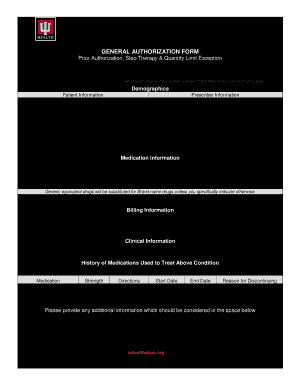
Iu Health Prior Authorization Form 2014-2026


What is the IU Health Prior Authorization Form
The IU Health Prior Authorization Form is a critical document required for obtaining approval from IU Health for certain medical services and treatments. This form ensures that the requested services are medically necessary and covered under the patient’s insurance plan. It typically includes patient information, details about the requested service, and the healthcare provider’s information. Understanding this form is essential for patients to navigate their healthcare effectively and to ensure that they receive the necessary approvals for their treatments.
How to Use the IU Health Prior Authorization Form
Using the IU Health Prior Authorization Form involves several key steps. First, the healthcare provider must complete the form with accurate patient details and the specific services being requested. Next, the provider submits the form to IU Health for review. It is important to ensure that all information is complete and correct to avoid delays in processing. Once submitted, IU Health will review the request and notify the provider of the decision, which can be approved or denied based on medical necessity and coverage criteria.
Steps to Complete the IU Health Prior Authorization Form
Completing the IU Health Prior Authorization Form requires careful attention to detail. Follow these steps for successful completion:
- Gather all necessary patient information, including name, date of birth, and insurance details.
- Identify the specific service or treatment that requires prior authorization.
- Fill out the form accurately, ensuring all sections are completed.
- Include any supporting documentation that may strengthen the request.
- Review the form for any errors or omissions before submission.
Legal Use of the IU Health Prior Authorization Form
The IU Health Prior Authorization Form is legally binding once completed and submitted. It must comply with healthcare regulations and insurance guidelines to be valid. Proper use of this form protects both the patient and the healthcare provider by ensuring that all necessary approvals are obtained before services are rendered. This compliance is crucial for avoiding potential legal issues and ensuring that patients receive the care they need without unnecessary delays.
Required Documents for the IU Health Prior Authorization Form
When submitting the IU Health Prior Authorization Form, several documents may be required to support the request. Commonly required documents include:
- Patient's insurance card.
- Medical records related to the requested service.
- Any previous authorization letters or denials.
- Additional documentation that supports the medical necessity of the service.
Form Submission Methods
The IU Health Prior Authorization Form can be submitted through various methods to accommodate different preferences. These methods include:
- Online submission through the IU Health provider portal.
- Mailing the completed form to the designated IU Health address.
- In-person submission at the healthcare provider's office, if applicable.
Quick guide on how to complete iu health prior authorization form
Complete Iu Health Prior Authorization Form effortlessly on any device
Digital document management has become favored by businesses and individuals alike. It offers an ideal eco-friendly alternative to conventional printed and signed papers, allowing you to locate the appropriate form and securely store it online. airSlate SignNow equips you with all the tools necessary to create, edit, and eSign your documents swiftly without any hindrances. Handle Iu Health Prior Authorization Form on any device through airSlate SignNow's Android or iOS applications and simplify your document-related processes today.
How to amend and eSign Iu Health Prior Authorization Form effortlessly
- Obtain Iu Health Prior Authorization Form and click on Get Form to initiate.
- Utilize the tools we offer to complete your document.
- Emphasize important sections of the documents or conceal sensitive information with tools specifically provided by airSlate SignNow for that purpose.
- Generate your eSignature using the Sign tool, which takes mere seconds and carries the same legal significance as a traditional handwritten signature.
- Review the details and click on the Done button to save your modifications.
- Choose your preferred method to send your form, whether by email, text message (SMS), invitation link, or download it to your computer.
Eliminate concerns about lost or misplaced files, tedious form searches, or mistakes that necessitate printing new document copies. airSlate SignNow meets your document management needs in just a few clicks from any device of your choosing. Modify and eSign Iu Health Prior Authorization Form while ensuring effective communication throughout your document preparation process with airSlate SignNow.
Create this form in 5 minutes or less
Create this form in 5 minutes!
How to create an eSignature for the iu health prior authorization form
The way to generate an eSignature for your PDF in the online mode
The way to generate an eSignature for your PDF in Chrome
How to generate an electronic signature for putting it on PDFs in Gmail
The way to generate an eSignature straight from your smart phone
The way to create an electronic signature for a PDF on iOS devices
The way to generate an eSignature for a PDF document on Android OS
People also ask
-
What is the significance of using PO Box 4287 Scranton PA 18505 for my business?
Using PO Box 4287 Scranton PA 18505 can provide a reliable mailing address for your business. It offers privacy and security for correspondence, ensuring important documents are safely received. This PO Box location is ideal for businesses that require a stable postal solution for their operations.
-
How can airSlate SignNow enhance my document signing experience related to PO Box 4287 Scranton PA 18505?
airSlate SignNow simplifies the document signing process by allowing you to eSign documents directly from anywhere. By integrating with your workflow, it ensures that time-sensitive documents sent to PO Box 4287 Scranton PA 18505 can be signed and returned quickly. This boosts efficiency and avoids delays associated with traditional mail.
-
What pricing plans does airSlate SignNow offer for users in the Scranton, PA area?
airSlate SignNow offers various pricing plans tailored to different business needs, including options for small businesses and large enterprises. Each plan provides access to essential features for eSigning documents, which can be especially beneficial for users relying on PO Box 4287 Scranton PA 18505. Check our website for current pricing details and to find the plan that works best for you.
-
Are there any integrations available with other applications for PO Box 4287 Scranton PA 18505 users?
Yes, airSlate SignNow integrates seamlessly with numerous applications such as Google Drive, Dropbox, and Salesforce. These integrations enhance your ability to manage documents effectively, especially for those workflows centering around PO Box 4287 Scranton PA 18505. This streamlined process ensures that all your documents are organized and accessible.
-
What benefits do I gain from using airSlate SignNow in conjunction with PO Box 4287 Scranton PA 18505?
By using airSlate SignNow with your PO Box 4287 Scranton PA 18505, you benefit from fast, secure eSigning capabilities. This combination reduces the time it takes to finalize agreements and improves overall document management. Additionally, you gain better tracking and organization of important paperwork related to your business.
-
How secure is airSlate SignNow for managing documents sent to PO Box 4287 Scranton PA 18505?
airSlate SignNow prioritizes security by employing advanced encryption and authentication measures. When managing documents related to PO Box 4287 Scranton PA 18505, you can have peace of mind knowing your sensitive information is protected. This commitment to security ensures compliance and builds trust with your clients.
-
Can I customize documents that will be sent to PO Box 4287 Scranton PA 18505?
Absolutely! airSlate SignNow allows you to customize documents to fit your specific needs before sending them to PO Box 4287 Scranton PA 18505. You can modify templates, add fields for signatures, dates, and more, ensuring that every document aligns perfectly with your requirements.
Get more for Iu Health Prior Authorization Form
Find out other Iu Health Prior Authorization Form
- Electronic signature Insurance Document California Computer
- Electronic signature Texas Education Separation Agreement Fast
- Electronic signature Idaho Insurance Letter Of Intent Free
- How To Electronic signature Idaho Insurance POA
- Can I Electronic signature Illinois Insurance Last Will And Testament
- Electronic signature High Tech PPT Connecticut Computer
- Electronic signature Indiana Insurance LLC Operating Agreement Computer
- Electronic signature Iowa Insurance LLC Operating Agreement Secure
- Help Me With Electronic signature Kansas Insurance Living Will
- Electronic signature Insurance Document Kentucky Myself
- Electronic signature Delaware High Tech Quitclaim Deed Online
- Electronic signature Maine Insurance Quitclaim Deed Later
- Electronic signature Louisiana Insurance LLC Operating Agreement Easy
- Electronic signature West Virginia Education Contract Safe
- Help Me With Electronic signature West Virginia Education Business Letter Template
- Electronic signature West Virginia Education Cease And Desist Letter Easy
- Electronic signature Missouri Insurance Stock Certificate Free
- Electronic signature Idaho High Tech Profit And Loss Statement Computer
- How Do I Electronic signature Nevada Insurance Executive Summary Template
- Electronic signature Wisconsin Education POA Free