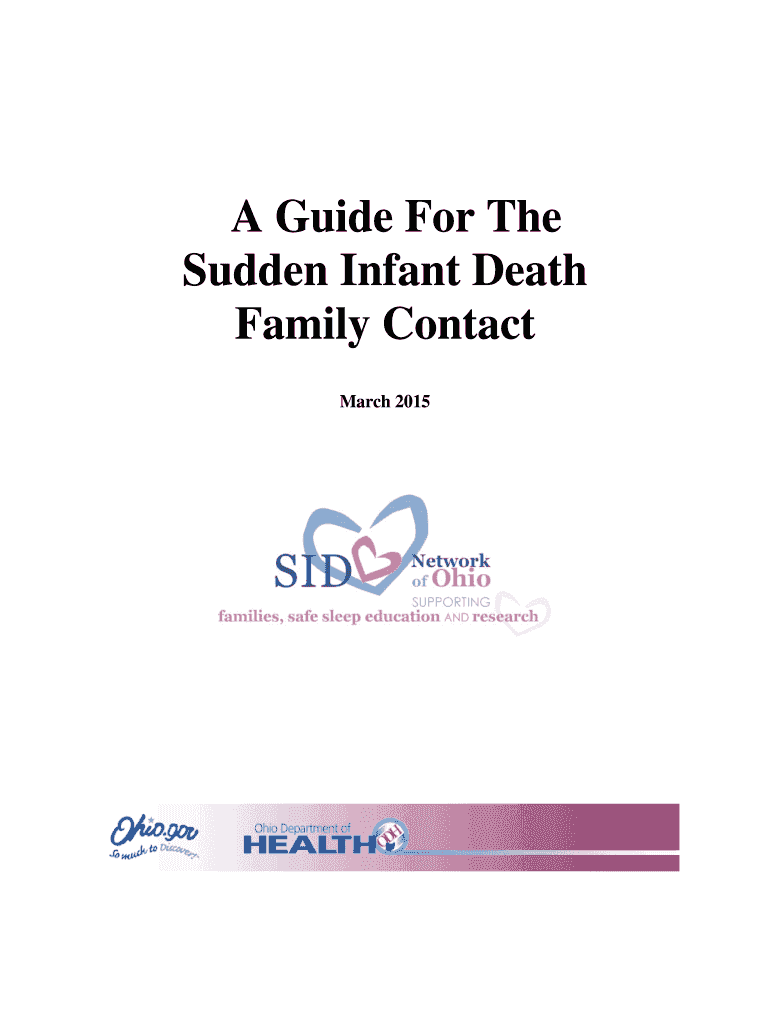
Ohio Sudden Death Form


What is the Ohio Sudden Death
The Ohio Sudden Death form is a legal document used to report instances of unexpected deaths, particularly in infants. This form is essential for ensuring that the circumstances surrounding the death are officially documented and investigated. It serves as a critical tool for public health officials, law enforcement, and medical examiners to gather data on sudden deaths, which can help in understanding potential causes and preventing future occurrences.
How to Use the Ohio Sudden Death
Using the Ohio Sudden Death form involves several key steps. First, ensure that you have all necessary information at hand, including details about the deceased, circumstances of the death, and any relevant medical history. The form must be filled out accurately to provide a clear account of the situation. Once completed, the form should be submitted to the appropriate local health department or medical examiner's office, depending on the jurisdiction.
Steps to Complete the Ohio Sudden Death
Completing the Ohio Sudden Death form requires careful attention to detail. Follow these steps:
- Gather essential information, including the full name, date of birth, and address of the deceased.
- Document the date, time, and location of the death.
- Provide a detailed account of the circumstances leading to the death, including any medical history.
- Ensure that all sections of the form are filled out completely and accurately.
- Review the form for any errors before submission.
- Submit the completed form to the designated authority.
Legal Use of the Ohio Sudden Death
The Ohio Sudden Death form is legally binding and must be completed in accordance with state laws. It is crucial for legal proceedings, as it provides official documentation of the death. This form can be used in court cases, insurance claims, and other legal matters. Understanding the legal implications of this form helps ensure that it is used correctly and effectively.
Key Elements of the Ohio Sudden Death
Several key elements must be included when filling out the Ohio Sudden Death form. These include:
- Identification details of the deceased, such as name and age.
- Details of the incident, including the time and place of death.
- Information regarding witnesses or individuals present at the time.
- Medical history that may be relevant to the cause of death.
- Signature of the individual completing the form, confirming the accuracy of the information provided.
State-Specific Rules for the Ohio Sudden Death
Ohio has specific regulations governing the use and submission of the Sudden Death form. It is important to be aware of these rules to ensure compliance. For instance, the form must be submitted within a certain timeframe following the death, and it may require additional documentation depending on the circumstances. Familiarizing oneself with these state-specific rules can aid in the smooth processing of the form.
Quick guide on how to complete ohio sudden death
Complete Ohio Sudden Death effortlessly on any device
Online document management has become increasingly favored by businesses and individuals alike. It offers an ideal environmentally-friendly alternative to traditional printed and signed documents, allowing you to access the correct form and securely save it online. airSlate SignNow equips you with all the necessary tools to create, edit, and eSign your documents quickly and without delays. Manage Ohio Sudden Death on any device using the airSlate SignNow Android or iOS applications and enhance any document-driven process today.
The easiest way to edit and eSign Ohio Sudden Death without hassle
- Find Ohio Sudden Death and click Get Form to commence.
- Use the tools we provide to complete your form.
- Highlight essential portions of the documents or obscure sensitive information using tools that airSlate SignNow offers specifically for that purpose.
- Create your eSignature utilizing the Sign tool, which takes mere seconds and holds the same legal validity as a conventional wet ink signature.
- Review the details and click on the Done button to save your modifications.
- Select how you wish to send your form, via email, text message (SMS), invitation link, or download it to your computer.
Say goodbye to lost or misfiled documents, tedious form searches, or errors that require reprinting new copies. airSlate SignNow meets your document management needs in just a few clicks from your preferred device. Edit and eSign Ohio Sudden Death and ensure outstanding communication at every stage of your form preparation process with airSlate SignNow.
Create this form in 5 minutes or less
Create this form in 5 minutes!
How to create an eSignature for the ohio sudden death
The way to generate an eSignature for your PDF document in the online mode
The way to generate an eSignature for your PDF document in Chrome
How to make an electronic signature for putting it on PDFs in Gmail
The best way to generate an electronic signature right from your mobile device
The way to create an electronic signature for a PDF document on iOS devices
The best way to generate an electronic signature for a PDF on Android devices
People also ask
-
What is airSlate SignNow and how does it relate to Ohio infant death documentation?
airSlate SignNow provides a seamless platform for businesses to send and eSign documents securely. In cases involving Ohio infant death, it can help facilitate necessary documentation quickly and efficiently, ensuring that all paperwork is handled with care and precision.
-
How much does airSlate SignNow cost for managing Ohio infant death forms?
airSlate SignNow offers flexible pricing plans that cater to various needs, including those involving Ohio infant death documentation. With affordable subscription options, businesses can efficiently manage their document workflows without excessive costs.
-
What features does airSlate SignNow offer for Ohio infant death documentation?
airSlate SignNow includes features such as customizable templates, secure eSigning, and document tracking. These features are particularly beneficial for handling sensitive transactions related to Ohio infant death, ensuring compliance and organization.
-
Can airSlate SignNow integrate with other software for Ohio infant death case management?
Yes, airSlate SignNow can integrate with various software applications that are useful for managing Ohio infant death cases. This ensures that users can streamline their processes and maintain a centralized location for all relevant documentation.
-
How does airSlate SignNow enhance the efficiency of processing Ohio infant death documents?
By using airSlate SignNow, organizations can signNowly reduce the time spent on paperwork related to Ohio infant death. The platform automates document workflows, allowing teams to focus on providing support rather than getting bogged down in administrative tasks.
-
What security measures does airSlate SignNow have in place for Ohio infant death documentation?
airSlate SignNow prioritizes document security with advanced encryption protocols and GDPR compliance. This ensures that any documents related to Ohio infant death remain confidential and safe from unauthorized access.
-
Is there a mobile option for airSlate SignNow to handle Ohio infant death documents on the go?
Absolutely, airSlate SignNow offers a mobile app that lets users manage Ohio infant death documents from anywhere. This flexibility allows teams to access and sign important documents anytime, enhancing convenience.
Get more for Ohio Sudden Death
Find out other Ohio Sudden Death
- eSign Oklahoma Unlimited Power of Attorney Now
- How To eSign Oregon Unlimited Power of Attorney
- eSign Hawaii Retainer for Attorney Easy
- How To eSign Texas Retainer for Attorney
- eSign Hawaii Standstill Agreement Computer
- How Can I eSign Texas Standstill Agreement
- How To eSign Hawaii Lease Renewal
- How Can I eSign Florida Lease Amendment
- eSign Georgia Lease Amendment Free
- eSign Arizona Notice of Intent to Vacate Easy
- eSign Louisiana Notice of Rent Increase Mobile
- eSign Washington Notice of Rent Increase Computer
- How To eSign Florida Notice to Quit
- How To eSign Hawaii Notice to Quit
- eSign Montana Pet Addendum to Lease Agreement Online
- How To eSign Florida Tenant Removal
- How To eSign Hawaii Tenant Removal
- eSign Hawaii Tenant Removal Simple
- eSign Arkansas Vacation Rental Short Term Lease Agreement Easy
- Can I eSign North Carolina Vacation Rental Short Term Lease Agreement