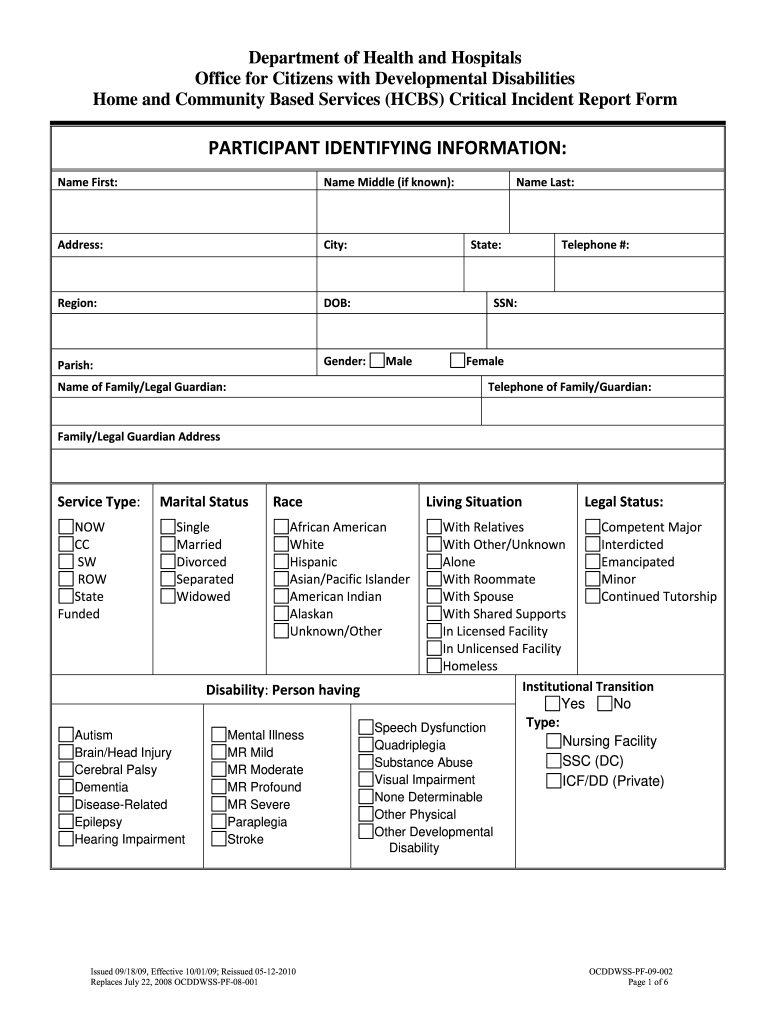
Critical Incident Form


What is the Critical Incident Form
The Critical Incident Form is a document used to report significant events that may affect the safety, health, or well-being of individuals in various settings. In Louisiana, this form is particularly relevant for organizations that must comply with state regulations regarding incident reporting. The form captures essential details about the incident, including the date, time, location, individuals involved, and a description of the event. This structured approach ensures that all necessary information is documented for further review and action.
How to use the Critical Incident Form
Using the Critical Incident Form involves several straightforward steps. First, identify the incident that requires reporting. Next, gather all relevant information, such as the names of individuals involved, witnesses, and any immediate actions taken. Complete the form by filling in each section accurately, ensuring that all details are clear and concise. After completing the form, it should be submitted to the appropriate authority within your organization or the designated state agency for review and action.
Steps to complete the Critical Incident Form
Completing the Critical Incident Form requires careful attention to detail. Follow these steps:
- Begin by entering the date and time of the incident.
- Provide the location where the incident occurred.
- List the names and roles of all individuals involved, including witnesses.
- Write a detailed description of the incident, including any actions taken immediately after.
- Ensure that you sign and date the form to validate the information provided.
Legal use of the Critical Incident Form
The Critical Incident Form must be used in compliance with state regulations to ensure that the reported incidents are legally recognized. In Louisiana, the form serves as a formal record that can be referenced in investigations or legal proceedings. It is crucial that the information provided is accurate and truthful, as false reporting can lead to legal consequences. Organizations should also maintain confidentiality and protect the privacy of individuals involved in the incident.
Key elements of the Critical Incident Form
Several key elements are essential for the effectiveness of the Critical Incident Form. These include:
- Date and Time: The exact date and time of the incident.
- Location: Where the incident took place.
- Individuals Involved: Names and roles of those directly affected.
- Description: A comprehensive account of what occurred.
- Immediate Actions: Any steps taken in response to the incident.
State-specific rules for the Critical Incident Form
In Louisiana, specific rules govern the use and submission of the Critical Incident Form. Organizations must ensure they are familiar with state guidelines, which may dictate timelines for reporting incidents and the types of incidents that must be reported. Additionally, training may be required for staff responsible for completing and submitting the form. Adhering to these regulations is vital for maintaining compliance and ensuring the safety of individuals within the organization.
Quick guide on how to complete critical incident form
Prepare Critical Incident Form effortlessly on any gadget
Online document management has gained popularity among organizations and individuals. It offers an ideal eco-friendly alternative to conventional printed and signed paperwork, allowing you to locate the right form and securely store it online. airSlate SignNow equips you with all the necessary tools to create, modify, and electronically sign your documents quickly and without delays. Manage Critical Incident Form on any gadget using airSlate SignNow Android or iOS applications and enhance any document-related workflow today.
How to modify and electronically sign Critical Incident Form with ease
- Find Critical Incident Form and then click Get Form to begin.
- Utilize the tools we provide to complete your document.
- Highlight signNow sections of your documents or redact sensitive information using the tools that airSlate SignNow offers specifically for that purpose.
- Generate your signature with the Sign feature, which takes seconds and carries the same legal validity as a conventional wet ink signature.
- Review the details and then click on the Done button to save your changes.
- Choose how you wish to send your form, via email, text message (SMS), or invitation link, or download it to your computer.
Say goodbye to lost or misplaced files, tedious form searching, or mistakes that necessitate printing new document copies. airSlate SignNow addresses your document management needs in just a few clicks from any device of your choice. Modify and electronically sign Critical Incident Form and guarantee effective communication at every stage of your form preparation process with airSlate SignNow.
Create this form in 5 minutes or less
Create this form in 5 minutes!
How to create an eSignature for the critical incident form
The way to make an electronic signature for your PDF in the online mode
The way to make an electronic signature for your PDF in Chrome
The best way to generate an electronic signature for putting it on PDFs in Gmail
The best way to make an eSignature right from your smart phone
The way to generate an electronic signature for a PDF on iOS devices
The best way to make an eSignature for a PDF on Android OS
People also ask
-
What is the 2010 ocddwss pf 002 signnow?
The 2010 ocddwss pf 002 signnow is a specific document template designed for electronic signatures. It streamlines the signing process, ensuring that your documents are legally binding and secure. With airSlate SignNow, you can easily fill out and manage this template with a user-friendly interface.
-
How much does it cost to use the 2010 ocddwss pf 002 signnow?
Pricing for using the 2010 ocddwss pf 002 signnow varies based on your subscription plan. airSlate SignNow offers competitive rates that are cost-effective for businesses of all sizes. You can start with a free trial to experience the features before making a commitment.
-
What features does the 2010 ocddwss pf 002 signnow offer?
The 2010 ocddwss pf 002 signnow includes features such as customizable templates, automated reminders, and secure storage. These features enhance the signing process, making it more efficient for users. Additionally, integration capabilities allow syncing with other software you may use.
-
How can the 2010 ocddwss pf 002 signnow benefit my business?
Using the 2010 ocddwss pf 002 signnow can signNowly improve your workflow by reducing document turnaround times. It eliminates the need for printing and scanning, which saves time and resources. Moreover, it enhances the customer experience with a streamlined signing process.
-
Is the 2010 ocddwss pf 002 signnow compliant with legal standards?
Yes, the 2010 ocddwss pf 002 signnow is compliant with major eSignature laws, ensuring that your signed documents are legally binding. airSlate SignNow adheres to regulations such as the ESIGN Act and UETA, providing peace of mind to users. This compliance helps maintain the integrity of your business operations.
-
Can I integrate the 2010 ocddwss pf 002 signnow with other tools?
Absolutely! The 2010 ocddwss pf 002 signnow integrates seamlessly with various applications such as CRM systems, document management software, and cloud storage solutions. This integration capability enhances productivity by allowing you to manage your documents efficiently across platforms.
-
How secure is the 2010 ocddwss pf 002 signnow?
The 2010 ocddwss pf 002 signnow provides robust security features to protect your documents. airSlate SignNow employs encryption and secure access protocols to ensure that your sensitive information is safe. Regular security audits also help maintain the highest standards of data protection.
Get more for Critical Incident Form
Find out other Critical Incident Form
- How To Integrate Sign in Banking
- How To Use Sign in Banking
- Help Me With Use Sign in Banking
- Can I Use Sign in Banking
- How Do I Install Sign in Banking
- How To Add Sign in Banking
- How Do I Add Sign in Banking
- How Can I Add Sign in Banking
- Can I Add Sign in Banking
- Help Me With Set Up Sign in Government
- How To Integrate eSign in Banking
- How To Use eSign in Banking
- How To Install eSign in Banking
- How To Add eSign in Banking
- How To Set Up eSign in Banking
- How To Save eSign in Banking
- How To Implement eSign in Banking
- How To Set Up eSign in Construction
- How To Integrate eSign in Doctors
- How To Use eSign in Doctors