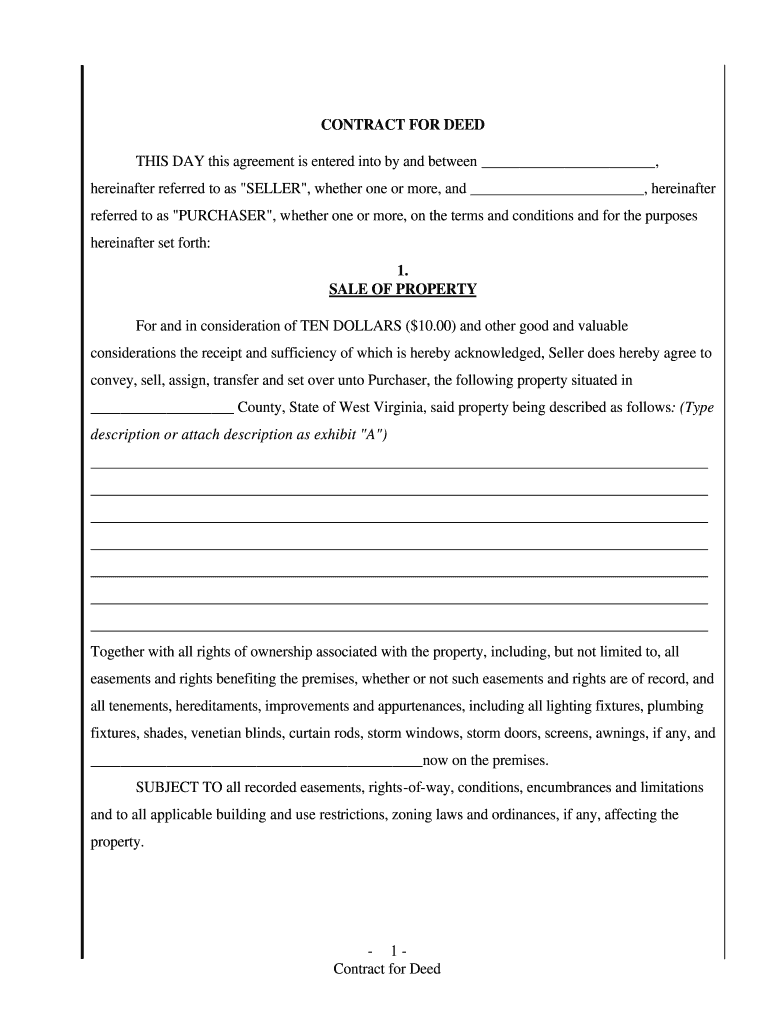
Land Contract Wv Form


Key elements of the simple land purchase agreement
A simple land purchase agreement typically includes several essential components to ensure clarity and legal validity. These elements include:
- Parties involved: Clearly identify the buyer and seller, including their full names and addresses.
- Property description: Provide a detailed description of the land being sold, including its location, boundaries, and any relevant parcel numbers.
- Purchase price: State the agreed-upon price for the land, along with payment terms, such as deposit amounts and financing arrangements.
- Contingencies: Outline any conditions that must be met before the sale can proceed, such as inspections, financing approval, or zoning changes.
- Closing date: Specify when the transaction will be finalized and when the buyer will take possession of the property.
- Signatures: Ensure that both parties sign the agreement to make it legally binding.
Steps to complete the simple land purchase agreement
Completing a simple land purchase agreement involves several straightforward steps. Following these steps can help ensure that the process is smooth and legally sound:
- Gather necessary information: Collect all relevant details about the property, including legal descriptions and any existing liens or encumbrances.
- Draft the agreement: Use a template or create a new document that includes all key elements, ensuring clarity and completeness.
- Review the agreement: Both parties should carefully review the document to ensure all terms are accurate and agreeable.
- Sign the agreement: Both the buyer and seller must sign the document, either in person or electronically, to validate the agreement.
- Store the document: Keep a copy of the signed agreement in a safe place for future reference and legal purposes.
Legal use of the simple land purchase agreement
For a simple land purchase agreement to be legally binding, it must comply with specific legal requirements. These include:
- Written format: The agreement should be in writing to be enforceable under the Statute of Frauds.
- Clear terms: All terms must be clearly defined to avoid ambiguity and potential disputes.
- Signatures: Both parties must sign the agreement, indicating their acceptance of the terms.
- Consideration: There must be a consideration, typically the purchase price, to validate the contract.
- Compliance with state laws: Ensure that the agreement adheres to any state-specific regulations regarding real estate transactions.
Required documents for the simple land purchase agreement
When preparing a simple land purchase agreement, certain documents are necessary to facilitate the process. These documents include:
- Title report: A title report verifies the ownership of the property and identifies any liens or encumbrances.
- Property survey: A recent survey provides accurate boundaries and dimensions of the land.
- Disclosure statements: Sellers may be required to provide disclosures about the property's condition and any known issues.
- Financing documents: If applicable, include any documents related to financing arrangements, such as loan agreements.
- Identification: Both parties should provide valid identification to confirm their identities.
Digital vs. paper version of the simple land purchase agreement
Choosing between a digital and paper version of a simple land purchase agreement depends on various factors. Each format has its advantages:
- Digital version: Offers convenience, easy sharing, and secure storage options. Digital signatures can enhance the speed of the process.
- Paper version: May be preferred for traditional transactions or where physical signatures are required. It can also provide a tangible record of the agreement.
Ultimately, both formats can be legally binding if they meet the necessary requirements.
Examples of using the simple land purchase agreement
The simple land purchase agreement can be utilized in various scenarios, including:
- Residential land sales: When individuals buy or sell plots for building homes.
- Agricultural land transactions: Farmers purchasing land for cultivation or livestock.
- Commercial land deals: Businesses acquiring land for development or investment purposes.
- Vacant land purchases: Buyers looking to invest in undeveloped properties for future use.
These examples illustrate the versatility of the simple land purchase agreement in different contexts.
Quick guide on how to complete agreement form of sale of land
Complete Land Contract Wv effortlessly on any device
Digital document management has become increasingly popular among businesses and individuals. It offers an ideal eco-friendly alternative to conventional printed and signed paperwork, allowing you to access the necessary form and securely store it online. airSlate SignNow provides you with all the tools you need to generate, modify, and eSign your documents swiftly without delays. Manage Land Contract Wv on any platform using the airSlate SignNow Android or iOS applications and streamline any document-centric process today.
How to modify and eSign Land Contract Wv with ease
- Find Land Contract Wv and click on Get Form to begin.
- Utilize the tools we offer to complete your document.
- Emphasize important sections of your documents or obscure sensitive data with tools that airSlate SignNow specifically provides for that purpose.
- Create your eSignature using the Sign feature, which takes mere moments and carries the same legal validity as a conventional wet ink signature.
- Review the information and click on the Done button to save your changes.
- Select how you wish to send your form, via email, SMS, or invitation link, or download it to your computer.
Eliminate the hassle of lost or misplaced documents, tedious form searching, or mistakes that necessitate reprinting new document copies. airSlate SignNow meets all your document management requirements in just a few clicks from any device you choose. Edit and eSign Land Contract Wv while ensuring effective communication at every stage of the form preparation process with airSlate SignNow.
Create this form in 5 minutes or less
FAQs
-
How can I fill out Google's intern host matching form to optimize my chances of receiving a match?
I was selected for a summer internship 2016.I tried to be very open while filling the preference form: I choose many products as my favorite products and I said I'm open about the team I want to join.I even was very open in the location and start date to get host matching interviews (I negotiated the start date in the interview until both me and my host were happy.) You could ask your recruiter to review your form (there are very cool and could help you a lot since they have a bigger experience).Do a search on the potential team.Before the interviews, try to find smart question that you are going to ask for the potential host (do a search on the team to find nice and deep questions to impress your host). Prepare well your resume.You are very likely not going to get algorithm/data structure questions like in the first round. It's going to be just some friendly chat if you are lucky. If your potential team is working on something like machine learning, expect that they are going to ask you questions about machine learning, courses related to machine learning you have and relevant experience (projects, internship). Of course you have to study that before the interview. Take as long time as you need if you feel rusty. It takes some time to get ready for the host matching (it's less than the technical interview) but it's worth it of course.
-
How do I fill out the form of DU CIC? I couldn't find the link to fill out the form.
Just register on the admission portal and during registration you will get an option for the entrance based course. Just register there. There is no separate form for DU CIC.
-
How do I fill out a Form 10BA if I lived in two rented homes during the previous year as per the rent agreement? Which address and landlord should I mention in the form?
you should fill out the FORM 10BA, with detail of the rented house, for which you are paying more rent than other.To claim Section 80GG deduction, the following conditions must be fulfilled by the taxpayer:HRA Not Received from Employer:- The taxpayer must not have received any house rent allowance (HRA) from the employer.Not a Home Owner:- The taxpayer or spouse or minor child must not own a house property. In case of a Hindu Undivided Family (HUF), the HUF must not own a house property where the taxpayer resides.Form 10BA Declaration:- The taxpayer must file a declaration in Form 10BA that he/she has taken a residence on rent in the previous year and that he/she has no other residence.format of form-10BA:-https://www.webtel.in/Image/Form...Amount of Deduction under Section 80GG:-Maximum deduction under Section 80GG is capped at Rs.60,000. Normally, the deduction under Section 80GG is the lower of the following three amounts :-25% of Adjusted Total IncomeRent Paid minus 10% of Adjusted Total IncomeRs.5000 per Month
-
What happens to all of the paper forms you fill out for immigration and customs?
Years ago I worked at document management company. There is cool software that can automate aspects of hand-written forms. We had an airport as a customer - they scanned plenty and (as I said before) this was several years ago...On your airport customs forms, the "boxes" that you 'need' to write on - are basically invisible to the scanner - but are used because then us humans will tend to write neater and clearer which make sit easier to recognize with a computer. Any characters with less than X% accuracy based on a recognition engine are flagged and shown as an image zoomed into the particular character so a human operator can then say "that is an "A". This way, you can rapidly go through most forms and output it to say - an SQL database, complete with link to original image of the form you filled in.If you see "black boxes" at three corners of the document - it is likely set up for scanning (they help to identify and orient the page digitally). If there is a unique barcode on the document somewhere I would theorize there is an even higher likelihood of it being scanned - the document is of enough value to be printed individually which costs more, which means it is likely going to be used on the capture side. (I've noticed in the past in Bahamas and some other Caribbean islands they use these sorts of capture mechanisms, but they have far fewer people entering than the US does everyday)The real answer is: it depends. Depending on each country and its policies and procedures. Generally I would be surprised if they scanned and held onto the paper. In the US, they proably file those for a set period of time then destroy them, perhaps mining them for some data about travellers. In the end, I suspect the "paper-to-data capture" likelihood of customs forms ranges somewhere on a spectrum like this:Third world Customs Guy has paper to show he did his job, paper gets thrown out at end of shift. ------> We keep all the papers! everything is scanned as you pass by customs and unique barcodes identify which flight/gate/area the form was handed out at, so we co-ordinate with cameras in the airport and have captured your image. We also know exactly how much vodka you brought into the country. :)
-
How much does a portable card swipe machine cost in India and how can I obtain one? Can I carry it around in my bag to get payments?
Electronic Data Capture (EDC) machines are offered by very many banks today. They are available as a portable wireless GPRS machine and a wired machine [IP based or Standard Dial Up terminals]. You can apply for a portable EDC if you wish to carry it around. I recently applied for one through HDFC after collecting details from various shop owners locally who have current accounts in different banks.All you need is a current account in any bank to begin with. The bank itself provides the EDC machine to current account holders. Some banks sponsor the same depending on the turnover and non portable EDC machines are not charged a rental in most banks. The PoS terminal can be bought or rented from banks. You have a definitive choice- you can either purchase your own EDC machine and apply for Merchant Services from the bank or you can rent one from the bank where you have a current account.The charges you may incur as as follows- The current account in the bank will have a stipulated minimum account balance. Most banks do not charge a monthly rental for a wired EDC machine. Wireless EDC machines have a basic rental if you choose private banks like ICICI or HDFC. HDFC charges me a basic one time installation fee of Rs 2000, Rs 767 per month as rental for the EDC machine, the minimum card swiping value per month being Rs 80,000 to 100,000 after GST got implemented, failing to meet which I get charged somewhere between 800–1000 as per what the employee installing the machine informed me. The basic current account balance is north of Rs 25,000 which might have gone up post GST. Service charges are levied which is around 200 per month. Every day’s settlement attracts a nominal fee depending on your card swiping settlement amount. Added to this, if the EDC gets damaged, you pay 12,000 to 25,000 depending on what type of model you use. Best option is to get insurance, which HDFC charges me around 1000 rupees a year. The first EDC you receive is brand new but HDFC uses 2015 and 2014 manufactured models. If it is an old model or defective and you ask for a replacement, they give you very old, used and dirty EDCs. Customer service online, current account managers at the branch and staff responsible for the EDC are not reliable- it is going to be a struggle for small things. I was informed by the service executive that new machines are not given as replacements. You are likely to face issues with the sim, the connection, the printer, rolls, timely service, charges, settlement, etc. This is my personal experience with a portable EDC from HDFC which I have elaborated so that you know everything there is to know about getting and using one. Vendors who use machines from Public sector banks are not charged monthly rentals [as per the information I collected from shop owners who use wireless EDC machines]. The commission you pay per transaction is 0.75% and 1% above Rs 2000 [RBI mandated pricing] for debit cards and upwards of 1.4% upto 2.5% or more for credit cards. The credit card transaction fee reduces with the value of swiping at your business, other charges are lesser and minimum current account balance is also lesser. The charges levied by other banks, especially public sector banks are lower. Service may not be as quick as the private banks but you end up saving a lot more.Th quality of service, technical support and time taken for immediate assistance for any issues with the EDC machine varies across vendors who offer them. Collect details from various banks to choose the most affordable option. Speak to a few shop owners who have card machines and choose what is best suited for your business. Edits- Updated on 11-8-17 after GST and increase in charges seen across.Updated on 1–12–2017 after the rates of services were updated.
Create this form in 5 minutes!
How to create an eSignature for the agreement form of sale of land
How to create an eSignature for the Agreement Form Of Sale Of Land in the online mode
How to generate an electronic signature for your Agreement Form Of Sale Of Land in Chrome
How to make an electronic signature for putting it on the Agreement Form Of Sale Of Land in Gmail
How to create an electronic signature for the Agreement Form Of Sale Of Land right from your smartphone
How to create an electronic signature for the Agreement Form Of Sale Of Land on iOS devices
How to make an eSignature for the Agreement Form Of Sale Of Land on Android
People also ask
-
What is a Land Contract in WV?
A Land Contract in WV is a legal agreement between a buyer and a seller, allowing the buyer to make payments over time while gaining equitable title to the property. This type of contract is often used when traditional financing options are not available, making it a common choice for real estate transactions in West Virginia.
-
How does airSlate SignNow support Land Contracts in WV?
airSlate SignNow provides an efficient platform for creating, sending, and eSigning Land Contracts in WV. With our user-friendly interface, you can easily customize your contract templates, ensuring that all necessary terms and conditions are included for compliance in West Virginia.
-
What are the benefits of using airSlate SignNow for Land Contracts in WV?
Using airSlate SignNow for Land Contracts in WV offers numerous benefits, including streamlined document management, enhanced security features, and the ability to track signing progress in real-time. This not only saves time but also helps ensure that your contracts are legally binding and properly executed.
-
Is there a cost associated with creating a Land Contract in WV using airSlate SignNow?
Yes, airSlate SignNow offers various pricing plans to accommodate different business needs. You can create Land Contracts in WV at a competitive rate, providing a cost-effective solution for document management without compromising on features or security.
-
Can I integrate airSlate SignNow with other tools for managing Land Contracts in WV?
Absolutely! airSlate SignNow integrates seamlessly with several popular applications, allowing you to manage your Land Contracts in WV alongside your existing tools. This integration ensures that you can maintain an efficient workflow and keep all your documents organized.
-
What features does airSlate SignNow offer for Land Contracts in WV?
airSlate SignNow includes features such as customizable templates, secure cloud storage, and automated reminders for signers, all of which are essential for managing Land Contracts in WV. These features help streamline the signing process and ensure that all parties are kept informed throughout.
-
Are Land Contracts in WV legally binding when signed with airSlate SignNow?
Yes, Land Contracts in WV signed using airSlate SignNow are legally binding, provided they meet the necessary legal requirements. Our platform uses advanced encryption and authentication measures to ensure that all electronic signatures are valid and compliant with West Virginia law.
Get more for Land Contract Wv
- Diabetes association 504 plan form
- Student drug use survey in the atlantic provinces medicine dal form
- Epysa medical release form
- Medical clearance request form
- Informed consent for counseling positive steps counseling
- Aetna domestic partner affidavit form
- Therapeutic phlebotomy order form
- A bcd form
Find out other Land Contract Wv
- eSignature Construction PPT New Jersey Later
- How Do I eSignature North Carolina Construction LLC Operating Agreement
- eSignature Arkansas Doctors LLC Operating Agreement Later
- eSignature Tennessee Construction Contract Safe
- eSignature West Virginia Construction Lease Agreement Myself
- How To eSignature Alabama Education POA
- How To eSignature California Education Separation Agreement
- eSignature Arizona Education POA Simple
- eSignature Idaho Education Lease Termination Letter Secure
- eSignature Colorado Doctors Business Letter Template Now
- eSignature Iowa Education Last Will And Testament Computer
- How To eSignature Iowa Doctors Business Letter Template
- Help Me With eSignature Indiana Doctors Notice To Quit
- eSignature Ohio Education Purchase Order Template Easy
- eSignature South Dakota Education Confidentiality Agreement Later
- eSignature South Carolina Education Executive Summary Template Easy
- eSignature Michigan Doctors Living Will Simple
- How Do I eSignature Michigan Doctors LLC Operating Agreement
- How To eSignature Vermont Education Residential Lease Agreement
- eSignature Alabama Finance & Tax Accounting Quitclaim Deed Easy