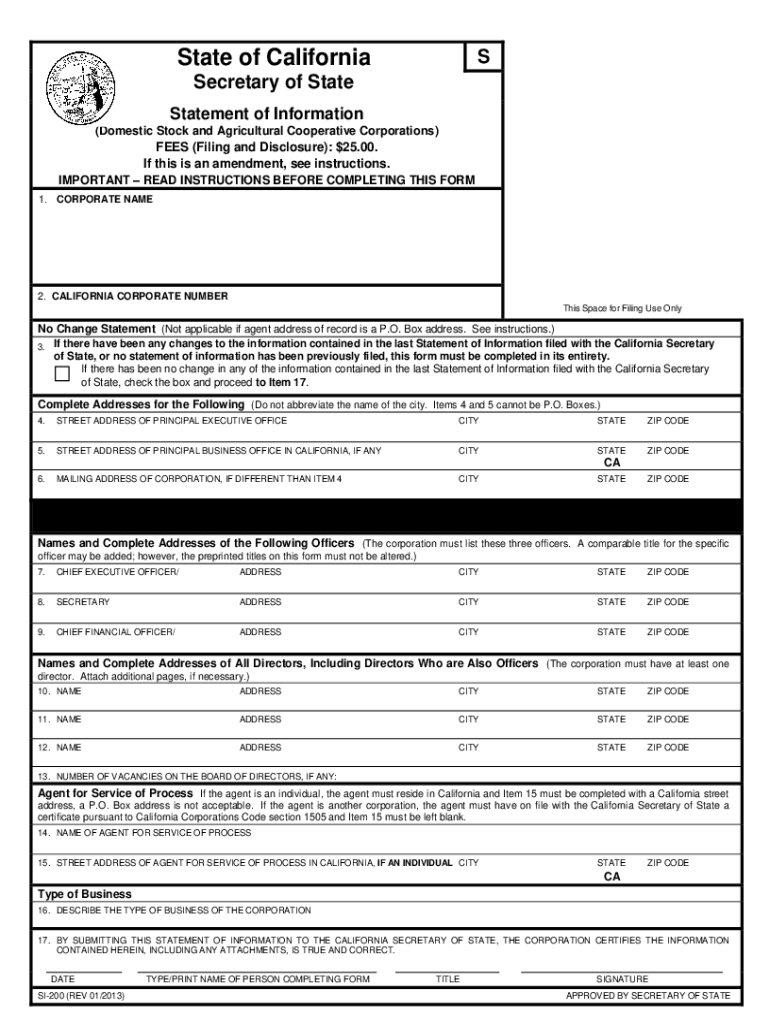
Statement of Information 2013-2026


What is the Statement of Information
The Statement of Information is a crucial document required by the State of California for various business entities, including corporations and limited liability companies (LLCs). This form provides essential details about the business, such as its address, management structure, and the names of its officers or members. The purpose of the Statement of Information is to keep the state informed about the current status and structure of the business, ensuring compliance with state regulations.
How to Obtain the Statement of Information
To obtain the Statement of Information, businesses can visit the California Secretary of State's website. There, they can find the necessary forms available for download, including the SI 200 form for corporations and the SI 550 form for LLCs. The forms can be filled out online or printed for manual completion. Additionally, businesses may contact the Secretary of State's office directly for assistance or clarification regarding the form and its requirements.
Steps to Complete the Statement of Information
Completing the Statement of Information involves several key steps:
- Gather necessary information about the business, including its legal name, address, and details of its officers or members.
- Access the appropriate form, either SI 200 or SI 550, from the California Secretary of State's website.
- Fill out the form accurately, ensuring all required fields are completed.
- Review the information for accuracy and completeness before submission.
- Submit the completed form online, by mail, or in person, depending on your preference.
Legal Use of the Statement of Information
The Statement of Information serves as a legally binding document that must be filed with the California Secretary of State. It is essential for maintaining good standing with the state and fulfilling legal obligations. Failure to file the Statement of Information can result in penalties, including fines and potential dissolution of the business entity. Therefore, it is important for businesses to understand the legal implications and ensure timely submission of this form.
Key Elements of the Statement of Information
Several key elements must be included in the Statement of Information to ensure compliance:
- Business Name: The legal name of the business as registered with the state.
- Business Address: The primary address where the business operates.
- Officers or Members: Names and addresses of individuals in key positions, such as directors or managers.
- Type of Business: Indication of the business structure, such as corporation or LLC.
Form Submission Methods
The Statement of Information can be submitted through various methods, providing flexibility for businesses:
- Online Submission: Businesses can complete and submit the form electronically via the California Secretary of State's website.
- Mail: Completed forms can be printed and mailed to the appropriate office.
- In-Person: Businesses have the option to deliver the form in person at designated Secretary of State offices.
Quick guide on how to complete statement of information
Effortlessly Complete Statement Of Information on Any Device
Digital document management has become increasingly favored by businesses and individuals. It offers an ideal eco-friendly substitute for traditional printed and signed documents, allowing you to locate the correct form and securely save it online. airSlate SignNow provides all the tools you require to create, modify, and electronically sign your documents promptly without holdups. Handle Statement Of Information on any device with airSlate SignNow's Android or iOS applications and simplify any document-related task today.
How to Modify and eSign Statement Of Information with Ease
- Obtain Statement Of Information and click on Get Form to initiate the process.
- Utilize the tools we provide to fill out your document.
- Emphasize pertinent sections of the documents or redact sensitive information with tools that airSlate SignNow specifically offers for this reason.
- Generate your electronic signature using the Sign tool, which takes mere seconds and holds the same legal validity as an ink signature.
- Verify the details and click on the Done button to save your modifications.
- Choose how you prefer to send your form, whether by email, SMS, or invite link, or download it to your computer.
Eliminate the hassle of lost or misplaced documents, tedious form searches, or mistakes that necessitate printing new document copies. airSlate SignNow meets your document management needs in just a few clicks from any device you select. Edit and eSign Statement Of Information while ensuring effective communication at every stage of the form preparation process with airSlate SignNow.
Create this form in 5 minutes or less
Find and fill out the correct statement of information
Create this form in 5 minutes!
How to create an eSignature for the statement of information
How to create an eSignature for a PDF in the online mode
How to create an eSignature for a PDF in Chrome
The best way to create an eSignature for putting it on PDFs in Gmail
The way to create an electronic signature from your smart phone
How to generate an eSignature for a PDF on iOS devices
The way to create an electronic signature for a PDF file on Android OS
People also ask
-
What is si 200 online offered by airSlate SignNow?
The si 200 online is an integral part of airSlate SignNow's eSignature solutions, designed to streamline document signing for businesses. This feature allows users to send, manage, and sign documents securely online, enhancing workflow efficiency.
-
How much does si 200 online cost?
Pricing for si 200 online varies based on the subscription plan you choose. airSlate SignNow offers flexible pricing options to accommodate different business needs, making it a cost-effective solution for document management.
-
What features are included with si 200 online?
si 200 online includes features such as customizable templates, real-time notifications, and multi-user access. These tools ensure that your document signing process is not only efficient but also tailored to your specific business requirements.
-
Is si 200 online easy to use for all team members?
Yes, si 200 online is designed with user-friendliness in mind, making it accessible for all team members, regardless of their technical expertise. The intuitive interface allows users to navigate the platform seamlessly and complete their tasks with minimal training.
-
Can si 200 online integrate with other software applications?
Absolutely! si 200 online can integrate with various third-party applications, enhancing its functionality. This allows businesses to streamline their workflows by connecting airSlate SignNow with tools they already use, such as CRM systems and project management software.
-
What are the benefits of using si 200 online for businesses?
Using si 200 online enhances document turnaround times, reduces paper usage, and improves overall productivity. By digitizing the signing process, businesses can enjoy a more efficient workflow and ensure that important documents are signed and returned promptly.
-
How secure is si 200 online for signing documents?
si 200 online employs advanced security measures, including encryption and secure data storage, to protect your documents. airSlate SignNow is committed to ensuring that your sensitive information remains confidential and secure throughout the signing process.
Get more for Statement Of Information
- Template form cuti portalhrcom
- Chapter 2 working trees inquiry activity answer key form
- Alabama voter registration form
- Hawaii radiology license verification form
- 385 n arrowhead ave form
- Formulario sobre informacion medica del paciente
- Calpers notice exclusion form
- National autosport association medical release form
Find out other Statement Of Information
- How To Integrate Sign in Banking
- How To Use Sign in Banking
- Help Me With Use Sign in Banking
- Can I Use Sign in Banking
- How Do I Install Sign in Banking
- How To Add Sign in Banking
- How Do I Add Sign in Banking
- How Can I Add Sign in Banking
- Can I Add Sign in Banking
- Help Me With Set Up Sign in Government
- How To Integrate eSign in Banking
- How To Use eSign in Banking
- How To Install eSign in Banking
- How To Add eSign in Banking
- How To Set Up eSign in Banking
- How To Save eSign in Banking
- How To Implement eSign in Banking
- How To Set Up eSign in Construction
- How To Integrate eSign in Doctors
- How To Use eSign in Doctors