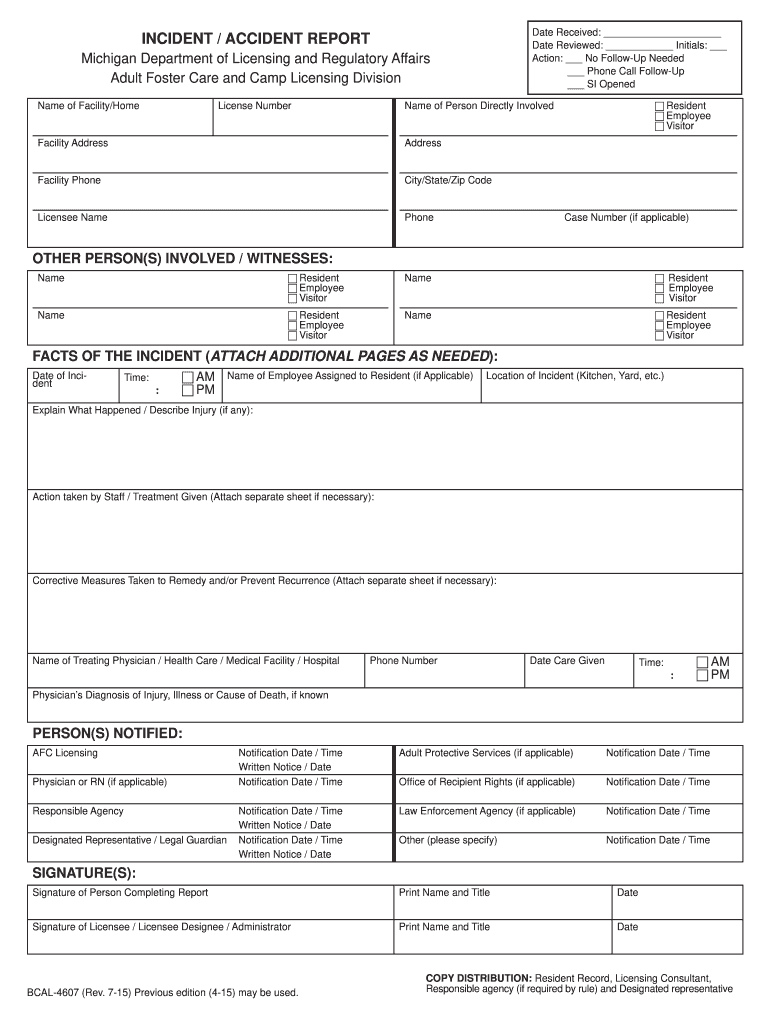
Michigan Incident Accident Report 2015-2026


What is the Michigan Incident Accident Report
The Michigan Incident Accident Report, commonly referred to as the bcal 4607, is a formal document used to report incidents and accidents that occur within the state. This report is essential for documenting events that may involve injuries, property damage, or other significant occurrences. The bcal 4607 serves as an official record for state agencies, ensuring that all incidents are properly logged and addressed according to Michigan law.
How to use the Michigan Incident Accident Report
Using the Michigan Incident Accident Report involves several straightforward steps. First, ensure you have the correct version of the form, which can be obtained from the appropriate state agency. Next, fill out the report accurately, providing detailed information about the incident, including the date, time, location, and parties involved. It is crucial to include any witness statements or additional documentation that supports your report. Once completed, submit the form to the designated agency, ensuring you retain a copy for your records.
Steps to complete the Michigan Incident Accident Report
Completing the Michigan Incident Accident Report requires careful attention to detail. Follow these steps:
- Obtain the bcal 4607 form from the Michigan Department of Licensing or the relevant agency.
- Fill in the date, time, and location of the incident accurately.
- Provide a clear description of the incident, including any injuries or damages.
- List the names and contact information of all involved parties and witnesses.
- Attach any supporting documents, such as photographs or medical reports.
- Review the completed form for accuracy before submission.
- Submit the report to the appropriate agency, either online or via mail.
Legal use of the Michigan Incident Accident Report
The legal use of the Michigan Incident Accident Report is significant in ensuring compliance with state regulations. This report is often required in cases where legal action may arise from the incident. Proper documentation can serve as critical evidence in court proceedings or insurance claims. It is essential to understand that incomplete or inaccurate reports may lead to legal complications or penalties.
Key elements of the Michigan Incident Accident Report
The key elements of the Michigan Incident Accident Report include:
- Date and time: When the incident occurred.
- Location: Where the incident took place.
- Parties involved: Names and contact information of individuals involved.
- Description of the incident: Detailed account of what happened.
- Witness information: Names and contact details of witnesses.
- Supporting documentation: Any additional materials that provide context or evidence.
State-specific rules for the Michigan Incident Accident Report
Each state, including Michigan, has specific rules governing the completion and submission of incident reports. In Michigan, it is crucial to adhere to the guidelines set forth by the Department of Licensing and Regulatory Affairs (LARA). These rules may include deadlines for submission, requirements for documentation, and protocols for handling sensitive information. Familiarizing yourself with these regulations ensures that your report meets all necessary legal standards.
Quick guide on how to complete michigan incident accident report
Easily prepare Michigan Incident Accident Report on any device
Digital document management has become increasingly popular among companies and individuals alike. It serves as an ideal eco-friendly substitute for conventional printed and signed documents, allowing you to access the necessary form and securely store it online. airSlate SignNow provides you with all the tools required to create, edit, and electronically sign your documents quickly and efficiently. Manage Michigan Incident Accident Report on any device using airSlate SignNow's Android or iOS applications and streamline any document-related process today.
How to edit and electronically sign Michigan Incident Accident Report effortlessly
- Find Michigan Incident Accident Report and select Get Form to begin.
- Utilize the tools we provide to fill out your document.
- Emphasize important sections of your documents or hide sensitive information with tools specifically designed for that purpose by airSlate SignNow.
- Create your signature using the Sign tool, which takes seconds and carries the same legal validity as a conventional wet ink signature.
- Verify the information and click the Done button to save your modifications.
- Choose how you wish to send your form: via email, SMS, invitation link, or download it to your computer.
Eliminate concerns about lost or misfiled documents, tedious form searches, or mistakes that require new copies to be printed. airSlate SignNow meets all your document management needs in just a few clicks from any device you prefer. Edit and electronically sign Michigan Incident Accident Report and ensure outstanding communication at every stage of the form preparation process with airSlate SignNow.
Create this form in 5 minutes or less
Find and fill out the correct michigan incident accident report
Create this form in 5 minutes!
How to create an eSignature for the michigan incident accident report
How to generate an electronic signature for your PDF in the online mode
How to generate an electronic signature for your PDF in Chrome
The way to generate an electronic signature for putting it on PDFs in Gmail
The way to generate an electronic signature from your smart phone
How to make an electronic signature for a PDF on iOS devices
The way to generate an electronic signature for a PDF file on Android OS
People also ask
-
What are accident report forms and why are they important?
Accident report forms are essential documents used to document the details of an incident, including the nature and circumstances of the accident. They help in making informed decisions for insurance claims and legal processes. Properly filled accident report forms can protect both parties involved and assist in any subsequent investigations.
-
How can airSlate SignNow help with accident report forms?
airSlate SignNow simplifies the process of creating, sending, and managing accident report forms. You can easily customize templates to fit your business needs and ensure that all relevant information is captured. With airSlate SignNow, your accident report forms can be sent for eSignature securely and tracked in real time.
-
What features does airSlate SignNow offer for accident report forms?
airSlate SignNow offers features like customizable templates, eSignature capabilities, real-time tracking, and document sharing. These functionalities make it easier to handle accident report forms efficiently. Additionally, you can integrate with existing systems to streamline your workflow further.
-
Is airSlate SignNow cost-effective for managing accident report forms?
Yes, airSlate SignNow is a cost-effective solution for managing accident report forms. With various pricing plans, businesses of all sizes can benefit from its features without breaking the bank. The streamlined process saves time and reduces administrative costs associated with traditional paperwork.
-
Can I integrate airSlate SignNow with other tools for accident report forms?
Absolutely! airSlate SignNow offers seamless integrations with various tools including CRM systems, project management software, and cloud storage platforms. This means you can streamline the management of your accident report forms alongside other business processes for increased efficiency and productivity.
-
What are the benefits of using electronic accident report forms?
Using electronic accident report forms, such as those offered by airSlate SignNow, increases accuracy and reduces the risk of losing important information. They can be filled out easily on any device, making them accessible for immediate reporting. Additionally, electronic forms can be securely stored and easily retrieved whenever needed.
-
How secure is the information in accident report forms with airSlate SignNow?
Security is a top priority at airSlate SignNow, and confidential information in accident report forms is protected with advanced encryption and secure cloud storage. User access controls and audit trails ensure that only authorized individuals can access sensitive data. You can trust that your accident report forms are kept safe and compliant with relevant regulations.
Get more for Michigan Incident Accident Report
- Form 763 s
- The manipulated man pdf form
- Tabe test form 9 level a answer key reading
- Model fe01 sollicitud de llicncia despectacles pblics i activitats de carcter extraordinari organitzats a la via pblica fins a form
- Speechcraft registration form
- Contact us buck knives official site form
- Snow sports merit badge workbook form
- Application typeo newo reenrollo reinstatemento form
Find out other Michigan Incident Accident Report
- How To eSign Hawaii Affidavit of Title
- How Do I eSign New Mexico Affidavit of Service
- How To eSign Texas Affidavit of Title
- How Do I eSign Texas Affidavit of Service
- eSign California Cease and Desist Letter Online
- eSign Colorado Cease and Desist Letter Free
- How Do I eSign Alabama Hold Harmless (Indemnity) Agreement
- eSign Connecticut Hold Harmless (Indemnity) Agreement Mobile
- eSign Hawaii Hold Harmless (Indemnity) Agreement Mobile
- Help Me With eSign Hawaii Hold Harmless (Indemnity) Agreement
- How To eSign Louisiana Hold Harmless (Indemnity) Agreement
- eSign Nevada Hold Harmless (Indemnity) Agreement Easy
- eSign Utah Hold Harmless (Indemnity) Agreement Myself
- eSign Wyoming Toll Manufacturing Agreement Later
- eSign Texas Photo Licensing Agreement Online
- How To eSign Connecticut Quitclaim Deed
- How To eSign Florida Quitclaim Deed
- Can I eSign Kentucky Quitclaim Deed
- eSign Maine Quitclaim Deed Free
- How Do I eSign New York Quitclaim Deed