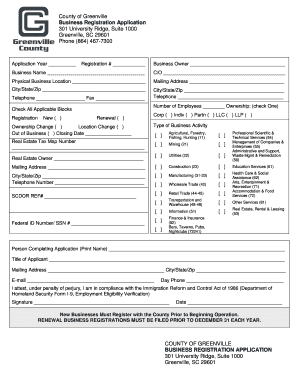
Greenville County Business Form


What is the Greenville County Business License?
The Greenville County business license is a legal requirement for individuals and entities wishing to operate a business within Greenville County, South Carolina. This license serves as a formal acknowledgment that the business complies with local regulations and is authorized to engage in commercial activities. Obtaining this license is essential for ensuring that the business adheres to zoning laws, safety standards, and other municipal requirements.
How to Obtain the Greenville County Business License
To obtain a business license in Greenville County, applicants must follow a structured process. First, it is important to determine the type of business entity you are operating, as this may affect the application requirements. Next, gather the necessary documentation, which typically includes proof of identity, business structure details, and any relevant permits. After preparing the documents, you can submit the application either online or in person at the designated county office. Ensure that all information is accurate to avoid delays in processing.
Steps to Complete the Greenville County Business License Application
Completing the Greenville County business license application involves several key steps:
- Identify your business structure (e.g., sole proprietorship, LLC, corporation).
- Gather required documents, including identification and any necessary permits.
- Fill out the Greenville County business registration application form accurately.
- Submit the application along with any applicable fees, either online or in person.
- Await confirmation of your application and any further instructions from the county office.
Required Documents for the Greenville County Business License
When applying for a business license in Greenville County, certain documents are typically required. These may include:
- A completed business license application form.
- Proof of identity, such as a driver's license or state ID.
- Documentation of your business structure, such as Articles of Incorporation for corporations or a partnership agreement for partnerships.
- Any relevant permits or licenses specific to your industry, such as health permits for food businesses.
Penalties for Non-Compliance with the Greenville County Business License
Operating a business without a valid Greenville County business license can result in significant penalties. These may include fines, legal action, and the potential closure of the business until compliance is achieved. It is crucial for business owners to stay informed about their licensing requirements and ensure that their licenses are renewed on time to avoid these consequences.
Application Process & Approval Time for the Greenville County Business License
The application process for a Greenville County business license generally involves submitting the required documents and completing the application form. Once submitted, the approval time can vary based on the volume of applications and the completeness of the submitted information. Typically, applicants can expect a processing time of a few days to a couple of weeks. It is advisable to check with the county office for specific timelines related to your application.
Quick guide on how to complete greenville county business
Effortlessly Prepare Greenville County Business on Any Device
Managing documents online has gained traction among businesses and individuals alike. It serves as an excellent eco-friendly alternative to conventional printed and signed documents, allowing you to locate the right form and securely save it online. airSlate SignNow equips you with all the tools necessary to create, edit, and electronically sign your documents quickly and without hassle. Handle Greenville County Business on any device using airSlate SignNow's Android or iOS applications and enhance any document-related process today.
How to Edit and Electronically Sign Greenville County Business with Ease
- Locate Greenville County Business and then click Get Form to begin.
- Utilize the tools we provide to complete your form.
- Emphasize relevant sections of the documents or obscure sensitive information with tools that airSlate SignNow offers specifically for that purpose.
- Generate your eSignature using the Sign tool, which takes mere seconds and carries the same legal validity as a traditional handwritten signature.
- Review the details and then click on the Done button to save your changes.
- Choose how you would like to send your form, whether by email, SMS, invite link, or download it to your computer.
Say goodbye to lost or misplaced documents, the hassle of searching for forms, or errors that necessitate printing new copies. airSlate SignNow meets your document management needs with just a few clicks from any device of your choice. Edit and electronically sign Greenville County Business and ensure outstanding communication at every stage of the form preparation process with airSlate SignNow.
Create this form in 5 minutes or less
Create this form in 5 minutes!
How to create an eSignature for the greenville county business
How to generate an eSignature for your PDF file in the online mode
How to generate an eSignature for your PDF file in Chrome
How to make an eSignature for putting it on PDFs in Gmail
The way to make an electronic signature right from your smartphone
The best way to create an electronic signature for a PDF file on iOS devices
The way to make an electronic signature for a PDF on Android
People also ask
-
What is the process for obtaining a county of Greenville SC business license?
To obtain a county of Greenville SC business license, you need to complete an application form and submit it to the local business licensing office. This process typically involves providing necessary documentation such as your business plan, identity verification, and any required permits. After submitting your application, you may have to pay a fee, and the approval time can vary.
-
How much does a county of Greenville SC business license cost?
The cost of a county of Greenville SC business license can vary based on the type of business and its size. Generally, fees may range from a few dollars to several hundred depending on local regulations. It's best to check with the Greenville County business licensing office for the most accurate and up-to-date pricing information.
-
What are the benefits of having a county of Greenville SC business license?
Having a county of Greenville SC business license legitimizes your business and allows you to operate legally within the area. It can enhance your credibility with clients and partners, and it ensures you're adhering to local laws and regulations. Additionally, this license may help in gaining access to certain business opportunities and funding options.
-
Can airSlate SignNow assist with the application process for a county of Greenville SC business license?
While airSlate SignNow streamlines document handling and e-signatures, it doesn't directly process business license applications. However, you can use airSlate SignNow to complete and sign necessary documents required for the county of Greenville SC business license application, making the process much more efficient.
-
What features does airSlate SignNow offer that can aid in business operations after obtaining a county of Greenville SC business license?
AirSlate SignNow provides features such as secure e-signatures, document templates, and workflow automation that can signNowly enhance business operations. These tools help businesses efficiently manage contracts and agreements, ensuring compliance and facilitating smoother transactions. This capability is especially useful for businesses operating in conjunction with their county of Greenville SC business license.
-
How does airSlate SignNow ensure the security of documents related to my county of Greenville SC business license?
AirSlate SignNow employs advanced encryption protocols and secure data centers to protect documents associated with your county of Greenville SC business license. The platform adheres to strict security measures to ensure that all sensitive information remains confidential. Regular audits and compliance checks further enhance the security framework for your business documentation.
-
Is airSlate SignNow compliant with e-signature laws applicable to the county of Greenville SC business license?
Yes, airSlate SignNow complies with all relevant e-signature laws, including the ESIGN Act and UETA, ensuring that electronic signatures are legally binding in the context of your county of Greenville SC business license. This compliance helps your business execute agreements efficiently without the hassle of paper documentation. You can trust airSlate SignNow for secure and legitimate e-signatures.
Get more for Greenville County Business
Find out other Greenville County Business
- How To eSignature Pennsylvania Charity Presentation
- Can I eSignature Utah Charity Document
- How Do I eSignature Utah Car Dealer Presentation
- Help Me With eSignature Wyoming Charity Presentation
- How To eSignature Wyoming Car Dealer PPT
- How To eSignature Colorado Construction PPT
- How To eSignature New Jersey Construction PDF
- How To eSignature New York Construction Presentation
- How To eSignature Wisconsin Construction Document
- Help Me With eSignature Arkansas Education Form
- Can I eSignature Louisiana Education Document
- Can I eSignature Massachusetts Education Document
- Help Me With eSignature Montana Education Word
- How To eSignature Maryland Doctors Word
- Help Me With eSignature South Dakota Education Form
- How Can I eSignature Virginia Education PDF
- How To eSignature Massachusetts Government Form
- How Can I eSignature Oregon Government PDF
- How Can I eSignature Oklahoma Government Document
- How To eSignature Texas Government Document