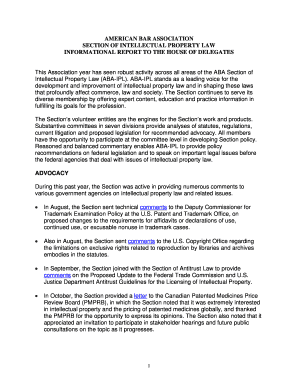
Sample of Informational Report


What is the Sample of Informational Report
An informational report sample is a structured document that presents data, findings, or insights on a specific topic without advocating a particular course of action. This type of report is commonly used in various fields, including business, education, and government, to communicate essential information clearly and concisely. The sample serves as a template, guiding users on how to format and organize their reports effectively. It typically includes sections such as an introduction, body, and conclusion, along with relevant data, charts, or graphs to support the information presented.
How to Use the Sample of Informational Report
Steps to Complete the Sample of Informational Report
Completing an informational report sample involves a systematic approach. Follow these steps for effective execution:
- Identify the purpose: Clearly define the objective of your report and the audience it is intended for.
- Research: Gather relevant data and information from credible sources to support your findings.
- Outline: Create an outline based on the sample's structure, including key sections and subsections.
- Draft: Write the report, ensuring each section flows logically into the next and adheres to the sample's format.
- Review: Edit and proofread the report for clarity, accuracy, and professionalism.
- Finalize: Prepare the final version, incorporating any necessary revisions and ensuring it is ready for distribution.
Key Elements of the Sample of Informational Report
Understanding the key elements of an informational report sample is crucial for effective communication. These elements typically include:
- Title: A clear and concise title that reflects the report's content.
- Introduction: An overview of the report's purpose and scope, outlining what the reader can expect.
- Body: The main section presenting data, analysis, and findings, often divided into subsections for clarity.
- Conclusion: A summary of the key points discussed, highlighting any significant findings or implications.
- References: A list of sources cited throughout the report, ensuring credibility and transparency.
Legal Use of the Sample of Informational Report
When utilizing an informational report sample, it is essential to consider legal implications. Ensure that all data presented is accurate and sourced from credible references to avoid potential legal issues. Additionally, if the report contains sensitive information, adhere to privacy laws and regulations, such as the General Data Protection Regulation (GDPR) or the Health Insurance Portability and Accountability Act (HIPAA), as applicable. By following these guidelines, you can ensure that your report is not only informative but also compliant with relevant legal standards.
Examples of Using the Sample of Informational Report
Informational report samples can be applied in various contexts. Here are a few examples:
- Business Analysis: A company may use an informational report to analyze market trends, providing insights to stakeholders.
- Academic Research: Students often create informational reports to summarize research findings for class projects or presentations.
- Government Reports: Agencies may produce informational reports to inform the public about policy changes or community programs.
Quick guide on how to complete sample of informational report
Complete Sample Of Informational Report effortlessly on any device
Digital document management has become increasingly popular among businesses and individuals. It offers an ideal environmentally-friendly substitute for conventional printed and signed documents, allowing you to easily locate the right form and securely save it online. airSlate SignNow provides you with all the necessary tools to create, alter, and eSign your files quickly without interruptions. Manage Sample Of Informational Report on any device using airSlate SignNow Android or iOS applications and simplify any document-related task today.
How to alter and eSign Sample Of Informational Report with ease
- Obtain Sample Of Informational Report and then click Get Form to begin.
- Use the tools we offer to finalize your document.
- Emphasize key sections of your documents or obscure sensitive details with features specifically provided by airSlate SignNow.
- Create your signature with the Sign tool, which takes no time and carries the same legal validity as a traditional handwritten signature.
- Verify the details and then click the Done button to save your changes.
- Select how you wish to share your form, via email, text message (SMS), or invite link, or download it to your computer.
Eliminate concerns about lost or misplaced documents, tedious form searching, or errors that necessitate printing new copies. airSlate SignNow covers all your document management requirements in just a few clicks from your chosen device. Edit and eSign Sample Of Informational Report and ensure smooth communication at every stage of your form preparation process with airSlate SignNow.
Create this form in 5 minutes or less
Create this form in 5 minutes!
How to create an eSignature for the sample of informational report
How to create an electronic signature for a PDF online
How to create an electronic signature for a PDF in Google Chrome
How to create an e-signature for signing PDFs in Gmail
How to create an e-signature right from your smartphone
How to create an e-signature for a PDF on iOS
How to create an e-signature for a PDF on Android
People also ask
-
What is an informational report sample PDF?
An informational report sample PDF is a document that provides a clear outline of information on a specific topic, presented in a structured format. It can include vital data, findings, and conclusions to help readers understand the subject matter. You can easily create this type of report using airSlate SignNow to gather insights and feedback.
-
How can airSlate SignNow help me create an informational report sample PDF?
airSlate SignNow offers tools that simplify the process of creating informative reports, enabling users to compile data and present it effectively. By using our digital document solutions, you can integrate forms and signatures to enrich your report. This makes generating an informational report sample PDF faster and more efficient.
-
What features does airSlate SignNow offer for creating PDFs?
airSlate SignNow offers various features like customizable templates, drag-and-drop editing, and collaboration tools that enhance your document creation experience. With our platform, you can create an informational report sample PDF with ease, ensuring it meets your specific needs. Additionally, real-time editing and feedback capabilities make it perfect for team collaborations.
-
Are there any integration options available with airSlate SignNow?
Yes, airSlate SignNow integrates with a variety of popular applications to streamline your document processes. Whether you need to fetch data from your CRM or financial software, our platform supports built-in integrations that enhance efficiency. This allows you to create and manage your informational report sample PDF seamlessly within your existing workflows.
-
What are the pricing options for airSlate SignNow?
airSlate SignNow offers several pricing plans to accommodate different business needs, ranging from individual licenses to enterprise solutions. Each plan includes features that help you create documents like an informational report sample PDF and manage them effectively. You can choose a plan that fits your budget and requirements.
-
What are the benefits of using airSlate SignNow for document management?
Using airSlate SignNow for document management provides numerous benefits, including enhanced security, ease of use, and quick access to signed documents. This allows you to focus more on your business while ensuring that documents, including an informational report sample PDF, are handled efficiently. Our user-friendly interface also facilitates faster onboarding for new users.
-
Can I share my informational report sample PDF easily with others?
Absolutely! airSlate SignNow allows you to easily share your informational report sample PDF via email or a shareable link. This ensures that stakeholders can access the document quickly for review and feedback, making collaboration seamless. Our platform also tracks document status, so you know who has accessed it.
Get more for Sample Of Informational Report
- Elections being conducted by cameron county electi form
- Office space in upper ground london se1instant offices form
- Www coursehero comfile62041754application form pdf p o box no 1418 gpo islamabad
- Dor mo govforms2769form 2769 application for disabled person placard missouri
- Documents pubdocumentform ukf application forform ukf application for registration as a british citizen by
- Asialink loan application form 627251826
- Canadian residents request for tax refund guideline canadian residents request for tax refund guideline form
- Kiwi access card form may
Find out other Sample Of Informational Report
- How To Integrate Sign in Banking
- How To Use Sign in Banking
- Help Me With Use Sign in Banking
- Can I Use Sign in Banking
- How Do I Install Sign in Banking
- How To Add Sign in Banking
- How Do I Add Sign in Banking
- How Can I Add Sign in Banking
- Can I Add Sign in Banking
- Help Me With Set Up Sign in Government
- How To Integrate eSign in Banking
- How To Use eSign in Banking
- How To Install eSign in Banking
- How To Add eSign in Banking
- How To Set Up eSign in Banking
- How To Save eSign in Banking
- How To Implement eSign in Banking
- How To Set Up eSign in Construction
- How To Integrate eSign in Doctors
- How To Use eSign in Doctors