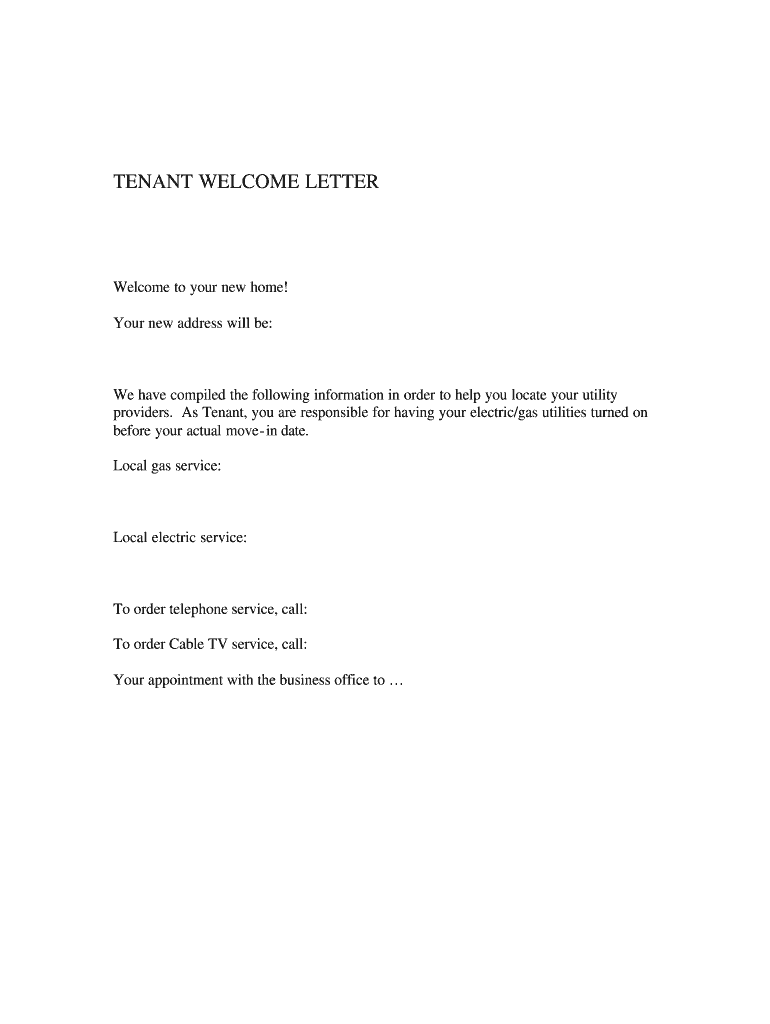
Tenant Welcome Card Sample Form


What is the Tenant Welcome Card Sample
The tenant welcome card sample is a personalized document designed to greet new tenants and provide essential information about their new living space. It typically includes details such as the landlord's contact information, property rules, and local amenities. This card serves as a friendly introduction, helping to establish a positive relationship between landlords and tenants. A well-crafted tenant welcome card can enhance the tenant's experience and make them feel more at home in their new environment.
Key elements of the Tenant Welcome Card Sample
A comprehensive tenant welcome card should contain several key elements to ensure it is informative and welcoming. These elements include:
- Landlord's contact information: Provide a phone number and email address for easy communication.
- Property rules: Include important rules regarding noise, pets, and maintenance requests.
- Local amenities: Highlight nearby grocery stores, parks, and public transportation options.
- Emergency contacts: List local emergency services and maintenance contacts.
- Move-in checklist: Offer a brief checklist to help tenants settle in smoothly.
How to use the Tenant Welcome Card Sample
Using the tenant welcome card sample involves customizing it to fit the specific needs of your property and tenants. Start by filling in the relevant details such as your contact information and property rules. Next, consider adding a personal touch, such as a warm message welcoming the tenant. Once completed, the card can be printed and presented to the tenant during their move-in process. This gesture not only conveys professionalism but also fosters a sense of community.
Steps to complete the Tenant Welcome Card Sample
Completing the tenant welcome card sample involves several straightforward steps:
- Gather information: Collect all necessary details, including property rules and contact information.
- Customize the template: Use a template to create a personalized card, ensuring it reflects your property’s unique character.
- Review for accuracy: Double-check all information for correctness and clarity.
- Print and present: Print the completed card and present it to the new tenant during their move-in.
Legal use of the Tenant Welcome Card Sample
The tenant welcome card sample must comply with local and federal regulations to ensure it is legally valid. This includes respecting tenant privacy and not including any sensitive information without consent. It is advisable to familiarize yourself with local housing laws and regulations to ensure that the card does not inadvertently violate any tenant rights. Proper legal compliance helps protect both the landlord and tenant, fostering a respectful and transparent relationship.
Examples of using the Tenant Welcome Card Sample
There are various scenarios in which a tenant welcome card can be effectively utilized. For instance, a landlord may choose to include a welcome card in a new tenant's welcome packet, alongside keys and lease agreements. Additionally, during community events, landlords can distribute welcome cards to new tenants to encourage engagement and build a sense of community. These examples illustrate the versatility of the tenant welcome card in enhancing tenant relations.
Quick guide on how to complete new tenant welcome card form
Complete Tenant Welcome Card Sample seamlessly on any gadget
Digital document management has gained signNow traction among businesses and individuals. It serves as an ideal eco-friendly substitute for conventional printed and signed documents, allowing you to access the necessary form and securely keep it online. airSlate SignNow equips you with all the tools needed to create, modify, and electronically sign your files promptly without delays. Handle Tenant Welcome Card Sample on any gadget using airSlate SignNow Android or iOS applications and simplify your document-related tasks today.
The easiest way to alter and electronically sign Tenant Welcome Card Sample effortlessly
- Find Tenant Welcome Card Sample and click on Get Form to begin.
- Utilize the tools we provide to complete your form.
- Highlight essential parts of the documents or obscure sensitive information with tools specifically designed by airSlate SignNow for that purpose.
- Create your signature using the Sign feature, which takes mere seconds and holds the same legal validity as a conventional ink signature.
- Review the information and then click the Done button to save your modifications.
- Decide how you'd like to submit your form, whether by email, text message (SMS), invite link, or download it to your computer.
Forget about misplaced or lost documents, tedious form searching, or errors that necessitate printing new document copies. airSlate SignNow meets your document management needs in just a few clicks from any device you choose. Alter and electronically sign Tenant Welcome Card Sample and guarantee effective communication throughout your form preparation process with airSlate SignNow.
Create this form in 5 minutes or less
FAQs
-
How do I change my address in the Aadhar card?
You can change the following details in Aadhar Card:NameGenderDate of BirthAddressE-mail IDTHINGS TO REMEMBER BEFORE APPLYING FOR AADHAR CARD DETAILS CHANGE:Your Registered Mobile Number is mandatory in the online process.You need to submit Documents for change of – Name, Date of Birth and Address. However, Change in Gender and E-mail ID do not require any document.You have to fill details in both – English and Regional/Local language (Eg. Hindi, Oriya, Bengali etc)Aadhar Card Details are not changed instantly. It is changed after Verification and Validation by the authoritySTEPS TO AADHAR CARD DETAILS CHANGE ONLINE:Click Here for going to the link.Enter your Aadhar Number.Fill Text VerificationClick on Send OTP. OTP is sent on your Registered mobile number.Also Read: Simple Steps to Conduct Aadhar Card Status Enquiry by NameYou will be asked to choose the Aadhar Card Details that you want to change.You can select multiple fields. Select the field and Submit.In next window fill the Correct Detail in both – English and Local language (if asked) and Submit.For Example – Here one has to fill the Email IdNOTE – If you are changing – Name, Date of Birth or Address, you have to upload the scanned documents. Click Here to know the Documents or Check them here.Verify the details that you have filled. If all the details look good then proceed or you can go back and edit once again.You may be asked for BPO Service Provider Selection. Select the provider belonging to your region.At last – You will be given an Update Request Number. Download or Print the document and keep it safe. It is required in checking the status of the complaint in future.So this step completes the process of Aadhar Card details change online.CHECK THE STATUS OF YOUR AADHAR CARD DETAILS CHANGE REQUESTStep 1 – Go the website by Clicking HereStep 2 – Fill the Aadhaar No. and URN – Update Request NumberStep 3 – Click on “Get Status”You are done. The new window on the screen will show the status of your request for change in Aadhar Card Details.
-
How do I fill out the New Zealand visa form?
Hi,Towards the front of your Immigration Form there is a check list. This check list explains the documents you will need to include with your form (i.e. passport documents, proof of funds, medical information etc). With any visa application it’s important to ensure that you attach all the required information or your application may be returned to you.The forms themselves will guide you through the process, but you must ensure you have the correct form for the visa you want to apply for. Given that some visa applications can carry hefty fees it may also be wise to check with an Immigration Adviser or Lawyer as to whether you qualify for that particular visa.The form itself will explain which parts you need to fill out and which parts you don’t. If you don’t understand the form you may wish to get a friend or a family member to explain it to you. There is a part at the back of the form for them to complete saying that they have assisted you in the completion of it.If all else fails you may need to seek advice from a Immigration Adviser or Lawyer. However, I always suggest calling around so you can ensure you get the best deal.
-
How do I fill out the SS-4 form for a new Delaware C-Corp to get an EIN?
You indicate this is a Delaware C Corp so check corporation and you will file Form 1120.Check that you are starting a new corporation.Date business started is the date you actually started the business. Typically you would look on the paperwork from Delaware and put the date of incorporation.December is the standard closing month for most corporations. Unless you have a signNow business reason to pick a different month use Dec.If you plan to pay yourself wages put one. If you don't know put zero.Unless you are fairly sure you will owe payroll taxes the first year check that you will not have payroll or check that your liability will be less than $1,000. Anything else and the IRS will expect you to file quarterly payroll tax returns.Indicate the type of SaaS services you will offer.
-
How can one fill a PAN card application with initials?
The PAN Card Application has specific guidelines that no initials be included for the First Name, Middle Name, and Last Name fields of the applicant, his/her father and mother.While initials are not permitted in the above mentioned fields, you have the option to choose how your name appears on the PAN Card. There you could have initials listed.For example, lets take the name Virat Kholi.First Name would be Virat.Last Name would be Kholi.Name on Card can be any of the following:Virat KholiViratK ViratVirat KIf you would like to check how the application turns out, you could submit an online PAN Card Application and download the pre-filled PDF form for free at Brokerage Free - New PAN ApplicationHope this information is helpful.Thanks.
-
Is it necessary to fill out the form according to the details on an Aadhaar card?
Yes,during the filling of AIIMS entrance exam form,your Aadhaar card credentials and your high school marksheet credentials must be same.Same thing happened to me last year there was mistake in date of birth in my Aadhaar card so I had to update my Aadhaar card before filling of AIIMS exam form.It takes 2–3 days for updation of Aadhaar card so you shouldn't take any risk.And this is for NEET -Edit- Candidate should fill particulars by selecting the following in the online application Form:Name as per Aadhaar cardDate of Birth as per Aadhaar cardGender as per Aadhaar cardMother‟s Name as given in High School CertificateFather‟s name as given in High School CertificateMeans aadhaar card is must with correct details.
Create this form in 5 minutes!
How to create an eSignature for the new tenant welcome card form
How to make an electronic signature for your New Tenant Welcome Card Form online
How to make an electronic signature for your New Tenant Welcome Card Form in Chrome
How to generate an eSignature for signing the New Tenant Welcome Card Form in Gmail
How to make an eSignature for the New Tenant Welcome Card Form from your smartphone
How to generate an eSignature for the New Tenant Welcome Card Form on iOS devices
How to generate an electronic signature for the New Tenant Welcome Card Form on Android
People also ask
-
What is a tenant welcome card sample?
A tenant welcome card sample is a document designed to greet new tenants and provide essential information about their new home. It typically includes key details such as move-in instructions, local amenities, and contact information for property management. Utilizing a tenant welcome card sample can enhance tenant satisfaction and streamline the onboarding process.
-
How can airSlate SignNow help with tenant welcome card samples?
AirSlate SignNow simplifies the creation and sending of tenant welcome card samples by providing an easy-to-use platform for document management. You can quickly customize templates and send them for eSignature to new tenants, making the onboarding process efficient. This not only saves time but also ensures that all necessary information is provided to tenants in a professional format.
-
Are there any costs associated with using the tenant welcome card sample feature?
AirSlate SignNow offers flexible pricing plans that include access to all document management features, including tenant welcome card samples. The cost depends on the plan you choose, catering to different business sizes and needs. The investment provides signNow value through saved time and reduced administrative work.
-
What features come with the tenant welcome card sample in airSlate SignNow?
The tenant welcome card sample feature in airSlate SignNow includes customizable templates, eSignature capabilities, and real-time tracking of document status. Additionally, you can store and manage multiple documents in one place, collaborate with team members, and access documents from anywhere. This comprehensive functionality supports efficient tenant management.
-
Can I integrate airSlate SignNow with other software when using tenant welcome card samples?
Yes, airSlate SignNow offers seamless integrations with various third-party applications, allowing you to streamline your tenant management processes. Whether you use CRM systems, accounting software, or property management tools, you can easily connect them to work alongside your tenant welcome card samples. This integration enhances workflow efficiency and data accuracy.
-
What benefits do tenant welcome card samples provide for landlords?
Tenant welcome card samples bring numerous benefits to landlords, including enhanced communication and improved tenant relations. By providing essential information upfront, landlords can reduce confusion and make tenants feel welcomed. This ultimately leads to higher tenant satisfaction and can contribute to longer lease terms.
-
How can I customize a tenant welcome card sample?
Customizing a tenant welcome card sample in airSlate SignNow is straightforward—simply choose a template and modify the content to fit your specific needs. You can add your branding, adjust the layout, and include personalized messages. This flexibility allows you to tailor the document to reflect your property's unique identity.
Get more for Tenant Welcome Card Sample
- Cleveland clinic background information release form
- Piedmont graphics 021916 patient registration form
- Form snf
- Getting to know your infant happy house daycare happyhousedaycare form
- Tawuniya claim form
- Co prescription drug prior authorization request form co prescription drug prior authorization request form
- Anxiety assessment scale form
- Ma 105 cmr form
Find out other Tenant Welcome Card Sample
- Help Me With eSign West Virginia Doctors Lease Agreement Template
- eSign Wyoming Doctors Living Will Mobile
- eSign Wyoming Doctors Quitclaim Deed Free
- How To eSign New Hampshire Construction Rental Lease Agreement
- eSign Massachusetts Education Rental Lease Agreement Easy
- eSign New York Construction Lease Agreement Online
- Help Me With eSign North Carolina Construction LLC Operating Agreement
- eSign Education Presentation Montana Easy
- How To eSign Missouri Education Permission Slip
- How To eSign New Mexico Education Promissory Note Template
- eSign New Mexico Education Affidavit Of Heirship Online
- eSign California Finance & Tax Accounting IOU Free
- How To eSign North Dakota Education Rental Application
- How To eSign South Dakota Construction Promissory Note Template
- eSign Education Word Oregon Secure
- How Do I eSign Hawaii Finance & Tax Accounting NDA
- eSign Georgia Finance & Tax Accounting POA Fast
- eSign Georgia Finance & Tax Accounting POA Simple
- How To eSign Oregon Education LLC Operating Agreement
- eSign Illinois Finance & Tax Accounting Resignation Letter Now