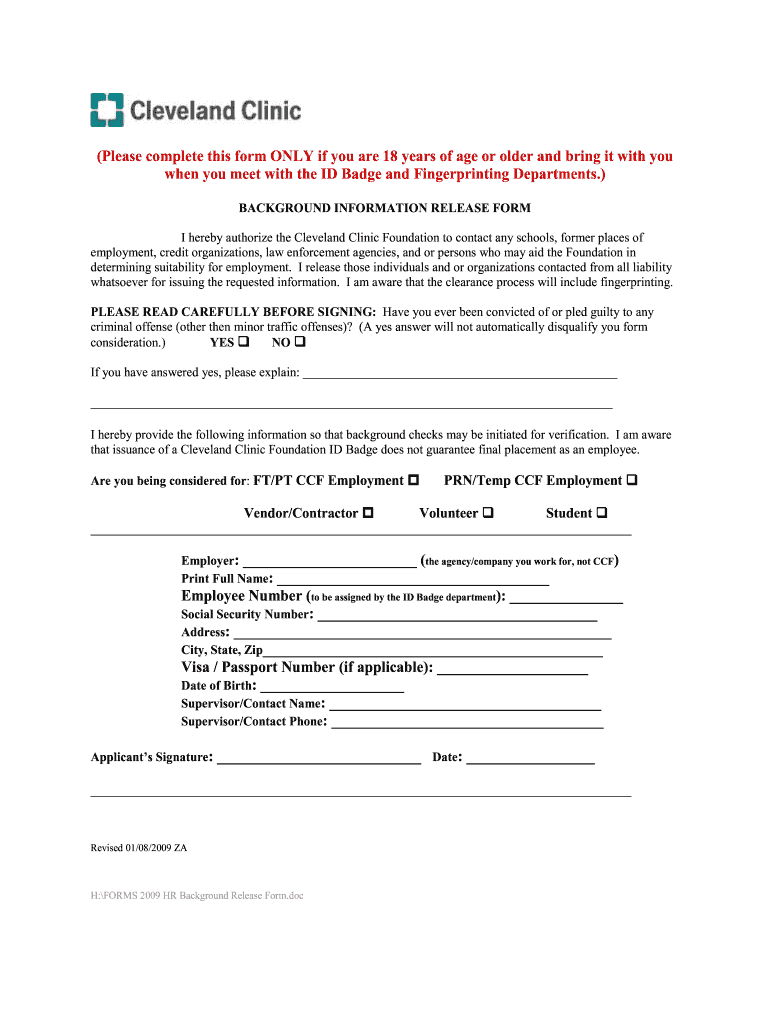
Cleveland Clinic Background Information Release Form 2009-2026


What is the Cleveland Clinic Background Information Release Form
The Cleveland Clinic Background Information Release Form is a document that allows individuals to authorize the release of their medical records and other relevant background information to designated parties. This form is essential for patients who wish to share their medical history with employers, insurance companies, or other healthcare providers. It ensures that the release of sensitive information complies with privacy laws and regulations, such as HIPAA, which protects patient confidentiality.
How to use the Cleveland Clinic Background Information Release Form
To effectively use the Cleveland Clinic Background Information Release Form, follow these steps:
- Obtain the form from the Cleveland Clinic's official website or request it directly from their office.
- Fill out the required fields, including personal information and the specific details of the records you wish to release.
- Clearly specify the recipient of the information, ensuring that all parties involved are accurately identified.
- Sign and date the form to validate your request.
- Submit the completed form according to the instructions provided, whether online, by mail, or in person.
Steps to complete the Cleveland Clinic Background Information Release Form
Completing the Cleveland Clinic Background Information Release Form involves several important steps:
- Download or request the form from the Cleveland Clinic.
- Provide your full name, date of birth, and contact information at the top of the form.
- Indicate the specific records you wish to release, such as medical history or treatment records.
- Identify the recipient by providing their name and contact details.
- Review the form for accuracy and completeness before signing.
- Submit the form as directed, ensuring you keep a copy for your records.
Legal use of the Cleveland Clinic Background Information Release Form
The legal use of the Cleveland Clinic Background Information Release Form is critical for ensuring compliance with healthcare privacy laws. By signing this form, patients grant permission for the release of their medical records, which must be handled in accordance with regulations like HIPAA. This legal framework protects patient information and ensures that it is only shared with authorized individuals or entities. Failure to comply with these regulations can result in legal repercussions for both the healthcare provider and the patient.
Key elements of the Cleveland Clinic Background Information Release Form
Key elements of the Cleveland Clinic Background Information Release Form include:
- Patient Information: Full name, date of birth, and contact details.
- Details of Records: Specific types of records being requested for release.
- Recipient Information: Name and contact details of the person or organization receiving the records.
- Signature: Patient's signature and date to authorize the release.
- Expiration Date: A specified date or event after which the authorization becomes invalid.
How to obtain the Cleveland Clinic Background Information Release Form
To obtain the Cleveland Clinic Background Information Release Form, individuals can visit the Cleveland Clinic's official website, where the form is often available for download. Alternatively, patients can request a physical copy by contacting the Cleveland Clinic's medical records department directly. It is advisable to ensure that you have the correct version of the form to avoid any delays in processing your request.
Quick guide on how to complete cleveland clinic background information release form
Complete Cleveland Clinic Background Information Release Form effortlessly on any device
Digital document management has gained traction among businesses and individuals. It serves as an excellent eco-friendly alternative to conventional printed and signed documents, allowing you to obtain the necessary form and securely store it online. airSlate SignNow equips you with all the resources needed to generate, modify, and eSign your documents swiftly without any delays. Manage Cleveland Clinic Background Information Release Form across any device with airSlate SignNow’s Android or iOS applications and enhance any document-related task today.
How to adjust and eSign Cleveland Clinic Background Information Release Form with ease
- Obtain Cleveland Clinic Background Information Release Form and click on Get Form to begin.
- Utilize the features we provide to submit your document.
- Emphasize pertinent sections of your documents or obscure sensitive information using tools that airSlate SignNow offers specifically for this purpose.
- Create your eSignature with the Sign tool, which takes mere seconds and holds the same legal validity as a conventional wet ink signature.
- Review the details and click on the Done button to save your changes.
- Select how you wish to deliver your form, via email, text message (SMS), or invitation link, or download it to your PC.
Eliminate concerns about lost or misplaced documents, tedious form searches, or mistakes that necessitate printing new copies. airSlate SignNow addresses all your document management needs in just a few clicks from your preferred device. Modify and eSign Cleveland Clinic Background Information Release Form and guarantee exceptional communication at every phase of your form preparation process with airSlate SignNow.
Create this form in 5 minutes or less
Create this form in 5 minutes!
How to create an eSignature for the cleveland clinic background information release form
How to make an electronic signature for your PDF online
How to make an electronic signature for your PDF in Google Chrome
The best way to generate an electronic signature for signing PDFs in Gmail
The best way to create an eSignature right from your smartphone
The best way to generate an electronic signature for a PDF on iOS
The best way to create an eSignature for a PDF on Android
People also ask
-
What is the importance of using Cleveland Clinic letterhead for my documents?
Using Cleveland Clinic letterhead for your documents adds a level of professionalism and credibility. It ensures that your communications are taken seriously and reflect the standards associated with Cleveland Clinic. Additionally, it helps in maintaining brand consistency and trust among patients and partners.
-
Can I customize my Cleveland Clinic letterhead in airSlate SignNow?
Yes, airSlate SignNow allows for customization of your Cleveland Clinic letterhead. You can easily upload your logo, choose colors, and select fonts that align with your clinic's branding. This ensures that your documents not only look official but also represent your brand accurately.
-
How much does it cost to use Cleveland Clinic letterhead with airSlate SignNow?
The pricing for using Cleveland Clinic letterhead with airSlate SignNow is competitive and caters to businesses of all sizes. Plans are designed to be cost-effective, ensuring that you can manage your document signing needs without breaking the bank. Please visit our pricing page for detailed options that suit your organization.
-
What features does airSlate SignNow offer for Cleveland Clinic letterhead users?
AirSlate SignNow offers several features for users of Cleveland Clinic letterhead including document templates, eSignature capabilities, and secure cloud storage. These features streamline the signing process and ensure that your documents are accessible and secure. Additionally, you can track the status of your documents within the platform.
-
Is it easy to integrate the Cleveland Clinic letterhead with other applications?
Absolutely! AirSlate SignNow provides seamless integrations with various applications, making it easy to incorporate your Cleveland Clinic letterhead into your existing workflow. You can integrate with CRM systems, document management tools, and more to enhance your operational efficiency.
-
What are the benefits of using eSignature with Cleveland Clinic letterhead?
Using eSignature with Cleveland Clinic letterhead enhances the efficiency and speed of your document signing process. It allows for instantaneous approvals and reduces the need for physical paperwork. Furthermore, eSignatures are legally binding and enhance the security of your documents.
-
Can I track the status of documents sent on Cleveland Clinic letterhead?
Yes, airSlate SignNow provides tracking features for all documents sent using Cleveland Clinic letterhead. You can easily monitor when the document was viewed, signed, and completed. This transparency helps keep your workflow organized and ensures accountability.
Get more for Cleveland Clinic Background Information Release Form
Find out other Cleveland Clinic Background Information Release Form
- How To eSign Vermont Non-Profit Presentation
- How Do I eSign Hawaii Orthodontists PDF
- How Can I eSign Colorado Plumbing PDF
- Can I eSign Hawaii Plumbing PDF
- How Do I eSign Hawaii Plumbing Form
- Can I eSign Hawaii Plumbing Form
- How To eSign Hawaii Plumbing Word
- Help Me With eSign Hawaii Plumbing Document
- How To eSign Hawaii Plumbing Presentation
- How To eSign Maryland Plumbing Document
- How Do I eSign Mississippi Plumbing Word
- Can I eSign New Jersey Plumbing Form
- How Can I eSign Wisconsin Plumbing PPT
- Can I eSign Colorado Real Estate Form
- How To eSign Florida Real Estate Form
- Can I eSign Hawaii Real Estate Word
- How Do I eSign Hawaii Real Estate Word
- How To eSign Hawaii Real Estate Document
- How Do I eSign Hawaii Real Estate Presentation
- How Can I eSign Idaho Real Estate Document