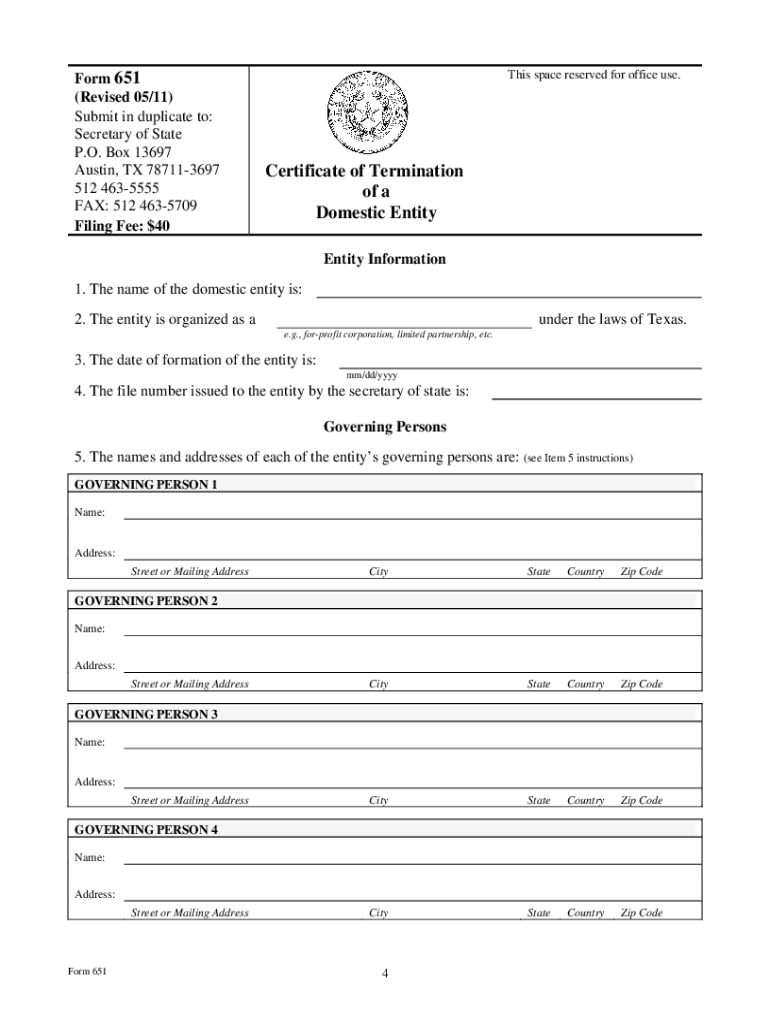
Form 651 Texas Certificate of Termination


What is the Form 651 Texas Certificate Of Termination
The Form 651 Texas Certificate of Termination is a legal document used to officially dissolve a business entity in Texas. This form is required for various types of organizations, including limited liability companies (LLCs), corporations, and partnerships, that wish to terminate their existence in the state. By filing this certificate, the entity notifies the Texas Secretary of State and the public of its decision to cease operations, thereby providing a clear record of its dissolution.
Steps to complete the Form 651 Texas Certificate Of Termination
Completing the Form 651 involves several key steps to ensure accuracy and compliance with Texas law. First, gather all necessary information about the business, including its name, type, and the reason for termination. Next, fill out the form with the required details, which may include the date of dissolution and any outstanding obligations. After completing the form, review it carefully for any errors or omissions. Finally, submit the form to the Texas Secretary of State, either online or by mail, along with any applicable fees.
How to obtain the Form 651 Texas Certificate Of Termination
The Form 651 can be obtained directly from the Texas Secretary of State's website. It is available in a downloadable format, allowing businesses to access it easily. Alternatively, businesses can request a physical copy by contacting the Secretary of State's office. It is important to ensure that you are using the most current version of the form to avoid any issues during the filing process.
Legal use of the Form 651 Texas Certificate Of Termination
The legal use of the Form 651 is crucial for ensuring that the termination process is recognized by the state. Filing this form properly fulfills the legal requirements for dissolving a business entity in Texas. It is essential to understand that failing to file the certificate may result in continued liability for the entity's debts and obligations. Therefore, businesses must follow the legal guidelines associated with the termination process to protect themselves and their stakeholders.
Form Submission Methods (Online / Mail / In-Person)
The Form 651 can be submitted through various methods, providing flexibility for businesses. The online submission option is available through the Texas Secretary of State's website, allowing for a quicker processing time. Alternatively, businesses can mail the completed form to the appropriate office address. In-person submissions are also accepted, although this method may require an appointment. Each submission method has its own processing times and fees, so businesses should choose the one that best suits their needs.
Key elements of the Form 651 Texas Certificate Of Termination
Key elements of the Form 651 include essential information that must be accurately provided for the termination to be processed. This includes the business entity's name, the reason for termination, and the effective date of dissolution. Additionally, the form may require signatures from authorized representatives of the entity, confirming their agreement to the termination. Ensuring that all required elements are included is vital for the successful filing of the certificate.
Quick guide on how to complete form 651 texas certificate of termination
Effortlessly Prepare Form 651 Texas Certificate Of Termination on Any Device
Managing documents online has gained popularity among businesses and individuals. It offers an excellent environmentally friendly alternative to traditional printed and signed papers because you can access the necessary form and securely store it online. airSlate SignNow provides you with all the necessary tools to create, modify, and electronically sign your documents quickly and without delays. Handle Form 651 Texas Certificate Of Termination on any device using the airSlate SignNow applications for Android or iOS and simplify any document-related tasks today.
How to Edit and Electronically Sign Form 651 Texas Certificate Of Termination with Ease
- Locate Form 651 Texas Certificate Of Termination and click Get Form to begin.
- Utilize the tools we provide to complete your document.
- Highlight important sections of your documents or obscure sensitive data with the tools specifically designed for that purpose by airSlate SignNow.
- Create your electronic signature with the Sign tool, which takes a few seconds and holds the same legal validity as a conventional wet ink signature.
- Review the information and click on the Done button to save your changes.
- Select your preferred method to send your form, whether by email, SMS, or invite link, or download it to your computer.
Eliminate concerns about lost or misplaced documents, tedious form searching, or mistakes that require printing new document copies. airSlate SignNow meets all your document management needs with just a few clicks from your chosen device. Edit and electronically sign Form 651 Texas Certificate Of Termination and ensure effective communication at every stage of your form preparation process with airSlate SignNow.
Create this form in 5 minutes or less
Create this form in 5 minutes!
How to create an eSignature for the form 651 texas certificate of termination
How to make an eSignature for your PDF file online
How to make an eSignature for your PDF file in Google Chrome
The way to make an eSignature for signing PDFs in Gmail
How to create an electronic signature from your mobile device
The best way to make an electronic signature for a PDF file on iOS
How to create an electronic signature for a PDF file on Android devices
People also ask
-
What is form 651 and how can airSlate SignNow help with it?
Form 651 is a document often used for specific business transactions. airSlate SignNow empowers users to securely eSign and send Form 651 digitally, streamlining the process and ensuring compliance with legal standards.
-
How much does it cost to use airSlate SignNow for managing form 651?
airSlate SignNow offers flexible pricing plans for managing documents like Form 651. With options tailored to various business sizes, you can choose a plan that suits your budget while ensuring efficient management of your forms.
-
What features does airSlate SignNow provide for form 651 users?
airSlate SignNow offers a variety of features for form 651 users, including customizable templates, secure eSigning options, and the ability to track document statuses. These features enhance productivity and ensure your documents are handled efficiently.
-
Can I integrate airSlate SignNow with other applications when working with form 651?
Yes, airSlate SignNow allows seamless integrations with various applications like CRM systems, cloud storage, and project management tools. This makes it easy to include Form 651 in your existing workflow without any hassle.
-
What are the benefits of using airSlate SignNow for form 651 eSigning?
Using airSlate SignNow for eSigning Form 651 provides several benefits, including reduced turnaround time, enhanced security features, and improved accessibility. This makes it a cost-effective solution for businesses looking to streamline their documentation processes.
-
Is airSlate SignNow compliant with regulations for form 651?
Yes, airSlate SignNow meets industry standards and regulations for electronic signatures. This compliance ensures that your signed Form 651 is legally valid and recognized, instilling confidence in your document management.
-
How can I ensure the security of my form 651 when using airSlate SignNow?
airSlate SignNow prioritizes the security of your documents, including Form 651, by offering encryption, secure storage, and user authentication. These measures protect sensitive information and maintain the integrity of your documents.
Get more for Form 651 Texas Certificate Of Termination
Find out other Form 651 Texas Certificate Of Termination
- How Can I eSign Washington Police Form
- Help Me With eSignature Tennessee Banking PDF
- How Can I eSignature Virginia Banking PPT
- How Can I eSignature Virginia Banking PPT
- Can I eSignature Washington Banking Word
- Can I eSignature Mississippi Business Operations Document
- How To eSignature Missouri Car Dealer Document
- How Can I eSignature Missouri Business Operations PPT
- How Can I eSignature Montana Car Dealer Document
- Help Me With eSignature Kentucky Charity Form
- How Do I eSignature Michigan Charity Presentation
- How Do I eSignature Pennsylvania Car Dealer Document
- How To eSignature Pennsylvania Charity Presentation
- Can I eSignature Utah Charity Document
- How Do I eSignature Utah Car Dealer Presentation
- Help Me With eSignature Wyoming Charity Presentation
- How To eSignature Wyoming Car Dealer PPT
- How To eSignature Colorado Construction PPT
- How To eSignature New Jersey Construction PDF
- How To eSignature New York Construction Presentation