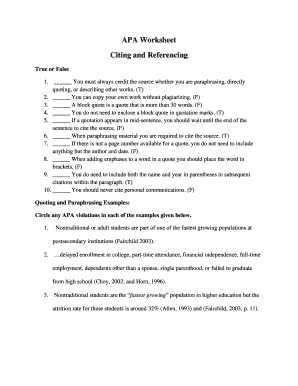
Apa Worksheet Form


What is the APA Worksheet
The APA worksheet is a structured document designed to assist individuals in adhering to the American Psychological Association (APA) style guidelines. This worksheet serves as a comprehensive tool for organizing references, citations, and formatting elements required for academic writing in the social sciences. It typically includes sections for author details, publication dates, titles, and sources, ensuring that all necessary information is captured accurately. By using the APA worksheet, writers can maintain consistency and clarity in their work, which is crucial for academic integrity and professionalism.
How to Use the APA Worksheet
Using the APA worksheet effectively involves several steps. First, gather all necessary information about your sources, including authors, publication dates, titles, and any other relevant details. Next, input this information into the corresponding sections of the worksheet. Ensure that you follow the specific formatting rules outlined by the APA style, such as italicizing book titles and using proper capitalization for article titles. After completing the worksheet, review it for accuracy and completeness before incorporating the citations into your final document.
Steps to Complete the APA Worksheet
Completing the APA worksheet involves a systematic approach. Start by listing all sources you intend to cite. For each source, fill in the following details:
- Author(s): Include the last name followed by initials.
- Publication Year: Specify the year the source was published.
- Title: Write the full title of the work, italicizing books and using sentence case for articles.
- Source: Include the publisher's name or journal title.
After you have filled in all the required information, double-check for any formatting errors and ensure that all entries adhere to APA guidelines. This thoroughness will enhance the quality of your citations and overall document.
Legal Use of the APA Worksheet
The APA worksheet is not only a tool for formatting but also plays a role in ensuring that academic work meets ethical standards. Proper citation is essential to avoid plagiarism, which can have serious academic consequences. By utilizing the APA worksheet, writers can ensure that they give appropriate credit to original authors, thus upholding the integrity of their work. Compliance with APA guidelines also supports the legal use of published materials, as it acknowledges intellectual property rights.
Key Elements of the APA Worksheet
Several key elements are essential to the APA worksheet. These include:
- Reference List: A comprehensive list of all sources cited in your work, formatted according to APA style.
- In-Text Citations: Guidelines for citing sources within the text of your document.
- Formatting Guidelines: Instructions on margins, font size, and line spacing that align with APA standards.
- Sample Citations: Examples of how to cite various types of sources, including books, journal articles, and websites.
These elements work together to ensure that users can produce well-structured and properly cited academic documents.
Examples of Using the APA Worksheet
Examples of how to use the APA worksheet can enhance understanding. For instance, if you are citing a book, you would enter the author's last name, first initial, publication year, title of the book in italics, and the publisher's name. If citing a journal article, you would include the author(s), year, title of the article in sentence case, journal name in italics, volume number, and page range. Utilizing these examples can help clarify the process and ensure accuracy in your citations.
Quick guide on how to complete apa worksheet
Effortlessly Prepare Apa Worksheet on Any Device
Digital document management has become increasingly favored by businesses and individuals alike. It offers a perfect environmentally friendly alternative to traditional printed and signed papers, allowing you to locate the right form and securely archive it online. airSlate SignNow equips you with all the tools necessary to create, modify, and eSign your documents quickly and efficiently. Manage Apa Worksheet on any platform using airSlate SignNow's Android or iOS applications and enhance any document-oriented process today.
The Easiest Way to Modify and eSign Apa Worksheet Without Stress
- Obtain Apa Worksheet and click Get Form to begin.
- Utilize the tools we offer to complete your form.
- Highlight pertinent sections of the documents or conceal sensitive information using tools provided by airSlate SignNow specifically for that purpose.
- Create your signature with the Sign feature, which takes mere seconds and holds the same legal validity as a conventional wet ink signature.
- Review all the details and click on the Done button to save your changes.
- Select how you wish to send your form, via email, text message (SMS), or invite link, or download it to your computer.
Eliminate concerns about lost or misplaced documents, tedious form searching, or errors requiring new printed copies. airSlate SignNow addresses all your document management needs in just a few clicks from any device of your choice. Modify and eSign Apa Worksheet and ensure excellent communication throughout the form preparation process with airSlate SignNow.
Create this form in 5 minutes or less
Create this form in 5 minutes!
How to create an eSignature for the apa worksheet
How to create an electronic signature for a PDF online
How to create an electronic signature for a PDF in Google Chrome
How to create an e-signature for signing PDFs in Gmail
How to create an e-signature right from your smartphone
How to create an e-signature for a PDF on iOS
How to create an e-signature for a PDF on Android
People also ask
-
What is an APA worksheet and how can it benefit my organization?
An APA worksheet is a structured tool that helps in organizing and formatting academic papers according to APA style guidelines. By using an APA worksheet, your organization can ensure that all documents comply with the required formatting, reducing errors and improving overall professionalism.
-
How does airSlate SignNow integrate with existing APA worksheet tools?
airSlate SignNow seamlessly integrates with various tools used for creating and managing APA worksheets, such as Google Docs and Microsoft Word. This allows users to easily send, eSign, and store their APA worksheet documents without disrupting their workflow.
-
What pricing options does airSlate SignNow offer for managing APA worksheets?
airSlate SignNow provides flexible pricing plans that cater to different business needs, including pay-as-you-go options. Whether you're a small business or a large organization, you can find a plan that suits your budget while effectively managing your APA worksheet collaboration and eSigning.
-
Can I share my APA worksheet with multiple users using airSlate SignNow?
Yes, airSlate SignNow allows you to share your APA worksheet with multiple users for collaborative editing and eSigning. This feature enhances teamwork and fosters efficient document management, ensuring everyone stays aligned and up to date.
-
What features does airSlate SignNow offer specifically for APA worksheets?
airSlate SignNow offers features such as templates, automated workflows, and eSignature capabilities specifically designed to streamline the creation and approval of APA worksheets. These features make the writing and submission process more efficient and less error-prone.
-
Is there a mobile app for accessing APA worksheets on the go?
Yes, airSlate SignNow offers a mobile app that enables users to access their APA worksheets from anywhere. This flexibility allows you to review, edit, and eSign documents, ensuring you can manage your paperwork even while traveling.
-
What security measures does airSlate SignNow have for protecting my APA worksheets?
airSlate SignNow implements robust security measures, including encryption and secure access protocols, to protect your APA worksheets and sensitive data. This commitment to security ensures that your documents remain confidential and secure during the eSigning process.
Get more for Apa Worksheet
- Touro birth certificate office form
- Cheer sponsorship letter form
- Form 1 flex american councils flex americancouncils
- Chapter 4 section 1 answer key form
- Cicd work amp travel employment verification ev form
- Nycgovprocessservers form
- Monthly service unit meeting agenda checklist service unit gsoh form
- Registration and update form a individual last upd
Find out other Apa Worksheet
- How To Sign Nebraska Car Dealer Resignation Letter
- How Can I Sign New Jersey Car Dealer Arbitration Agreement
- How Can I Sign Ohio Car Dealer Cease And Desist Letter
- How To Sign Ohio Car Dealer Arbitration Agreement
- How To Sign Oregon Car Dealer Limited Power Of Attorney
- How To Sign Pennsylvania Car Dealer Quitclaim Deed
- How Can I Sign Pennsylvania Car Dealer Quitclaim Deed
- Sign Rhode Island Car Dealer Agreement Safe
- Sign South Dakota Car Dealer Limited Power Of Attorney Now
- Sign Wisconsin Car Dealer Quitclaim Deed Myself
- Sign Wisconsin Car Dealer Quitclaim Deed Free
- Sign Virginia Car Dealer POA Safe
- Sign Wisconsin Car Dealer Quitclaim Deed Fast
- How To Sign Wisconsin Car Dealer Rental Lease Agreement
- How To Sign Wisconsin Car Dealer Quitclaim Deed
- How Do I Sign Wisconsin Car Dealer Quitclaim Deed
- Sign Wyoming Car Dealer Purchase Order Template Mobile
- Sign Arizona Charity Business Plan Template Easy
- Can I Sign Georgia Charity Warranty Deed
- How To Sign Iowa Charity LLC Operating Agreement