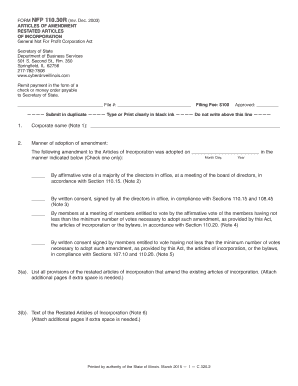
Illinois Restated Form


What is the Illinois Restated?
The Illinois Restated refers to a formal document that consolidates and updates the original articles of incorporation for a business entity in Illinois. This document serves to reflect any amendments or changes made to the original articles, ensuring that the information is current and compliant with state regulations. The restated articles are essential for maintaining accurate records with the Illinois Secretary of State and can be crucial for legal and operational purposes.
Steps to Complete the Illinois Restated
Completing the Illinois Restated involves several key steps to ensure accuracy and compliance. First, gather all necessary information regarding the original articles of incorporation and any amendments that have been made. Next, access the appropriate form for the Illinois Restated, which can typically be found online. Fill out the form carefully, ensuring that all details are correct and reflect the current status of the business. After completing the form, it must be signed by the appropriate parties, which may include directors or officers of the company. Finally, submit the completed form to the Illinois Secretary of State, either online or via mail, along with any required fees.
Legal Use of the Illinois Restated
The Illinois Restated serves a legal purpose by providing an updated and comprehensive overview of a business's structure and regulations. It is legally binding and can be used in various scenarios, such as when seeking financing, entering contracts, or resolving disputes. The restated articles must comply with Illinois state laws and regulations to be considered valid, ensuring that the business operates within the legal framework established by the state.
Required Documents
To complete the Illinois Restated, several documents may be required. These typically include:
- Original articles of incorporation
- Any amendments made to the original articles
- Identification of the authorized signers
- Payment for any applicable filing fees
Having these documents on hand will streamline the process and ensure that all necessary information is accurately represented in the restated articles.
Form Submission Methods
The Illinois Restated can be submitted through various methods, depending on the preferences of the business. The primary methods include:
- Online submission via the Illinois Secretary of State's website
- Mailing the completed form to the appropriate office
- In-person submission at designated state offices
Choosing the online method often provides quicker processing times and confirmation of receipt, making it a popular option for many businesses.
Key Elements of the Illinois Restated
When preparing the Illinois Restated, it is essential to include key elements to ensure completeness and compliance. These elements typically consist of:
- The name of the corporation
- The purpose of the business
- The address of the principal office
- The names and addresses of the directors and officers
- The number of shares authorized to be issued
Including these components will help create a comprehensive document that meets state requirements and accurately reflects the business's current structure.
Quick guide on how to complete illinois restated
Effortlessly Prepare Illinois Restated on Any Device
Managing documents online has become increasingly popular among businesses and individuals. It offers an ideal environmentally friendly alternative to traditional printed and signed paperwork, as you can easily find the required form and securely save it online. airSlate SignNow provides you with all the resources necessary to create, modify, and electronically sign your documents quickly and without any hold-ups. Manage Illinois Restated on any device using airSlate SignNow's Android or iOS applications and simplify any document-driven task today.
The Easiest Way to Alter and Electronically Sign Illinois Restated
- Find Illinois Restated and click on Get Form to initiate the process.
- Use the tools available to complete your form.
- Emphasize key areas of the documents or redact sensitive details with tools that airSlate SignNow specifically offers for this purpose.
- Create your eSignature with the Sign tool, which takes just seconds and carries the same legal validity as a conventional wet ink signature.
- Review the information and click the Done button to save your modifications.
- Select your preferred method of sending your form, whether by email, SMS, or an invitation link, or download it to your computer.
Say goodbye to lost or misplaced documents, tedious form searches, or errors that necessitate printing new copies. airSlate SignNow meets all your document management needs in just a few clicks from any device you choose. Modify and electronically sign Illinois Restated while ensuring excellent communication throughout your document preparation process with airSlate SignNow.
Create this form in 5 minutes or less
Create this form in 5 minutes!
How to create an eSignature for the illinois restated
The best way to make an electronic signature for a PDF online
The best way to make an electronic signature for a PDF in Google Chrome
The best way to create an eSignature for signing PDFs in Gmail
The best way to create an electronic signature from your smartphone
How to generate an eSignature for a PDF on iOS
The best way to create an electronic signature for a PDF file on Android
People also ask
-
What are the articles of incorporation in Illinois?
The articles of incorporation are essential documents required to establish a corporation in Illinois. They outline important information such as the company's name, purpose, and structure. Filing articles of incorporation in Illinois online streamlines the process and ensures compliance with state regulations.
-
How can I file my articles of incorporation in Illinois online?
You can file your articles of incorporation in Illinois online through the Secretary of State’s website or using an online formation service like airSlate SignNow. This online method simplifies the paperwork, making it quicker and more efficient, while also allowing you to track your filing status.
-
What is the cost to file articles of incorporation in Illinois online?
The filing fee for articles of incorporation in Illinois is typically around $150. However, additional service fees may apply if you use a third-party online service. airSlate SignNow offers competitive pricing with transparent costs, making it easy to plan your budget for incorporating online.
-
What are the benefits of using airSlate SignNow for filing articles of incorporation in Illinois?
Using airSlate SignNow provides numerous benefits, including an easy-to-use interface, fast processing times, and secure document management. You'll also receive expert guidance throughout the incorporation process, ensuring that your articles of incorporation in Illinois online meet all legal requirements.
-
Is it necessary to hire a lawyer to file articles of incorporation in Illinois online?
While it’s not mandatory to hire a lawyer to file articles of incorporation in Illinois online, it can be beneficial for complex situations. However, airSlate SignNow offers the tools and resources that empower you to successfully navigate the filing process without legal assistance for most standard cases.
-
How long does it take to process articles of incorporation in Illinois when filed online?
When you file articles of incorporation in Illinois online, processing times can vary but are typically completed within a few business days. Using airSlate SignNow can expedite the process, ensuring your documents are handled efficiently and promptly, allowing you to start your business operations sooner.
-
Can I make changes to my articles of incorporation after they are filed in Illinois?
Yes, you can amend your articles of incorporation in Illinois after they have been filed. This is often necessary to reflect changes in your business structure or purpose. airSlate SignNow provides resources and support for making these amendments efficiently online.
Get more for Illinois Restated
- Rate your plate pdf form
- Irrevocable corporate purchase order sample form
- Form aj
- Discrete probability distribution worksheet with answers pdf form
- Suicide attempt self injury interview form
- Irvine police department film permit information sheet
- Outpatient dischargemedical billing and coding forum form
- Personal injuryauto accident intake form have you spoken to antoher attorney about this case
Find out other Illinois Restated
- How To Sign Delaware Orthodontists PPT
- How Can I Sign Massachusetts Plumbing Document
- How To Sign New Hampshire Plumbing PPT
- Can I Sign New Mexico Plumbing PDF
- How To Sign New Mexico Plumbing Document
- How To Sign New Mexico Plumbing Form
- Can I Sign New Mexico Plumbing Presentation
- How To Sign Wyoming Plumbing Form
- Help Me With Sign Idaho Real Estate PDF
- Help Me With Sign Idaho Real Estate PDF
- Can I Sign Idaho Real Estate PDF
- How To Sign Idaho Real Estate PDF
- How Do I Sign Hawaii Sports Presentation
- How Do I Sign Kentucky Sports Presentation
- Can I Sign North Carolina Orthodontists Presentation
- How Do I Sign Rhode Island Real Estate Form
- Can I Sign Vermont Real Estate Document
- How To Sign Wyoming Orthodontists Document
- Help Me With Sign Alabama Courts Form
- Help Me With Sign Virginia Police PPT