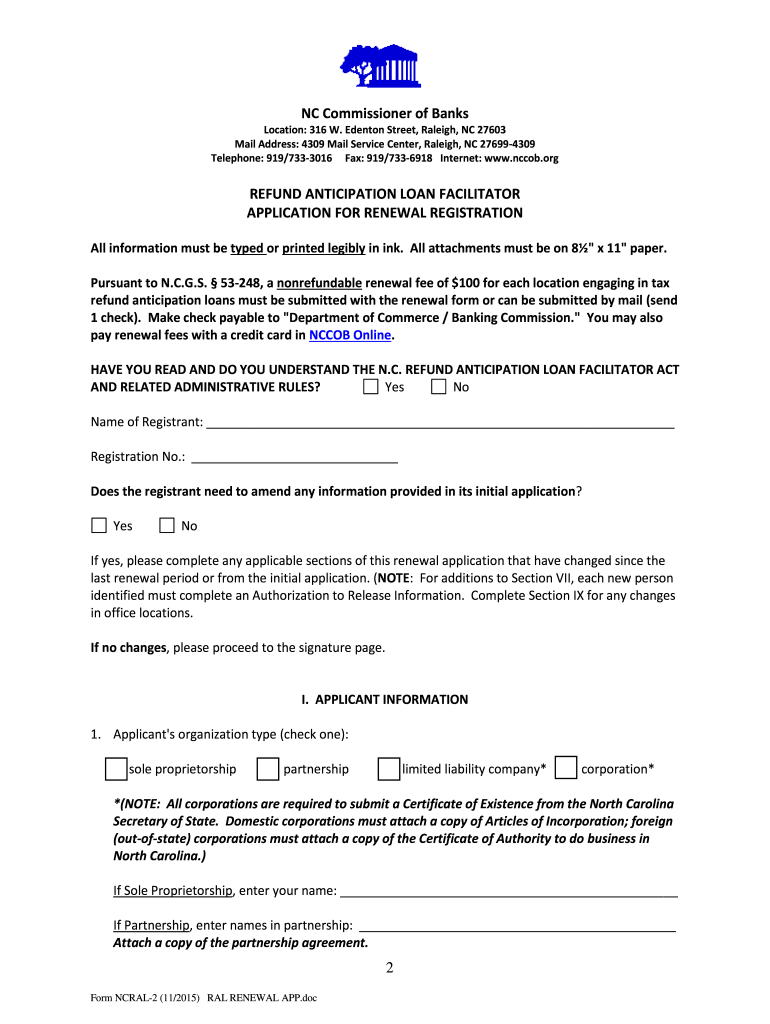
Renewal for Nccob Form


What is the Renewal for NCCOB
The renewal for NCCOB refers to the process of updating and maintaining compliance with the North Carolina Commissioner of Banks (NCCOB) regulations. This renewal is crucial for businesses operating in the financial sector, ensuring they meet the necessary legal requirements to continue their operations. The renewal application NCCOB typically includes various forms and documentation that demonstrate adherence to state laws and regulations.
Steps to Complete the Renewal for NCCOB
Completing the renewal for NCCOB involves several key steps to ensure that all requirements are met. First, gather all necessary documentation, which may include proof of previous filings, financial statements, and any other relevant records. Next, fill out the renewal application NCCOB form accurately, ensuring all information is current and complete. After completing the form, review it for any errors or omissions before submission. Finally, submit the application through the designated method, whether online or via mail, and keep a copy for your records.
Legal Use of the Renewal for NCCOB
The renewal for NCCOB must comply with specific legal standards set forth by the state of North Carolina. This includes adherence to regulations governing financial institutions, which ensure consumer protection and fair practices. It's important to understand that the renewal application NCCOB is not just a formality; it plays a critical role in maintaining your business's legal standing and operational authority within the state.
Required Documents for Renewal for NCCOB
When preparing for the renewal for NCCOB, several documents are typically required. These may include:
- Previous renewal applications and approvals
- Current financial statements
- Proof of compliance with state regulations
- Any additional documentation requested by the NCCOB
Having these documents ready will streamline the renewal process and help ensure compliance with all necessary legal requirements.
Form Submission Methods for Renewal for NCCOB
The renewal for NCCOB can be submitted through various methods, depending on the preferences and capabilities of the applicant. Common submission methods include:
- Online submission through the NCCOB's official website
- Mailing the completed form and documents to the NCCOB office
- In-person submission at the NCCOB office
Each method has its own advantages, and it's important to choose the one that best fits your needs while ensuring timely submission.
Eligibility Criteria for Renewal for NCCOB
To be eligible for the renewal for NCCOB, applicants must meet specific criteria established by the North Carolina Commissioner of Banks. This typically includes maintaining a valid business license, demonstrating financial stability, and complying with all relevant state and federal regulations. It's essential to review these criteria thoroughly before beginning the renewal process to ensure that your application meets all necessary requirements.
Quick guide on how to complete renewal for nccob
Complete Renewal For Nccob effortlessly on any device
Digital document management has gained signNow traction among businesses and individuals. It serves as an ideal eco-friendly substitute for conventional printed and signed documents, allowing you to access the necessary forms and securely keep them online. airSlate SignNow equips you with all the resources needed to create, modify, and eSign your paperwork rapidly without hindrances. Manage Renewal For Nccob on any device using airSlate SignNow's Android or iOS applications and enhance any document-related process today.
The simplest way to edit and eSign Renewal For Nccob with ease
- Locate Renewal For Nccob and click on Get Form to begin.
- Use the tools we offer to complete your form.
- Emphasize important sections of the documents or obscure sensitive information with tools that airSlate SignNow provides specifically for this purpose.
- Create your signature using the Sign tool, which takes just seconds and holds the same legal validity as a traditional wet ink signature.
- Review all the details and click on the Done button to save your edits.
- Select your preferred method to send your form, whether by email, SMS, invite link, or download it to your computer.
Eliminate the hassle of lost or misplaced documents, monotonous form searching, or mistakes that necessitate printing new copies. airSlate SignNow meets your document management needs in just a few clicks from any device you choose. Modify and eSign Renewal For Nccob and ensure excellent communication at all stages of the form preparation process with airSlate SignNow.
Create this form in 5 minutes or less
Create this form in 5 minutes!
How to create an eSignature for the renewal for nccob
The way to generate an electronic signature for your PDF online
The way to generate an electronic signature for your PDF in Google Chrome
The way to generate an electronic signature for signing PDFs in Gmail
The way to create an electronic signature from your smartphone
The best way to make an electronic signature for a PDF on iOS
The way to create an electronic signature for a PDF file on Android
People also ask
-
What is the process for renewal for nccob?
The renewal for nccob is straightforward and designed to be user-friendly. You can initiate the renewal process by logging into your airSlate SignNow account and navigating to the renewal section. Our platform provides step-by-step guidance to ensure a seamless experience.
-
How much does the renewal for nccob cost?
The cost of renewal for nccob varies based on the plan you choose. airSlate SignNow offers competitive pricing with various options, allowing businesses to select the plan that fits their budget while enjoying the features they need. For specific pricing details, you can visit our pricing page.
-
What features are included in the renewal for nccob?
With the renewal for nccob, you gain access to all essential features, including document signing, tracking, and integration capabilities. airSlate SignNow is designed for efficiency, making it easier for businesses to manage their documents electronically. You'll get assurance that your eSigning needs are well-covered.
-
How can I benefit from the renewal for nccob?
The renewal for nccob provides numerous benefits, such as enhanced security, improved workflow efficiency, and reduced operational costs. By renewing with airSlate SignNow, your organization can streamline its document processes and focus more on core activities. This investment in a reliable eSigning solution can save you time and resources.
-
Can I integrate other tools with the renewal for nccob?
Yes, airSlate SignNow allows seamless integration with various third-party tools, enhancing your overall document management capabilities. Whether you use CRM software or project management tools, our platform supports connection with multiple applications to ensure a cohesive workflow during the renewal for nccob.
-
Is customer support available for renewal for nccob?
Absolutely! Our dedicated customer support team is available to assist you throughout the renewal for nccob process. Should you have any questions or face any issues, feel free to signNow out via live chat, email, or phone. We are here to provide the support you need for a smooth experience.
-
What documents are eligible for the renewal for nccob?
The renewal for nccob covers a broad range of document types suitable for eSigning. You can upload and manage legal agreements, contracts, and other essential paperwork with airSlate SignNow. Our flexible system is designed to accommodate your specific document needs.
Get more for Renewal For Nccob
- Daily work sheet v2 infrontstaffing com form
- Sguard rating engine form
- Chsaa packet for athletic participation alamosa school district form
- Tuxedo measurement form pdf 42669655
- Journal form
- Backflow prevention assembly certified test report city of pasadena ci pasadena tx form
- Informed consent form f056 cdoc
- Safety agreement form
Find out other Renewal For Nccob
- How Can I eSignature Louisiana Non-Profit PDF
- Can I eSignature Alaska Orthodontists PDF
- How Do I eSignature New York Non-Profit Form
- How To eSignature Iowa Orthodontists Presentation
- Can I eSignature South Dakota Lawers Document
- Can I eSignature Oklahoma Orthodontists Document
- Can I eSignature Oklahoma Orthodontists Word
- How Can I eSignature Wisconsin Orthodontists Word
- How Do I eSignature Arizona Real Estate PDF
- How To eSignature Arkansas Real Estate Document
- How Do I eSignature Oregon Plumbing PPT
- How Do I eSignature Connecticut Real Estate Presentation
- Can I eSignature Arizona Sports PPT
- How Can I eSignature Wisconsin Plumbing Document
- Can I eSignature Massachusetts Real Estate PDF
- How Can I eSignature New Jersey Police Document
- How Can I eSignature New Jersey Real Estate Word
- Can I eSignature Tennessee Police Form
- How Can I eSignature Vermont Police Presentation
- How Do I eSignature Pennsylvania Real Estate Document