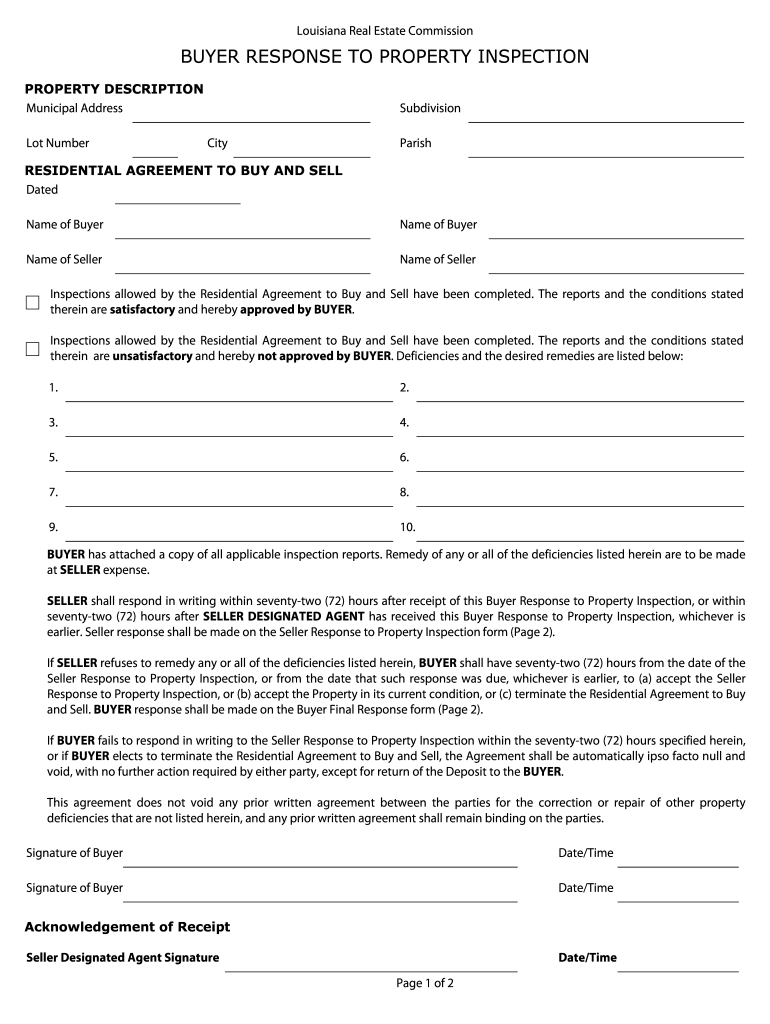
Response Property Inspection Form


What is the Response Property Inspection
The Response Property Inspection is a crucial document used in real estate transactions to address findings from a property inspection. This form allows buyers and sellers to communicate their responses to inspection results, facilitating negotiations and agreements regarding repairs or concessions. It typically includes sections for detailing specific issues identified during the inspection, proposed solutions, and timelines for completion. By using this form, parties can ensure that all concerns are documented and addressed, which helps to maintain transparency throughout the transaction process.
How to use the Response Property Inspection
Utilizing the Response Property Inspection involves several key steps. First, review the inspection report thoroughly to understand all identified issues. Next, fill out the response form by listing each issue, your response to it, and any proposed actions. This may include requests for repairs, credits, or other concessions. Once completed, share the form with the other party to facilitate discussions. It is important to keep a copy for your records, as this document serves as a formal record of your responses and agreements.
Steps to complete the Response Property Inspection
Completing the Response Property Inspection requires careful attention to detail. Follow these steps for effective completion:
- Review the property inspection report to identify all issues.
- Gather any relevant documentation or estimates for repairs.
- Fill out the response form, clearly stating your position on each issue.
- Include any timelines for proposed repairs or actions.
- Sign and date the form to validate your responses.
- Submit the form to the other party and retain a copy for your records.
Legal use of the Response Property Inspection
The Response Property Inspection is legally binding when completed correctly and signed by both parties. It serves as a formal agreement regarding the inspection findings and any actions to be taken. To ensure its legal validity, both parties should understand the terms outlined in the form and agree to them. It is advisable to consult with a real estate attorney to confirm that the form meets all local legal requirements and adequately protects your interests during the transaction.
Key elements of the Response Property Inspection
Several key elements are essential to include in the Response Property Inspection to ensure clarity and effectiveness:
- Property Address: Clearly state the address of the property being inspected.
- Inspection Findings: Summarize the key issues identified in the inspection report.
- Responses: Provide detailed responses to each issue, including proposed actions or concessions.
- Timelines: Specify any deadlines for repairs or responses.
- Signatures: Ensure both parties sign and date the form to confirm agreement.
State-specific rules for the Response Property Inspection
State-specific regulations may affect how the Response Property Inspection is used and enforced. It is important to be aware of any local laws governing real estate transactions and inspection responses. Some states may have specific forms or additional requirements that must be followed. Consulting with a local real estate professional or attorney can provide guidance on these regulations, ensuring compliance and protecting your rights during the transaction process.
Quick guide on how to complete response property inspection
Effortlessly Prepare Response Property Inspection on Any Device
Managing documents online has gained popularity among businesses and individuals. It offers an excellent environmentally friendly alternative to conventional printed and signed papers, allowing you to easily find the right form and securely save it online. airSlate SignNow equips you with all the necessary tools to swiftly create, edit, and eSign your documents without delays. Manage Response Property Inspection on any platform using airSlate SignNow's Android or iOS applications and enhance any document-related process today.
The simplest way to edit and eSign Response Property Inspection without hassle
- Find Response Property Inspection and click on Get Form to begin.
- Utilize the tools we provide to complete your form.
- Emphasize important sections of the documents or obscure sensitive information using tools specifically designed by airSlate SignNow for that purpose.
- Create your signature with the Sign tool, which takes mere seconds and holds the same legal significance as a conventional wet ink signature.
- Review all the details and click on the Done button to save your modifications.
- Choose how you’d like to send your form: via email, text message (SMS), invitation link, or download it to your computer.
Forget about lost or misplaced paperwork, frustrating form searching, or mistakes that necessitate reprinting new document copies. airSlate SignNow meets your document management needs in just a few clicks from your chosen device. Edit and eSign Response Property Inspection and ensure exceptional communication at every stage of your form preparation process with airSlate SignNow.
Create this form in 5 minutes or less
Create this form in 5 minutes!
How to create an eSignature for the response property inspection
The way to make an eSignature for a PDF in the online mode
The way to make an eSignature for a PDF in Chrome
The way to create an eSignature for putting it on PDFs in Gmail
The way to make an eSignature straight from your smart phone
The way to make an eSignature for a PDF on iOS devices
The way to make an eSignature for a PDF document on Android OS
People also ask
-
What is a real estate inspection form?
A real estate inspection form is a document used to record the findings of a property inspection, ensuring all aspects of the property are evaluated. This form helps both buyers and sellers understand the condition of the property and identify any necessary repairs. Using airSlate SignNow, you can create, send, and eSign real estate inspection forms easily.
-
How can airSlate SignNow help with real estate inspection forms?
airSlate SignNow simplifies the process of creating and managing real estate inspection forms by providing templates and an intuitive interface. You can customize your forms to suit specific inspection needs, gather information efficiently, and facilitate electronic signatures. This streamlines your workflow and enhances your communication with clients.
-
Is there a cost associated with using airSlate SignNow for real estate inspection forms?
Yes, airSlate SignNow offers various pricing plans tailored to different business needs. The cost-effective solution ensures you have the tools needed to create and manage real estate inspection forms without breaking the bank. You can explore different packages to find one that fits your budget and requirements.
-
What features does airSlate SignNow offer for real estate inspection forms?
airSlate SignNow includes features like customizable templates, easy eSigning, document sharing, and secure cloud storage for real estate inspection forms. Additionally, you can track the status of your documents and send reminders to clients, ensuring a smooth communication process. These features enhance your efficiency and save time.
-
Can I integrate airSlate SignNow with other software for real estate inspection forms?
Absolutely! airSlate SignNow provides integrations with various software like CRM systems and project management tools, making it easy to streamline workflows involving real estate inspection forms. This connectivity enhances productivity and allows for better data management across platforms.
-
Are real estate inspection forms created with airSlate SignNow secure?
Yes, security is a priority at airSlate SignNow. Real estate inspection forms created using our platform are protected with industry-standard encryption, ensuring that sensitive information remains confidential. You can trust that your documents are securely stored and shared.
-
How does electronic signing work for real estate inspection forms in airSlate SignNow?
Electronic signing in airSlate SignNow is straightforward and user-friendly. Once you create a real estate inspection form, you can easily send it for signing via email, and signers can add their signatures with just a few clicks. This process saves time and simplifies the signing experience for everyone involved.
Get more for Response Property Inspection
- Nys 45 instructions form
- 10 day demand letter houston form
- Texas absentee ballot form
- Doe letterhead 71524280 form
- Proof approval form
- How do i application for permit to process hazardous materials fp300 form
- Form 982 1653780
- Legacy cityofirvine orgcivicafilebankirvine police department film permit city of irvine form
Find out other Response Property Inspection
- How Do I eSignature Washington Insurance Form
- How Do I eSignature Alaska Life Sciences Presentation
- Help Me With eSignature Iowa Life Sciences Presentation
- How Can I eSignature Michigan Life Sciences Word
- Can I eSignature New Jersey Life Sciences Presentation
- How Can I eSignature Louisiana Non-Profit PDF
- Can I eSignature Alaska Orthodontists PDF
- How Do I eSignature New York Non-Profit Form
- How To eSignature Iowa Orthodontists Presentation
- Can I eSignature South Dakota Lawers Document
- Can I eSignature Oklahoma Orthodontists Document
- Can I eSignature Oklahoma Orthodontists Word
- How Can I eSignature Wisconsin Orthodontists Word
- How Do I eSignature Arizona Real Estate PDF
- How To eSignature Arkansas Real Estate Document
- How Do I eSignature Oregon Plumbing PPT
- How Do I eSignature Connecticut Real Estate Presentation
- Can I eSignature Arizona Sports PPT
- How Can I eSignature Wisconsin Plumbing Document
- Can I eSignature Massachusetts Real Estate PDF