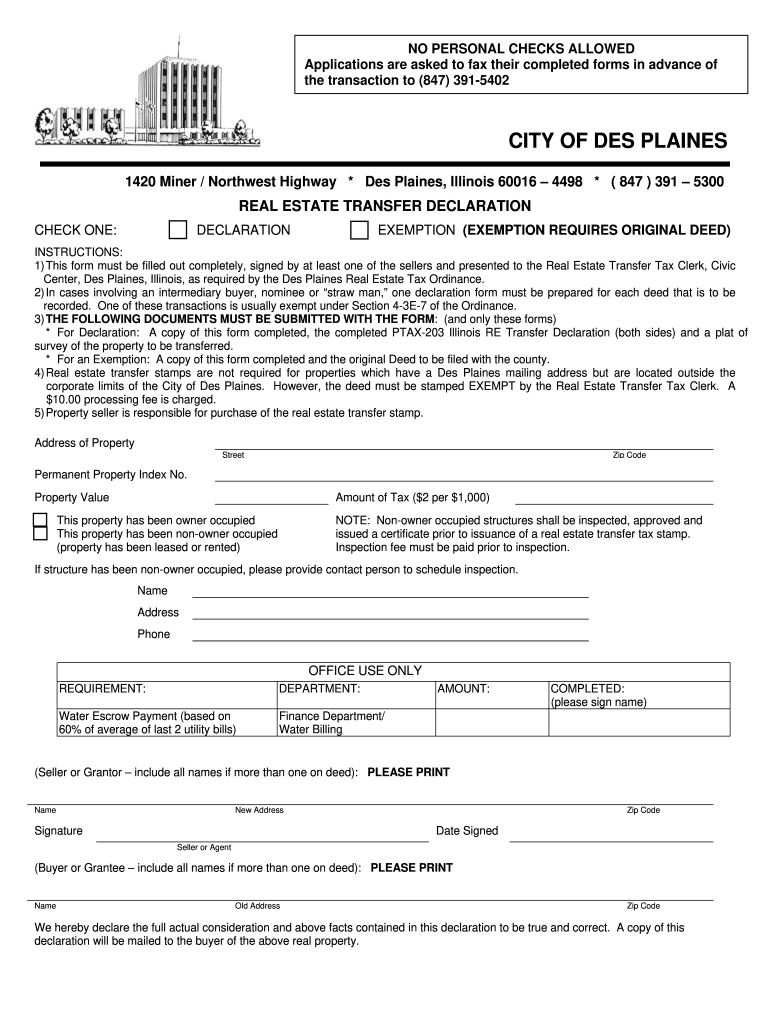
Transfer Des Plaines Form


What is the Transfer Des Plaines
The transfer des plaines form is a legal document used primarily in real estate transactions within the city of Des Plaines, Illinois. This form serves to officially record the transfer of property ownership from one party to another. It includes essential details such as the names of the buyer and seller, the property description, and the sale price. Understanding this form is crucial for ensuring that property transfers are conducted legally and efficiently.
Steps to Complete the Transfer Des Plaines
Completing the transfer des plaines form involves several important steps to ensure accuracy and compliance with local regulations. Follow these steps:
- Gather necessary information: Collect all relevant details about the property, including the legal description, the names of the parties involved, and the sale price.
- Fill out the form: Carefully enter the required information into the transfer des plaines form. Ensure that all details are accurate to avoid potential legal issues.
- Sign the document: Both the buyer and seller must sign the form. Electronic signatures are accepted, provided they meet legal standards.
- Submit the form: File the completed form with the appropriate local government office, typically the county recorder's office, to officially record the property transfer.
Legal Use of the Transfer Des Plaines
The transfer des plaines form must comply with various legal requirements to be deemed valid. It is essential to ensure that the form is executed correctly, as improper completion can lead to disputes or challenges in property ownership. The form must include accurate signatures from both parties, and it should be filed with the appropriate authorities within a specific timeframe to maintain its legal standing.
Key Elements of the Transfer Des Plaines
Several key elements are essential for the transfer des plaines form to be complete and legally binding. These include:
- Property Description: A detailed description of the property being transferred, including its address and legal boundaries.
- Parties Involved: Full names and contact information of both the buyer and seller.
- Sale Price: The agreed-upon price for the property transfer.
- Signatures: Signatures from both parties, which may be obtained electronically.
Who Issues the Form
The transfer des plaines form is typically issued by local government authorities, specifically the office responsible for property records in Des Plaines. This may include the county clerk or recorder's office. It is important to obtain the most current version of the form to ensure compliance with local regulations.
Form Submission Methods
Submitting the transfer des plaines form can be done through various methods, depending on local regulations. Common submission methods include:
- Online: Many local government offices offer online submission options for property transfer forms.
- Mail: The form can often be mailed directly to the appropriate office, accompanied by any required fees.
- In-Person: Individuals may also choose to submit the form in person at the local government office.
Quick guide on how to complete transfer des plaines
Effortlessly Prepare Transfer Des Plaines on Any Device
Digital document management has become increasingly popular among businesses and individuals. It offers an ideal eco-friendly substitute for traditional printed and signed documents, allowing you to access the necessary form and securely store it online. airSlate SignNow equips you with all the tools required to create, alter, and electronically sign your documents promptly without delays. Manage Transfer Des Plaines on any platform using the airSlate SignNow applications for Android or iOS and enhance your document-centric processes today.
The easiest method to modify and electronically sign Transfer Des Plaines effortlessly
- Locate Transfer Des Plaines and then click Get Form to begin.
- Utilize the tools we provide to complete your document.
- Emphasize important sections of your documents or obscure sensitive information with tools specifically designed by airSlate SignNow for that purpose.
- Create your signature using the Sign tool, which takes mere seconds and has the same legal validity as a conventional wet ink signature.
- Review the details and then click on the Done button to finalize your changes.
- Choose how you wish to share your form, whether by email, SMS, or invitation link, or download it to your desktop.
Say goodbye to lost or misplaced files, tedious form searching, or errors that necessitate printing new document copies. airSlate SignNow meets your document management needs in just a few clicks from any device of your choice. Modify and electronically sign Transfer Des Plaines and ensure excellent communication at any stage of your form preparation process with airSlate SignNow.
Create this form in 5 minutes or less
Create this form in 5 minutes!
How to create an eSignature for the transfer des plaines
The best way to generate an electronic signature for a PDF in the online mode
The best way to generate an electronic signature for a PDF in Chrome
The way to create an eSignature for putting it on PDFs in Gmail
The best way to make an eSignature straight from your smart phone
The way to make an eSignature for a PDF on iOS devices
The best way to make an eSignature for a PDF document on Android OS
People also ask
-
What is airSlate SignNow’s approach to transfer des plaines?
airSlate SignNow offers a streamlined approach to transfer des plaines, allowing users to easily send and eSign documents. Our platform is designed to enhance workflow efficiency and improve document management, making the transfer of information seamless and secure.
-
How much does airSlate SignNow cost for transfer des plaines?
The pricing for airSlate SignNow varies based on the plan you choose, but we offer competitive rates for our transfer des plaines services. Each plan includes essential features that enable users to effectively manage document transfers while ensuring cost-effectiveness for businesses of all sizes.
-
What features does airSlate SignNow provide for transfer des plaines?
airSlate SignNow includes features such as customizable templates, real-time collaboration, and advanced tracking for transfer des plaines. These tools simplify the document signing process and allow for better organization of your files, enhancing your overall productivity.
-
Can I integrate airSlate SignNow with other tools for transfer des plaines?
Yes, airSlate SignNow offers seamless integrations with various third-party applications, facilitating efficient transfer des plaines. This allows businesses to connect their existing workflows and enhance the automation of document processes.
-
What benefits does airSlate SignNow provide for transfer des plaines?
By using airSlate SignNow for transfer des plaines, businesses can enjoy increased efficiency, reduced turnaround times, and improved document security. Our solution is designed to facilitate easy communication and streamline the signing process, ultimately saving time and resources.
-
Is airSlate SignNow secure for transfer des plaines?
Absolutely, airSlate SignNow prioritizes security for transfer des plaines. We implement advanced encryption and comply with industry standards to protect sensitive information, ensuring that your documents are safe and secure throughout the transfer process.
-
How user-friendly is airSlate SignNow for transfer des plaines?
airSlate SignNow is designed with the user in mind, making it incredibly user-friendly for transfer des plaines. With an intuitive interface and easy navigation, users can handle their document management with minimal training, making eSigning a hassle-free experience.
Get more for Transfer Des Plaines
Find out other Transfer Des Plaines
- eSignature Delaware Business Operations Forbearance Agreement Fast
- How To eSignature Ohio Banking Business Plan Template
- eSignature Georgia Business Operations Limited Power Of Attorney Online
- Help Me With eSignature South Carolina Banking Job Offer
- eSignature Tennessee Banking Affidavit Of Heirship Online
- eSignature Florida Car Dealer Business Plan Template Myself
- Can I eSignature Vermont Banking Rental Application
- eSignature West Virginia Banking Limited Power Of Attorney Fast
- eSignature West Virginia Banking Limited Power Of Attorney Easy
- Can I eSignature Wisconsin Banking Limited Power Of Attorney
- eSignature Kansas Business Operations Promissory Note Template Now
- eSignature Kansas Car Dealer Contract Now
- eSignature Iowa Car Dealer Limited Power Of Attorney Easy
- How Do I eSignature Iowa Car Dealer Limited Power Of Attorney
- eSignature Maine Business Operations Living Will Online
- eSignature Louisiana Car Dealer Profit And Loss Statement Easy
- How To eSignature Maryland Business Operations Business Letter Template
- How Do I eSignature Arizona Charity Rental Application
- How To eSignature Minnesota Car Dealer Bill Of Lading
- eSignature Delaware Charity Quitclaim Deed Computer