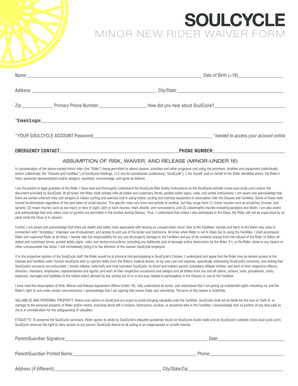
Soul Cycle Waiver Form


Understanding the Soul Cycle Waiver
The Soul Cycle waiver is a legal document designed to protect the company from liability in case of injuries or accidents that may occur during classes. By signing this waiver, participants acknowledge the inherent risks associated with cycling and fitness activities. It is crucial for users to understand that signing this document is a prerequisite for participation in classes, ensuring that they are aware of the potential risks involved.
Steps to Complete the Soul Cycle Waiver
Completing the Soul Cycle waiver is a straightforward process. Here are the steps to follow:
- Access the waiver form through the Soul Cycle website or app.
- Read the waiver carefully to understand the terms and conditions.
- Provide personal information, including your name, contact details, and any relevant medical history.
- Sign the waiver electronically, ensuring that your signature is clear and legible.
- Submit the completed waiver to finalize your registration for classes.
Legal Use of the Soul Cycle Waiver
The Soul Cycle waiver is legally binding, provided it meets specific criteria. To ensure its enforceability, the waiver must clearly outline the risks associated with participation and must be signed voluntarily. Additionally, it should comply with relevant laws governing liability waivers in the state where the classes are held. This legal framework helps protect both the participant and the organization.
Key Elements of the Soul Cycle Waiver
Several key elements are essential for the effectiveness of the Soul Cycle waiver. These include:
- Clear Language: The waiver should use straightforward language that participants can easily understand.
- Risk Acknowledgment: Participants must acknowledge the risks involved in cycling and fitness activities.
- Voluntary Agreement: The waiver should state that signing it is voluntary and not coerced.
- Signature Requirement: A valid signature is necessary for the waiver to be considered legally binding.
How to Obtain the Soul Cycle Waiver
To obtain the Soul Cycle waiver, participants can visit the official Soul Cycle website or mobile app. The waiver is typically available in the registration section or during the sign-up process for classes. Users may also request a copy from the studio directly if they prefer to complete it in person. Ensuring that the waiver is filled out correctly is important for a smooth experience when attending classes.
Examples of Using the Soul Cycle Waiver
There are various scenarios where the Soul Cycle waiver comes into play. For instance:
- A new member signing up for their first class must complete the waiver to participate.
- A participant returning after a long absence may need to sign a new waiver if policies have changed.
- Members attending special events or workshops may also be required to sign a waiver specific to those activities.
Quick guide on how to complete soul cycle waiver
Complete Soul Cycle Waiver effortlessly on any device
Managing documents online has become increasingly favored by businesses and individuals alike. It presents an ideal environmentally friendly substitute for conventional printed and signed paperwork, enabling you to locate the right form and safely preserve it online. airSlate SignNow supplies you with all the tools necessary to create, modify, and electronically sign your documents quickly and without interruptions. Manage Soul Cycle Waiver on any platform using airSlate SignNow's Android or iOS apps and enhance any document-centric workflow today.
How to modify and electronically sign Soul Cycle Waiver with ease
- Find Soul Cycle Waiver and click on Get Form to begin.
- Utilize the tools we provide to fill out your form.
- Emphasize relevant sections of your documents or redact sensitive details with tools specifically provided by airSlate SignNow for that purpose.
- Create your signature using the Sign tool, which takes just seconds and holds the same legal validity as a conventional ink signature.
- Verify all information and click on the Done button to save your changes.
- Choose how you wish to send your form, whether by email, text message (SMS), invitation link, or download it to your computer.
Eliminate concerns about lost or misplaced files, tedious form searching, or errors that necessitate printing new document copies. airSlate SignNow attends to your document management requirements in just a few clicks from any device you prefer. Modify and electronically sign Soul Cycle Waiver to guarantee outstanding communication at every step of your form preparation process with airSlate SignNow.
Create this form in 5 minutes or less
Create this form in 5 minutes!
How to create an eSignature for the soul cycle waiver
How to create an electronic signature for a PDF online
How to create an electronic signature for a PDF in Google Chrome
How to create an e-signature for signing PDFs in Gmail
How to create an e-signature right from your smartphone
How to create an e-signature for a PDF on iOS
How to create an e-signature for a PDF on Android
People also ask
-
What is the soul cycle cancellation policy for memberships?
The soul cycle cancellation policy allows members to cancel their subscriptions within a grace period after the initial sign-up. If you cancel during this time, you will not be charged any fees. After the grace period, the cancellation policy stipulates specific terms that can vary, so it's important to review the details outlined in your membership agreement.
-
Are there any fees associated with the soul cycle cancellation policy?
Yes, depending on when you decide to cancel, there may be fees associated with the soul cycle cancellation policy. Members who cancel after their grace period may incur a specified cancellation fee. It’s essential to check the policy details to understand your financial obligations before making any final decisions.
-
How do I cancel my soul cycle membership according to the cancellation policy?
To cancel your soul cycle membership, you will need to follow the instructions laid out in the soul cycle cancellation policy. Typically, this involves submitting a cancellation request through their website or contacting customer service directly for assistance. Be sure to check whether you need to complete any forms or provide a notice period.
-
What is the process for receiving a refund under the soul cycle cancellation policy?
Refunds under the soul cycle cancellation policy depend on your cancellation timing. If you cancel within the grace period, you may receive a full refund without penalties. If you are outside this period, partial refunds may apply based on the terms of your membership agreement.
-
Does the soul cycle cancellation policy apply to single-class purchases?
No, the soul cycle cancellation policy primarily applies to full memberships rather than single-class purchases. If you purchase single classes, those are typically non-refundable. Always check the specific terms linked to class purchases for any terms or conditions.
-
Can I pause my membership instead of canceling it under the soul cycle cancellation policy?
Many members inquire about pausing their memberships, but this is generally not covered under the soul cycle cancellation policy. Instead, members are usually encouraged to cancel and re-enroll when they are ready. However, it's best to confirm with customer support for any specific options available.
-
When are cancellations effective according to the soul cycle cancellation policy?
Cancellations are effective immediately or on the last day of the billing cycle based on the soul cycle cancellation policy. If you cancel before the next billing date, your membership access will typically cease immediately. Always confirm this when processing your cancellation.
Get more for Soul Cycle Waiver
- Lcc 107 form
- Entity ehs incident report form form g adwea
- Civ 560 service instructions for writ of execution civil forms courts alaska
- Declaration of conversion to islam bskylawnbbnetb form
- Httpsmillmerranautoclub comwp contentuploads form
- Mv1 online application form
- Membership form bethel mar thoma church sydney
- Rugby league sports injury rehabilitation claim form
Find out other Soul Cycle Waiver
- Can I eSign Hawaii Plumbing PDF
- How Do I eSign Hawaii Plumbing Form
- Can I eSign Hawaii Plumbing Form
- How To eSign Hawaii Plumbing Word
- Help Me With eSign Hawaii Plumbing Document
- How To eSign Hawaii Plumbing Presentation
- How To eSign Maryland Plumbing Document
- How Do I eSign Mississippi Plumbing Word
- Can I eSign New Jersey Plumbing Form
- How Can I eSign Wisconsin Plumbing PPT
- Can I eSign Colorado Real Estate Form
- How To eSign Florida Real Estate Form
- Can I eSign Hawaii Real Estate Word
- How Do I eSign Hawaii Real Estate Word
- How To eSign Hawaii Real Estate Document
- How Do I eSign Hawaii Real Estate Presentation
- How Can I eSign Idaho Real Estate Document
- How Do I eSign Hawaii Sports Document
- Can I eSign Hawaii Sports Presentation
- How To eSign Illinois Sports Form