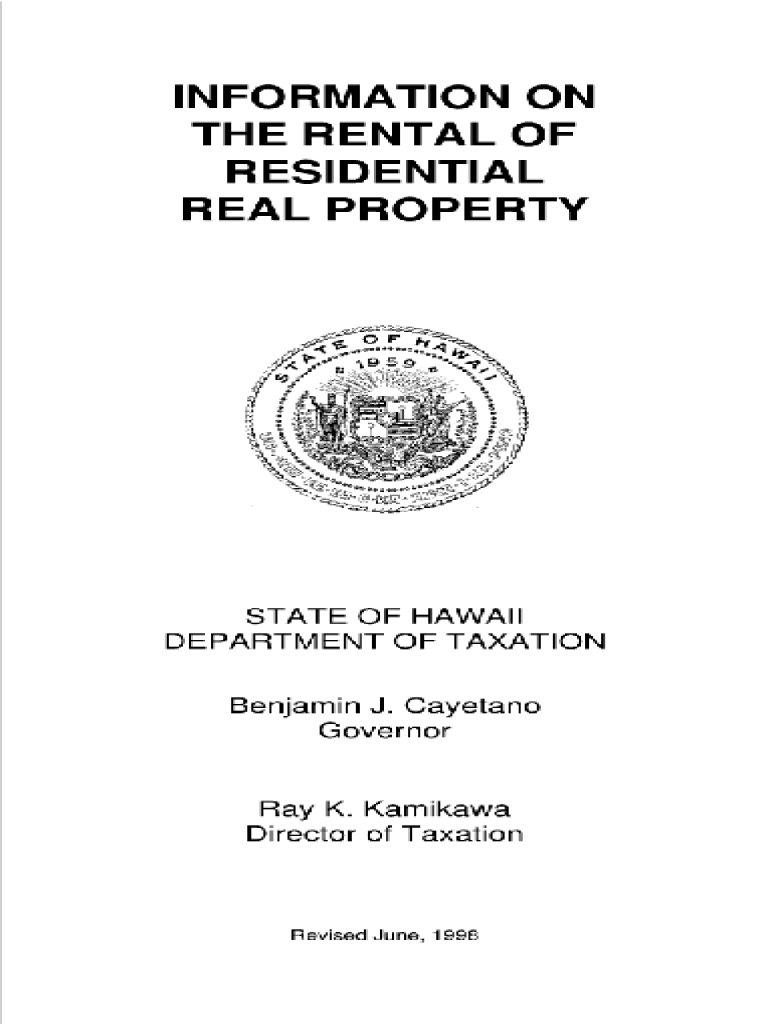
Form G 45 PDF


What is the Form G-45 PDF
The Form G-45 PDF is a crucial document used primarily for tax purposes in the United States. It is typically employed by businesses to report and pay various taxes, including sales and use tax. This form is essential for maintaining compliance with state tax regulations and ensuring accurate reporting of taxable transactions. The G-45 form may also be required for different types of entities, including corporations, partnerships, and sole proprietorships, depending on the specific tax obligations of the business.
Steps to Complete the Form G-45 PDF
Completing the Form G-45 PDF involves several key steps to ensure accuracy and compliance. Here’s a streamlined process to follow:
- Gather Required Information: Collect all relevant financial data, including sales figures, tax rates, and any exemptions.
- Fill Out the Form: Enter the necessary details in the designated fields, ensuring that all information is accurate and complete.
- Review for Errors: Double-check all entries to prevent mistakes that could lead to penalties or delays.
- Sign and Date: Ensure the form is signed and dated by an authorized representative of the business.
- Submit the Form: Choose your preferred submission method, whether online, by mail, or in person.
Legal Use of the Form G-45 PDF
The legal use of the Form G-45 PDF is governed by state tax laws and regulations. This form must be completed accurately to avoid legal repercussions, such as fines or audits. It serves as an official record of tax obligations and payments made by the business. Compliance with the law ensures that businesses can operate without legal hindrances and maintain good standing with tax authorities.
Form Submission Methods
The Form G-45 PDF can be submitted through various methods, providing flexibility for businesses. The available submission options include:
- Online Submission: Many states offer an online portal for electronic filing, making the process quicker and more efficient.
- Mail: The form can be printed and mailed to the appropriate tax authority, ensuring that it is sent to the correct address.
- In-Person Submission: Some businesses may prefer to deliver the form in person at designated tax offices, allowing for immediate confirmation of receipt.
Who Issues the Form G-45 PDF
The Form G-45 PDF is typically issued by state tax authorities. Each state may have its own version of the form, tailored to its specific tax regulations and requirements. It is important for businesses to ensure they are using the correct version applicable to their state to avoid compliance issues.
Filing Deadlines / Important Dates
Filing deadlines for the Form G-45 PDF vary by state and are crucial for maintaining compliance. Businesses should be aware of the following:
- Quarterly Deadlines: Many states require the G-45 form to be filed quarterly, with specific due dates for each quarter.
- Annual Deadlines: Some businesses may have an annual filing requirement, which should be noted to avoid late penalties.
- Amendment Deadlines: If corrections are needed, there may be specific deadlines for submitting amended forms.
Quick guide on how to complete form g 45 pdf
Prepare Form G 45 Pdf effortlessly on any gadget
Web-based document management has become increasingly favored among businesses and individuals. It serves as an ideal environmentally-friendly substitute for traditional printed and signed paperwork, as you can easily find the necessary form and securely save it online. airSlate SignNow equips you with all the tools required to create, modify, and eSign your documents swiftly without any delays. Manage Form G 45 Pdf on any system with airSlate SignNow's Android or iOS applications and streamline any document-related process today.
How to edit and eSign Form G 45 Pdf with ease
- Obtain Form G 45 Pdf and select Get Form to begin.
- Utilize the tools we offer to finish your document.
- Emphasize pertinent sections of your documents or conceal confidential details with tools specifically provided by airSlate SignNow for that purpose.
- Create your signature using the Sign feature, which takes moments and carries the same legal validity as a conventional wet ink signature.
- Verify the details and click on the Done button to save your edits.
- Select how you wish to send your form, via email, SMS, or invitation link, or download it to your computer.
Eliminate the hassle of lost or misplaced documents, tedious form searching, or mistakes that necessitate printing new document copies. airSlate SignNow meets all your document management needs in just a few clicks from any device you prefer. Edit and eSign Form G 45 Pdf and guarantee exceptional communication at any stage of your form preparation process with airSlate SignNow.
Create this form in 5 minutes or less
Create this form in 5 minutes!
How to create an eSignature for the form g 45 pdf
The best way to generate an electronic signature for your PDF document online
The best way to generate an electronic signature for your PDF document in Google Chrome
The way to make an electronic signature for signing PDFs in Gmail
The best way to make an electronic signature straight from your smart phone
The way to make an electronic signature for a PDF document on iOS
The best way to make an electronic signature for a PDF document on Android OS
People also ask
-
What is a blank G45 form and how do I use it?
A blank G45 form is a document required for certain business filings, commonly used for tax purposes. With airSlate SignNow, you can easily download, fill out, and eSign the blank G45 form, ensuring a smooth filing process. Our platform simplifies the entire process, making it user-friendly and efficient.
-
How does airSlate SignNow help in completing a blank G45 form?
airSlate SignNow provides features that facilitate the filling and signing of the blank G45 form. You can upload documents, use templates, and access pre-filled information, reducing errors and saving time. The platform is designed to streamline your workflow, allowing you to focus on your business.
-
Is there a cost associated with using airSlate SignNow for a blank G45 form?
Yes, airSlate SignNow offers several pricing plans to accommodate various business needs. Depending on your requirements, you can choose a plan that allows you to eSign and manage multiple documents, including the blank G45 form. Check our pricing page for more details on the subscription options available.
-
Can I integrate airSlate SignNow with other applications when working on a blank G45 form?
Absolutely! airSlate SignNow supports integrations with popular applications, enhancing your experience when completing a blank G45 form. Whether it’s cloud storage solutions or CRM systems, our platform ensures seamless connectivity, allowing you to access files and data effortlessly.
-
What security features does airSlate SignNow offer for a blank G45 form?
When using airSlate SignNow for your blank G45 form, you can rest assured that your documents are secure. The platform implements top-notch security protocols, including encryption and access controls, to protect your sensitive information. We prioritize the security of your documents so you can sign with confidence.
-
Who can benefit from using a blank G45 form with airSlate SignNow?
Businesses of all sizes can benefit from using a blank G45 form with airSlate SignNow. Whether you're a small business owner or part of a larger corporation, our platform simplifies document management and enhances collaboration. Anyone needing to eSign or submit a G45 form will find our solutions valuable.
-
What makes airSlate SignNow different when dealing with a blank G45 form?
airSlate SignNow stands out due to its user-friendly interface and comprehensive features for managing documents like the blank G45 form. Our solution is not only cost-effective but also designed to enhance productivity, allowing users to eSign quickly and securely. The ease of use makes it a preferred choice among businesses.
Get more for Form G 45 Pdf
Find out other Form G 45 Pdf
- How To eSign Hawaii Profit and Loss Statement
- How To eSign Illinois Profit and Loss Statement
- How To eSign New York Profit and Loss Statement
- How To eSign Ohio Profit and Loss Statement
- How Do I eSign Ohio Non-Compete Agreement
- eSign Utah Non-Compete Agreement Online
- eSign Tennessee General Partnership Agreement Mobile
- eSign Alaska LLC Operating Agreement Fast
- How Can I eSign Hawaii LLC Operating Agreement
- eSign Indiana LLC Operating Agreement Fast
- eSign Michigan LLC Operating Agreement Fast
- eSign North Dakota LLC Operating Agreement Computer
- How To eSignature Louisiana Quitclaim Deed
- eSignature Maine Quitclaim Deed Now
- eSignature Maine Quitclaim Deed Myself
- eSignature Maine Quitclaim Deed Free
- eSignature Maine Quitclaim Deed Easy
- How Do I eSign South Carolina LLC Operating Agreement
- Can I eSign South Carolina LLC Operating Agreement
- How To eSignature Massachusetts Quitclaim Deed