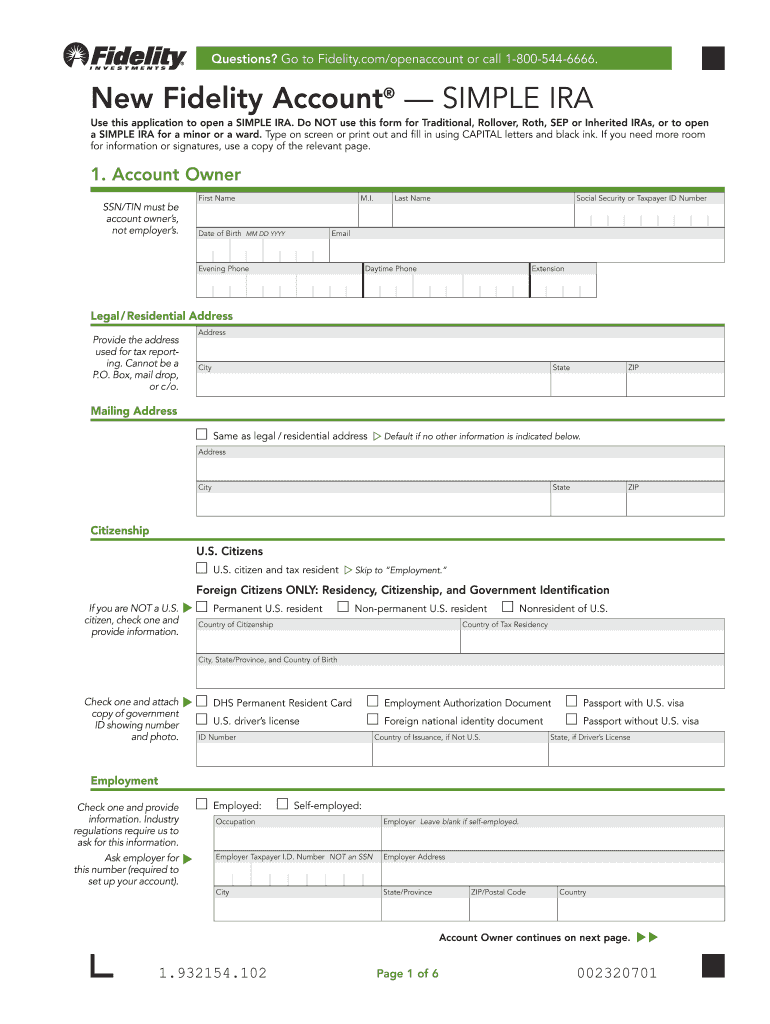
Fidelity Simple Ira Employee Application Form


What is the Fidelity Simple IRA Employee Application
The Fidelity Simple IRA Employee Application is a crucial document for employees wishing to participate in a Simplified Employee Pension (SEP) plan. This application allows employees to enroll in a retirement savings plan that offers tax advantages and is designed for small businesses. By submitting this application, employees can set aside a portion of their salary for retirement, which can grow tax-deferred until withdrawal. The application typically requires personal information, including Social Security numbers, employment details, and contribution preferences.
Steps to Complete the Fidelity Simple IRA Employee Application
Completing the Fidelity Simple IRA Employee Application involves several straightforward steps:
- Gather necessary personal information, including your Social Security number and employment details.
- Review the plan's features, including contribution limits and employer matching options.
- Fill out the application form accurately, ensuring all required fields are completed.
- Specify your salary reduction amount, which will determine your contributions to the IRA.
- Sign and date the application to validate your intent to enroll in the plan.
- Submit the completed application to your employer or plan administrator for processing.
Legal Use of the Fidelity Simple IRA Employee Application
The Fidelity Simple IRA Employee Application is legally binding once signed. It complies with the Employee Retirement Income Security Act (ERISA) and must adhere to the Internal Revenue Service (IRS) guidelines. This ensures that the application is recognized as a legitimate request for participation in the retirement plan. Proper execution of the application is essential to ensure that both employees and employers meet their legal obligations regarding retirement savings.
Eligibility Criteria
To be eligible for the Fidelity Simple IRA, employees must meet specific criteria. Generally, employees must be at least 21 years old and have earned at least $5,000 in compensation from the employer during any two preceding years. Additionally, the employer must have established a Simple IRA plan and provided the necessary documentation to employees. Understanding these eligibility requirements is vital for employees considering participation in the plan.
Required Documents
When completing the Fidelity Simple IRA Employee Application, certain documents may be required to verify your identity and employment status. These typically include:
- A valid government-issued photo ID, such as a driver's license or passport.
- Proof of employment, which may be a recent pay stub or employment verification letter.
- Any additional forms provided by the employer related to the Simple IRA plan.
Having these documents ready can streamline the application process and ensure compliance with plan requirements.
Form Submission Methods
The Fidelity Simple IRA Employee Application can be submitted through various methods, depending on the employer's preferences. Common submission methods include:
- Online submission through the employer's designated portal.
- Mailing the completed application to the employer's HR department.
- In-person submission during designated enrollment periods.
It is important to follow the specific submission guidelines provided by the employer to ensure timely processing of the application.
Quick guide on how to complete fidelity simple ira account application form
Finalize Fidelity Simple Ira Employee Application effortlessly on any device
Digital document management has gained immense popularity among businesses and individuals. It offers an excellent eco-friendly substitute for traditional printed and signed documents, as you can easily locate the appropriate form and securely store it online. airSlate SignNow provides you with all the tools necessary to create, modify, and eSign your documents swiftly without delays. Manage Fidelity Simple Ira Employee Application on any platform using airSlate SignNow Android or iOS applications and simplify any document-related task today.
The easiest way to alter and eSign Fidelity Simple Ira Employee Application seamlessly
- Locate Fidelity Simple Ira Employee Application and click Get Form to begin.
- Use the tools we provide to fill out your form.
- Highlight necessary sections of your documents or obscure sensitive details using tools specifically designed for this purpose by airSlate SignNow.
- Create your signature with the Sign feature, which takes only seconds and carries the same legal validity as a conventional wet ink signature.
- Review all the details and click the Done button to save your changes.
- Choose how you want to send your form, via email, SMS, invite link, or download it to your computer.
Eliminate concerns over lost or misplaced files, tedious form searching, or errors that necessitate printing new document copies. airSlate SignNow meets all your document management needs in just a few clicks from any device you prefer. Edit and eSign Fidelity Simple Ira Employee Application and ensure outstanding communication at any stage of your form preparation process with airSlate SignNow.
Create this form in 5 minutes or less
FAQs
-
I recently opened a Fidelity Roth IRA and it says my account is closed and I need to submit a W-9 form. Can anyone explain how this form relates to an IRA and why I need to fill it out?
Financial institutions are required to obtain tax ID numbers when opening an account, and the fact that it's an IRA doesn't exempt them from that requirement. They shouldn't have opened it without the W-9 in the first place, but apparently they did. So now they had to close it until they get the required documentation.
-
How do I fill out an application form to open a bank account?
I want to believe that most banks nowadays have made the process of opening bank account, which used to be cumbersome, less cumbersome. All you need to do is to approach the bank, collect the form, and fill. However if you have any difficulty in filling it, you can always call on one of the banks rep to help you out.
-
Do I need a bank account to fill out the MHT CET application form?
To apply, you need to pay through online mode. This doesn't necessarily need you to have a bank account. You can ask anyone kind-hearted who is having a bank account to pay and handover the hard cash to that person.Hope this helps.
-
I need help filling out this IRA form to withdraw money. How do I fill this out?
I am confused on the highlighted part.
-
Do I have to state the amount in my account when filling out the Schengen application form?
Nope, you don’t need to. While filling out the form you can state that most of the expenditures are prepaid (like accommodation) and you are having enough cash to support your travel.When i was applying for Schengen visa, I did attach my bank statement but I don’t think it’s mandatory.
-
How can I fill out an online application form for a SBI savings account opening, as I have a single name not a surname or last name?
go paperless. open your account at your home using SBI YONO apps.
-
How do I fill out the IIFT 2018 application form?
Hi!IIFT MBA (IB) Application Form 2018 – The last date to submit the Application Form of IIFT 2018 has been extended. As per the initial notice, the last date to submit the application form was September 08, 2017. However, now the candidates may submit it untill September 15, 2017. The exam date for IIFT 2018 has also been shifted to December 03, 2017. The candidates will only be issued the admit card, if they will submit IIFT application form and fee in the prescribed format. Before filling the IIFT application form, the candidates must check the eligibility criteria because ineligible candidates will not be granted admission. The application fee for candidates is Rs. 1550, however, the candidates belonging to SC/STPWD category only need to pay Rs. 775. Check procedure to submit IIFT Application Form 2018, fee details and more information from the article below.Latest – Last date to submit IIFT application form extended until September 15, 2017.IIFT 2018 Application FormThe application form of IIFT MBA 2018 has only be released online, on http://tedu.iift.ac.in. The candidates must submit it before the laps of the deadline, which can be checked from the table below.Application form released onJuly 25, 2017Last date to submit Application form(for national candidates)September 08, 2017 September 15, 2017Last date to submit the application form(by Foreign National and NRI)February 15, 2018IIFT MBA IB entrance exam will be held onNovember 26, 2017 December 03, 2017IIFT 2018 Application FeeThe candidates should take note of the application fee before submitting the application form. The fee amount is as given below and along with it, the medium to submit the fee are also mentioned.Fee amount for IIFT 2018 Application Form is as given below:General/OBC candidatesRs 1550SC/ST/PH candidatesRs 775Foreign National/NRI/Children of NRI candidatesUS$ 80 (INR Rs. 4500)The medium to submit the application fee of IIFT 2018 is as below:Credit CardsDebit Cards (VISA/Master)Demand Draft (DD)Candidates who will submit the application fee via Demand Draft will be required to submit a DD, in favour of Indian Institute of Foreign Trade, payable at New Delhi.Procedure to Submit IIFT MBA Application Form 2018Thank you & Have a nice day! :)
Create this form in 5 minutes!
How to create an eSignature for the fidelity simple ira account application form
How to generate an eSignature for the Fidelity Simple Ira Account Application Form in the online mode
How to generate an eSignature for the Fidelity Simple Ira Account Application Form in Chrome
How to make an eSignature for putting it on the Fidelity Simple Ira Account Application Form in Gmail
How to generate an eSignature for the Fidelity Simple Ira Account Application Form right from your mobile device
How to make an electronic signature for the Fidelity Simple Ira Account Application Form on iOS devices
How to create an electronic signature for the Fidelity Simple Ira Account Application Form on Android OS
People also ask
-
What is the fidelity simple ira application?
The fidelity simple ira application is a streamlined process designed to help individuals set up a Simple IRA retirement account quickly and efficiently. This application makes it easy to contribute to your retirement savings while enjoying tax benefits. Utilizing the airSlate SignNow platform, you can eSign required documents to complete your application.
-
How can airSlate SignNow assist with the fidelity simple ira application?
airSlate SignNow provides an easy-to-use solution for electronically signing and managing documents related to your fidelity simple ira application. The platform allows for seamless tracking of document status and ensuring timely submission of your application. This simplifies the process and helps you focus on your retirement planning.
-
What features does airSlate SignNow offer for the fidelity simple ira application?
AirSlate SignNow offers a variety of features that enhance the fidelity simple ira application process, including secure eSigning, document storage, and sharing capabilities. These features allow for efficient collaboration with financial advisors or team members. Moreover, the platform ensures compliance with regulations, safeguarding your sensitive information.
-
Are there any costs associated with using airSlate SignNow for my fidelity simple ira application?
Using airSlate SignNow for your fidelity simple ira application comes with a competitive pricing model that suits businesses of all sizes. The platform offers different subscription plans, which can provide various features based on your needs. Ultimately, investing in airSlate SignNow can save you time and resources throughout the application process.
-
What are the benefits of using airSlate SignNow for my fidelity simple ira application?
The benefits of using airSlate SignNow for your fidelity simple ira application include improved efficiency in document handling, reduced paperwork, and enhanced security for your personal information. The platform allows for quick completion times and facilitates easier communication with your financial institution. This leads to a smoother experience and peace of mind for your retirement planning.
-
Can I integrate airSlate SignNow with other tools while completing my fidelity simple ira application?
Yes, airSlate SignNow allows integration with various tools and platforms that can assist in managing your fidelity simple ira application. This includes popular CRM, storage, and productivity tools, enabling you to create a seamless workflow. The integrations streamline your experience and enhance efficiency when submitting documents.
-
Is my data safe when using airSlate SignNow for the fidelity simple ira application?
Absolutely. AirSlate SignNow prioritizes your security and implements robust encryption measures to protect your data during the fidelity simple ira application process. Additionally, the platform complies with industry standards and regulations to ensure that your personal and financial information remains confidential and secure.
Get more for Fidelity Simple Ira Employee Application
- Appendix p state water resources control board disbursement request instructions for the clean water state revolving fund cwsrf form
- How to claim farm wineries and vineyards tax credit 2013 form
- Form dcrb excl
- State of kansas form rc 2011
- Sunbizfloridacom form
- Pdf filler llc form
- Usnh ein form
- Mississippi form f0120
Find out other Fidelity Simple Ira Employee Application
- How Do I Electronic signature Nebraska Legal Form
- Help Me With Electronic signature Nevada Legal Word
- How Do I Electronic signature Nevada Life Sciences PDF
- How Can I Electronic signature New York Life Sciences Word
- How Can I Electronic signature North Dakota Legal Word
- How To Electronic signature Ohio Legal PDF
- How To Electronic signature Ohio Legal Document
- How To Electronic signature Oklahoma Legal Document
- How To Electronic signature Oregon Legal Document
- Can I Electronic signature South Carolina Life Sciences PDF
- How Can I Electronic signature Rhode Island Legal Document
- Can I Electronic signature South Carolina Legal Presentation
- How Can I Electronic signature Wyoming Life Sciences Word
- How To Electronic signature Utah Legal PDF
- How Do I Electronic signature Arkansas Real Estate Word
- How Do I Electronic signature Colorado Real Estate Document
- Help Me With Electronic signature Wisconsin Legal Presentation
- Can I Electronic signature Hawaii Real Estate PPT
- How Can I Electronic signature Illinois Real Estate Document
- How Do I Electronic signature Indiana Real Estate Presentation