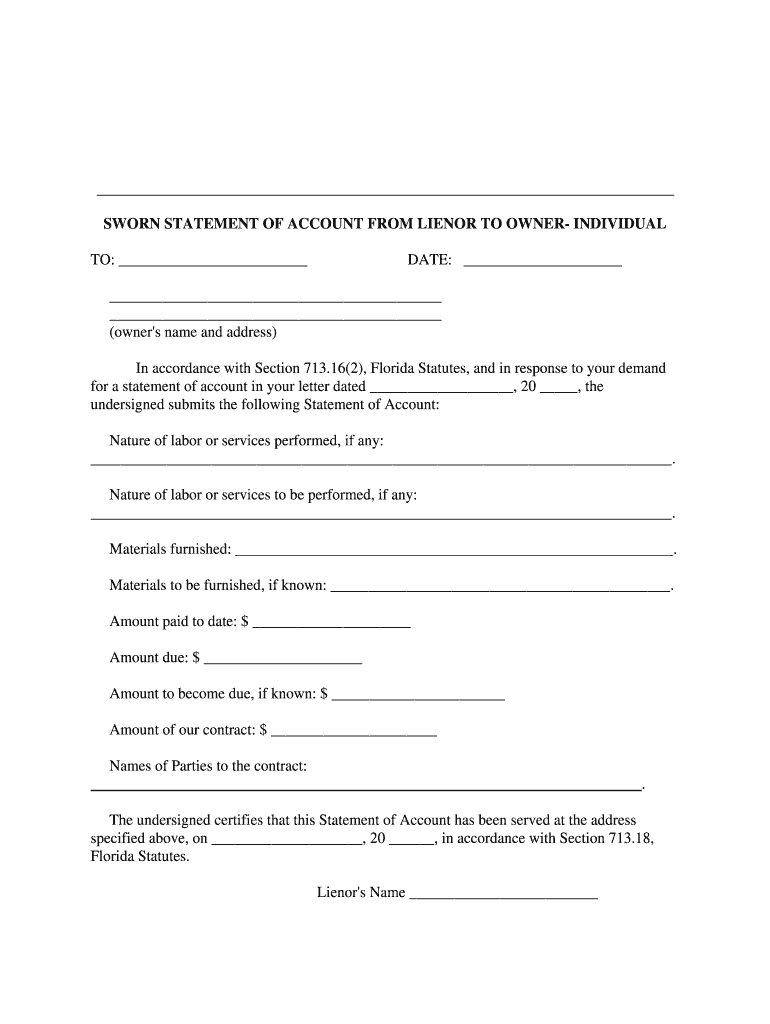
Florida Lienor Statement PDF Form


What is the sworn statement template PDF?
A sworn statement template PDF is a standardized document used to declare facts or information under oath. This form is often utilized in legal proceedings, applications for immigration, or financial matters, such as a sworn statement of account. By signing this document, individuals affirm that the information provided is true and accurate to the best of their knowledge. The sworn statement serves as a formal declaration that can be used in court or other official capacities, making it essential for those needing to provide verified information.
Key elements of the sworn statement template PDF
Understanding the key elements of a sworn statement template PDF is crucial for effective usage. Typically, this document includes:
- Title: Clearly states that it is a sworn statement.
- Declarant Information: The name, address, and contact details of the individual making the statement.
- Statement of Facts: A detailed account of the information being sworn to, including relevant dates and events.
- Signature Line: A designated area for the declarant's signature, affirming the truthfulness of the statement.
- Notary Section: Space for a notary public to sign and stamp, validating the document.
Steps to complete the sworn statement template PDF
Filling out a sworn statement template PDF requires careful attention to detail. Follow these steps to ensure accuracy:
- Download the Template: Obtain a blank sworn statement template PDF from a reliable source.
- Fill in Your Information: Enter your personal details in the designated fields, ensuring correctness.
- Detail the Statement: Clearly articulate the facts you are swearing to, providing all necessary information.
- Review for Accuracy: Double-check the document for any errors or omissions before signing.
- Sign and Date: Sign the document in the appropriate section and add the date of signing.
- Notarization: If required, take the document to a notary public for validation.
Legal use of the sworn statement template PDF
The legal use of a sworn statement template PDF is significant in various contexts. It is commonly required in legal proceedings, such as court cases, where a party must provide a verified account of facts. Additionally, it is often used in immigration applications to affirm the authenticity of personal information. The sworn statement may also be necessary for financial transactions, such as loan applications or claims. Understanding its legal implications ensures that individuals use the document correctly and effectively.
Examples of using the sworn statement template PDF
Sworn statements can be utilized in various scenarios, including:
- Immigration Applications: Providing a sworn statement example for immigration to affirm personal history.
- Financial Claims: Submitting a sworn statement of account to validate financial information for loans.
- Legal Proceedings: Presenting a sworn affidavit sample in court to support a case.
Form submission methods for the sworn statement template PDF
Submitting a sworn statement template PDF can be done through various methods. Depending on the requirements of the receiving party, you may:
- Submit Online: Some organizations allow electronic submissions through secure portals.
- Mail the Document: Print and send the signed document via postal service to the appropriate address.
- In-Person Submission: Deliver the sworn statement directly to the relevant office or court.
Quick guide on how to complete florida lienor statement pdf form
Prepare Florida Lienor Statement Pdf Form with ease on any device
Digital document management has gained traction among companies and individuals. It serves as an excellent environmentally-friendly alternative to traditional printed and signed documents, allowing you to access the appropriate form and securely store it online. airSlate SignNow provides you with all the tools necessary to create, modify, and electronically sign your documents swiftly without delays. Manage Florida Lienor Statement Pdf Form on any device using the airSlate SignNow Android or iOS applications and enhance any document-related process today.
The simplest way to modify and electronically sign Florida Lienor Statement Pdf Form effortlessly
- Obtain Florida Lienor Statement Pdf Form and click on Get Form to begin.
- Employ the tools we provide to complete your document.
- Emphasize important sections of your documents or obscure sensitive details using tools that airSlate SignNow offers specifically for that purpose.
- Create your electronic signature with the Sign tool, which takes moments and carries the same legal validity as a conventional wet signature.
- Review the information and click on the Done button to save your modifications.
- Choose how you wish to send your form, whether by email, text message (SMS), invitation link, or download it to your computer.
Eliminate concerns about lost or misplaced files, tedious form searching, or mistakes that require printing new document copies. airSlate SignNow meets your document management needs in just a few clicks from any device you prefer. Modify and electronically sign Florida Lienor Statement Pdf Form and ensure excellent communication at any stage of the form preparation process with airSlate SignNow.
Create this form in 5 minutes or less
FAQs
-
How do I fill a form which is PDF?
You can try out Fill which had a free forever plan and requires no download. You simply upload your PDF and then fill it in within the browser:UploadFillDownloadIf the fields are live, as in the example above, simply fill them in. If the fields are not live you can drag on the fields to complete it quickly. Once you have completed the form click the download icon in the toolbar to download a copy of the finished PDF. Or send it for signing.Open a free account on Fill here
-
How can I electronically fill out a PDF form?
You’ll need a PDF editor to fill out forms. I recommend you PDF Expert, it’s a great solution for Mac.What forms it supports:Acro forms created in signNow or similar programs.Static XFA forms created in signNow LiveCycle.PDF Expert supports checkboxes and text fields. Just click them and type what you need.If your form is non-interactive, you can type on it using the ‘Text’ tool (go to the ‘Annotate’ tab > ‘Text’).For a non-interactive checkbox, you can use the ‘Stamp’ tool or just type ‘x’ on it.For a more detailed tutorial, check the article “How to fill out a PDF form on Mac”. And here are the guides on how to fill out different tax forms.Hopefully, this helps!
-
How do you fill out a form scanned as a PDF?
If you have Acrobat Reader or Foxit Phantom, you can add form to the PDF file you want to fill in. Refer to the screenshot here (Phantom). First click on Form, then you can pick option you want for your form (Text Field, Check box…) and draw it where you want to input your data. You can also change font and size of it to fit the existing text. When you are done adding the fields, you can just click on the hand icon, and you can now fill in your form and then save it as.
-
What is the best way to fill out a PDF form?
If you are a user of Mac, iPhone or iPad, your tasks will be quickly and easily solved with the help of PDF Expert. Thanks to a simple and intuitive design, you don't have to dig into settings and endless options. PDF Expert also allows you to view, edit, reduce, merge, extract, annotate important parts of documents in a click. You have a special opportunity to try it on your Mac for free!
-
Is it possible to display a PDF form on mobile web to fill out and get e-signed?
Of course, you can try a web called eSign+. This site let you upload PDF documents and do some edition eg. drag signature fields, add date and some informations. Then you can send to those, from whom you wanna get signatures.
-
Is there a service that will allow me to create a fillable form on a webpage, and then email a PDF copy of each form filled out?
You can use Fill which is has a free forever plan.You can use Fill to turn your PDF document into an online document which can be completed, signed and saved as a PDF, online.You will end up with a online fillable PDF like this:w9 || FillWhich can be embedded in your website should you wish.InstructionsStep 1: Open an account at Fill and clickStep 2: Check that all the form fields are mapped correctly, if not drag on the text fields.Step 3: Save it as a templateStep 4: Goto your templates and find the correct form. Then click on the embed settings to grab your form URL.
-
Can I use broker statements to fill out form 8949 instead of a 1099-B?
Yes you can. Should you? Perhaps, but remember that the 1099 is what the IRS is going to receive. There could be differences.You may receive a 1099 which is missing basis information. You will indicate that, and use your records to fill in the missing information.My suggestion is to use the 1099, cross-referencing to your statements.
-
Is there a software or online service to fill out immigration PDF forms automatically from a web form?
If you are looking to fill out form without downloading the form and without any apps installed, then please try PDF.co ! It is capable of filling out any web form using just a link to a source fillable form:
Create this form in 5 minutes!
How to create an eSignature for the florida lienor statement pdf form
How to generate an electronic signature for your Florida Lienor Statement Pdf Form online
How to create an electronic signature for the Florida Lienor Statement Pdf Form in Google Chrome
How to generate an eSignature for signing the Florida Lienor Statement Pdf Form in Gmail
How to create an eSignature for the Florida Lienor Statement Pdf Form from your smartphone
How to make an electronic signature for the Florida Lienor Statement Pdf Form on iOS devices
How to generate an eSignature for the Florida Lienor Statement Pdf Form on Android OS
People also ask
-
What is a sworn statement template PDF and how can it be used?
A sworn statement template PDF is a pre-formatted document designed for parties to provide sworn statements, often used in legal contexts. Businesses can utilize these templates to streamline the process of collecting sworn statements, enhancing efficiency while ensuring compliance and accuracy.
-
Is the sworn statement template PDF customizable?
Yes, the sworn statement template PDF can be fully customized to meet specific needs. Users can easily modify fields, add logos, and adjust formatting to align with their branding and legal requirements.
-
How does airSlate SignNow enhance the use of sworn statement template PDFs?
airSlate SignNow allows users to electronically sign and send sworn statement template PDFs effortlessly. The platform offers tools for collaboration and tracking, ensuring that every document is handled securely and efficiently, which saves time for businesses.
-
What are the pricing options for using sworn statement template PDFs with airSlate SignNow?
airSlate SignNow offers a variety of pricing plans to suit different business needs, including options for individual users and teams. By subscribing, users gain access to unlimited document signing and template customization, maximizing the value of their sworn statement template PDF usage.
-
Can I integrate other tools with airSlate SignNow when using sworn statement template PDFs?
Yes, airSlate SignNow supports integrations with numerous popular applications such as Google Drive, Salesforce, and Dropbox. This compatibility allows users to streamline their workflow and easily access their sworn statement template PDFs from various platforms.
-
How secure is the processing of sworn statement template PDFs on airSlate SignNow?
airSlate SignNow prioritizes the security of all documents, including sworn statement template PDFs. The platform employs advanced encryption methods and complies with global security standards to ensure that your sensitive data remains protected throughout the entire signing process.
-
What benefits does using a sworn statement template PDF provide?
Using a sworn statement template PDF can signNowly reduce preparation time, minimize errors, and enhance overall document consistency. By adopting this template, businesses can ensure a professional appearance while streamlining the process of obtaining legally binding statements.
Get more for Florida Lienor Statement Pdf Form
- Medical office registration form
- Precertification form for snfrehabltch fax to
- General anesthesia for dental procedures under medical form
- Banner life eft form
- Note any covered participant over the age of 18 requires a separate authorization form to be completed
- Fellowship app form
- Netclient online portal instructions form
- Trauma settings form
Find out other Florida Lienor Statement Pdf Form
- eSign West Virginia Healthcare / Medical Forbearance Agreement Online
- eSign Alabama Insurance LLC Operating Agreement Easy
- How Can I eSign Alabama Insurance LLC Operating Agreement
- eSign Virginia Government POA Simple
- eSign Hawaii Lawers Rental Application Fast
- eSign Hawaii Lawers Cease And Desist Letter Later
- How To eSign Hawaii Lawers Cease And Desist Letter
- How Can I eSign Hawaii Lawers Cease And Desist Letter
- eSign Hawaii Lawers Cease And Desist Letter Free
- eSign Maine Lawers Resignation Letter Easy
- eSign Louisiana Lawers Last Will And Testament Mobile
- eSign Louisiana Lawers Limited Power Of Attorney Online
- eSign Delaware Insurance Work Order Later
- eSign Delaware Insurance Credit Memo Mobile
- eSign Insurance PPT Georgia Computer
- How Do I eSign Hawaii Insurance Operating Agreement
- eSign Hawaii Insurance Stock Certificate Free
- eSign New Hampshire Lawers Promissory Note Template Computer
- Help Me With eSign Iowa Insurance Living Will
- eSign North Dakota Lawers Quitclaim Deed Easy