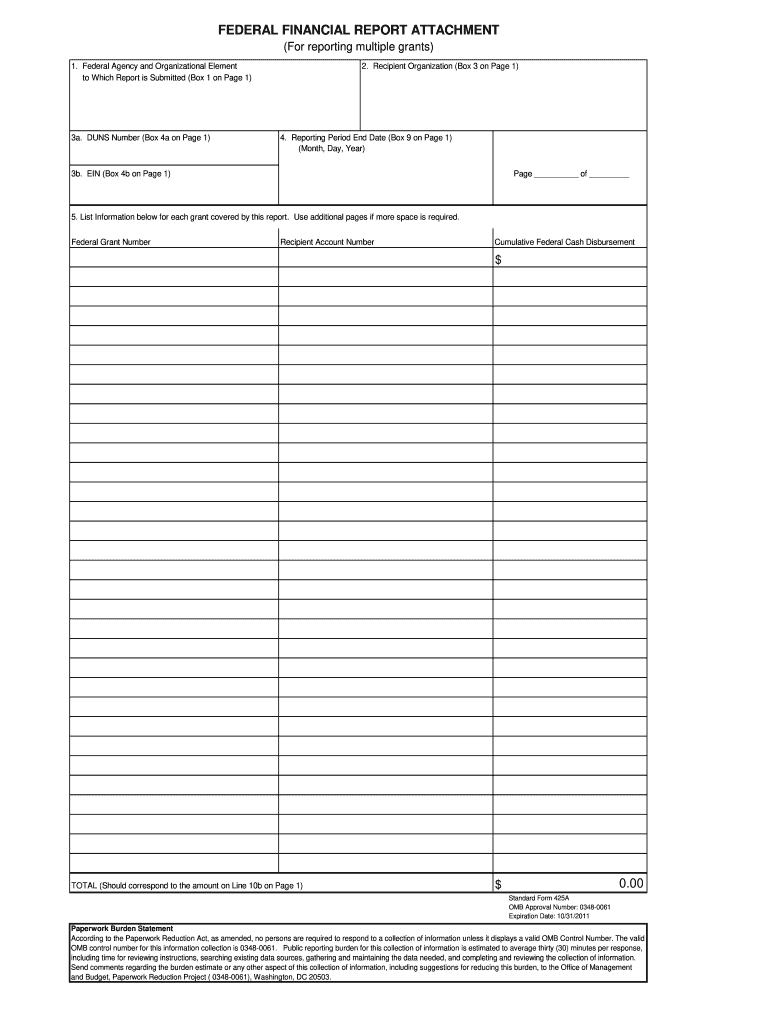
Sf425a Form


What is the SF425A?
The SF425A, also known as the Standard Form 425A, is a federal financial report used by organizations to provide financial information related to grant programs. This form is specifically designed for reporting on the status of funds received and expended for federal grants. It is essential for maintaining transparency and accountability in the use of federal funds. The SF425A must be completed accurately to reflect the financial activities of the grant recipient, ensuring compliance with federal regulations.
How to Use the SF425A
Using the SF425A involves several key steps to ensure proper reporting. First, gather all necessary financial records related to the grant, including receipts, invoices, and prior reports. Next, fill out the form by providing detailed information about the grant, including the grant number, reporting period, and total expenditures. It is crucial to ensure that all figures match your financial records. After completing the form, review it for accuracy before submission to the relevant federal agency.
Steps to Complete the SF425A
Completing the SF425A requires careful attention to detail. Follow these steps:
- Start by entering the grant number and the reporting period.
- Provide the total amount of funds received and the total expenditures during the reporting period.
- Detail any unliquidated obligations, which are funds that have been committed but not yet spent.
- Include any program income generated during the reporting period.
- Sign and date the form, certifying that the information is accurate and complete.
Legal Use of the SF425A
The SF425A is a legally binding document that must be completed in accordance with federal guidelines. Accurate reporting is essential, as discrepancies can lead to penalties or loss of funding. Organizations must ensure compliance with the Office of Management and Budget (OMB) guidelines, which govern the use of federal funds. By adhering to these regulations, organizations can maintain their eligibility for future grants and funding opportunities.
Key Elements of the SF425A
Several key elements must be included in the SF425A to ensure it is complete and compliant:
- Grant Number: Unique identifier for the grant.
- Reporting Period: Timeframe for which the report is being submitted.
- Total Funds Received: Amount of federal funding received.
- Total Expenditures: Sum of all expenses incurred during the reporting period.
- Unliquidated Obligations: Funds that are obligated but not yet spent.
- Program Income: Any income generated from the grant activities.
Form Submission Methods
The SF425A can be submitted through various methods, depending on the requirements of the federal agency overseeing the grant. Common submission methods include:
- Online Submission: Many agencies provide portals for electronic submission of the SF425A.
- Mail: Organizations may also submit the form via postal service, ensuring it is sent to the correct address.
- In-Person: In some cases, submitting the form in person may be an option, particularly for local offices.
Quick guide on how to complete sf425a
Complete Sf425a effortlessly on any device
Digital document management has gained popularity among businesses and individuals. It offers an excellent eco-friendly substitute to traditional printed and signed documents, allowing you to locate the appropriate form and securely store it online. airSlate SignNow provides all the tools necessary to create, modify, and electronically sign your documents efficiently without complications. Manage Sf425a on any device with airSlate SignNow's Android or iOS applications and streamline any document-related process today.
How to modify and electronically sign Sf425a effortlessly
- Locate Sf425a and click Get Form to begin.
- Utilize the tools we offer to complete your form.
- Emphasize important sections of the documents or redact sensitive information with tools specifically designed by airSlate SignNow for that purpose.
- Generate your eSignature using the Sign tool, which takes mere seconds and carries the same legal validity as a conventional wet ink signature.
- Review all the information and click the Done button to save your changes.
- Choose your preferred method to submit your form, via email, SMS, invite link, or download it to your computer.
Eliminate concerns about lost or misplaced files, tedious form searches, or errors requiring new document prints. airSlate SignNow meets your document management needs with just a few clicks from any device you choose. Modify and electronically sign Sf425a and ensure outstanding communication throughout the form preparation process with airSlate SignNow.
Create this form in 5 minutes or less
Create this form in 5 minutes!
How to create an eSignature for the sf425a
The way to make an eSignature for your PDF file online
The way to make an eSignature for your PDF file in Google Chrome
The way to make an eSignature for signing PDFs in Gmail
The best way to make an electronic signature from your mobile device
The way to make an electronic signature for a PDF file on iOS
The best way to make an electronic signature for a PDF file on Android devices
People also ask
-
What is the sf 425a fillable form and how can I use it?
The sf 425a fillable form is a standardized document used for reporting expenditures and obligations for federal grants. With airSlate SignNow, you can easily complete and eSign the sf 425a fillable form online, ensuring your submissions are accurate and compliant.
-
Is there a cost associated with using the sf 425a fillable form on airSlate SignNow?
Using the sf 425a fillable form with airSlate SignNow is part of our subscription service, which offers competitive pricing plans. By investing in our solution, you gain access to powerful features that can streamline your document processes at an affordable rate.
-
What features does airSlate SignNow offer for filling out the sf 425a fillable form?
airSlate SignNow provides an intuitive interface for easily filling out the sf 425a fillable form, including text fields, signature options, and document sharing capabilities. Our platform also supports file attachments and provides a secure environment for sensitive data.
-
Can I automate the submission of the sf 425a fillable form?
Yes, airSlate SignNow allows you to automate the submission process for the sf 425a fillable form. By setting up templates and workflows, your team can streamline submissions, ensuring timely and efficient reporting without manual errors.
-
How does airSlate SignNow integrate with other tools for managing the sf 425a fillable form?
airSlate SignNow seamlessly integrates with a variety of applications, enhancing your document management capabilities for the sf 425a fillable form. Integrate with platforms like Google Drive or Dropbox for easy access to your forms and documents.
-
What are the benefits of using the sf 425a fillable form with airSlate SignNow?
Using the sf 425a fillable form with airSlate SignNow offers several benefits, including enhanced accuracy, reduced processing time, and increased compliance with federal regulations. Our platform ensures that your forms are filled out correctly and submitted on time.
-
Is it secure to use airSlate SignNow for the sf 425a fillable form?
Absolutely! airSlate SignNow takes security seriously and implements advanced encryption to safeguard your data while filling out the sf 425a fillable form. We prioritize your privacy and compliance with industry standards for document handling.
Get more for Sf425a
Find out other Sf425a
- How Do I eSignature Indiana Police Lease Agreement Form
- eSignature Police PPT Kansas Free
- How Can I eSignature Mississippi Real Estate Rental Lease Agreement
- How Do I eSignature Kentucky Police LLC Operating Agreement
- eSignature Kentucky Police Lease Termination Letter Now
- eSignature Montana Real Estate Quitclaim Deed Mobile
- eSignature Montana Real Estate Quitclaim Deed Fast
- eSignature Montana Real Estate Cease And Desist Letter Easy
- How Do I eSignature Nebraska Real Estate Lease Agreement
- eSignature Nebraska Real Estate Living Will Now
- Can I eSignature Michigan Police Credit Memo
- eSignature Kentucky Sports Lease Agreement Template Easy
- eSignature Minnesota Police Purchase Order Template Free
- eSignature Louisiana Sports Rental Application Free
- Help Me With eSignature Nevada Real Estate Business Associate Agreement
- How To eSignature Montana Police Last Will And Testament
- eSignature Maine Sports Contract Safe
- eSignature New York Police NDA Now
- eSignature North Carolina Police Claim Secure
- eSignature New York Police Notice To Quit Free