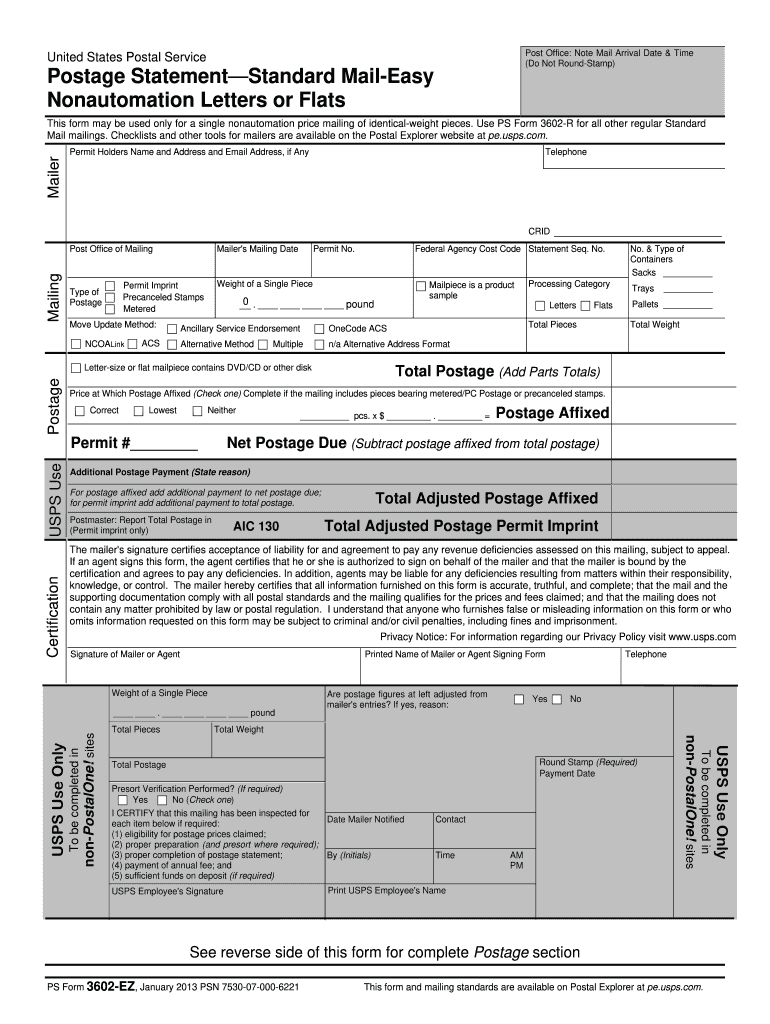
Usps Form 3602 R1 January 2021


What is the Usps Form 3602 R1 January
The USPS Form 3602 R1 January is a crucial document used by businesses and individuals for shipping services provided by the United States Postal Service (USPS). This form is specifically designed for the submission of postage statements for various types of mail, including First-Class Mail and Standard Mail. It helps ensure that the correct postage is calculated and paid, streamlining the mailing process for users.
How to use the Usps Form 3602 R1 January
Using the USPS Form 3602 R1 January involves several steps. First, gather all necessary information regarding the mail you plan to send, including the type of service, weight, and destination. Next, accurately fill out the form, providing details such as the total number of pieces, total weight, and any applicable discounts. Once completed, the form can be submitted online or in person at a USPS location, depending on your preference.
Steps to complete the Usps Form 3602 R1 January
Completing the USPS Form 3602 R1 January requires careful attention to detail. Follow these steps:
- Begin by entering your business name and address in the designated fields.
- Indicate the type of mailing service you are using, such as First-Class or Standard Mail.
- Provide the total number of pieces and the total weight of your shipment.
- Calculate any applicable postage and discounts, ensuring accuracy.
- Sign and date the form to certify that the information is correct.
Legal use of the Usps Form 3602 R1 January
The USPS Form 3602 R1 January is legally binding when filled out correctly and submitted as part of the mailing process. It must comply with USPS regulations, ensuring that all information provided is accurate and truthful. Failure to adhere to these guidelines may result in penalties or delays in mail processing.
Form Submission Methods
There are several methods for submitting the USPS Form 3602 R1 January. Users can choose to submit the form online through the USPS website, which is often the quickest option. Alternatively, the completed form can be printed and submitted in person at a local post office. In some cases, mailing the form to the appropriate USPS address is also an option.
Key elements of the Usps Form 3602 R1 January
Key elements of the USPS Form 3602 R1 January include:
- Sender Information: Complete details about the sender, including name and address.
- Mailing Type: Specification of the mailing service being used.
- Weight and Quantity: Accurate reporting of the total number of pieces and their combined weight.
- Postage Calculation: A breakdown of the postage costs, including any discounts applied.
- Signature: A signature certifying the accuracy of the information provided.
Quick guide on how to complete usps form 3602 r1 january 2013
Complete Usps Form 3602 R1 January effortlessly on any device
Digital document management has gained traction among businesses and individuals. It offers an ideal eco-friendly substitute for conventional printed and signed documents, as you can easily locate the correct form and securely save it online. airSlate SignNow equips you with all the resources necessary to create, modify, and eSign your documents promptly without interruptions. Manage Usps Form 3602 R1 January on any platform with airSlate SignNow's Android or iOS applications and enhance any document-based operation today.
The easiest way to modify and eSign Usps Form 3602 R1 January without hassle
- Find Usps Form 3602 R1 January and click Get Form to begin.
- Utilize the tools we provide to finalize your document.
- Emphasize important sections of your documents or obscure sensitive information with tools that airSlate SignNow specifically provides for that purpose.
- Generate your signature using the Sign feature, which takes mere seconds and holds the same legal validity as a traditional wet ink signature.
- Review all the details and click the Done button to save your changes.
- Select how you would like to share your form, via email, SMS, or invitation link, or download it to your computer.
Eliminate the concern of lost or misplaced documents, tedious form searches, or mistakes that necessitate printing new document copies. airSlate SignNow caters to your document management needs in just a few clicks from any device you choose. Alter and eSign Usps Form 3602 R1 January and ensure clear communication at any stage of your form preparation process with airSlate SignNow.
Create this form in 5 minutes or less
Find and fill out the correct usps form 3602 r1 january 2013
Create this form in 5 minutes!
How to create an eSignature for the usps form 3602 r1 january 2013
How to create an electronic signature for a PDF online
How to create an electronic signature for a PDF in Google Chrome
How to create an eSignature for signing PDFs in Gmail
The way to create an eSignature right from your smartphone
How to create an eSignature for a PDF on iOS
The way to create an eSignature for a PDF on Android
People also ask
-
What is the Usps Form 3602 R1 January and why is it important?
The Usps Form 3602 R1 January is a crucial document used for mailing services that provides details about package information and shipping costs. Properly filling out this form can help ensure timely delivery and avoid additional charges. Understanding its significance is essential for any business looking to streamline their shipping processes.
-
How can airSlate SignNow help with the Usps Form 3602 R1 January?
airSlate SignNow simplifies the process of completing the Usps Form 3602 R1 January by allowing users to eSign and send documents directly from the platform. This eliminates the need for paper forms and ensures that your submissions are secure and legally binding. With its user-friendly interface, managing shipping documents becomes efficient and hassle-free.
-
What features of airSlate SignNow support the use of Usps Form 3602 R1 January?
airSlate SignNow offers features tailored for the Usps Form 3602 R1 January, including customizable templates, automated workflows, and eSignature capabilities. These tools enable users to quickly fill out and send the form while tracking the status of submissions. Furthermore, ease of use guarantees that even those unfamiliar with digital forms can navigate the process effortlessly.
-
Is there a cost associated with using airSlate SignNow for the Usps Form 3602 R1 January?
Yes, airSlate SignNow has various pricing plans that cater to different business needs, ensuring cost-effectiveness when using the Usps Form 3602 R1 January. These plans allow access to a range of features, making it ideal for small and large businesses alike. Investing in this solution can lead to signNow savings in both time and resources when dealing with shipping documents.
-
Can I integrate airSlate SignNow with other tools for managing the Usps Form 3602 R1 January?
Absolutely! airSlate SignNow offers seamless integrations with numerous other applications, which enhances the management of the Usps Form 3602 R1 January. This allows for automated data entry and reduces the chances of errors. Integrations with platforms such as CRM and financial software can streamline workflows and keep your shipping processes organized.
-
What are the benefits of using airSlate SignNow for managing shipping forms like Usps Form 3602 R1 January?
Using airSlate SignNow for managing forms like the Usps Form 3602 R1 January provides several benefits, such as improved efficiency, reduced paperwork, and enhanced security. The platform allows for instantaneous document management, making it easier to send and sign forms. Additionally, having a digital record of transactions increases accountability and streamlines business operations.
-
How secure is my information when using airSlate SignNow for Usps Form 3602 R1 January?
airSlate SignNow prioritizes the security of your information when filling out the Usps Form 3602 R1 January. The platform employs industry-grade encryption protocols to protect your data during transmission and storage. You can confidently manage sensitive information knowing that airSlate SignNow complies with strict security regulations.
Get more for Usps Form 3602 R1 January
Find out other Usps Form 3602 R1 January
- Sign Colorado Business Operations LLC Operating Agreement Online
- Sign Colorado Business Operations LLC Operating Agreement Myself
- Sign Hawaii Business Operations Warranty Deed Easy
- Sign Idaho Business Operations Resignation Letter Online
- Sign Illinois Business Operations Affidavit Of Heirship Later
- How Do I Sign Kansas Business Operations LLC Operating Agreement
- Sign Kansas Business Operations Emergency Contact Form Easy
- How To Sign Montana Business Operations Warranty Deed
- Sign Nevada Business Operations Emergency Contact Form Simple
- Sign New Hampshire Business Operations Month To Month Lease Later
- Can I Sign New York Business Operations Promissory Note Template
- Sign Oklahoma Business Operations Contract Safe
- Sign Oregon Business Operations LLC Operating Agreement Now
- Sign Utah Business Operations LLC Operating Agreement Computer
- Sign West Virginia Business Operations Rental Lease Agreement Now
- How To Sign Colorado Car Dealer Arbitration Agreement
- Sign Florida Car Dealer Resignation Letter Now
- Sign Georgia Car Dealer Cease And Desist Letter Fast
- Sign Georgia Car Dealer Purchase Order Template Mobile
- Sign Delaware Car Dealer Limited Power Of Attorney Fast