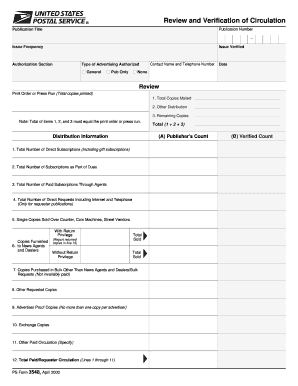
3548 Form


What is the 3548 Form
The 3548 Form, also known as the USPS Form 3548, is a document used for verifying the circulation of mail. This form is essential for individuals and businesses that need to confirm their mailing addresses or request a new USPS verification code. It serves as a formal request to the United States Postal Service (USPS) to ensure that the specified address is valid and recognized within their system. The form plays a crucial role in maintaining accurate mailing records and ensuring that correspondence reaches the intended recipients without issues.
Steps to complete the 3548 Form
Completing the 3548 Form involves several straightforward steps. First, ensure you have all necessary information ready, including your mailing address and any relevant identification details. Next, fill out the form accurately, providing clear and concise information in each section. After completing the form, review it for any errors or omissions. Once verified, you can submit the form either online or by mail, depending on your preference. It is advisable to keep a copy of the submitted form for your records, as this may be needed for future reference or verification purposes.
Legal use of the 3548 Form
The legal use of the 3548 Form is governed by regulations set forth by the USPS. This form is recognized as a legitimate document for verifying mailing addresses and ensuring compliance with postal regulations. When properly completed and submitted, it can serve as a binding record of your request for verification. It is important to adhere to all guidelines provided by the USPS to ensure that your form is processed without delays or complications. Understanding the legal implications of the 3548 Form can help users navigate any potential issues related to mail delivery and address verification.
How to obtain the 3548 Form
The 3548 Form can be obtained through various channels. It is available directly from the USPS website, where users can download a printable version. Additionally, physical copies of the form can be requested at local post offices across the United States. When obtaining the form, ensure that you are accessing the most current version to avoid any discrepancies during the submission process. Having the correct form is vital for ensuring that your request is handled efficiently and accurately.
Form Submission Methods (Online / Mail / In-Person)
There are multiple methods for submitting the 3548 Form, providing flexibility for users. The form can be submitted online through the USPS website, which allows for quick processing and confirmation. Alternatively, users may choose to mail the completed form directly to their local post office. For those who prefer in-person interactions, submitting the form at a nearby post office is also an option. Each method has its benefits, and users should select the one that best fits their needs and circumstances.
Key elements of the 3548 Form
The 3548 Form includes several key elements that must be completed for it to be valid. These elements typically include the applicant's name, contact information, and the mailing address that requires verification. Additionally, the form may ask for identification details to confirm the applicant's identity. Providing accurate and complete information is crucial, as any discrepancies could lead to delays in processing or issues with verification. Understanding these key elements can help ensure a smooth completion and submission process.
Quick guide on how to complete 3548 form
Effortlessly Prepare 3548 Form on Any Device
Managing documents online has become increasingly popular among businesses and individuals. It offers a perfect eco-friendly alternative to traditional printed and signed paperwork, allowing you to obtain the correct form and securely store it online. airSlate SignNow provides you with all the tools necessary to create, modify, and eSign your documents quickly and without delays. Manage 3548 Form on any platform using airSlate SignNow's Android or iOS applications and enhance any document-related processes today.
How to Alter and eSign 3548 Form with Ease
- Find 3548 Form and click Get Form to begin.
- Utilize the tools we provide to fill out your form.
- Emphasize pertinent parts of the documents or obscure sensitive information with tools specifically designed for that purpose by airSlate SignNow.
- Create your signature using the Sign feature, which takes mere seconds and holds the same legal validity as a conventional wet ink signature.
- Review the details and click on the Done button to save your changes.
- Select your preferred method to share your form, via email, text message (SMS), or invitation link, or download it to your computer.
Say goodbye to lost or misplaced documents, tedious form searches, or errors requiring new document prints. airSlate SignNow fulfills your document management needs in just a few clicks from any device you choose. Edit and eSign 3548 Form to ensure effective communication at every step of your form preparation process with airSlate SignNow.
Create this form in 5 minutes or less
Create this form in 5 minutes!
How to create an eSignature for the 3548 form
How to generate an electronic signature for a PDF in the online mode
How to generate an electronic signature for a PDF in Chrome
The way to create an eSignature for putting it on PDFs in Gmail
The way to generate an eSignature straight from your smart phone
How to make an eSignature for a PDF on iOS devices
The way to generate an eSignature for a PDF document on Android OS
People also ask
-
What is the role of circulation in document management with airSlate SignNow?
Circulation is essential in document management as it ensures that documents flow seamlessly between signers. airSlate SignNow streamlines the circulation process, allowing for quick eSigning and efficient collaboration among all parties involved.
-
How does airSlate SignNow improve document circulation for businesses?
airSlate SignNow enhances document circulation by providing a user-friendly interface that simplifies sending and signing documents. Businesses can easily track the entire circulation process, ensuring that each document is signed in a timely manner and improving overall efficiency.
-
Is there a free trial available for airSlate SignNow to test its circulation features?
Yes, airSlate SignNow offers a free trial that allows potential users to explore its circulation features without any commitment. This trial provides an excellent way to see firsthand how the platform can improve your document management processes.
-
What are the pricing plans for airSlate SignNow regarding document circulation?
airSlate SignNow offers flexible pricing plans designed to accommodate various business sizes and needs. The plans are structured to ensure that companies can optimize their document circulation at a cost-effective rate, allowing for maximum value without overspending.
-
What integrations does airSlate SignNow offer to enhance document circulation?
airSlate SignNow integrates seamlessly with popular applications like Google Drive and Salesforce, enhancing the circulation of documents across different platforms. These integrations allow for better workflow automation, streamlining the signing process directly from your existing tools.
-
Can I customize the circulation workflow in airSlate SignNow?
Absolutely! airSlate SignNow allows users to customize their circulation workflows according to their specific needs. This flexibility enables businesses to set up unique paths for document routing and signing, ensuring that every document follows the desired circulation process.
-
What security measures does airSlate SignNow implement to ensure safe document circulation?
Security is a top priority for airSlate SignNow, which implements advanced encryption and compliance with industry standards to protect document circulation. This ensures that all signed documents remain confidential and secure throughout the entire signing process.
Get more for 3548 Form
- Medical registration form pdffiller
- Employment application form acs international singapore
- Ncshp 10 codes form
- Johnstown police department form
- Affidavit to affirm power of attorney life company forms
- Offer of employment contract template form
- Office administrator employment contract template form
- One year employment contract template form
Find out other 3548 Form
- Can I eSignature Missouri Courts Document
- How Can I Electronic signature Delaware Banking PDF
- Can I Electronic signature Hawaii Banking Document
- Can I eSignature North Carolina Courts Presentation
- Can I eSignature Oklahoma Courts Word
- How To Electronic signature Alabama Business Operations Form
- Help Me With Electronic signature Alabama Car Dealer Presentation
- How Can I Electronic signature California Car Dealer PDF
- How Can I Electronic signature California Car Dealer Document
- How Can I Electronic signature Colorado Car Dealer Form
- How To Electronic signature Florida Car Dealer Word
- How Do I Electronic signature Florida Car Dealer Document
- Help Me With Electronic signature Florida Car Dealer Presentation
- Can I Electronic signature Georgia Car Dealer PDF
- How Do I Electronic signature Georgia Car Dealer Document
- Can I Electronic signature Georgia Car Dealer Form
- Can I Electronic signature Idaho Car Dealer Document
- How Can I Electronic signature Illinois Car Dealer Document
- How Can I Electronic signature North Carolina Banking PPT
- Can I Electronic signature Kentucky Car Dealer Document